 Create a fun layered paper tree with your favorite designs!
Create a fun layered paper tree with your favorite designs!
This script builds each branch one at a time with randomly chosen variations, so every tree is truly unique. Select your preferred edge style, the degree of “droopiness,” optional rotations, and highlights, then let your papers do the rest.
Everything remains unmerged so you can decorate your tree afterward—add glitter, lights, ornaments, or anything you like!
Get it in the store: Paper Tree 3
Want a chance to win this script? Add a comment on this Facebook post telling us what you would hold with this string tie (Remember, comments count — not Likes!). A winner will be announced in next week’s newsletter. Not subscribed yet? Sign up here — it’s free, and we only send one email per week.
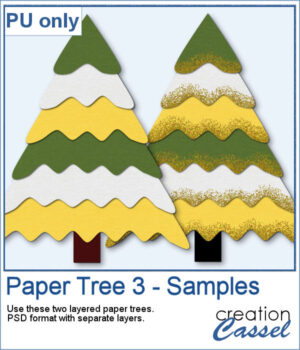 For a sampler, I am offering you two trees, using the same papers. One is decorated with gold glitters while the other one is "plain" for you to decorate the way you want.
For a sampler, I am offering you two trees, using the same papers. One is decorated with gold glitters while the other one is "plain" for you to decorate the way you want.
You need to be logged in to download this sample. Please log in or register using the links at the top of this page.

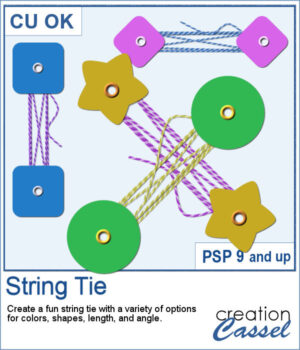 This week’s script lets you create your own string-tie closures, just like the ones you see on envelopes and notebooks — but fully customizable. You can pick the button shape, the colors, the spacing, and even the angle so the tie fits perfectly on your project. Each run gives you a slightly different result thanks to a few fun random elements, including the loose end.
This week’s script lets you create your own string-tie closures, just like the ones you see on envelopes and notebooks — but fully customizable. You can pick the button shape, the colors, the spacing, and even the angle so the tie fits perfectly on your project. Each run gives you a slightly different result thanks to a few fun random elements, including the loose end. For a sampler, I created two holiday-themed string ties, using gradients for the buttons. You can rotate them a little, but be careful so that the included shadows would still be suitable.
For a sampler, I created two holiday-themed string ties, using gradients for the buttons. You can rotate them a little, but be careful so that the included shadows would still be suitable. Add a soft and handcrafted feel to your digital creations with this new set of Crochet Lace tubes. You get 5 delicate lace patterns that you can draw freely in any length or direction using your cursor. Perfect for framing photos, decorating cards, or adding subtle detail to your scrapbook pages.
Add a soft and handcrafted feel to your digital creations with this new set of Crochet Lace tubes. You get 5 delicate lace patterns that you can draw freely in any length or direction using your cursor. Perfect for framing photos, decorating cards, or adding subtle detail to your scrapbook pages. For the samplers, I created one square and one round frame from two of the crochet lace tubes. They are in PNG format so you can use them in any program and also in greyscale so you can colorize them to suit your project.
For the samplers, I created one square and one round frame from two of the crochet lace tubes. They are in PNG format so you can use them in any program and also in greyscale so you can colorize them to suit your project. This Sticky Album effect brings back the look of classic adhesive photo albums, complete with realistic ridges and subtle imperfections. It’s a fun way to add a nostalgic touch to your photos, or to create a unique textured overlay that feels instantly vintage.
This Sticky Album effect brings back the look of classic adhesive photo albums, complete with realistic ridges and subtle imperfections. It’s a fun way to add a nostalgic touch to your photos, or to create a unique textured overlay that feels instantly vintage.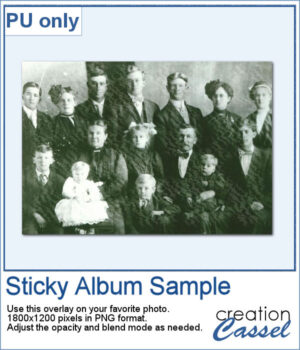 For this week's sample, I am sharing a basic 6x4 overlay. You can adjust the opacity and the blend mode to get the result you want based on your own photo (different colors can require different blend modes).
For this week's sample, I am sharing a basic 6x4 overlay. You can adjust the opacity and the blend mode to get the result you want based on your own photo (different colors can require different blend modes). Looking for a quick way to design unique corner clusters for your scrapbook pages? The Cluster Template Maker 4 script will generate corner cluster templates for you in just a few clicks. You can choose between a symmetric or asymmetric L-shaped design, then customize the result by replacing the placeholders with your favorite flowers, buttons, ribbons, or any other elements. Resize or rotate as needed, and you’ll have an instant decorative corner ready to go.
Looking for a quick way to design unique corner clusters for your scrapbook pages? The Cluster Template Maker 4 script will generate corner cluster templates for you in just a few clicks. You can choose between a symmetric or asymmetric L-shaped design, then customize the result by replacing the placeholders with your favorite flowers, buttons, ribbons, or any other elements. Resize or rotate as needed, and you’ll have an instant decorative corner ready to go.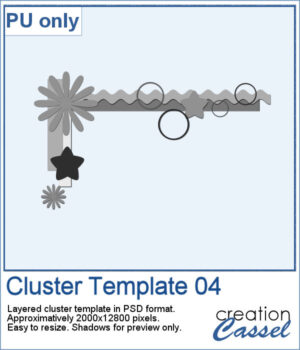 As a free sample, you can download Cluster Template 04, a ready-to-use layered PSD file. It’s approximately 2000x12800 pixels, easy to resize, and ready for you to fill with your own supplies. Use it to test out how a corner cluster can instantly bring focus and balance to your layout.
As a free sample, you can download Cluster Template 04, a ready-to-use layered PSD file. It’s approximately 2000x12800 pixels, easy to resize, and ready for you to fill with your own supplies. Use it to test out how a corner cluster can instantly bring focus and balance to your layout. Freshen Up Your Pages with Citrus Elements
Freshen Up Your Pages with Citrus Elements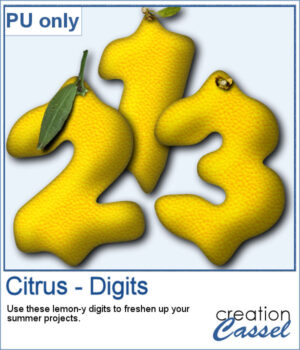 To give you a taste of what this script can create, here’s a fun set of digits from 0 to 9, styled as bright yellow lemons!
To give you a taste of what this script can create, here’s a fun set of digits from 0 to 9, styled as bright yellow lemons!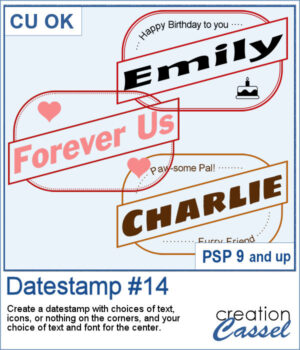 Looking for a bold and stylish way to frame your words or photos? The Datestamp #14 script gives you a fun design that’s perfect for highlighting a name, a message, or even a full photo!
Looking for a bold and stylish way to frame your words or photos? The Datestamp #14 script gives you a fun design that’s perfect for highlighting a name, a message, or even a full photo!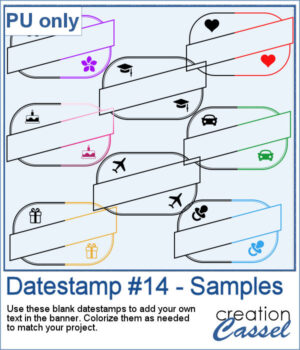 To give you a sample of what this script can create, here’s a set of 8 datestamps — one for each shape available in the script. The banners are left blank so you can add your own text, and the corner icons range from birthdays and love to travel and graduation. Each one is in black so you can easily colorize them to match your project.
To give you a sample of what this script can create, here’s a set of 8 datestamps — one for each shape available in the script. The banners are left blank so you can add your own text, and the corner icons range from birthdays and love to travel and graduation. Each one is in black so you can easily colorize them to match your project. Looking for a creative way to give your elements a warm, handmade feel? The Crochet Texture 1 script lets you turn any vector shape into a realistic crochet piece! With detailed textures and edging, your shapes will look like they've been stitched with yarn — perfect for cozy, crafty projects.
Looking for a creative way to give your elements a warm, handmade feel? The Crochet Texture 1 script lets you turn any vector shape into a realistic crochet piece! With detailed textures and edging, your shapes will look like they've been stitched with yarn — perfect for cozy, crafty projects. To give you a little sample of what this script can do, here's a freebie made with the Crochet Texture 1 script: a simple crocheted flower in sunny yellow, using a ribbed fill and a matching edge. It’s perfect to tuck into a kids’ layout, a cozy winter scene, or even a handmade card project.
To give you a little sample of what this script can do, here's a freebie made with the Crochet Texture 1 script: a simple crocheted flower in sunny yellow, using a ribbed fill and a matching edge. It’s perfect to tuck into a kids’ layout, a cozy winter scene, or even a handmade card project. Ever wished you could make your own notepad-style element using any paper or shape you like? This new Paper Pad script for PaintShop Pro lets you do just that! Turn any flat paper into a multi-layered pad, complete with realistic torn edges at the top.
Ever wished you could make your own notepad-style element using any paper or shape you like? This new Paper Pad script for PaintShop Pro lets you do just that! Turn any flat paper into a multi-layered pad, complete with realistic torn edges at the top.
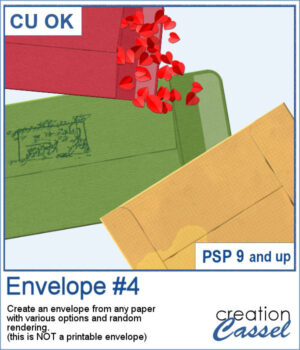 You can add an envelope with various papers you have. You can add some stains, distressing, or scribbles on those envelope and use them in clusters, or as elements for your project.
You can add an envelope with various papers you have. You can add some stains, distressing, or scribbles on those envelope and use them in clusters, or as elements for your project.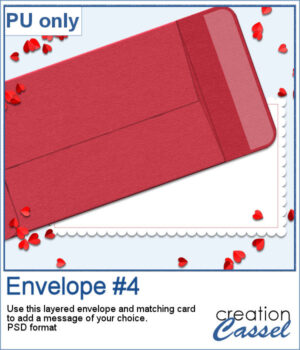 For a sample, I created an open envelope and added a little card. The envelope is in layered PSD format, so you can open it in most programs. You can add designs or messages on the card, but you can also add some details to the envelope itself if you want.
For a sample, I created an open envelope and added a little card. The envelope is in layered PSD format, so you can open it in most programs. You can add designs or messages on the card, but you can also add some details to the envelope itself if you want.