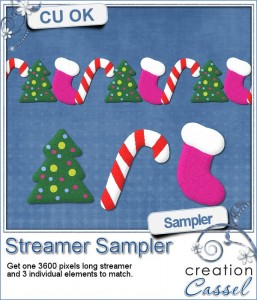Yes, another font. This one was actually requested by a customer who wanted to create cards. I hope this will suit her needs … and yours too. You know the advantages of fonts? they can be used in most graphic programs. More than that, if your program can create text on path, you can have really interesting shapes of lace. And yet, another BIG advantage: those are created as vector so you can enlarge them as you wish without loosing any detail, unlike most png laces you can find around. This font includes a total of 25 basic lace patterns, and 10 filler shapes so you can alternate like the grey sample on the preview.
You can get this font at Creation Cassel and Do It Digi.
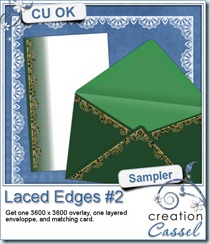
Here is where you can have a chance to win this font; add your name to the thread AND, give me an idea of what could be done with such a font.
And if you want to see some uses of this font, check this sampler. It includes a 3600 x 3600 overlay, one layered envelope and a matching note, all using this Lace Edge #2 font.
So, what would you do with this font?
You need to be logged in to download this sample. You can either login, or register on the top of this page.

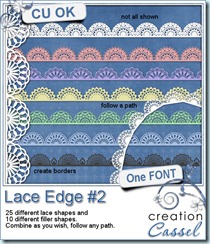

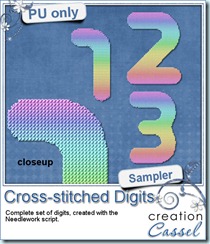 Get this set of rainbow numbers done in cross-stitches for free. All done with the Needlework script.
Get this set of rainbow numbers done in cross-stitches for free. All done with the Needlework script.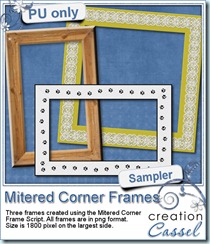
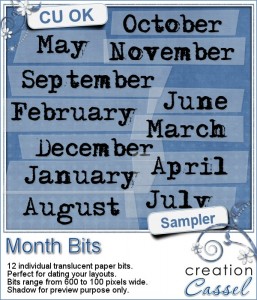 Are you looking for a fun way to date your layouts or journalling? Here is a set of 12 translucent paper strips, for each month. The strips are png files, ranging from 600 to 1000 pixels in width.
Are you looking for a fun way to date your layouts or journalling? Here is a set of 12 translucent paper strips, for each month. The strips are png files, ranging from 600 to 1000 pixels in width.
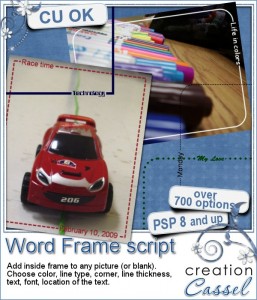
 And here is a little sampler of what can be done with this script.
And here is a little sampler of what can be done with this script.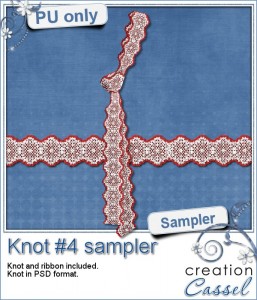

 How about a little freebie to see these glitters up close? Download this set of glittered digits. Each of them were created with a medium width, medium density, irregular edge and red color glitters.
How about a little freebie to see these glitters up close? Download this set of glittered digits. Each of them were created with a medium width, medium density, irregular edge and red color glitters.