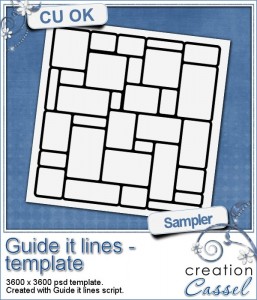 I created this template in just a couple of minutes using the Guide It Lines script. It allowed me to place numerous guidelines and then snap to them in order to create this multiframe template.
I created this template in just a couple of minutes using the Guide It Lines script. It allowed me to place numerous guidelines and then snap to them in order to create this multiframe template.
Download this template. It is full size 3600x3600 in psd format.
You need to be logged in to download this sample. You can either login, or register on the top of this page.
Will you use it? What will you use it for? Show me and i might display it here (with your permission and due credits of course!)


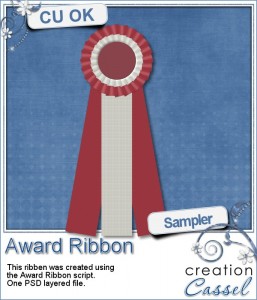
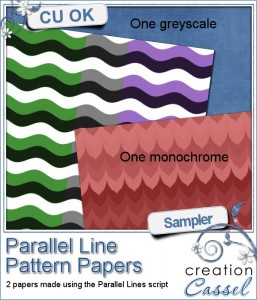
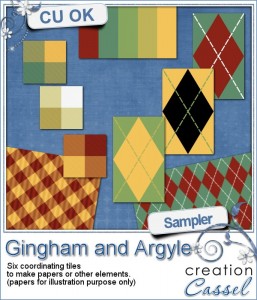
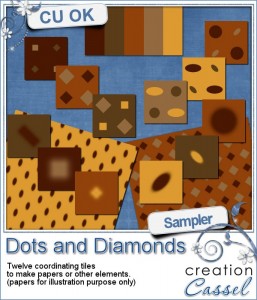 Get these TWELVE tiles, all using the same base palette. All the tiles will be coordinating.
Get these TWELVE tiles, all using the same base palette. All the tiles will be coordinating.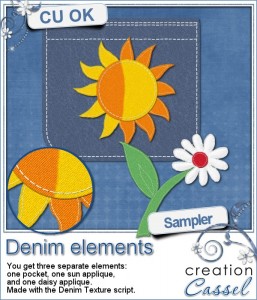 Do you need a basic denim pocket? here is one for you, for free.
Do you need a basic denim pocket? here is one for you, for free.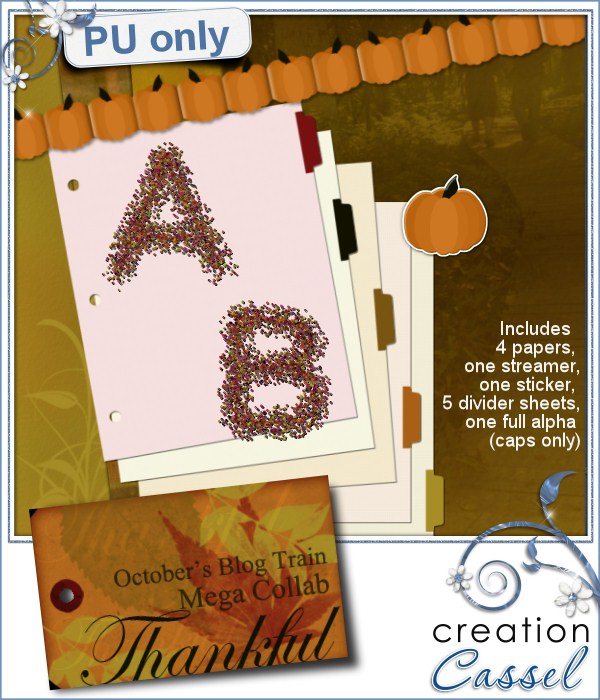
 Do you remember when we were little, how we'd fold a long piece of paper and cut out a basic person shape to unfold a long row of dolls holding hands? Well, my next script will allow you to do just that, with any shape.
Do you remember when we were little, how we'd fold a long piece of paper and cut out a basic person shape to unfold a long row of dolls holding hands? Well, my next script will allow you to do just that, with any shape.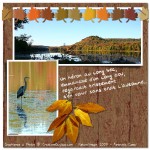
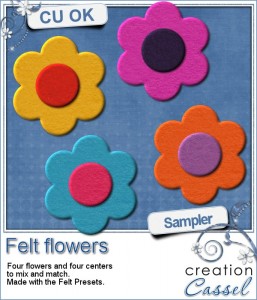 So, what do you think of this texture? As a way for you to check what they look like, I have those 4 flowers and 4 centers that you can mix and match.
So, what do you think of this texture? As a way for you to check what they look like, I have those 4 flowers and 4 centers that you can mix and match.