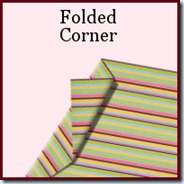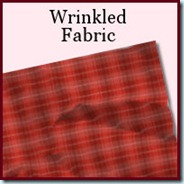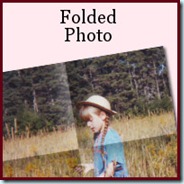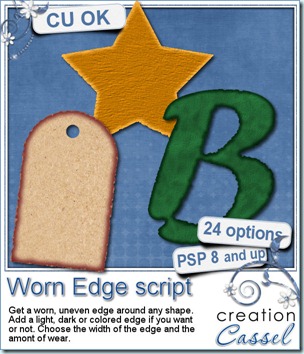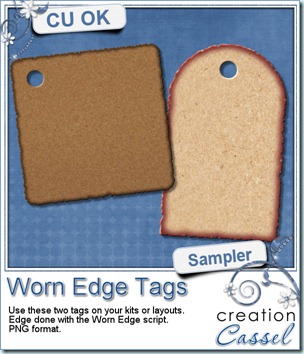Although there is an Embossing effect in PSP, i always felt it was not right. First off, it has light coming from a different angle from what i use and it usually was too bold so i decided to create a script to make different types of embossing.
This script will start with any design, pattern, image or text (choose black for best result). Then, simply run the script. Whether you have a paper beneath or not, it will not matter as the script will create an embossed “layer” that is separate from the paper, meaning you can modify it afterward, or even save it and use it on a different paper. How neat is that? You can use it for embossing a whole paper, a border, a tag, a strip of paper, etc.
In addition, the script offers you 3 types of embossing, from the bold one to the delicate one.
You can get this script in my store: Creation Cassel .
And of course, you have a chance to win this script in the Happy Place of the DST forum. Check out this thread where you can give me ideas on how embossing could be used in digital scrapbooking. Can you think of something innovative?
 And what about a little sampler of an embossed layer? Here are two samples. They will fit a photo or a mat about 7 x 5 inches. They are in PNG format, so you can use them in just about any graphic programs. And you can adjust them, blend them with a paper of a different color, resize them, etc.
And what about a little sampler of an embossed layer? Here are two samples. They will fit a photo or a mat about 7 x 5 inches. They are in PNG format, so you can use them in just about any graphic programs. And you can adjust them, blend them with a paper of a different color, resize them, etc.
You need to be logged in to download this sample. You can either login, or register on the top of this page.
**********************
This week, i received a very nice email from Linda who had just purchased the ClipToIt script (released last week). She sent me a sample of her work (but i cannot share it here because we don’t have the credits). Here is her email:
Hi Cassel - I attached a template that I have never been able to use correctly until your new script "Clip To It", and my layout includes the bright yellow glow under the template using your Colored Edge Script and the blue tab is from your felt presets -
You have made scrapbooking so enjoyable - I just can't tell you enough how much I enjoy all your tools.
News from the Campus
I hope you had a great start of 2012. Some of you did take advantage of our Ready Set Go promotion for January and are now enjoying one of the two courses of the Campus. Glad to see you on board.
This Sunday, we will have our live presentation on Seamless patterns. Although there is a “tiling” effect in PSP, there are times when that effect does not do what you really want. Here is a section made seamless, and from scratch.
Date: January 8th, 2012
Time: 5PM Eastern time (GMT-5)
(notice that it is 2 hours later than usual;
hopefully our Australian colleagues will be able to attend)
Click this button to register and be sent reminders by email
Are you doing a Project 365 (or 366) this year? Do you want to know a little bit more about it? Check out last week’s article in the Campus Scrapping in the New Year – Project 365. There should be another article this weekend, along with a list of resources for you if you decide to take on that project. Are you starting one?




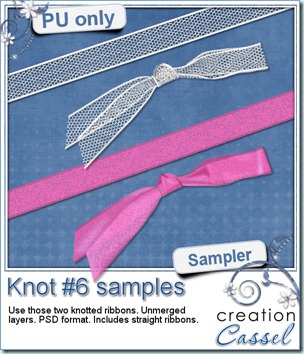 And how about a chance to “tie the knot” for free? Everyone loves free stuff and i am sure you would love to get this script for free. Then, hop over to the DigishopTalk forum in this
And how about a chance to “tie the knot” for free? Everyone loves free stuff and i am sure you would love to get this script for free. Then, hop over to the DigishopTalk forum in this