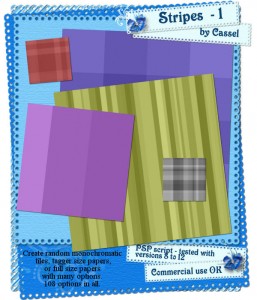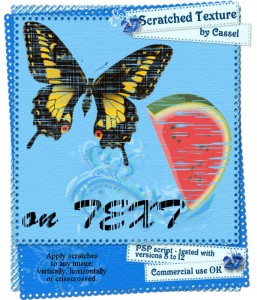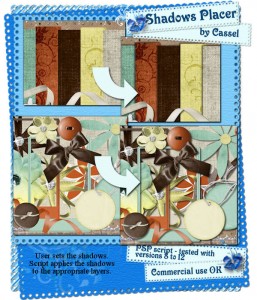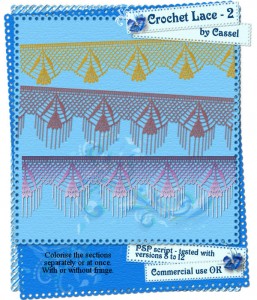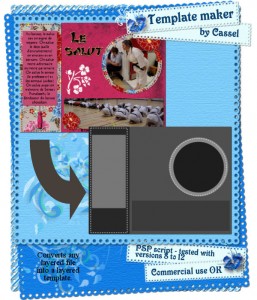In just a few seconds, you can "clean up" your multiple layers. Whether you are working on a layout or any other project, you might end up with some empty layers, some hidden ones, some layers linked together, and most likely, layers called "raster/vector" with totally mixed numbers. Well, this script will help you. It will delete all empty layers (they just take up space). It will delete hidden layers; if you are hiding them, maybe you dont need them. It will re-number the layers: keeping their attribute of "raster" or "vector", they will be numbered starting at one on top. It will unlink all the layers; maybe you linked some layers but dont need that anymore.
Available at
Creation Cassel, Scrapping Whispers, Scraphead, Divine Digital