Get shopping.
This sale will last only 24 hours.
It applies to EVERTHING in my store so hurry!
In just a few seconds, you can "clean up" your multiple layers. Whether you are working on a layout or any other project, you might end up with some empty layers, some hidden ones, some layers linked together, and most likely, layers called "raster/vector" with totally mixed numbers. Well, this script will help you. It will delete all empty layers (they just take up space). It will delete hidden layers; if you are hiding them, maybe you dont need them. It will re-number the layers: keeping their attribute of "raster" or "vector", they will be numbered starting at one on top. It will unlink all the layers; maybe you linked some layers but dont need that anymore.
Available at
Creation Cassel, Scrapping Whispers, Scraphead, Divine Digital
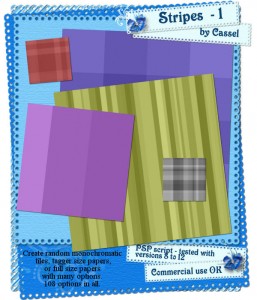 Get a striped or plaid paper in seconds. Starting with a base color, you will get several options to choose from, to create a 250 x 250 tile, a 1000 x 1000 tagger size paper or a 3600 x 3600 full size paper. Run the script several times, and always get a different combination. And in the end, you can keep the stripes, or make it into a plaid. With all the options available, you have over 100 possible combinations, plus a randomized result. Add your own texture if you want, add an overlay or apply other effects. A great way to create matching striped/plaid papers for a kit.
Get a striped or plaid paper in seconds. Starting with a base color, you will get several options to choose from, to create a 250 x 250 tile, a 1000 x 1000 tagger size paper or a 3600 x 3600 full size paper. Run the script several times, and always get a different combination. And in the end, you can keep the stripes, or make it into a plaid. With all the options available, you have over 100 possible combinations, plus a randomized result. Add your own texture if you want, add an overlay or apply other effects. A great way to create matching striped/plaid papers for a kit.
Available at CreationCassel, Scraphead, Scrapping Whispers, Divine Digital
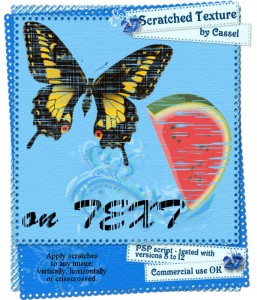 Get a great variety of scratched texture looks on your images. You get to choose to have either large, medium or fine scratches, but also horizontal, vertical or crisscrossed ones. The result can vary depending on the size of the starting picture. You can work on a background image, a vector or a raster layer. You can repeat the script on multiple layers if you want.
Get a great variety of scratched texture looks on your images. You get to choose to have either large, medium or fine scratches, but also horizontal, vertical or crisscrossed ones. The result can vary depending on the size of the starting picture. You can work on a background image, a vector or a raster layer. You can repeat the script on multiple layers if you want.
Apply this effect onto pictures, tubes, text, anything.
Available at Creation Cassel, and all my other stores.
Check here to see different types of scratches you can create.
And remember that you can use this texture for graet grungy papers too!
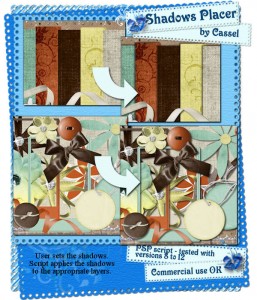
Do you hate adding shadows to your layouts or your kit previews, one by one? This script will save you a lot of time while doing this tedious and repetitive task. You get to choose the settings you want for your shadows: choose its orientation, its color, its opacity, etc. YOU choose the setting and the script will apply it to the elements/papers. The shadows will be added in four steps: for very thin elements (like papers), for thin elements (like ribbbons, staples), for medium elements (like paperclips and flat buttons) and for thick elements (like beads, flowers). And if some elements need a different type of shadows, you will simply add it at the end. It is that easy.
 Did you ever make or puchase a set of elements that were all on one layer? Did you want to separate them in individual files for easier access instead of cutting them out every time? This script will do just that. The script will cut out each element, and save it with the name you choose and a number to identify. It can save up to 50 individual files in one folder. Very useful to separate alphas that are made on single sheets. Be sure to follow the instructions included in the readme file.
Did you ever make or puchase a set of elements that were all on one layer? Did you want to separate them in individual files for easier access instead of cutting them out every time? This script will do just that. The script will cut out each element, and save it with the name you choose and a number to identify. It can save up to 50 individual files in one folder. Very useful to separate alphas that are made on single sheets. Be sure to follow the instructions included in the readme file.
This script is available at all my stores:
Creation Cassel
Scrapping Whispers
Divine Digital
Scraphead
and it is on special until Sunday night.
Note that this script was part of my Designer Tools Grab Bag #1
Did you like the first Crochet lace script? This is my second one (and probably not the last either). I love to code those laces. And this time, you can also have a fringe added or not. It is your choice.
Since this script allows you to colorise the rows separately, i found a great trick. Look at the bottom sample lace: i colorised the first few rows with a certain setting, with the Lightness set to about -75. Later on, i would just change the lightness and go -55, -35, -15, 15, 35, 55, etc. That is how i got that gradient effect. Neat isn't it?
You can get this lovely lace script at any of my stores, listed on the left. If you get it, and like it, be sure to leave some feedback.
 Now, look at what Linda did with this script (and also the Curved photo script and the Ribbon #1 script). She used kits from Eden and Millcreek Canyon from Amanda Thorderson. Isn't that layout gorgeous?
Now, look at what Linda did with this script (and also the Curved photo script and the Ribbon #1 script). She used kits from Eden and Millcreek Canyon from Amanda Thorderson. Isn't that layout gorgeous?
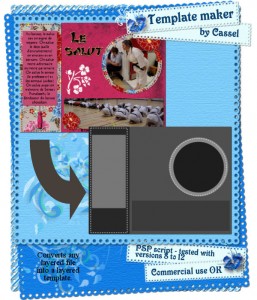 With this script, you can turn ANY layered layout of yours, into a template that you can give away or sell. And it takes only a few seconds too. Do you still have some layered templates around? Why not turn them into templates to share with your friends, or sell in your store, or give as freebies on your blog?
With this script, you can turn ANY layered layout of yours, into a template that you can give away or sell. And it takes only a few seconds too. Do you still have some layered templates around? Why not turn them into templates to share with your friends, or sell in your store, or give as freebies on your blog?
If you also have some layered elements (envelopes, animals, etc.), you can also turn them into greyscale layered templates. Those are very popular lately as customers will be able to use their own color, pattern, paper, etc.
Check them in the store: Template Maker
As a demonstration, I am sharing with you, the actual template I made for the preview, using that script.
It is full size, but rectangular. It includes a layered PSD file, and a set of png files with the individual layers, for those who cannot use layered file format.
You need to be logged in to download this sample. You can either login, or register on the top of this page.
If you use this template, why not show me your layout. I might just as well display it on my blog.
And if you are template makers, this script might be a time saver for you! Check it out in my stores.
This week i created a crochetted lace for you to embellish your pages. You can use an existing ribbon of your own, or you can generate one from scratch with the script itself. You can colorise each row of crochet separately, or all at once at the end. You can also finish the script with all the layers merged or leave the ribbon on a layer of its own.
It is now compatible with version 8 and up.
You can get it at Scrapping Whispers, Do It Digi, Scraphead, Divine Digital, or at my personal store.
And as usual, it is on sale until Sunday night.
 Now, do you want to see this lace up close? I have this sampler for you. It is 3600 pixels long and merged on one layer, in greyscale. You can colorise the lace to match your page, or your kit.
Now, do you want to see this lace up close? I have this sampler for you. It is 3600 pixels long and merged on one layer, in greyscale. You can colorise the lace to match your page, or your kit.
You need to be logged in to download this sample. You can either login, or register on the top of this page.
Just for you, i created a Valentine Day sampler.
You can use it any way you want. It includes a 3600 pixels long scalloped ribbon and a matching ribbon heart that is about 2400 pixels wide.
The ribbon was made using the Scallops Script, while the heart was made with the Ribbon Heart #2 script.
You need to be logged in to download this sample. You can either login, or register on the top of this page.
And if you like it, or if you use it, leave me a note! I love to know what people like.