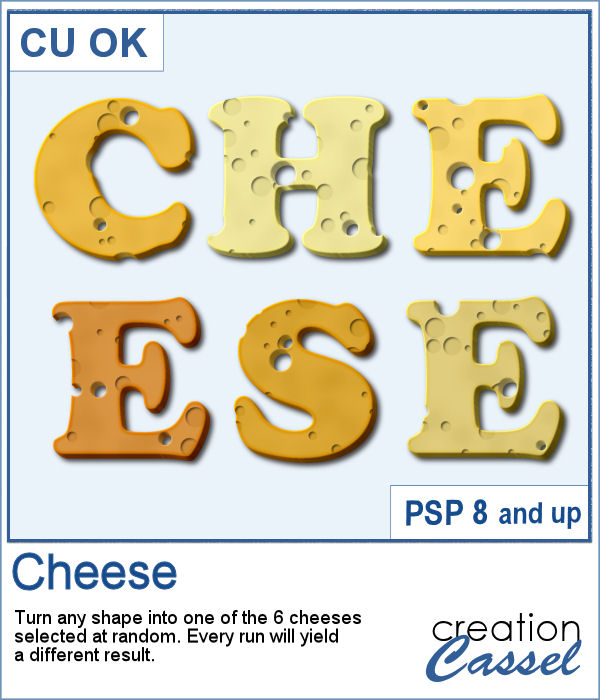 Whether you are a food lover or a cook, or have had a food-related experience you want to share, this script will be a fun tool for you.
Whether you are a food lover or a cook, or have had a food-related experience you want to share, this script will be a fun tool for you.
You will be able to convert any shape (whether it is a letter, a digit, a symbol or any other shape) into a fun looking cheese, full of holes. The color of the cheese and the holes are all selected at random. Every run of the script will yield a different piece of cheese even if you start with the same shape.
Get it in the store: Cheese
In order to win this script, add a comment on this Facebook post telling whether you use beads in your projects (remember, add a comment, not just a Like!) The winner will be announced in the newsletter, next week. Not a subscriber yet? Not a problem. You can register here and it is free (and you only get one email per week).
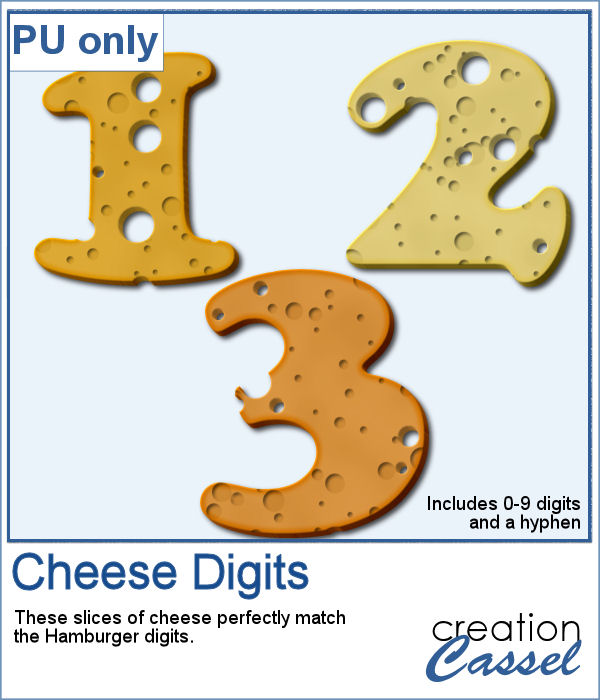 As a sample, I created digits that will perfectly match the hamburger digits, so if you want to layer them, you will just have to melt the cheese using the Warp Brush tool and it will make a delicious burger.
As a sample, I created digits that will perfectly match the hamburger digits, so if you want to layer them, you will just have to melt the cheese using the Warp Brush tool and it will make a delicious burger.
You need to be logged in to download this sample. You can either login, or register on the top of this page.

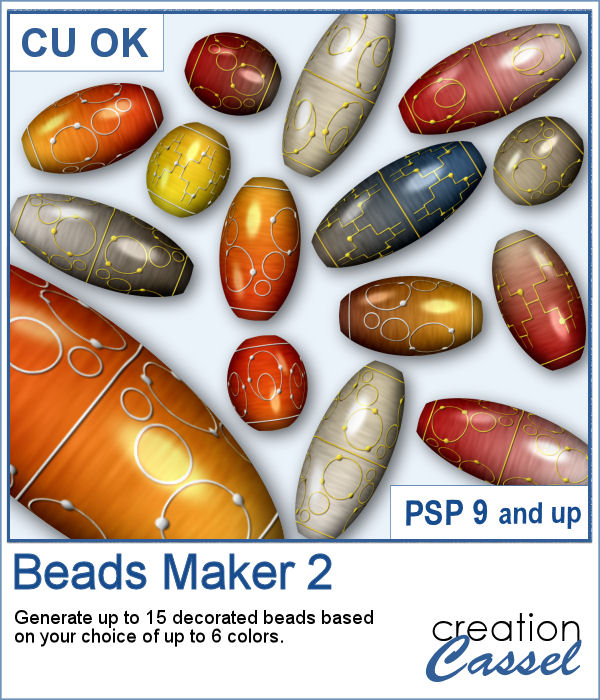 Creating delicate beads in the color scheme that you want can be challenging.
Creating delicate beads in the color scheme that you want can be challenging.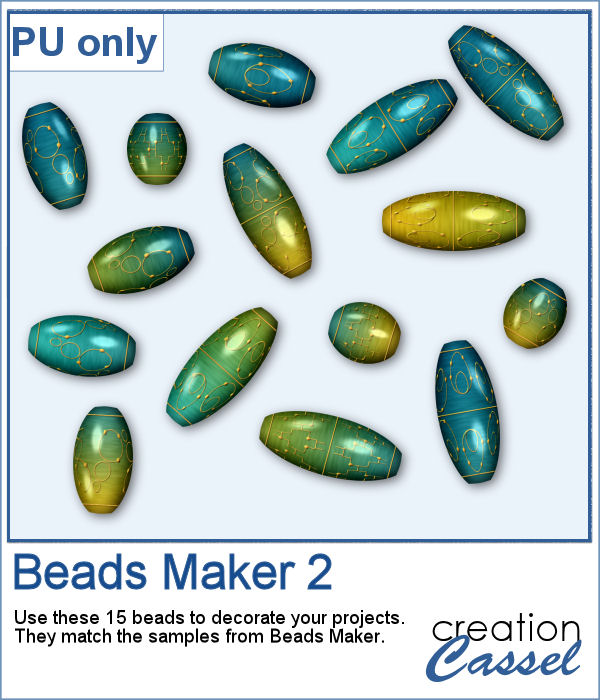 I used the same color palette as for the sample of
I used the same color palette as for the sample of 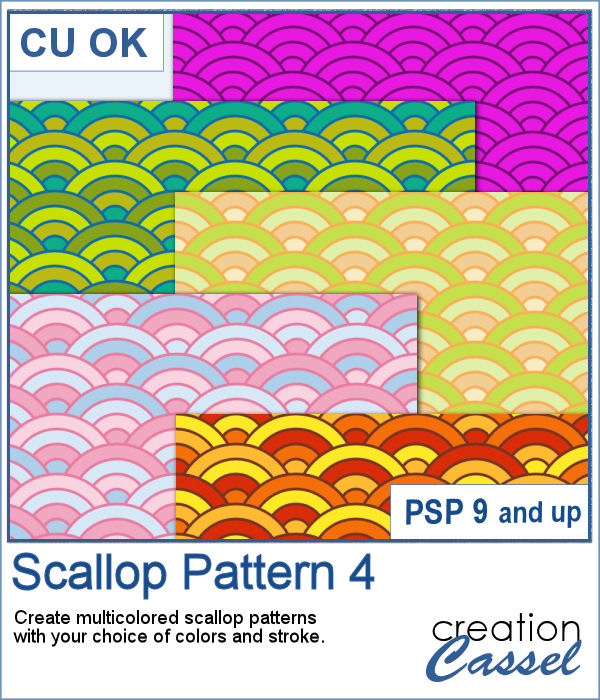 Scallop patterns might be tedious to create from scratch and using templates will not offer as much flexibility as you might need.
Scallop patterns might be tedious to create from scratch and using templates will not offer as much flexibility as you might need.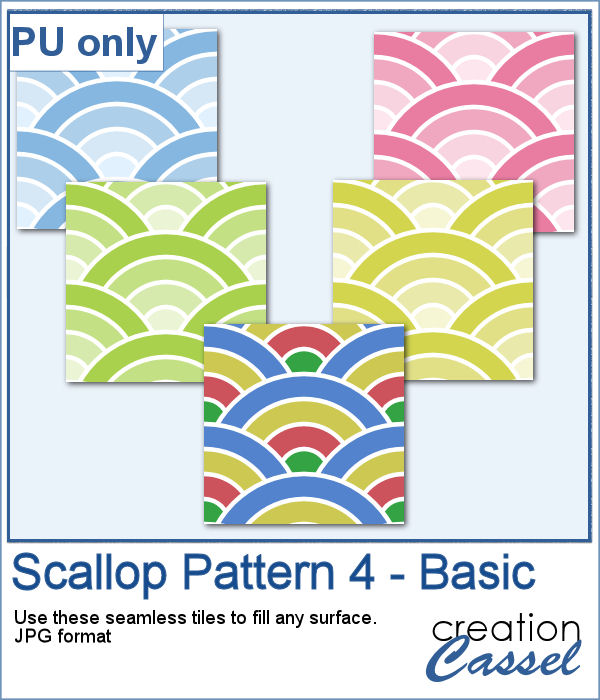 As a sample, I generated some monochromatic seamless tiles with pastel colors, and one with bright basic colors. Since they are seamless, you can use them to fill any surface, of any dimension.
As a sample, I generated some monochromatic seamless tiles with pastel colors, and one with bright basic colors. Since they are seamless, you can use them to fill any surface, of any dimension. In paper scrapbooking, we often see some fancy outlines, likely made using a cutting machine. The designs can be simple or intricates and with contrasting backing, it gives a great look.
In paper scrapbooking, we often see some fancy outlines, likely made using a cutting machine. The designs can be simple or intricates and with contrasting backing, it gives a great look.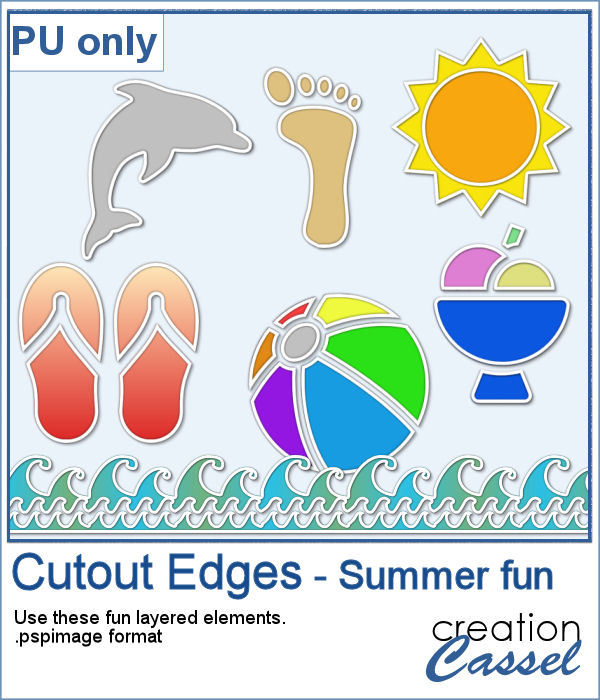 For a sampler, I am including some summer-themed elements all in layers. You can change the colors of the cutout or the background if you want to match them to your own project.
For a sampler, I am including some summer-themed elements all in layers. You can change the colors of the cutout or the background if you want to match them to your own project.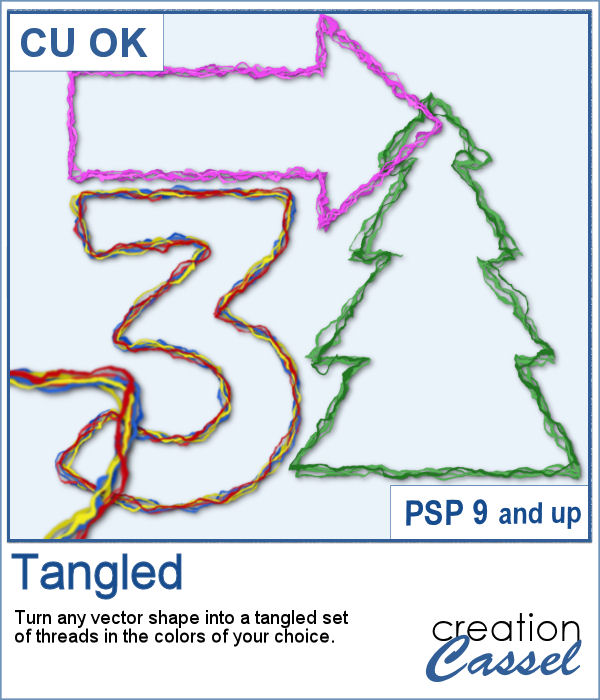 A nice and even design might be what you are looking for, but maybe you need something messier for some projects, or to accompany some "messy" subjects.
A nice and even design might be what you are looking for, but maybe you need something messier for some projects, or to accompany some "messy" subjects.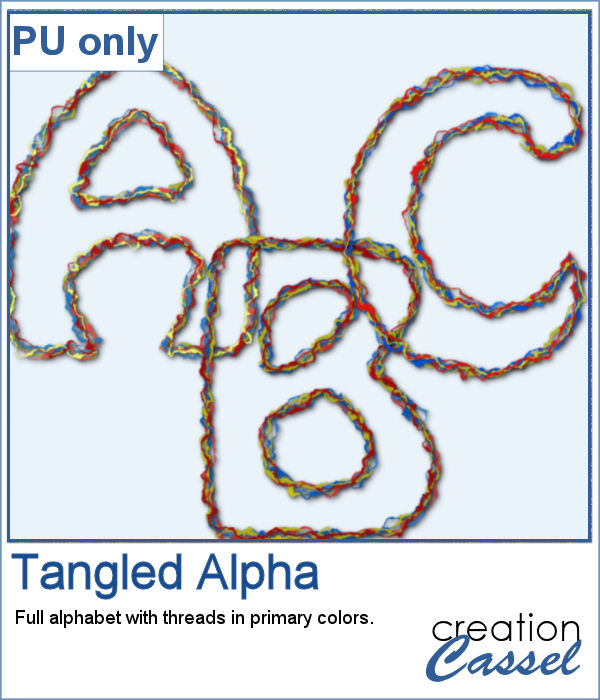 As a sampler, I envisioned children playing with threads and gluing them around the various letters of the alphabet. I guess it would be a good element to use for back-to-school layouts. You get this full alphabet using primary colors.
As a sampler, I envisioned children playing with threads and gluing them around the various letters of the alphabet. I guess it would be a good element to use for back-to-school layouts. You get this full alphabet using primary colors.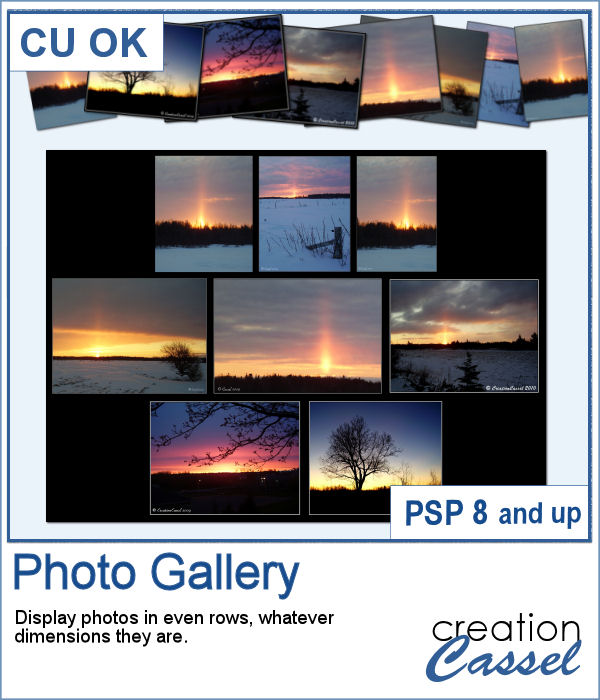 Have you ever tried to align several photos on a straight line, with each photo evenly spaced? It is a little tedious. Now, imagine that you have multiple rows to create. That definitely adds to the work.
Have you ever tried to align several photos on a straight line, with each photo evenly spaced? It is a little tedious. Now, imagine that you have multiple rows to create. That definitely adds to the work.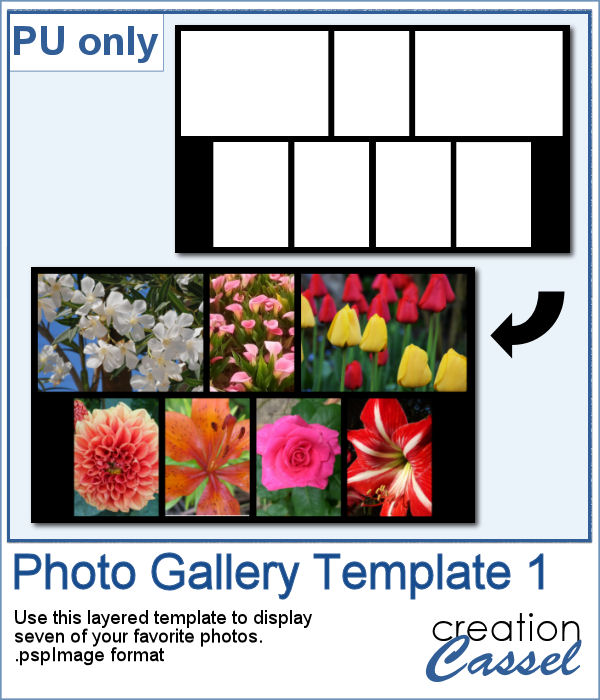 For a free sample, I created a gallery template that you can use to add 7 photos of your choice. You can change the background color and even the canvas size if you want to add some text at the bottom. Embellish as you wish, or leave it minimalist. It is your choice.
For a free sample, I created a gallery template that you can use to add 7 photos of your choice. You can change the background color and even the canvas size if you want to add some text at the bottom. Embellish as you wish, or leave it minimalist. It is your choice.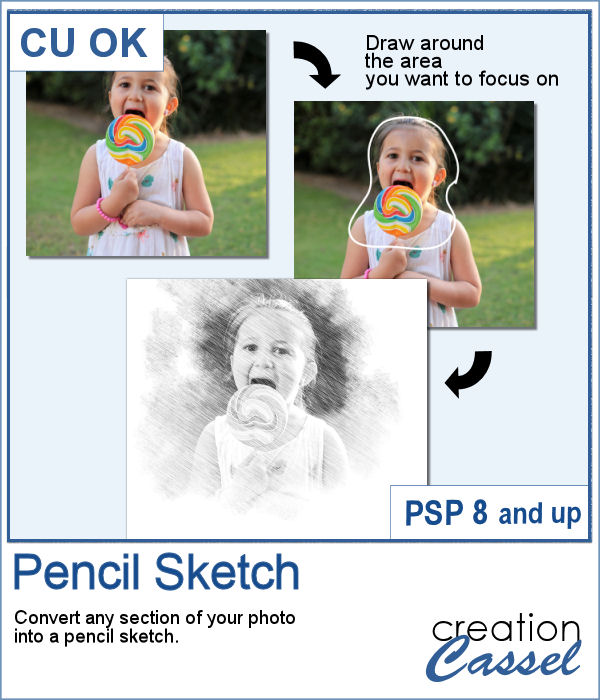 With this script, you can showcase any section of your photo and turn it into a pencil sketch.
With this script, you can showcase any section of your photo and turn it into a pencil sketch.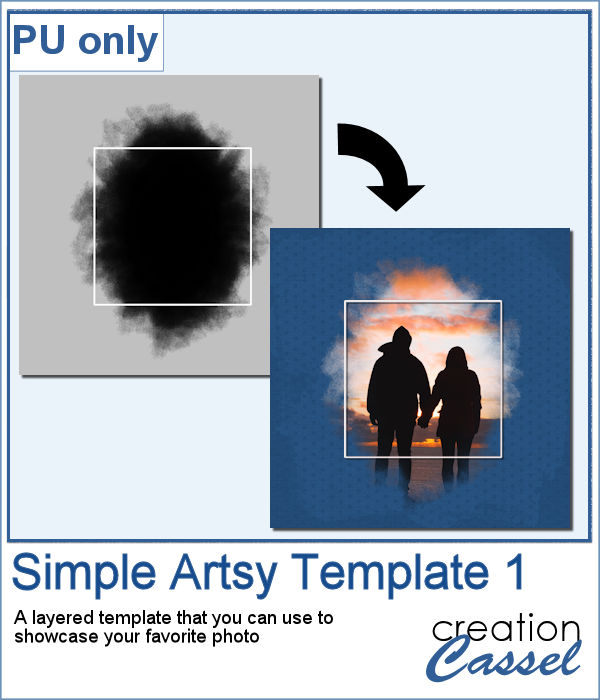 For a sample, since this script should be applied to a specific photo, I used the same brush that is included in the zip file to create an artsy mask. The whole page is full-size, and includes a mask and a frame that you can tweak, recolor, move, etc. Use it to showcase your favorite photo.
For a sample, since this script should be applied to a specific photo, I used the same brush that is included in the zip file to create an artsy mask. The whole page is full-size, and includes a mask and a frame that you can tweak, recolor, move, etc. Use it to showcase your favorite photo.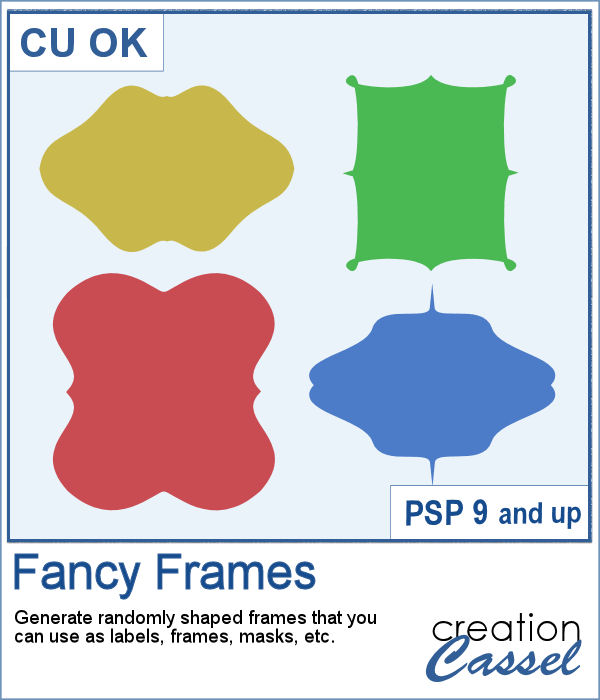 Working with vector nodes can be tedious and even annoying. In order to create symmetric shapes for new frames, labels and paths, it is very time-consuming.
Working with vector nodes can be tedious and even annoying. In order to create symmetric shapes for new frames, labels and paths, it is very time-consuming. For a sample, I created some shapes and picked one I liked. I used the VectorTube script to apply a Natural rope tube along the way. Then, I added some seashells and greeneries I had. The whole frame is about 1800 pixels wide and in PNG format. It has some drop shadows already.
For a sample, I created some shapes and picked one I liked. I used the VectorTube script to apply a Natural rope tube along the way. Then, I added some seashells and greeneries I had. The whole frame is about 1800 pixels wide and in PNG format. It has some drop shadows already.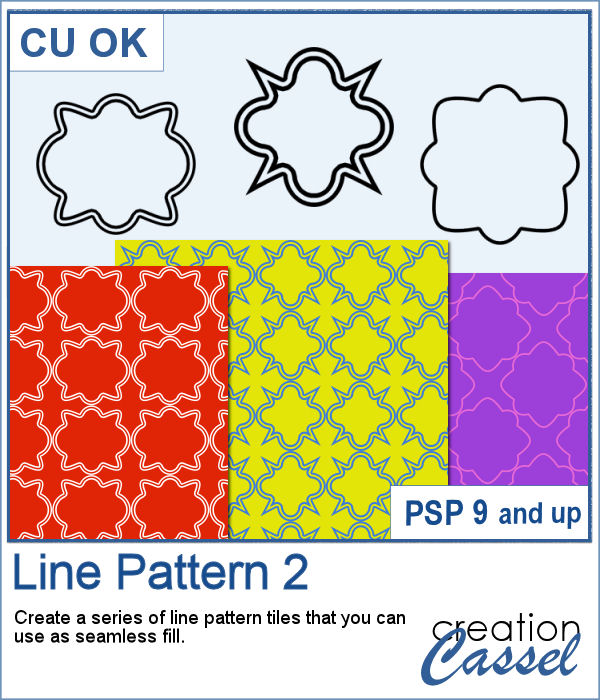 Creating new paper designs can often be a tedious task. You can either hand draw them, or use a template. Either one has its drawbacks.
Creating new paper designs can often be a tedious task. You can either hand draw them, or use a template. Either one has its drawbacks.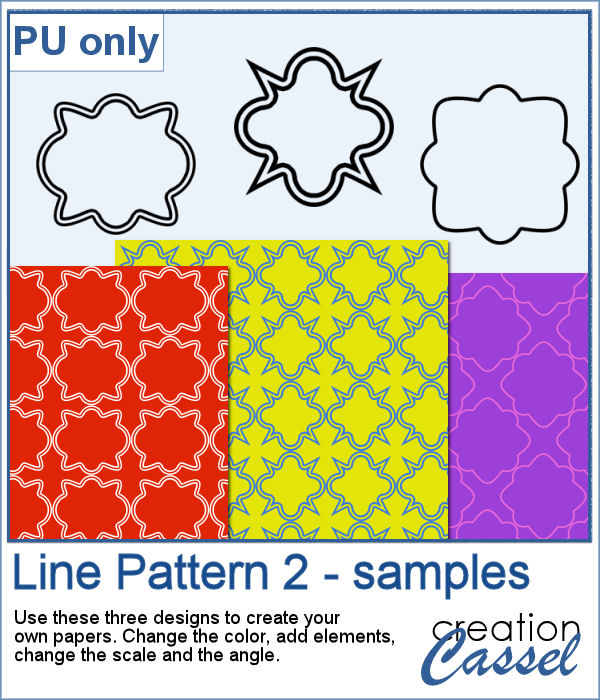 For a sampler, I simply share the PNG version of three tiles created with the script. You can use them with any background, change the color, adjust the scale or the angle. Once merged with a background paper, you can add some grungy edges or textures.
For a sampler, I simply share the PNG version of three tiles created with the script. You can use them with any background, change the color, adjust the scale or the angle. Once merged with a background paper, you can add some grungy edges or textures.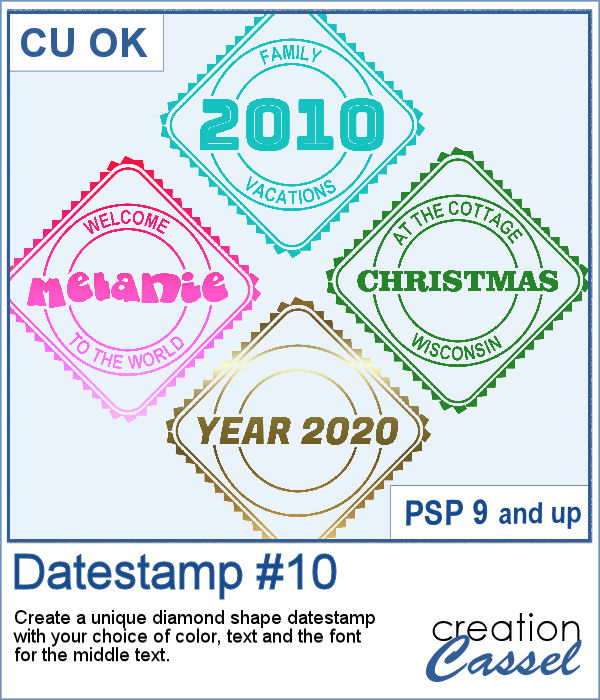 Datestamps come in many shapes and colors, and although they are traditionally meant to identify a country you travelled to, you can definitely be creative and use them to add other details to your projects whether it is a date, a location, or a name.
Datestamps come in many shapes and colors, and although they are traditionally meant to identify a country you travelled to, you can definitely be creative and use them to add other details to your projects whether it is a date, a location, or a name.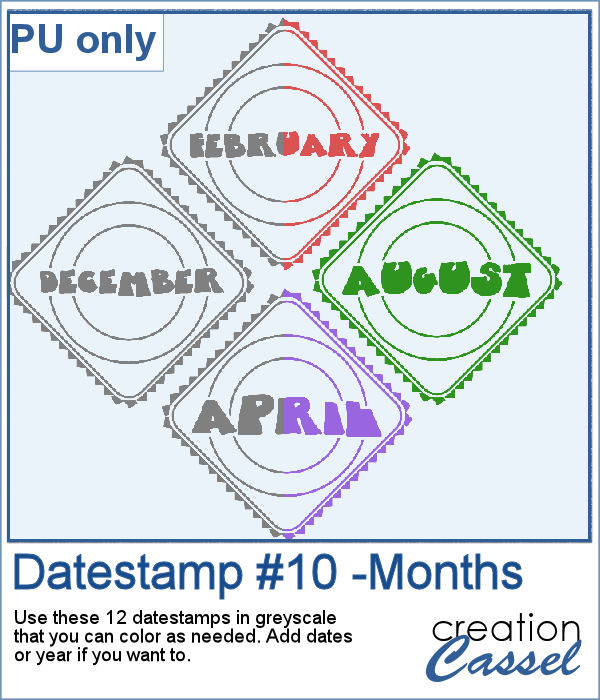 As a sampler, I created some datestamps with the various months. No year or date is included so it would be easier for you to customize them, and use them for any year.
As a sampler, I created some datestamps with the various months. No year or date is included so it would be easier for you to customize them, and use them for any year.