This idea came up when i saw one scrap layout using several copies of the same photo in this fanned out arrangement. I thought it was a cool idea, but i could just imagine how long it would take to do all the copies, and rotations, and mostly the perfect alignment of each image to get a great looking result. Well, whenever you want to save time in performing a tedious or precise task, that is when i think of a Paintshop Pro script. So, i started this script to place all those copies in the perfect position, but i added many options. You can decide how many copies you want, the angle of rotation for each copy, where the pivot point will be, if you want the images to rotate clockwise or counterclockwise. But then, you can also choose to have the images gradually smaller, gradually fainter, gradually more black or white. Basically, with all those options, you have hundreds of possibilities to create stunning displays.
You can use this script on photos, that is a given, but you can also use it with scrap elements too. Imagine doing that with a single flower, with a pivot point outside the element, and with gradually smaller copies. It would look like a great accent, don’t you think? How about using it with words too? So many possibilities.
This script is currently available at Creation Cassel

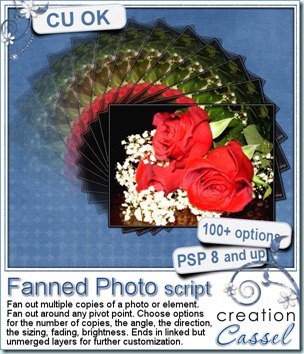


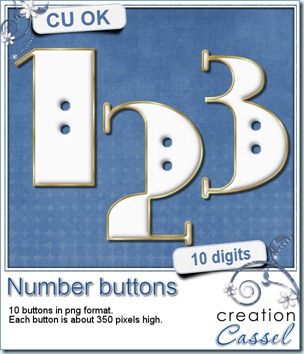 And this week, as a free sample, i figured it would be hard to give you something made with the Mosaic Maker script so i made something using an older script: the
And this week, as a free sample, i figured it would be hard to give you something made with the Mosaic Maker script so i made something using an older script: the 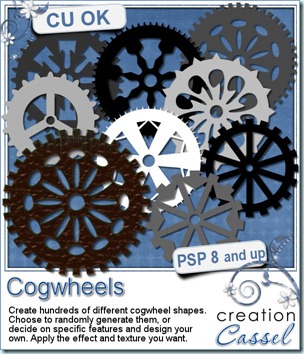
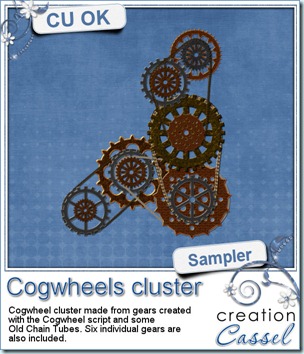





 Now, you probably would like to get a closer look at the result of this script, so i made up this desktop calendar for you. The zip file includes 3 formats. This calendar was made using elements from KimericKreation.
Now, you probably would like to get a closer look at the result of this script, so i made up this desktop calendar for you. The zip file includes 3 formats. This calendar was made using elements from KimericKreation.

 In the mean time, i have a little something for everyone. Here is a set of three arrows for you to use. They are layered PSD files so the shadow can be modified as you wish. Each arrow is about 800-900 pixels long. I am sure you can find some very creative ways to use those.
In the mean time, i have a little something for everyone. Here is a set of three arrows for you to use. They are layered PSD files so the shadow can be modified as you wish. Each arrow is about 800-900 pixels long. I am sure you can find some very creative ways to use those.

 Now, just for the fun of it, here is a little something made entirely with sequins created with this script. It is about 3500 pixels wide so you can use it in just about any layout you want, by sizing it down. It is a png format so useable with just about any program.
Now, just for the fun of it, here is a little something made entirely with sequins created with this script. It is about 3500 pixels wide so you can use it in just about any layout you want, by sizing it down. It is a png format so useable with just about any program.