 Although most bow scripts in the store are suitable for translucent or lacy ribbons, this one is not, at least, not for the whole bow. However, you can use an opaque ribbon for the knot and it will allow you to use that translucent ribbon on the loops. With the same script, you can also use a different ribbon for the knot, whether it is matching or contrasting.
Although most bow scripts in the store are suitable for translucent or lacy ribbons, this one is not, at least, not for the whole bow. However, you can use an opaque ribbon for the knot and it will allow you to use that translucent ribbon on the loops. With the same script, you can also use a different ribbon for the knot, whether it is matching or contrasting.
You have lots of options to tweak the bow once it is completed by the script.
Get this script: Bow #25
To win this script, add a comment on this Facebook post telling us what is the last bow script you used (remember, add a comment, not just a Like!) The winner will be announced in the newsletter, next week. Not a subscriber yet? Not a problem. You can register here and it is free (and you only get one email per week).
 For a sampler, I am offering you the three bows from the preview: one with a single opaque ribbon, one with a translucent ribbon (and opaque knot) and one with two different opaque ribbons. These ribbons are in PNG format so you can use them in most graphic programs.
For a sampler, I am offering you the three bows from the preview: one with a single opaque ribbon, one with a translucent ribbon (and opaque knot) and one with two different opaque ribbons. These ribbons are in PNG format so you can use them in most graphic programs.
You need to be logged in to download this sample. You can either login, or register on the top of this page.

 Argyle patterns might be simple to create but if you want a series of tiles matching a color palette, it becomes tedious. This script will generate up to 10 tiles starting with your choice of color palette, and a few more options. It will create those tiles for you in just a few seconds. Keep the tiles you like and discard the others.
Argyle patterns might be simple to create but if you want a series of tiles matching a color palette, it becomes tedious. This script will generate up to 10 tiles starting with your choice of color palette, and a few more options. It will create those tiles for you in just a few seconds. Keep the tiles you like and discard the others. For a sampler, I used the color palette from the June 2024 blog train at DigitalScrapbook.com. I generated 10 different seamless tiles that you can use for your next project.
For a sampler, I used the color palette from the June 2024 blog train at DigitalScrapbook.com. I generated 10 different seamless tiles that you can use for your next project.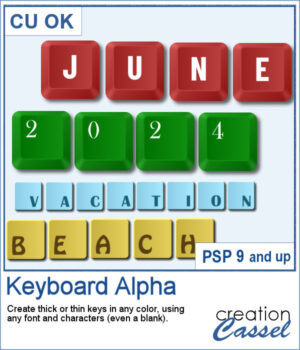 You can now create your own alpha from keyboard keys. You can have thick keys or thin ones, depending on your preferences.
You can now create your own alpha from keyboard keys. You can have thick keys or thin ones, depending on your preferences. For a sampler, I created a simple thick green set of keys with white characters on the bottom left (a little unconventional). The alpha includes all the letters, the digits and a hyphen to let you type in dates and more.
For a sampler, I created a simple thick green set of keys with white characters on the bottom left (a little unconventional). The alpha includes all the letters, the digits and a hyphen to let you type in dates and more. You can now showcase your photo in a unique way. Unlike ready-made templates that might not feature everything you want on your photo, this script will let you showcase all the details you want, without cutting anything off.
You can now showcase your photo in a unique way. Unlike ready-made templates that might not feature everything you want on your photo, this script will let you showcase all the details you want, without cutting anything off. For a sampler, I created a layered template for you to showcase two photos: one wide photo and one more square photo. It has the grey layer that you can modify as you wish.
For a sampler, I created a layered template for you to showcase two photos: one wide photo and one more square photo. It has the grey layer that you can modify as you wish.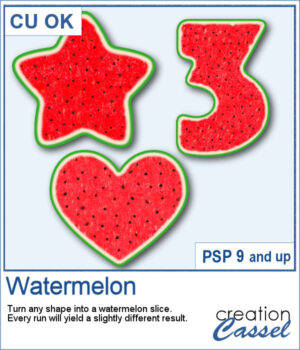 For any summer theme, you can create watermelon slices in any shape you want. How often have you seen a watermelon slice in a heart shape, or an arrow shape?
For any summer theme, you can create watermelon slices in any shape you want. How often have you seen a watermelon slice in a heart shape, or an arrow shape?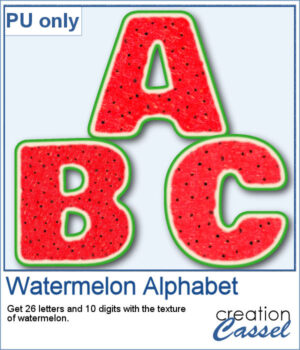 For a samplers, I created a complete alphabet (A to Z) and also a set of digits (0 to 9) to allow you to create just about any title for your summertime projects.
For a samplers, I created a complete alphabet (A to Z) and also a set of digits (0 to 9) to allow you to create just about any title for your summertime projects.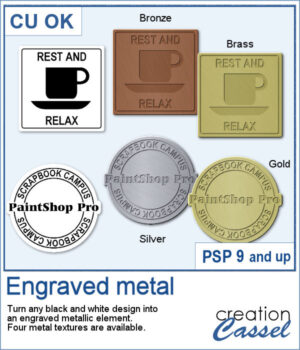 Engraving metal can be a way to customize a variety of elements and this script will help you achieve that.
Engraving metal can be a way to customize a variety of elements and this script will help you achieve that. For a sample, I created a set of gold alphas pieces that can be used for titles or as initials. Each piece is just under 500 pixels in size so you can resize them as needed.
For a sample, I created a set of gold alphas pieces that can be used for titles or as initials. Each piece is just under 500 pixels in size so you can resize them as needed. Tickets are very versatile elements you can add to your projects to incorporate some meaningful information or just fun words.
Tickets are very versatile elements you can add to your projects to incorporate some meaningful information or just fun words. I created four series of tickets, for the four seasons. Since I wanted to leave the top area empty for you to add your own text, I hid that layer before saving the strips. Now, you can add a date if your want, or anything that would fit in that area.
I created four series of tickets, for the four seasons. Since I wanted to leave the top area empty for you to add your own text, I hid that layer before saving the strips. Now, you can add a date if your want, or anything that would fit in that area.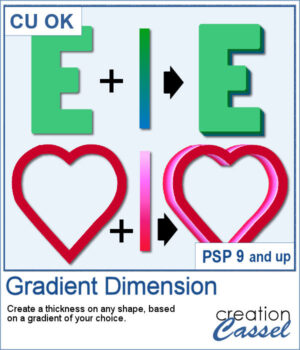 You might be familiar with the Dimension script where one could add an even thickness, in whatever color you wanted. This time around, the thickness would follow a gradient, whether it is already made, or based on two or three colors you will choose.
You might be familiar with the Dimension script where one could add an even thickness, in whatever color you wanted. This time around, the thickness would follow a gradient, whether it is already made, or based on two or three colors you will choose.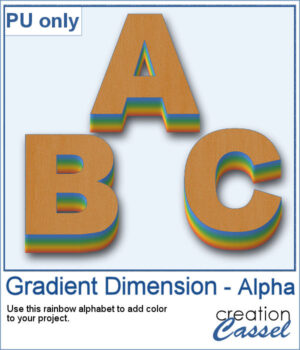 As a sample, I created a full alphabet using a rainbow gradient for the edge. This will be perfect for your spring themed titles and projects.
As a sample, I created a full alphabet using a rainbow gradient for the edge. This will be perfect for your spring themed titles and projects. With spring weather, hopefully coming soon, why not create some flowery foliage in any shape you want? It could be letters, digits, symbols, preset shapes, or hand-drawn vector shapes.
With spring weather, hopefully coming soon, why not create some flowery foliage in any shape you want? It could be letters, digits, symbols, preset shapes, or hand-drawn vector shapes.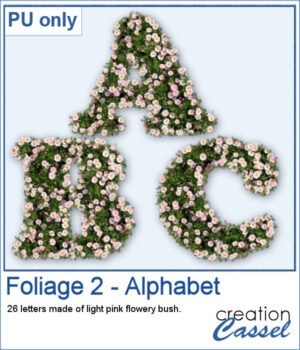 Do you want to add a spring title to your next project? You can use this complete alphabet to do it. You get all 26 letters made of foliage with light pink flowers. Aren't they pretty?
Do you want to add a spring title to your next project? You can use this complete alphabet to do it. You get all 26 letters made of foliage with light pink flowers. Aren't they pretty?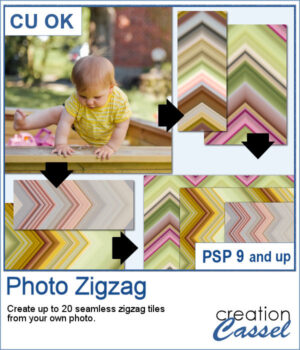 It is always interesting to use an actual photo and use it to create background papers since they will perfectly match.
It is always interesting to use an actual photo and use it to create background papers since they will perfectly match. As a sampler, I used this St-Patrick photo to generate 6 seamless tiles. All the tiles are 400 pixels wide but of different lengths. They all show some greens but also the white and orange from the Irish flag. This is perfect for you St-Patrick projects. If you find the colors too bright, you can blur them or desaturate them to suit your projects.
As a sampler, I used this St-Patrick photo to generate 6 seamless tiles. All the tiles are 400 pixels wide but of different lengths. They all show some greens but also the white and orange from the Irish flag. This is perfect for you St-Patrick projects. If you find the colors too bright, you can blur them or desaturate them to suit your projects.