 The first Gimp trims were released 13 years ago! But these are slightly different.
The first Gimp trims were released 13 years ago! But these are slightly different.
You can create delicate ribbons in any length and any shape you want. Use your cursor to draw your ribbons freely, or you can use the VectorTube script to place them along a precise path. Since these ribbons are a little wide, make sure you use a large enough shape and avoid tiny corners and curves.
Get this in the store: Gimp Trims 3
In order to win this script, add a comment on this Facebook post telling us what kind of trim you would like to see as picture tubes (remember, add a comment, not just a Like!) The winner will be announced in the newsletter, next week. Not a subscriber yet? Not a problem. You can register here and it is free (and you only get one email per week).
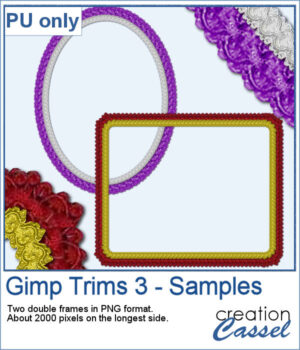 For samplers, I created two frames for you. Each one is made from running the VectorTube script twice on a simple shape. One trim is full size while the inside trim is half-size for an interesting effect.
For samplers, I created two frames for you. Each one is made from running the VectorTube script twice on a simple shape. One trim is full size while the inside trim is half-size for an interesting effect.
You need to be logged in to download this sample. You can either login, or register on the top of this page.

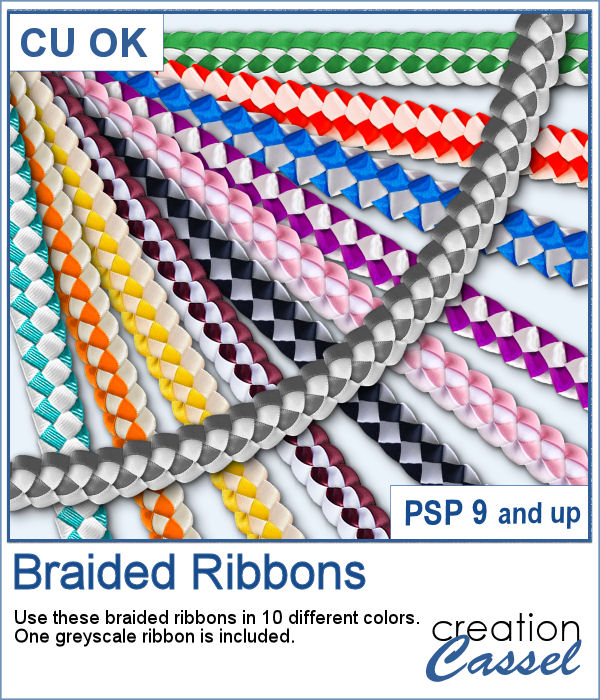 If you ever braided ribbons in the past, you know that they could make for a nice long element that can then be used in various shapes. This is the same that you can do with PaintShop Pro and this set of picture tubes.
If you ever braided ribbons in the past, you know that they could make for a nice long element that can then be used in various shapes. This is the same that you can do with PaintShop Pro and this set of picture tubes. As a sampler, I just made a basic oval shape and using the VectorTube script, added some green braided ribbon. I added a ribbon bow (which is from Digitalscrapbook.com) and colorized it to match the ribbons (it was light blue initially).
As a sampler, I just made a basic oval shape and using the VectorTube script, added some green braided ribbon. I added a ribbon bow (which is from Digitalscrapbook.com) and colorized it to match the ribbons (it was light blue initially).