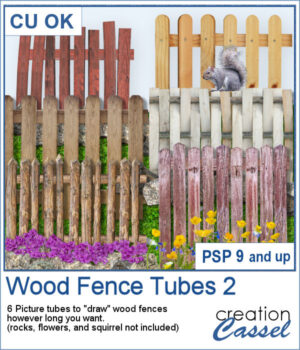 This is the second set of wood fence picture tubes. It includes 6 sets of tubes that will allow you to draw fences however long you want. You can start with a 4000-pixel image if you want a fence that will go from end to end on your standard page, but you can also use a standard page and drag your cursor only for a little bit to get a shorter fence.
This is the second set of wood fence picture tubes. It includes 6 sets of tubes that will allow you to draw fences however long you want. You can start with a 4000-pixel image if you want a fence that will go from end to end on your standard page, but you can also use a standard page and drag your cursor only for a little bit to get a shorter fence.
These picture tubes will place the individual images randomly which means that every fence will be slightly different.
Get these picture tubes: Wood Fence 2
To win this product, add a comment on this Facebook post telling us how you would decorate a wood fence (remember, add a comment, not just a Like!) The winner will be announced in the newsletter, next week. Not a subscriber yet? Not a problem. You can register here and it is free (and you only get one email per week).
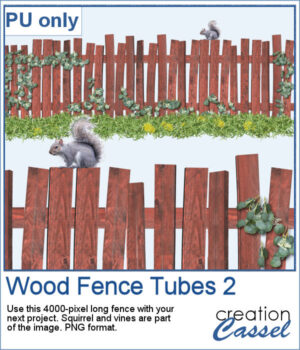 For a sampler, I created a long fence (more than 3600 pixels) with a cute squirrel and some vines on it. Add it to your project, add more critters if you want, and embellish with flowers or grass at the base.
For a sampler, I created a long fence (more than 3600 pixels) with a cute squirrel and some vines on it. Add it to your project, add more critters if you want, and embellish with flowers or grass at the base.
You need to be logged in to download this sample. You can either login, or register on the top of this page.

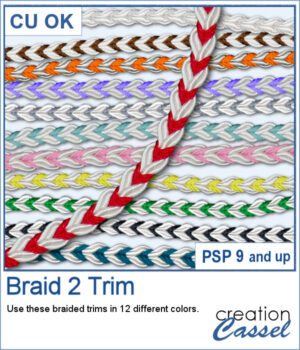 These braids combine a white section and a colored section. You get 12 different colors. Each braid is slightly different and not just colorized versions of a single image.
These braids combine a white section and a colored section. You get 12 different colors. Each braid is slightly different and not just colorized versions of a single image.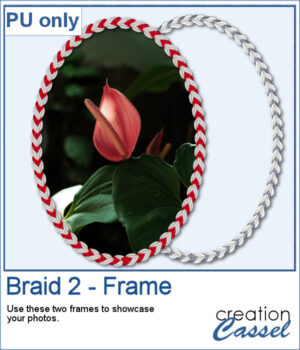 For a sample, I created two large frames: one red and one grey that you can colorize to match your project.
For a sample, I created two large frames: one red and one grey that you can colorize to match your project. With spring weather, hopefully coming soon, why not create some flowery foliage in any shape you want? It could be letters, digits, symbols, preset shapes, or hand-drawn vector shapes.
With spring weather, hopefully coming soon, why not create some flowery foliage in any shape you want? It could be letters, digits, symbols, preset shapes, or hand-drawn vector shapes.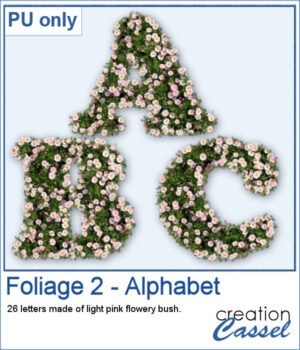 Do you want to add a spring title to your next project? You can use this complete alphabet to do it. You get all 26 letters made of foliage with light pink flowers. Aren't they pretty?
Do you want to add a spring title to your next project? You can use this complete alphabet to do it. You get all 26 letters made of foliage with light pink flowers. Aren't they pretty?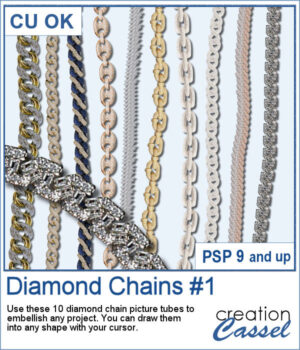 Many years ago, some gold and silver chain picture tubes were added to the store and they were a hit as they were among the most popular new directional tubes. Over the years, different types of chains were added and this time, we wanted to add some bling to anyone's project.
Many years ago, some gold and silver chain picture tubes were added to the store and they were a hit as they were among the most popular new directional tubes. Over the years, different types of chains were added and this time, we wanted to add some bling to anyone's project.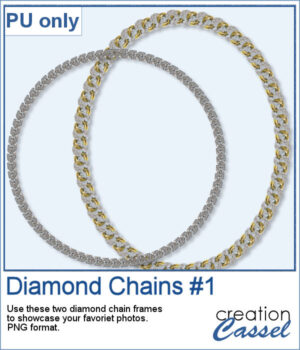 For a sampler, I created two frames using different diamond links. You can use those frames to showcase your favorite photo or a quote, or even some journaling on your project.
For a sampler, I created two frames using different diamond links. You can use those frames to showcase your favorite photo or a quote, or even some journaling on your project. In the store, we have some garlands that are bold and full, but this time, we offer you some more delicate variations on those garlands. You get 10 different colors with white ends. In addition, there is one gold and one silver set for more festive projects.
In the store, we have some garlands that are bold and full, but this time, we offer you some more delicate variations on those garlands. You get 10 different colors with white ends. In addition, there is one gold and one silver set for more festive projects.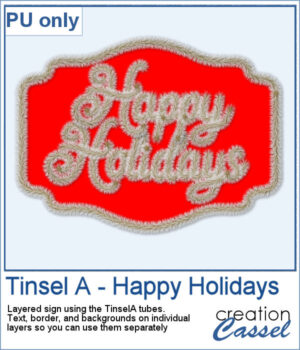 For a sampler, I drew the text for this Happy Holidays sign using the gold tinsel tube. I also used the VectorTube script to outline the sign. Each section is on an individual layer so you can use the sign without the text, or the text without the sign. You can even replace the red background with something else.
For a sampler, I drew the text for this Happy Holidays sign using the gold tinsel tube. I also used the VectorTube script to outline the sign. Each section is on an individual layer so you can use the sign without the text, or the text without the sign. You can even replace the red background with something else.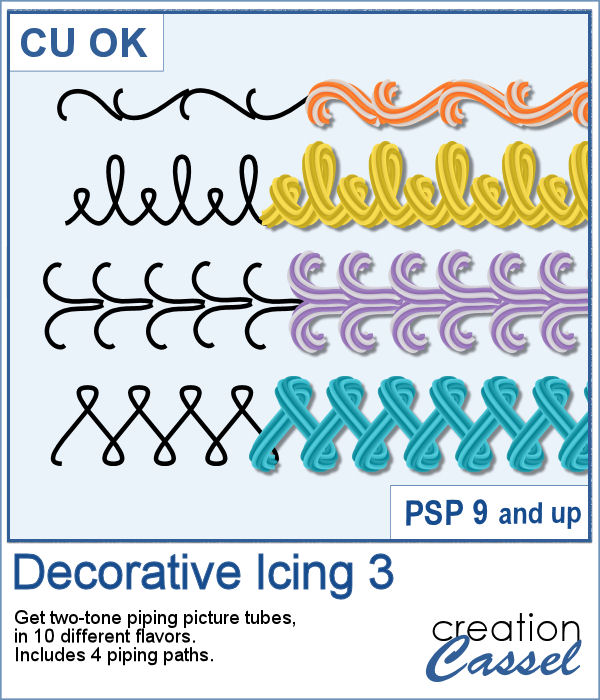 You can draw any design in one of the 20 picture tubes of icing. You can hand draw any design or use one of the included four preset shapes as paths. Or you can use your own vector work to create a custom path, and then use the VectorTube script to add the icing evenly.
You can draw any design in one of the 20 picture tubes of icing. You can hand draw any design or use one of the included four preset shapes as paths. Or you can use your own vector work to create a custom path, and then use the VectorTube script to add the icing evenly. For a sample, I created two phrases (with separate words) that you can use for any summer project. Arrange the words as you want, since they are individual files in PNG format. No shadow is included so you can add your own.
For a sample, I created two phrases (with separate words) that you can use for any summer project. Arrange the words as you want, since they are individual files in PNG format. No shadow is included so you can add your own.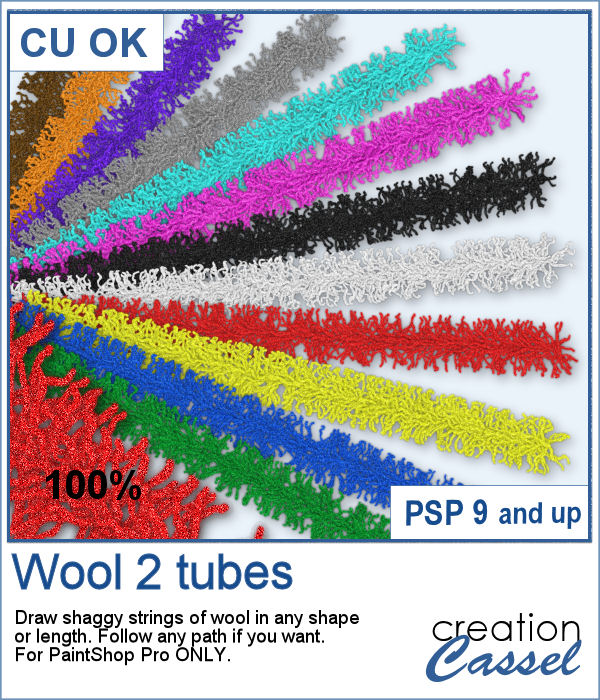
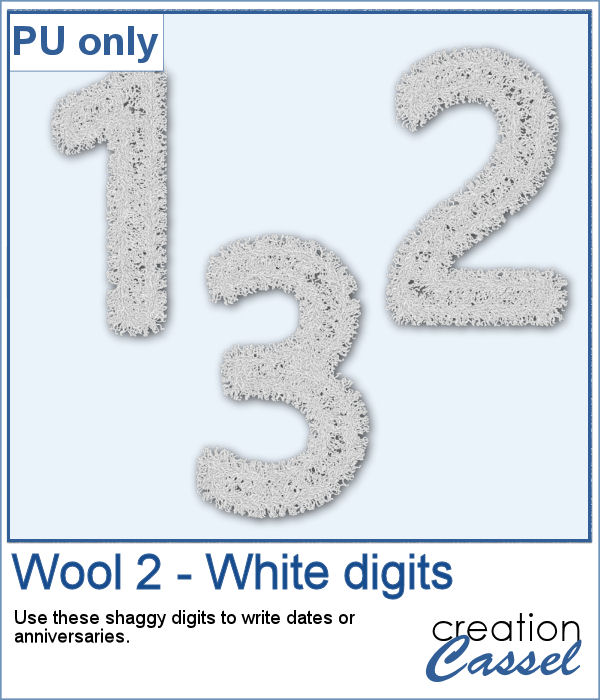 As a sampler, I created a set of white shaggy digits. You can colorize them if you want to match other colors in your project. Each digit is about 500 pixels high.
As a sampler, I created a set of white shaggy digits. You can colorize them if you want to match other colors in your project. Each digit is about 500 pixels high.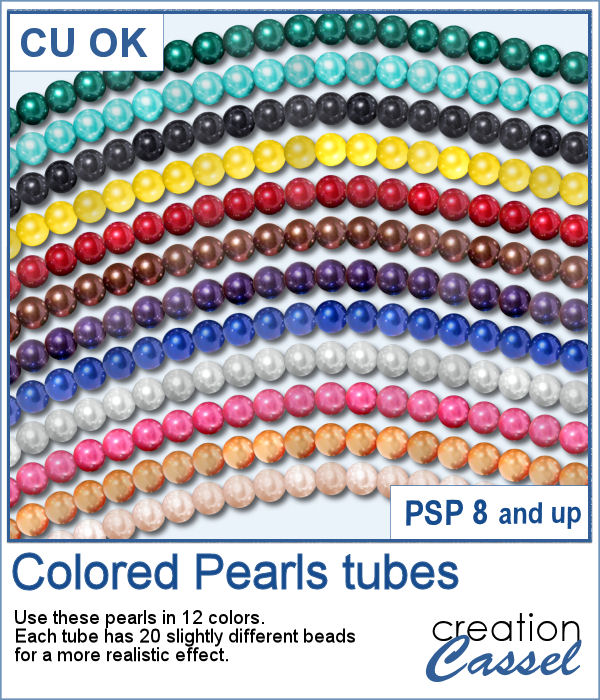 You can create gold and silver chains with various picture tubes available in the store, and now, you can add colored pearls to your jewelry box.
You can create gold and silver chains with various picture tubes available in the store, and now, you can add colored pearls to your jewelry box.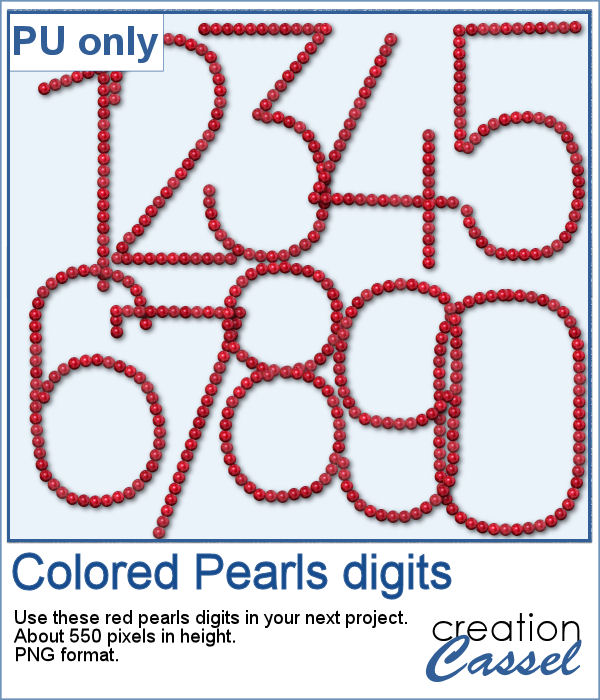 For a sampler, I created a set of digits using the red pearls. Each digit is about 550 pixels high, so you can resize them as needed.
For a sampler, I created a set of digits using the red pearls. Each digit is about 550 pixels high, so you can resize them as needed.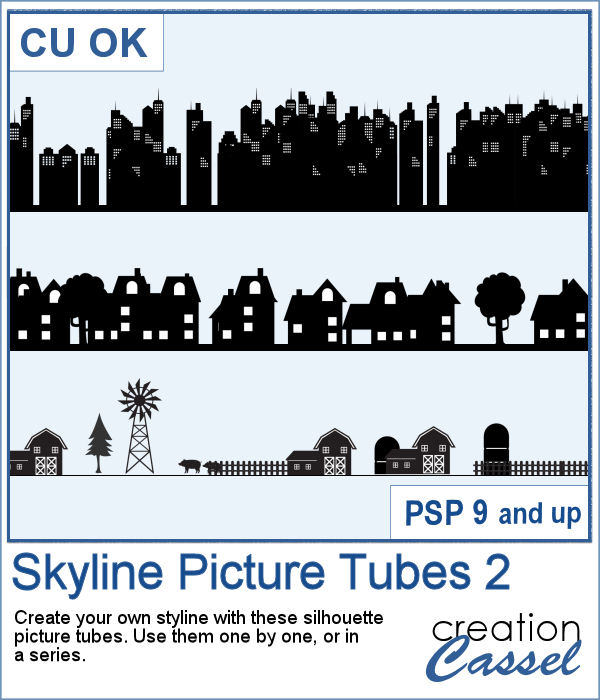 Sometimes, a random skyline is what you need for a background, but how do you make one without using the same one over and over again? This set of picture tubes will randomly place different elements for you and you can colorize them however you want, or leave them black.
Sometimes, a random skyline is what you need for a background, but how do you make one without using the same one over and over again? This set of picture tubes will randomly place different elements for you and you can colorize them however you want, or leave them black.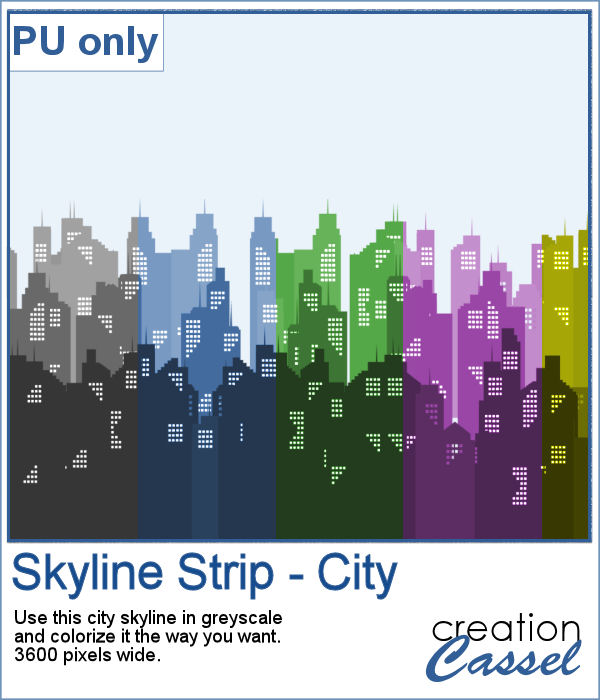 For a sampler, I created a multi-level city skyline in greyscale. You can simply colorize it to suit your project and then, use it in the background. Adjust the opacity if you want it faint and discrete.
For a sampler, I created a multi-level city skyline in greyscale. You can simply colorize it to suit your project and then, use it in the background. Adjust the opacity if you want it faint and discrete. I released the first set of gold chain picture tubes over 10 years ago and they were VERY popular especially since those were totally new among the PSP tools. Today, I created another series of gold chains picture tubes. Those are mostly double-links chains.
I released the first set of gold chain picture tubes over 10 years ago and they were VERY popular especially since those were totally new among the PSP tools. Today, I created another series of gold chains picture tubes. Those are mostly double-links chains.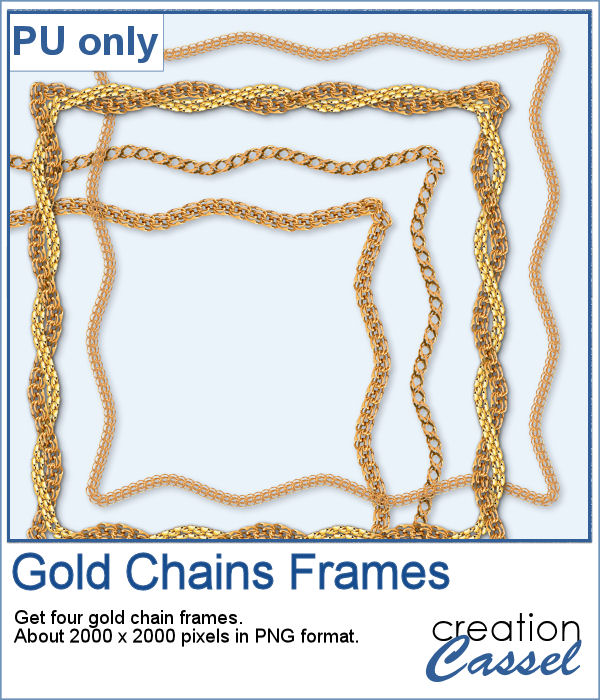 As a sampler, I created a vector shape with wavy edges and ran the VectorTube script to place the gold chains neatly along that edge. For the double frame, I used the same method to create two "matching" shapes and then used the interlacing technique to give the frame that twisted appearance.
As a sampler, I created a vector shape with wavy edges and ran the VectorTube script to place the gold chains neatly along that edge. For the double frame, I used the same method to create two "matching" shapes and then used the interlacing technique to give the frame that twisted appearance.