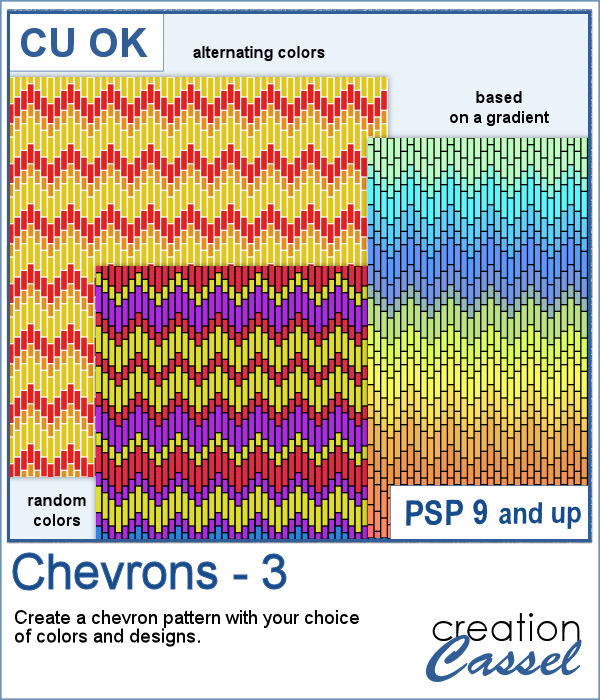 These chevron patterns can be that additional effect you want in a paper. You can choose to use any color palette, whether it is bright, contrasting, pastel or monochrome.
These chevron patterns can be that additional effect you want in a paper. You can choose to use any color palette, whether it is bright, contrasting, pastel or monochrome.
The script will cover any active image with a layer and the pattern. You can then add a solid background layer in the color you want to enhance the design.
Get this in the store: Chevrons 3
In order to win this script, add a comment on this Facebook post telling us how you would create a chevron pattern (remember, add a comment, not just a Like!) The winner will be announced in the newsletter, next week. Not a subscriber yet? Not a problem. You can register here and it is free (and you only get one email per week).
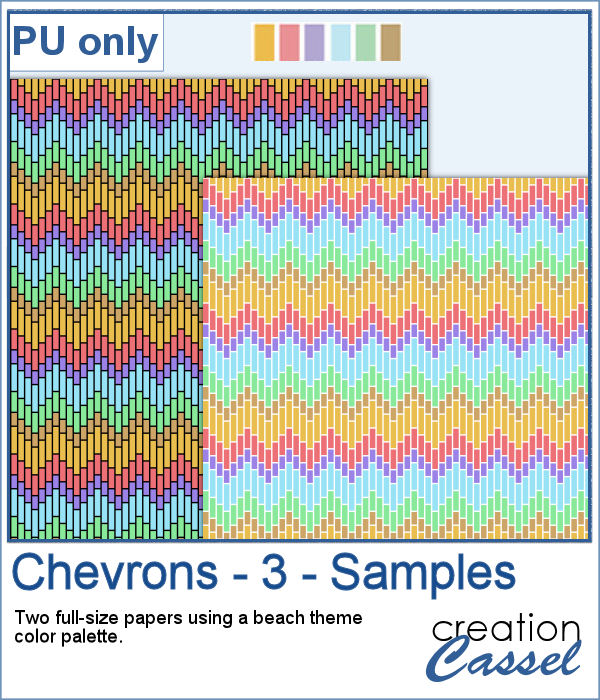 As a sampler, I ran the script on a full-size paper (3600x3600 px) and chose option 3 for the chevron pattern. I picked the color palette from the July Blog Train at DigitalScrapbook. You get one paper with a white outline and one with a black outline.
As a sampler, I ran the script on a full-size paper (3600x3600 px) and chose option 3 for the chevron pattern. I picked the color palette from the July Blog Train at DigitalScrapbook. You get one paper with a white outline and one with a black outline.
You need to be logged in to download this sample. You can either login, or register on the top of this page.
You can get various kits and resources from this blog train HERE.

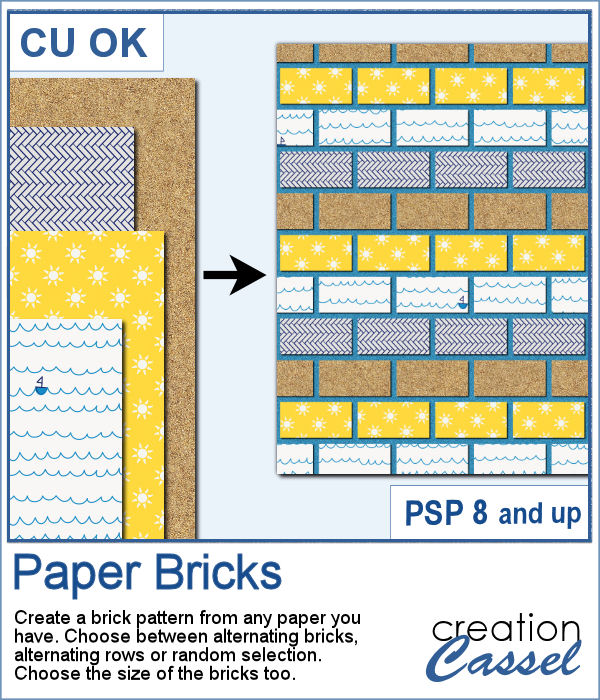 If you want to combine a set of papers into a new design, you can create this brick wall pattern. But doing it manually, is absolutely tedious and difficult. Which is a good thing there is a script for that.
If you want to combine a set of papers into a new design, you can create this brick wall pattern. But doing it manually, is absolutely tedious and difficult. Which is a good thing there is a script for that.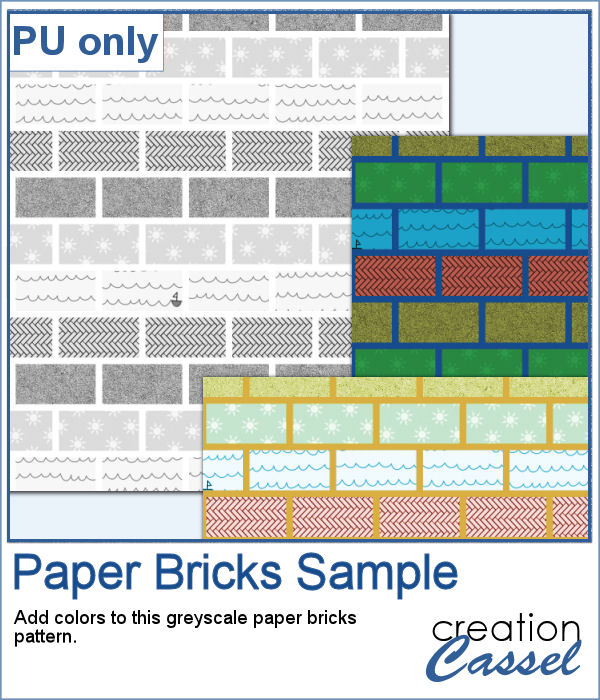 For a sampler, I am offering you a greyscale version of the pattern in the preview. There is no background so you can use any color or paper for it. To colorize the bricks, you can either use the Colorize command over the whole image, or over a selection of some bricks or rows. But if you want to be fancier, you can duplicate this layer, lock the transparency and paint over some bricks, and then change the Blend mode.
For a sampler, I am offering you a greyscale version of the pattern in the preview. There is no background so you can use any color or paper for it. To colorize the bricks, you can either use the Colorize command over the whole image, or over a selection of some bricks or rows. But if you want to be fancier, you can duplicate this layer, lock the transparency and paint over some bricks, and then change the Blend mode.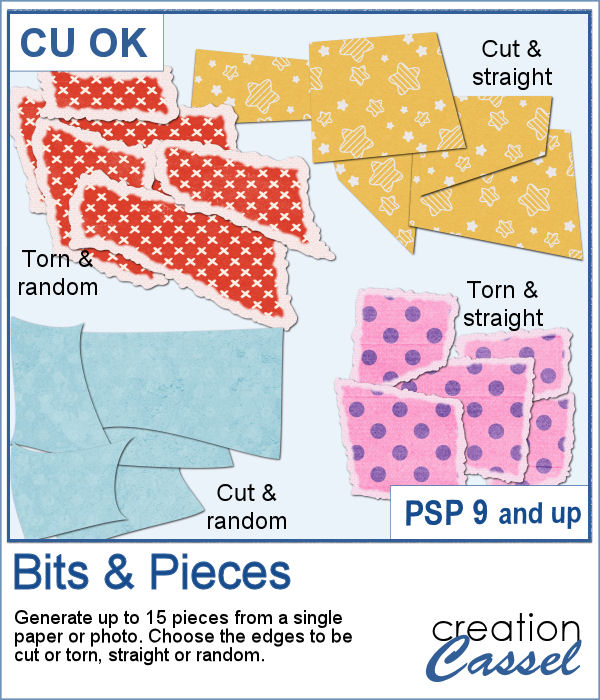 How about getting smaller pieces of paper cut or torn from a larger one? You can now cut or tear papers or photos with your PaintShop Pro and this script.
How about getting smaller pieces of paper cut or torn from a larger one? You can now cut or tear papers or photos with your PaintShop Pro and this script.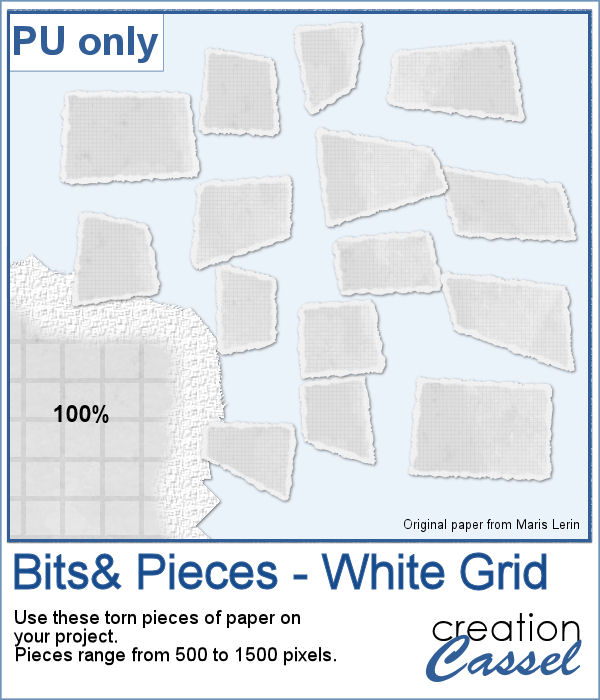 For a sampler, I used one paper from a kit from Marisa Lerin, and generated 15 different bits of torn paper.
For a sampler, I used one paper from a kit from Marisa Lerin, and generated 15 different bits of torn paper.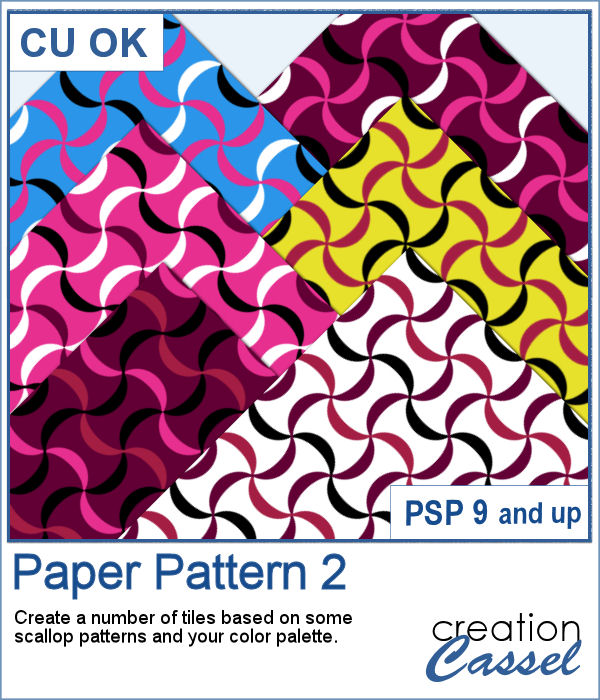 Some designs might be quite tedious to create, and even more challenging when you want some variety, in thickness and colors.
Some designs might be quite tedious to create, and even more challenging when you want some variety, in thickness and colors.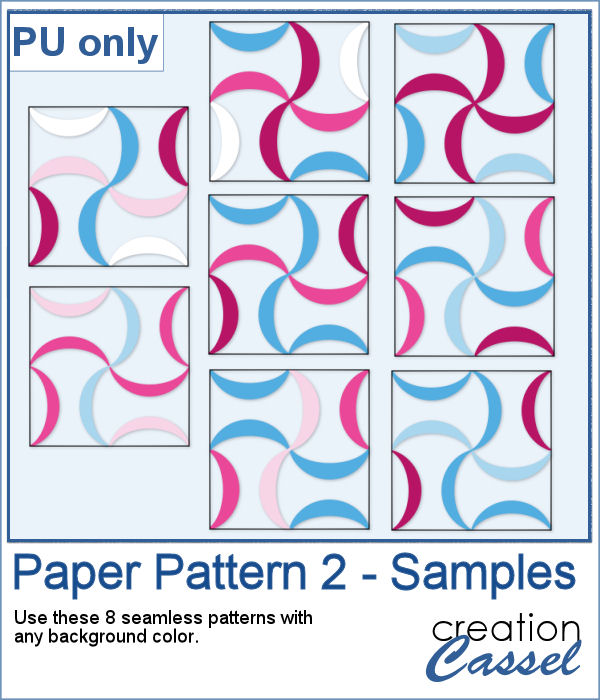 As a sampler, I used a simple color palette of pinks and blues, I chose 8 tiles that you can use for your own papers. Add a similar color as a background and it will make some "lines" disappear, creating a completely different look. Have fun with these tiles in PNG format.
As a sampler, I used a simple color palette of pinks and blues, I chose 8 tiles that you can use for your own papers. Add a similar color as a background and it will make some "lines" disappear, creating a completely different look. Have fun with these tiles in PNG format.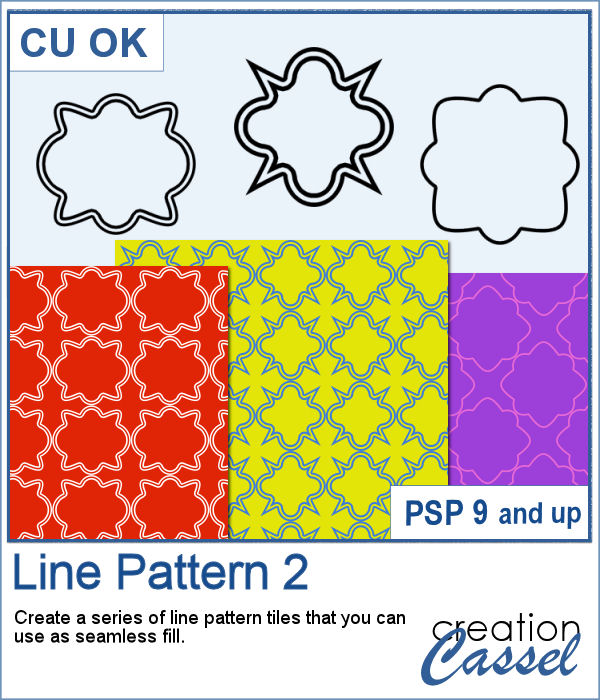 Creating new paper designs can often be a tedious task. You can either hand draw them, or use a template. Either one has its drawbacks.
Creating new paper designs can often be a tedious task. You can either hand draw them, or use a template. Either one has its drawbacks.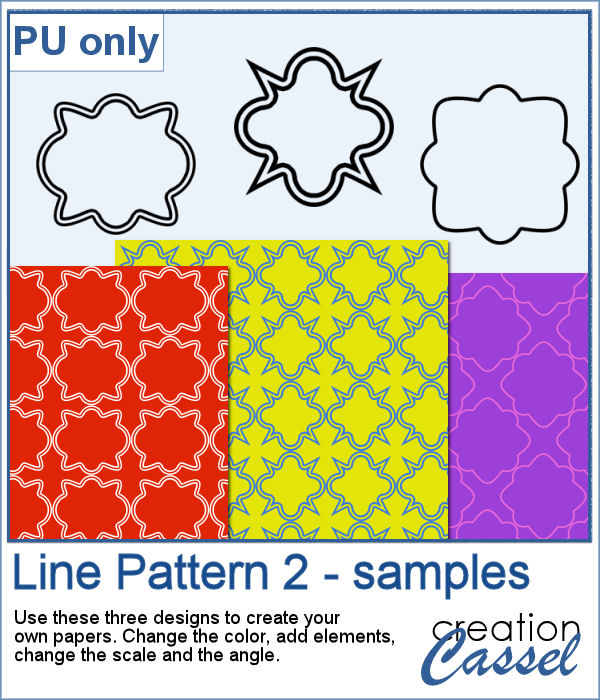 For a sampler, I simply share the PNG version of three tiles created with the script. You can use them with any background, change the color, adjust the scale or the angle. Once merged with a background paper, you can add some grungy edges or textures.
For a sampler, I simply share the PNG version of three tiles created with the script. You can use them with any background, change the color, adjust the scale or the angle. Once merged with a background paper, you can add some grungy edges or textures.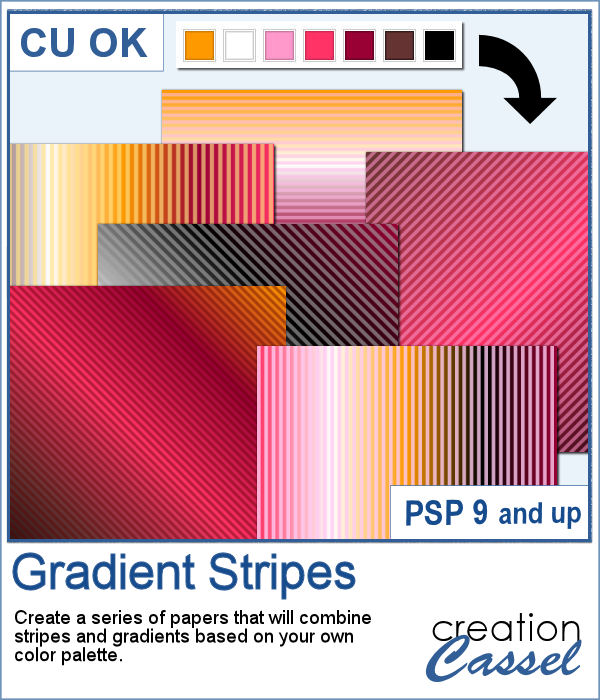 This script will allow you to combine two patterns into one: gradient and stripes.
This script will allow you to combine two patterns into one: gradient and stripes.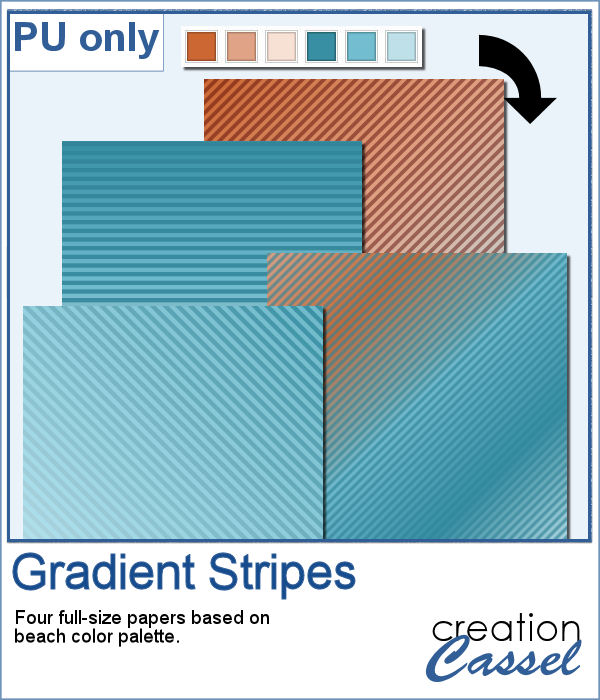 If you have some beach photos to display, you will like these four papers based on a "beachy" color palette.
If you have some beach photos to display, you will like these four papers based on a "beachy" color palette.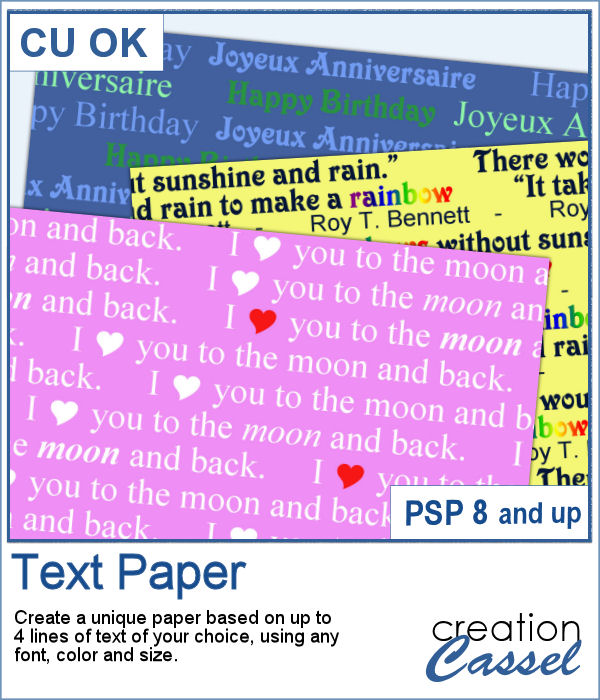 If you like to have some text as a background paper, you probably can find some generic text, or some themed ones in specific colors to match a kit, but how about getting something totally unique, with the text YOU want to match your story or your project, in the colors you want to coordinate perfectly? That is exactly what this script will do, allowing you to create custom text paper.
If you like to have some text as a background paper, you probably can find some generic text, or some themed ones in specific colors to match a kit, but how about getting something totally unique, with the text YOU want to match your story or your project, in the colors you want to coordinate perfectly? That is exactly what this script will do, allowing you to create custom text paper.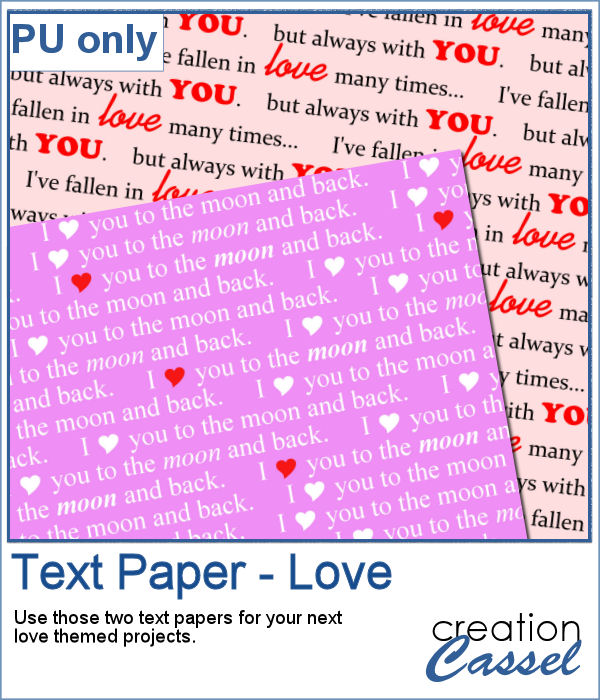 Since it is just two weeks from Valentine Day, I created two Love themed papers that you can use for your upcoming February projects, whether they are scrapbook pages, or cards. Each paper is 3600x3600 pixels in jpg format.
Since it is just two weeks from Valentine Day, I created two Love themed papers that you can use for your upcoming February projects, whether they are scrapbook pages, or cards. Each paper is 3600x3600 pixels in jpg format.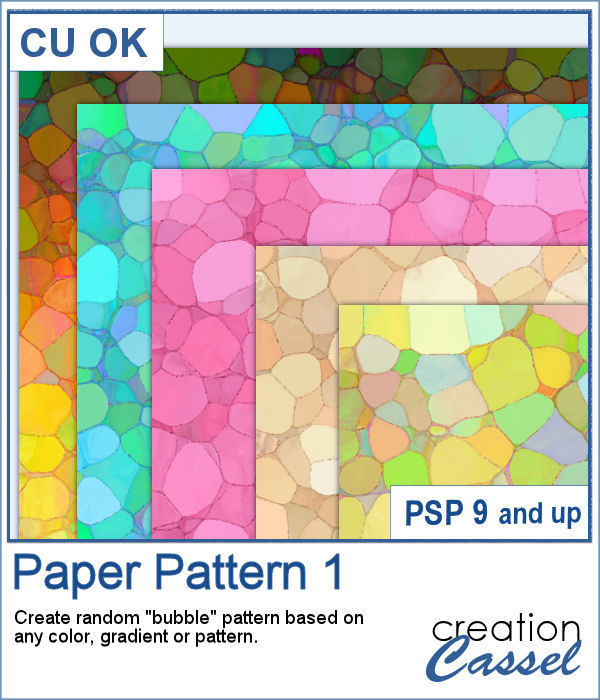 It is always fun to get some random patterns as they are... well... always different from one another. But they are hard to create from templates since they would have the same pattern even if the colors can change.
It is always fun to get some random patterns as they are... well... always different from one another. But they are hard to create from templates since they would have the same pattern even if the colors can change.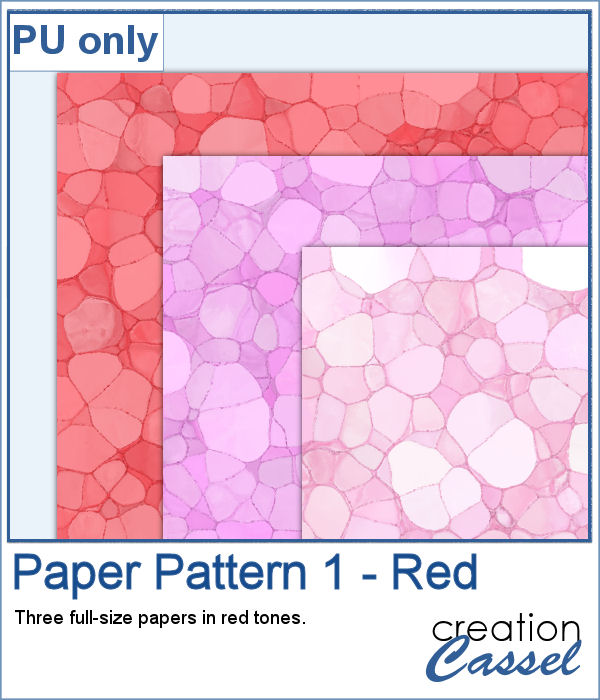 Since Valentine Day is coming up, I thought of making some papers using reds as a starting color. So you have three full-size papers that will be perfect for your Valentine projects (you can also use the darker one for Christmas photos!)
Since Valentine Day is coming up, I thought of making some papers using reds as a starting color. So you have three full-size papers that will be perfect for your Valentine projects (you can also use the darker one for Christmas photos!)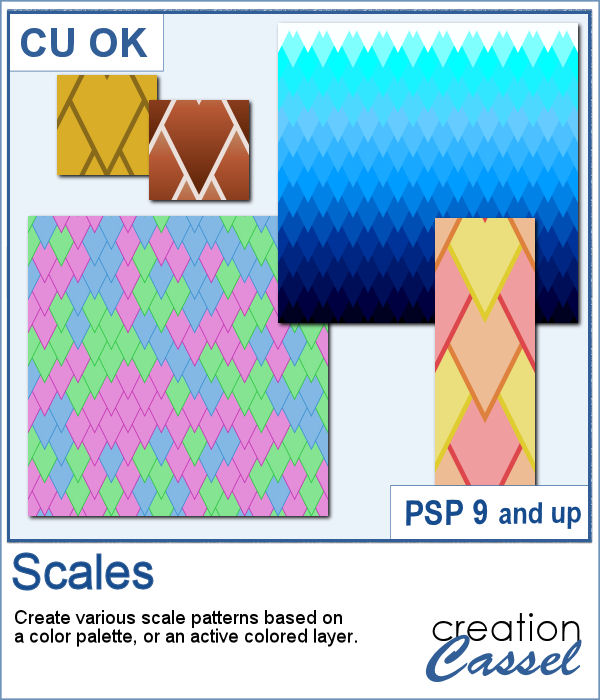 Creating pointy scale patterns, perfectly even is a very tedious task (try it!) but it is a unique design that could make your project stand out.
Creating pointy scale patterns, perfectly even is a very tedious task (try it!) but it is a unique design that could make your project stand out.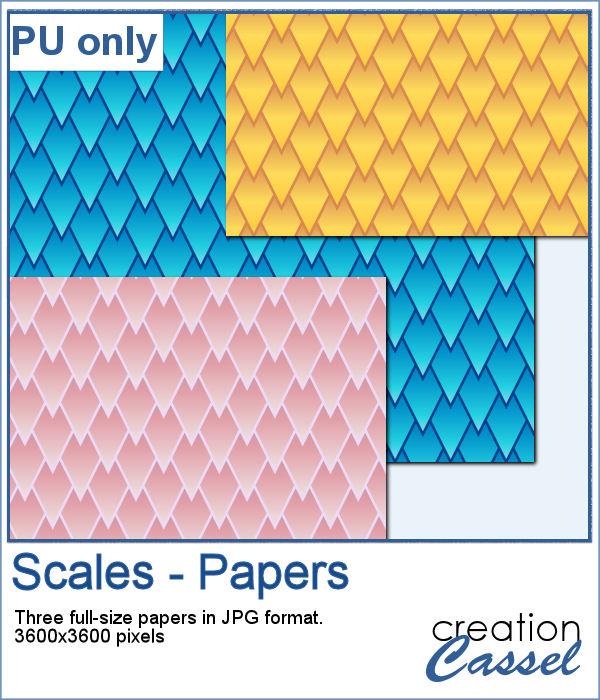 Since you can use solid colors but also gradients, I had fun using 3 different gradients that I had in my stash to create a "one-color" seamless tile and then filled a full-size paper. I think that the result is stunning, don't you think?
Since you can use solid colors but also gradients, I had fun using 3 different gradients that I had in my stash to create a "one-color" seamless tile and then filled a full-size paper. I think that the result is stunning, don't you think?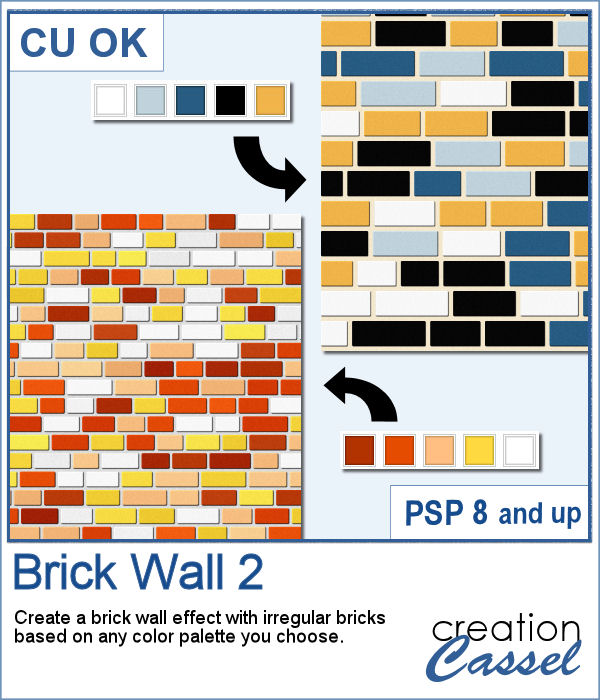 Although you might want a regular pattern of brickwork, sometimes, some irregularities are wanted for a different look.
Although you might want a regular pattern of brickwork, sometimes, some irregularities are wanted for a different look.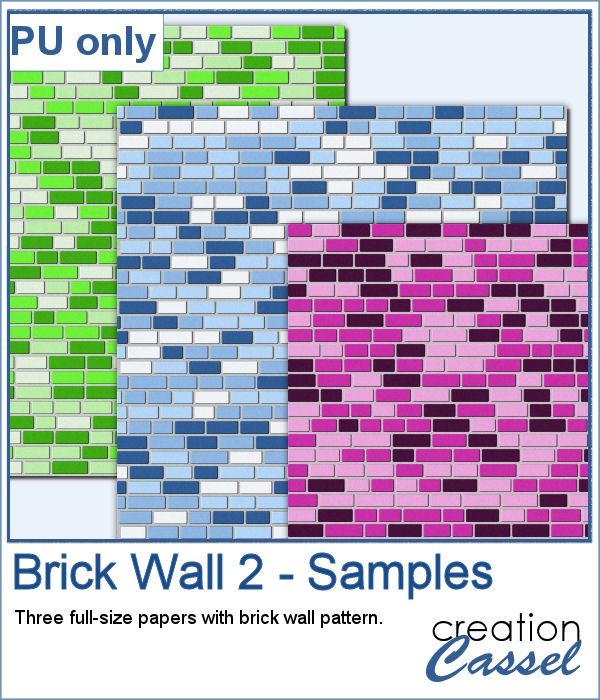 As a sample of what can be done with this script, I am offering you a set of three full-size brick walls, in monochrome colors that you can use for your summer projects. Use it as a background or cut it into a frame or other shapes you need.
As a sample of what can be done with this script, I am offering you a set of three full-size brick walls, in monochrome colors that you can use for your summer projects. Use it as a background or cut it into a frame or other shapes you need.