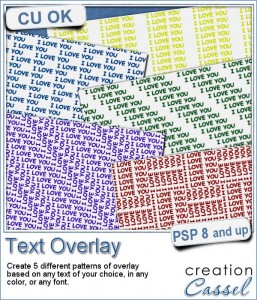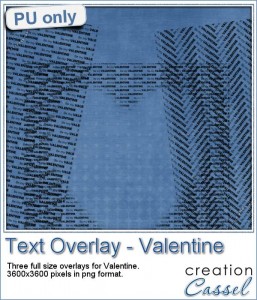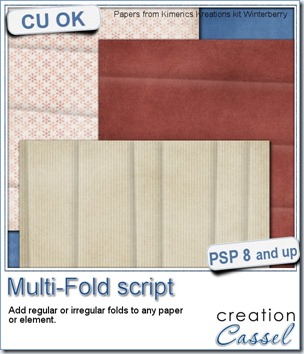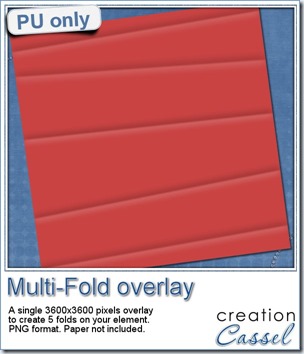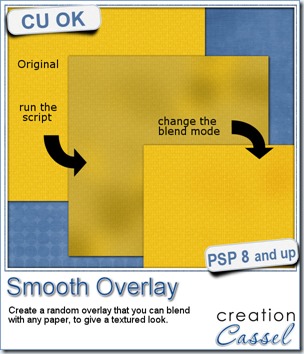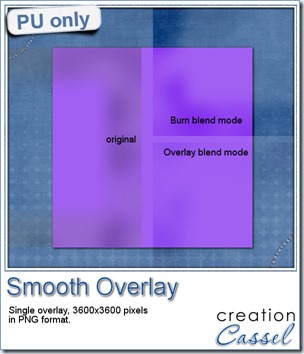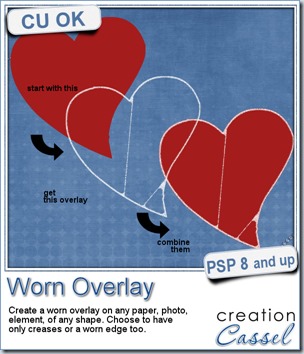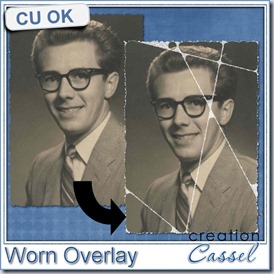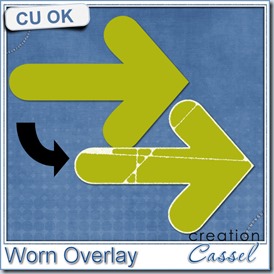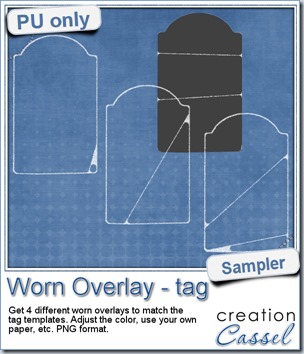Whether you are doing a "Project 52" or just want to showcase your photos, sometimes, it can be fun to have an overlay to show the week and year of that particular photo.
Whether you are doing a "Project 52" or just want to showcase your photos, sometimes, it can be fun to have an overlay to show the week and year of that particular photo.
This script will create a complete set of 53 cards (yes, there is a 53th week in the year, for the few days left). You can choose the fonts, the color, the size, and the format.
All the cards/overlays will be combined into a single file with 53 individual layers, clearly labelled so you can just pick the one you need at the time.
Get it in the store: Counting Cards 1
To win this product, add a comment on this Facebook post telling us if you have ever used "counting overlays" to showcase photos or if you ever considered it (remember, add a comment, not just a Like!) The winner will be announced in the newsletter, next week. Not a subscriber yet? Not a problem. You can register here and it is free (and you only get one email per week).
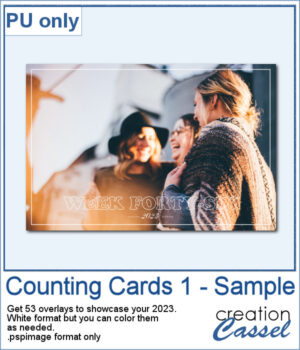 As a sampler, I created a whole set of raster overlays for you to showcase the year 2023. All the layers are in white, but you know that you can change that easily, right? The format is 6x4, which is fairly standard for printing, but also if you are doing pocket scrapbooking.
As a sampler, I created a whole set of raster overlays for you to showcase the year 2023. All the layers are in white, but you know that you can change that easily, right? The format is 6x4, which is fairly standard for printing, but also if you are doing pocket scrapbooking.
You need to be logged in to download this sample. You can either login, or register on the top of this page.