 You can turn any vector shape into a fun and colorful flower-filled element with this script. Whether it’s a number, a letter, or a custom shape, you’ll get a unique result with one of five different floral textures.
You can turn any vector shape into a fun and colorful flower-filled element with this script. Whether it’s a number, a letter, or a custom shape, you’ll get a unique result with one of five different floral textures.
You can choose the size and the flower style, and the script will do the rest. It’s a great way to add seasonal accents, decorative titles, or nature-inspired clusters to your projects.
Get this script: Foliage 3
In order to win this script, add a comment on this Facebook post telling us if you have any of the previous Foliage scripts (remember, add a comment, not just a Like!) The winner will be announced in the newsletter, next week. Not a subscriber yet? Not a problem. You can register here and it is free (and you only get one email per week).
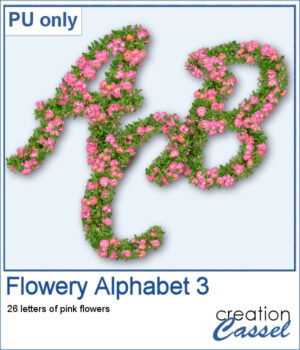 For a sampler, I created a full alphabet using a nice script font and the pink flowers. Each letter is about 900 pixels high so you would have the opportunity to resize them to fit your project.
For a sampler, I created a full alphabet using a nice script font and the pink flowers. Each letter is about 900 pixels high so you would have the opportunity to resize them to fit your project.
You need to be logged in to download this sample. You can either login, or register on the top of this page.

 With spring weather, hopefully coming soon, why not create some flowery foliage in any shape you want? It could be letters, digits, symbols, preset shapes, or hand-drawn vector shapes.
With spring weather, hopefully coming soon, why not create some flowery foliage in any shape you want? It could be letters, digits, symbols, preset shapes, or hand-drawn vector shapes.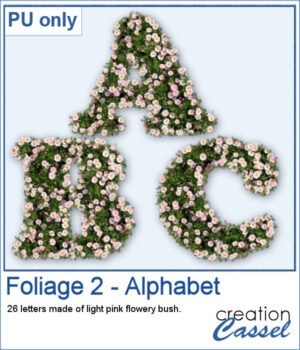 Do you want to add a spring title to your next project? You can use this complete alphabet to do it. You get all 26 letters made of foliage with light pink flowers. Aren't they pretty?
Do you want to add a spring title to your next project? You can use this complete alphabet to do it. You get all 26 letters made of foliage with light pink flowers. Aren't they pretty?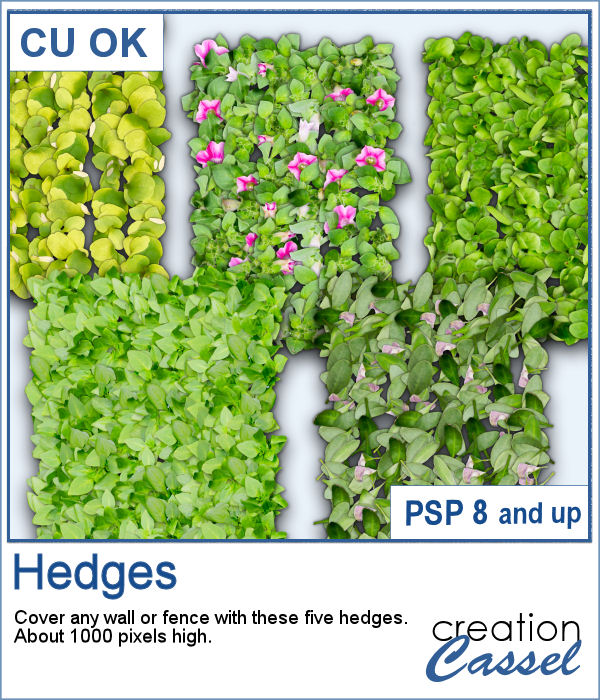 In order to use hedges on your projects, you might have to rely on ready-made ones. Unfortunately, those might not be the length or the shape you need.
In order to use hedges on your projects, you might have to rely on ready-made ones. Unfortunately, those might not be the length or the shape you need.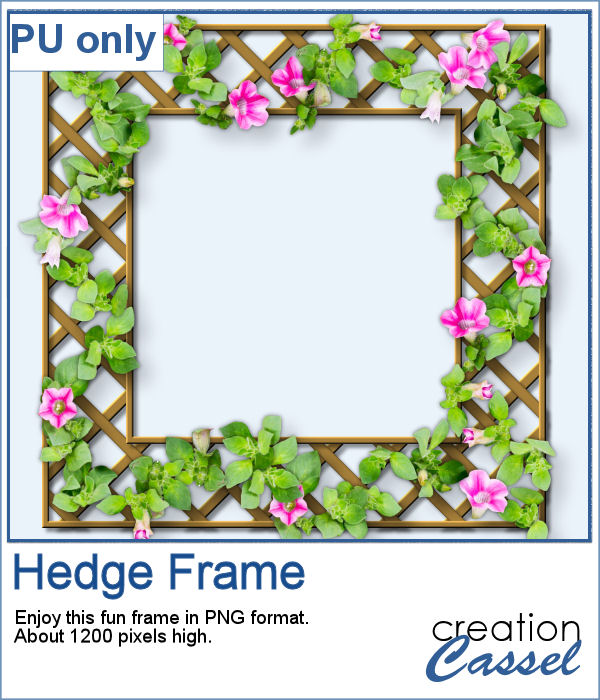 As a sampler, I created a lattice frame and added some of the "individual" picture tubes (since you would not see it if it were a full-height hedge! The full frame is a bit more than 1200 pixels per side. Use it to frame a photo or a quote or even some journaling.
As a sampler, I created a lattice frame and added some of the "individual" picture tubes (since you would not see it if it were a full-height hedge! The full frame is a bit more than 1200 pixels per side. Use it to frame a photo or a quote or even some journaling.