Are you into hybrid projects? This script will be perfect for you to speed up the process. It will create a various number of layers in the shape you want, and centered or off-centered, focussing on an element of your photo.
You will have many options to choose from: the number of layers, the shape, the centering, the shadow, the placement of the off-centered layer. You can use the script on any photo and use it on a digital layout, like any other scrapbooking project, or print the layers separately and then cut them one by one to create a hybrid montage.
You can get this script in either one of my stores: Creation Cassel and DigiScrapWarehouse.
Here is a card that was made by ooh-la-la-creation using this script. Isn’t this great?
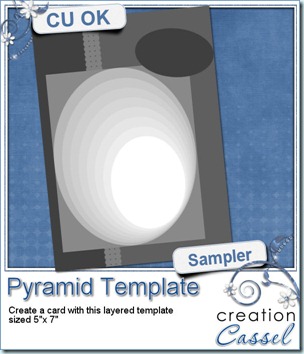 If you want a chance to win this script, check out this thread in the DST forum, and tell me if you ever made a hybrid project with your digi supplies.
If you want a chance to win this script, check out this thread in the DST forum, and tell me if you ever made a hybrid project with your digi supplies.
And how about a little freebie? I created this layered template loosely based on the card made above. It is a layered template in PSD format so most graphic program can open it. It is 5x7 in size.
You need to be logged in to download this sample. You can either login, or register on the top of this page.

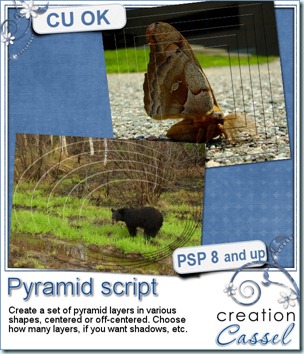

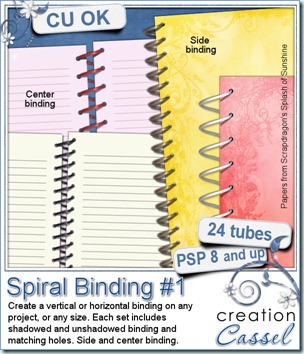
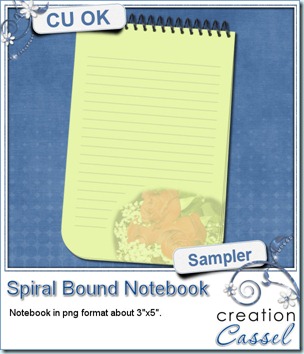

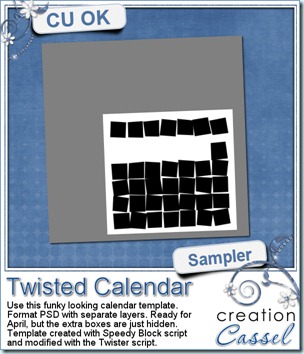 And as a sample of what this script can do, you can grab this free layered template. It is a funky looking template for the month of April. All the boxes are still there (some are hidden so you can use the template for other months). The boxes on the top row, that would be used for the days initial, are linked together so you can move them separately from the others, and all the 35 other boxes are also linked so you can move the whole set of boxes somewhere else on the page.
And as a sample of what this script can do, you can grab this free layered template. It is a funky looking template for the month of April. All the boxes are still there (some are hidden so you can use the template for other months). The boxes on the top row, that would be used for the days initial, are linked together so you can move them separately from the others, and all the 35 other boxes are also linked so you can move the whole set of boxes somewhere else on the page.