This week, I am proposing you a brand new set of tubes for PaintShop Pro. These tubes allow you to create any kind of spiral bound books. They are detailed extractions of actual plastic spiral bindings in different colors (not colorized), and then cut specifically to be placed perfectly along the edge of a book. This week, you can get 4 complete sets of bindings: white, black, red and gold. You also get a tube for side binding, and a tube for central binding. Since shading a spiral binding is a little tricky, you get one set shadowed, and one set unshadowed. And what is a spiral binding without matching holes? That is why you also get a hole template tube, for side binding and for central binding. Basically, you get everything you need to place a custom binding on your work. To make sure that your spiral is perfectly straight, just click on the start, hold the SHIFT key, and click at the end of the line, guiding yourself on the ruler to be sure you are getting a vertical alignment and not angled. These tubes should be very useful in your digiscrap layout, to create some interesting layers, maybe for journaling, maybe to display some pictures!
You can find this set of spiral binding tubes in either one of my stores: Creation Cassel and DigiScrapWarehouse.
If you want a chance to win this set of tubes, you can check this thread in the Happy Place of the DST forum. Tell me which one of the four colors you prefer and i will announce a winner on Monday. If you are not a Paintshop Pro user, obviously, you cannot use those tubes as is, but i will let you participate anyways; if you win, i will create a png image of spirals for you to use.
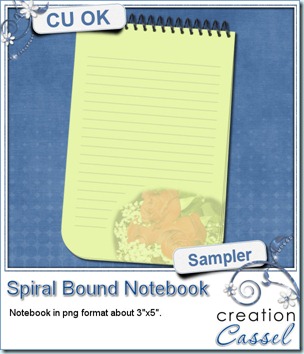
I am sure you are just waiting for the free sample of the week too! So here it is. I created this notebook using the black plastic spirals. It is approximately 3”x5” and in PNG format so anyone can use it. Maybe you can write a little love note on it?
You need to be logged in to download this sample. You can either login, or register on the top of this page.

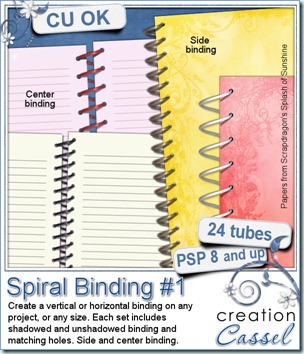

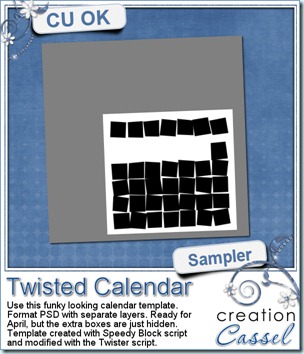 And as a sample of what this script can do, you can grab this free layered template. It is a funky looking template for the month of April. All the boxes are still there (some are hidden so you can use the template for other months). The boxes on the top row, that would be used for the days initial, are linked together so you can move them separately from the others, and all the 35 other boxes are also linked so you can move the whole set of boxes somewhere else on the page.
And as a sample of what this script can do, you can grab this free layered template. It is a funky looking template for the month of April. All the boxes are still there (some are hidden so you can use the template for other months). The boxes on the top row, that would be used for the days initial, are linked together so you can move them separately from the others, and all the 35 other boxes are also linked so you can move the whole set of boxes somewhere else on the page.