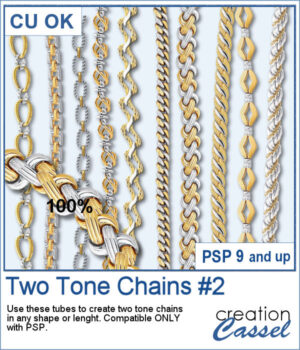 After several years, I just released another set of two-tone chain picture tubes. As usual, you can use those tubes and place them freely with your cursor or place them evenly with the VectorTube script.
After several years, I just released another set of two-tone chain picture tubes. As usual, you can use those tubes and place them freely with your cursor or place them evenly with the VectorTube script.
Create frames, lose chains, alphabets, and more.
Get these tubes: Two-Tone Chains #2
And if you want matching tubes, get the Two-Tone Chains #1 too.
Want a chance to win this script? Add a comment on this Facebook post telling us what chain picture tubes you already have (Remember, comments count — not Likes!). A winner will be announced in next week’s newsletter. Not subscribed yet? Sign up here — it’s free, and we only send one email per week.
 For a sampler, I created 3 different shape frames using three different picture tubes. Each frame is about 2000 pixels high. They are all in PNG format so you can use them in most program.
For a sampler, I created 3 different shape frames using three different picture tubes. Each frame is about 2000 pixels high. They are all in PNG format so you can use them in most program.
You need to be logged in to download this sample. Please log in or register using the links at the top of this page.

 The first Gimp trims were released 13 years ago! But these are slightly different.
The first Gimp trims were released 13 years ago! But these are slightly different.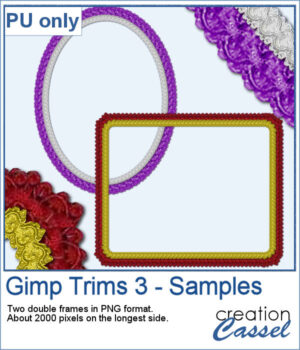 For samplers, I created two frames for you. Each one is made from running the VectorTube script twice on a simple shape. One trim is full size while the inside trim is half-size for an interesting effect.
For samplers, I created two frames for you. Each one is made from running the VectorTube script twice on a simple shape. One trim is full size while the inside trim is half-size for an interesting effect. You can now showcase your photo in a unique way. Unlike ready-made templates that might not feature everything you want on your photo, this script will let you showcase all the details you want, without cutting anything off.
You can now showcase your photo in a unique way. Unlike ready-made templates that might not feature everything you want on your photo, this script will let you showcase all the details you want, without cutting anything off. For a sampler, I created a layered template for you to showcase two photos: one wide photo and one more square photo. It has the grey layer that you can modify as you wish.
For a sampler, I created a layered template for you to showcase two photos: one wide photo and one more square photo. It has the grey layer that you can modify as you wish.