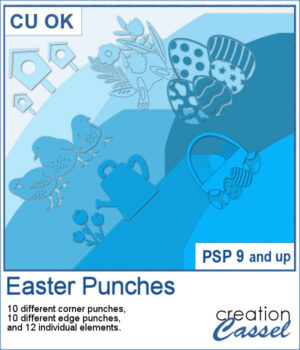 By popular demand, another set of punches has been created, this time with an Easter theme! This collection includes 12 designs, featuring corner punches, edge punches, and individual elements like eggs, chicks, and flowers.
By popular demand, another set of punches has been created, this time with an Easter theme! This collection includes 12 designs, featuring corner punches, edge punches, and individual elements like eggs, chicks, and flowers.
Since they are brushes, you can use them as punches with the Eraser tool or as regular brushes with the Brush tool.
Get these in the store: Easter Punches
In order to win these punches, add a comment on this Facebook post telling us if you have other of my punches (remember, add a comment, not just a Like!) The winner will be announced in the newsletter, next week. Not a subscriber yet? Not a problem. You can register here and it is free (and you only get one email per week).
 For samples, I created three bookmarks for you. I used those punches as brush imprints instead of cutout. Add a word or a quote in the center to suit your project.
For samples, I created three bookmarks for you. I used those punches as brush imprints instead of cutout. Add a word or a quote in the center to suit your project.
You need to be logged in to download this sample. You can either login, or register on the top of this page.

 Photo corners are probably one of the most traditional ways to fasten a photo to a page. With the digital era, those fasteners were not long NEEDED, but we can still pretend we use them.
Photo corners are probably one of the most traditional ways to fasten a photo to a page. With the digital era, those fasteners were not long NEEDED, but we can still pretend we use them.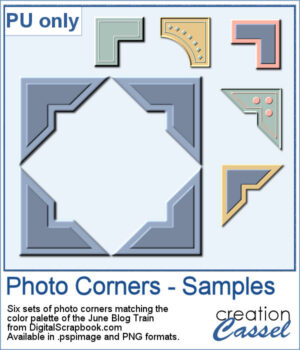 For a sampler, I used the color palette from the June bog train on DigitalScrapbook.com. You get 6 sets of corners. They are available in .PspImage format (where the four corners are on separate layers) and in PNG format (where you will have to cut them out separately).
For a sampler, I used the color palette from the June bog train on DigitalScrapbook.com. You get 6 sets of corners. They are available in .PspImage format (where the four corners are on separate layers) and in PNG format (where you will have to cut them out separately).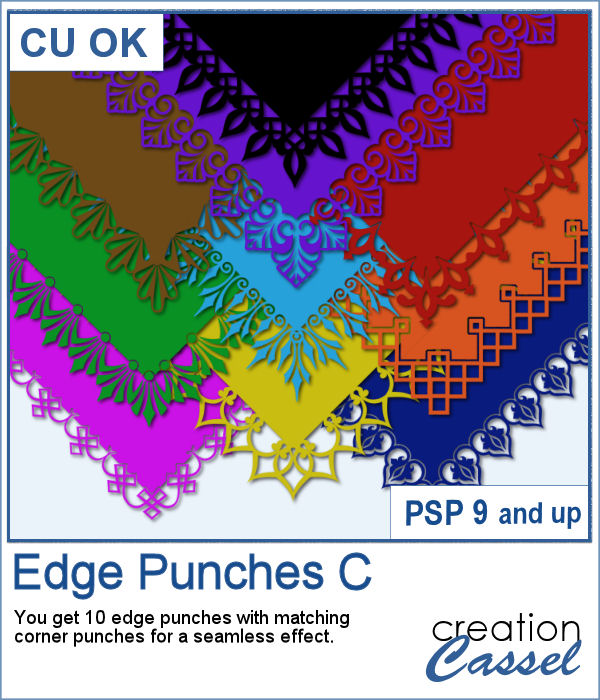 This is the third of the series of edge punches. Just like the punches you would get to cut out the edges of traditional paper products, you can use the Eraser tool to cut out of the edge of your digital element.
This is the third of the series of edge punches. Just like the punches you would get to cut out the edges of traditional paper products, you can use the Eraser tool to cut out of the edge of your digital element.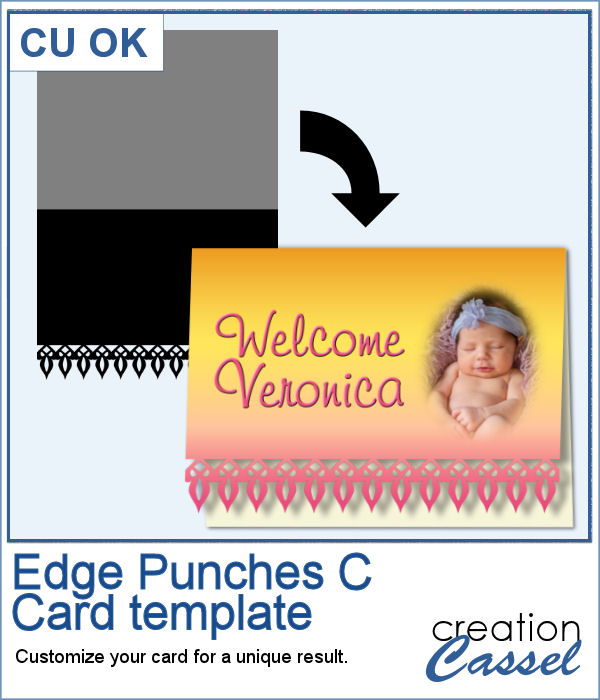 For a sample, I created a template for a greeting card. It is simply in png format so it can be used in any program. If you have a cutting machine, you can cut this card for a unique effect, once you have customized and printed it.
For a sample, I created a template for a greeting card. It is simply in png format so it can be used in any program. If you have a cutting machine, you can cut this card for a unique effect, once you have customized and printed it. In paper crafting, punches are popular to create a decorative edge on papers, frames, photos, etc. With PaintShop Pro, you can create a similar effect by using the Eraser tool with special brush tips.
In paper crafting, punches are popular to create a decorative edge on papers, frames, photos, etc. With PaintShop Pro, you can create a similar effect by using the Eraser tool with special brush tips. As a sampler, I created two tags with different colors but I also include the template for each of them so you can create your own in the color that will suit your project. Then, simply add texture, bevel or decorations to them.
As a sampler, I created two tags with different colors but I also include the template for each of them so you can create your own in the color that will suit your project. Then, simply add texture, bevel or decorations to them.