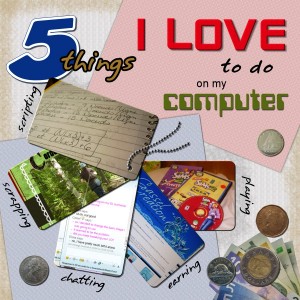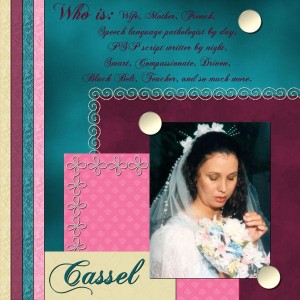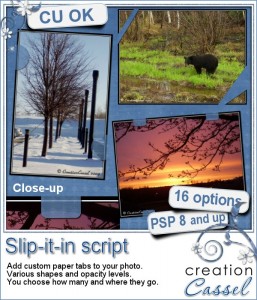Did you see my first Word Frame script? It was creating a rectangular frame where you could insert text. Now, you can get a round (or elliptic) frame with the similar features: you get to choose all the options of color, line type, line thickness, location of the text. In the case of a round frame, you can also choose to have the text go clockwise or counterclockwise. This gives you the opportunity to create very interesting frames.
Remember that this script will generate the frame on a separate layer so you can use it on your picture, or without it. And you can run the script on a blank canvas too for other use. How about placing the frame off center and partially off the picture? Or how about using the frame to create a wordart?
It is available at all my stores: Creation Cassel, Do It Digi, Scrapping Whispers, Divine Digital
If you want a chance to win this script, hop over to the Happy Place at DST here and add your name to the thread. Draw will be on Monday night.

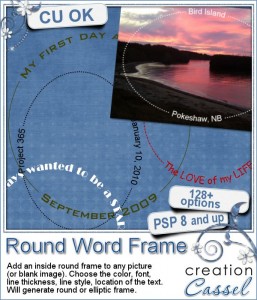



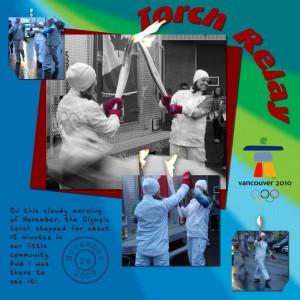
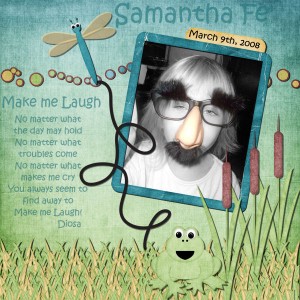
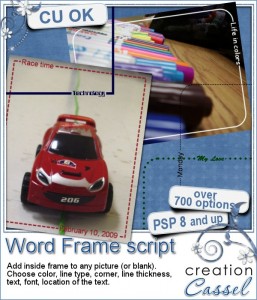
 And here is a little sampler of what can be done with this script.
And here is a little sampler of what can be done with this script.