Getting to the end of the year, did you gather lots of pictures in the last 12 months? Do you want a way to display many many pictures in one layout but you don’t want to spend toooooo much time resizing, cropping, copying, pasting, aligning, etc.? This script is made for you. You can create a mosaic of many pictures in just a few seconds. You decide how large you want your montage: you can make a whole standard page, a double page, or maybe a smaller area that will contain the pictures, while leaving you some room for journaling, title or other larger photos. Whatever you prefer, this script will let you do it. Then, you can choose how many rows and columns you want (ranging from 4 to 20, meaning you can use up to 400 pictures in a single scrapbooking montage!!). Several other options are available like the shape of the small pictures, and the padding between them. In the end, since all the images are on separate unmerged layers, you can customize the montage as you wish. You can remove some photos, replace them by text, elements, other photos, paper pieces. You can move photos around if you want. The script will place some guidelines, so moving photos and aligning them will be very easy to do.
This Paintshop Pro script is perfect for a year in review, or a simple collage of many photos that you want to use, although they might not need a full page on their own.
See another layout i made using this script. This time, i chose round photos, and i deleted the ones in the middle to place the larger photo, and some at the bottom for the text/title.
This script is available in my stores: Creation Cassel and DigiScrap Warehouse.
You can get a chance to win this script by adding your name to the RAK thread at DST. Just tell me what theme would be suited for a collage of many pictures like that, or, what is the maximum number of pictures you have used in one layout. A winner will be picked on Monday night.
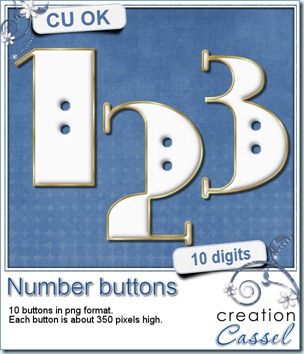 And this week, as a free sample, i figured it would be hard to give you something made with the Mosaic Maker script so i made something using an older script: the Custom Buttom script. I made this set of digits. They would be well suited, with the white and gold, for a holiday layout, to write the date, or maybe for a birthday layout.
And this week, as a free sample, i figured it would be hard to give you something made with the Mosaic Maker script so i made something using an older script: the Custom Buttom script. I made this set of digits. They would be well suited, with the white and gold, for a holiday layout, to write the date, or maybe for a birthday layout.
You need to be logged in to download this sample. You can either login, or register on the top of this page.



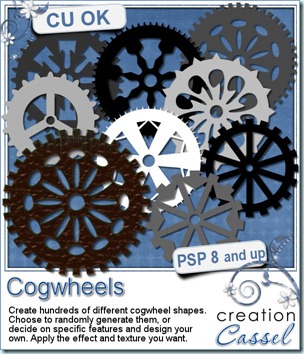
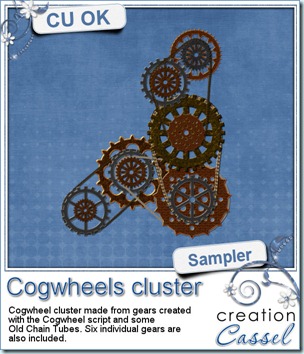
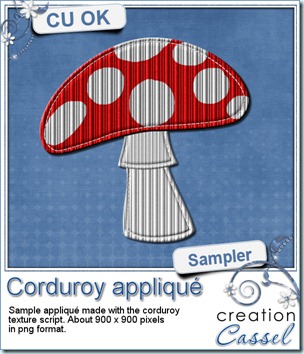




 And for a chance to win this script for free, check out this
And for a chance to win this script for free, check out this 
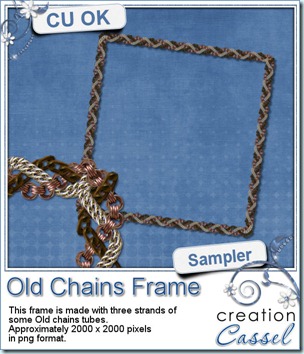


 And if you want to look at those, a bit closer, here is a freebie for you. I Made 2 basic Christmas decorations using these tubes freehand. As you can see, you can outline, draw or even fill a surface with these tubes, just as you would do with a crayon.
And if you want to look at those, a bit closer, here is a freebie for you. I Made 2 basic Christmas decorations using these tubes freehand. As you can see, you can outline, draw or even fill a surface with these tubes, just as you would do with a crayon.

