Do you ever want to have a look of a torn piece of paper on your layout? Maybe for a freestyle look or a wilder look. I am sure you could achieve the same look by manually trimming the edge randomly, then adding an edge, also randomly. I have done the same and it is not too hard, but, after a while, I find it is hard to be “original” in the line design. All my edges looked kind of the same. With this script, this will never happen again. The line design is created with a random feature integrated so no matter how often you run this script, you will always get a different edge. And if you don’t like the edge you got, easy: undo and run the script again. It will only take a few seconds!
As you can see on the preview, you can get a torn edge that is fairly straight, but you can also get a wildly torn paper.
You will get the actual edge on a separate layer than the paper itself so you can add your favourite texture, or just add some noise to it. And you can have it any color you want, whether it is matching the paper or contrasting, or just plan white. Once you have the torn edge, it is perfect to make tags, frames, journaling pieces, etc.
You can find this script in my stores: Creation Cassel and DigiScrapWarehouse.
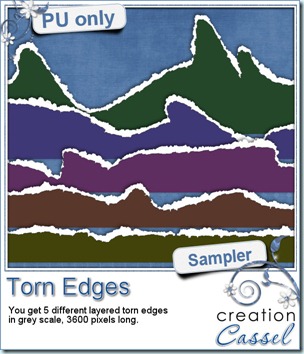 I am sure you would like to win this script, so just go over this thread in the DST forum and add your name telling me how you do torn edge look. I will be back on Monday night with a winner.
I am sure you would like to win this script, so just go over this thread in the DST forum and add your name telling me how you do torn edge look. I will be back on Monday night with a winner.
As a sampler, this week, i made 5 torn edges in PSD layered formats. I ran the script once with each of the “amplitude” option. They are in greyscale and you can use them as templates to create a torn edge on your own papers.
You need to be logged in to download this sample. You can either login, or register on the top of this page.

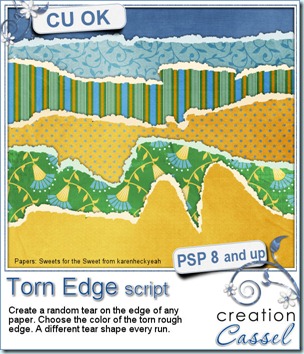
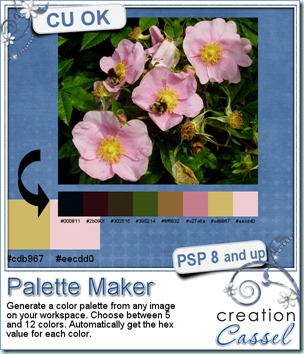
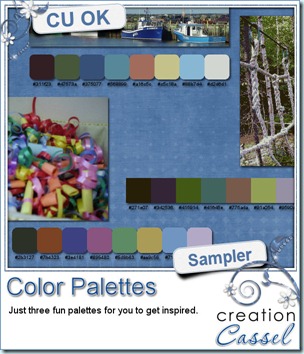 If you want a chance to win this script, go add your name to the RAK thread
If you want a chance to win this script, go add your name to the RAK thread 
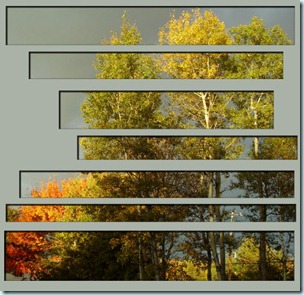
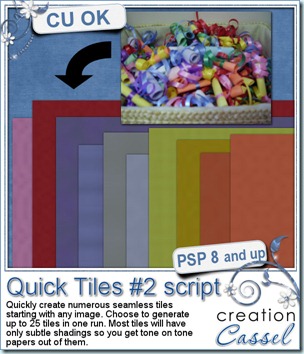
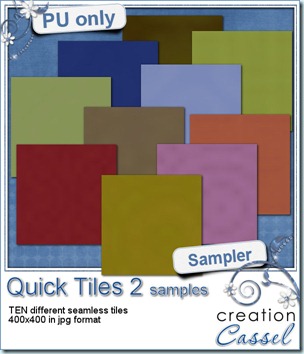


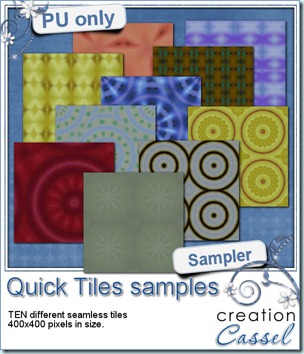 Although it is not available for purchase, it is available to win! Check out
Although it is not available for purchase, it is available to win! Check out 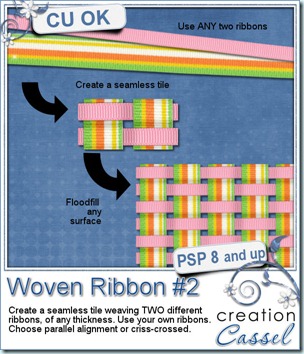
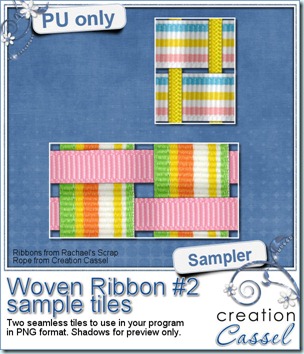 As a sample of what can be done with this script, i played around with some of Rachael’s ribbons (they are great by the way!) and a rope from my set of Rope tubes. I think the result is going to be pretty fun to play with. I am giving you two seamless tiles for you to create elements or backgrounds. To me, those colors would be very suitable for your summer layouts. Since the ribbons are not mine, these tiles can only be used for Personal use.
As a sample of what can be done with this script, i played around with some of Rachael’s ribbons (they are great by the way!) and a rope from my set of Rope tubes. I think the result is going to be pretty fun to play with. I am giving you two seamless tiles for you to create elements or backgrounds. To me, those colors would be very suitable for your summer layouts. Since the ribbons are not mine, these tiles can only be used for Personal use.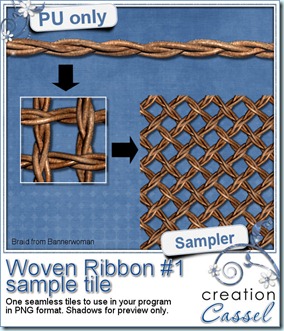
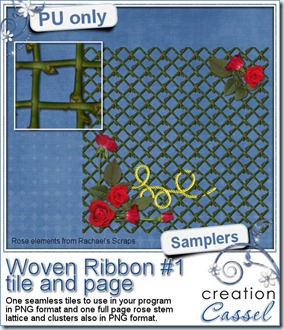
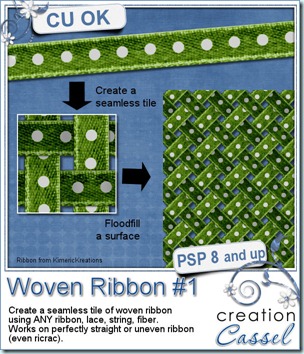
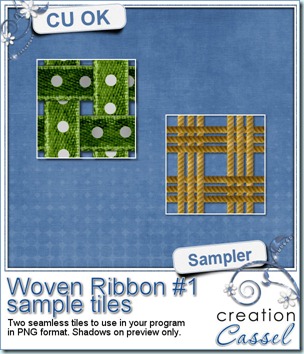
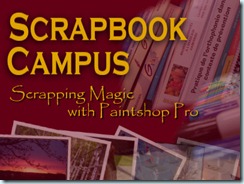
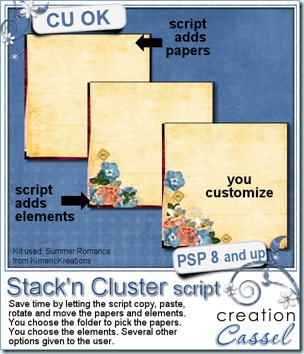
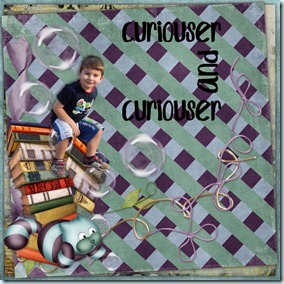

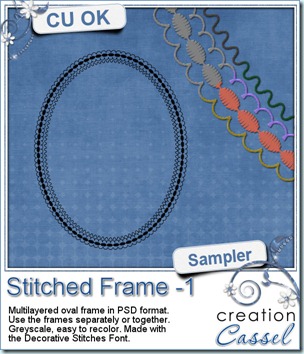 And now, as usual, you want to see my products in action. Since this week’s script is a tool and i cannot really give you a sample, i thought you might want to play with some frames. This is a layered frame (because it includes 4 individual layers) in PSD format. You can use each frame separately, or in combination. They were made using the
And now, as usual, you want to see my products in action. Since this week’s script is a tool and i cannot really give you a sample, i thought you might want to play with some frames. This is a layered frame (because it includes 4 individual layers) in PSD format. You can use each frame separately, or in combination. They were made using the 
