A long time ago, one script was added in the store to create a basic eyelet design using Paintshop Pro. This time, not only you get ribbon, but you can choose many more options and the script is also responsive to offer you choices based on the size of your starting image.
You get 3 embroidered designs: the edge, the eyelets and the flowers. Each will be on a different layer and can be combined. You can have an edge and eyelets, and edge and flower, or an edge and eyelets and flowers. You can have the design on the top, on the bottom or on both edges. If the image/ribbon is thick enough, you can have the row of flowers doubled, if not, it will be single and centered.
You can use any straight and boring ribbon, or you can create your own using a strip of paper or a solid color with a texture.
Once the “ribbon” is done, it is up to you to use it as you wish. Make it into a frame, sew it to another element, ruffle it, tie it or knot it (with another script). Since the embroidered designs are left on separate layers, you can adjust the colors. And if you ran this script on a piece of paper, you can even remove the embroidery and just pretend you punched the paper!
You can grab this fun and creative script in my store at Creation Cassel.
If you want a chance to win this script, you can add your name to this thread in the DST forum and tell me how you could use this script BESIDE making a ribbon. Let’s be creative! I’ll be back on Monday with the name of a winner.
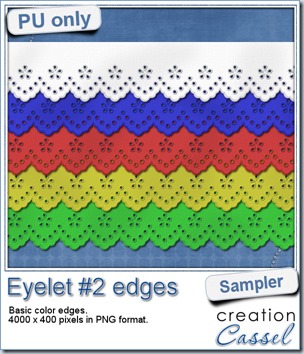 I know it is a bit American holiday coming up (I see that in the numerous 4th of July), but I also know that not everybody is American, so I figured I could create some basic eyelet edges for everyone, in basic colors. This sampler will give you 5 different eyelets in 4000 pixels each.
I know it is a bit American holiday coming up (I see that in the numerous 4th of July), but I also know that not everybody is American, so I figured I could create some basic eyelet edges for everyone, in basic colors. This sampler will give you 5 different eyelets in 4000 pixels each.
Being more than the traditional 3600 pixels in length, you can use them at an angle and still go across a standard scrapbook page. You can also make frames out of them.
Available for FREE when you register to our mailing list HERE.

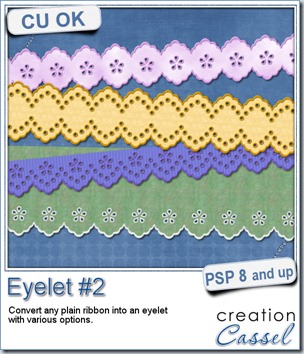
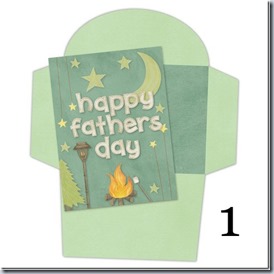
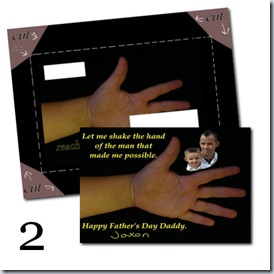
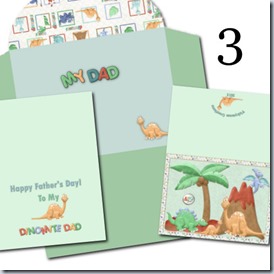
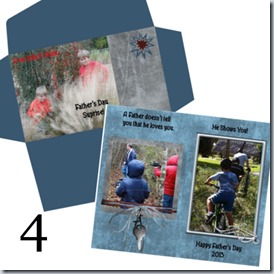

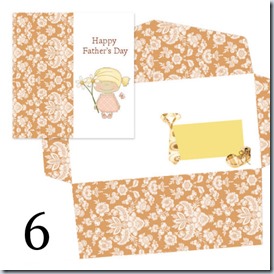
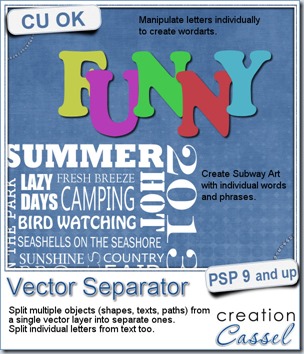
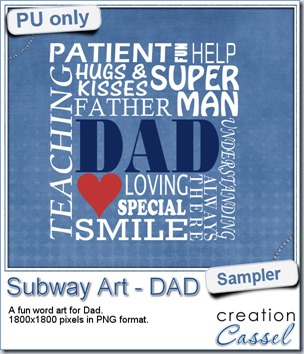

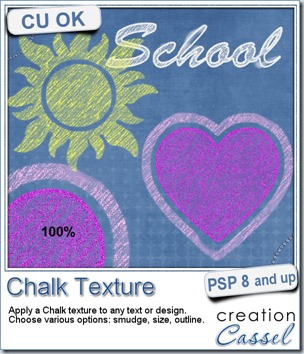



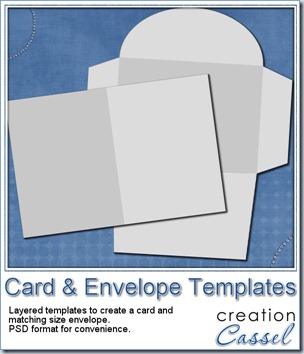
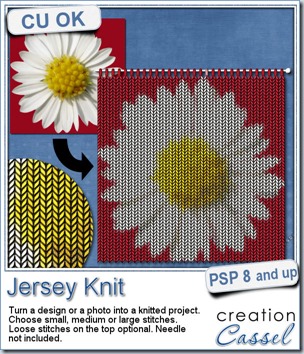
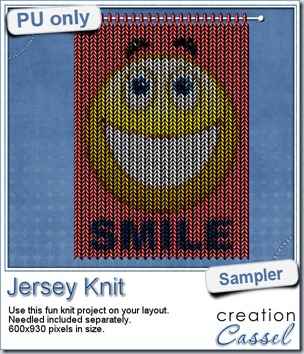 Since this script is used to add something to photos, i am sure giving you a sample made with one of my photos would not have meant much to you! But i figured it might be fun to have a generic design to make you smile so i used a smiley.
Since this script is used to add something to photos, i am sure giving you a sample made with one of my photos would not have meant much to you! But i figured it might be fun to have a generic design to make you smile so i used a smiley.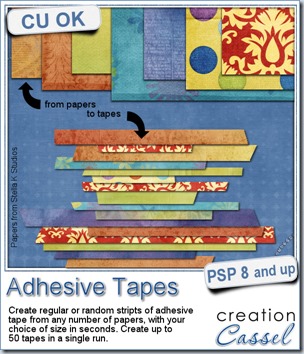
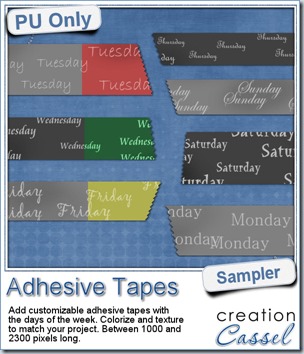 To give you an idea of what this script can do, i created a set of solid grey tapes, and just added some brushwork on them. See, instead of using actual papers, you can simply use solid colors and then generate plain tapes that you can also use as templates for painting on, adding text, etc.
To give you an idea of what this script can do, i created a set of solid grey tapes, and just added some brushwork on them. See, instead of using actual papers, you can simply use solid colors and then generate plain tapes that you can also use as templates for painting on, adding text, etc.
 For a sample of how this font can be used, i created a little flowery branch that you can use on your layouts. It is about 2000 pixels high and in PNG format so you can use it no matter what program you are using.
For a sample of how this font can be used, i created a little flowery branch that you can use on your layouts. It is about 2000 pixels high and in PNG format so you can use it no matter what program you are using.