 Beads can come in all shapes and colors and if you want to use them in your project, you might want to write messages or titles with them. What will you write?
Beads can come in all shapes and colors and if you want to use them in your project, you might want to write messages or titles with them. What will you write?
This script will create the beads for you, using any font you want (although some fonts will yield better results than others) and you can choose to have gold, silver or bronze beads. If you want to have something other than alpha-numerical characters, you can choose to have a custom design too.
Get this script in the store: Metal Beads
In order to win this script, add a comment on this Facebook post telling us which metal you prefer (remember, add a comment, not just a Like!) The winner will be announced in the newsletter, next week. Not a subscriber yet? Not a problem. You can register here and it is free (and you only get one email per week).
 As a sampler, I ran the script to create gold beads using Oswald as a font. I find it is bold and simple enough to make it easy to read. You will get the full alphabet.
As a sampler, I ran the script to create gold beads using Oswald as a font. I find it is bold and simple enough to make it easy to read. You will get the full alphabet.
You need to be logged in to download this sample. You can either login, or register on the top of this page.

 Crochet laces can be very versatile in adding ribbons, frames, edging, or in clusters. With these picture tubes, you can make laces a long as you want and colorize them to match your project.
Crochet laces can be very versatile in adding ribbons, frames, edging, or in clusters. With these picture tubes, you can make laces a long as you want and colorize them to match your project. I used two of the crochet lace tubes to create frames for you, One is 2000x2000 pixels and one is 1500x2100 pixels.
I used two of the crochet lace tubes to create frames for you, One is 2000x2000 pixels and one is 1500x2100 pixels. You can create some enamel look on any simple flat design you have, whether it has borders or not.
You can create some enamel look on any simple flat design you have, whether it has borders or not. For a sampler, I created a set of digits that you can use for your next project. Each digit is about 500 pixels in height so you can easily resize them to suit your project.
For a sampler, I created a set of digits that you can use for your next project. Each digit is about 500 pixels in height so you can easily resize them to suit your project.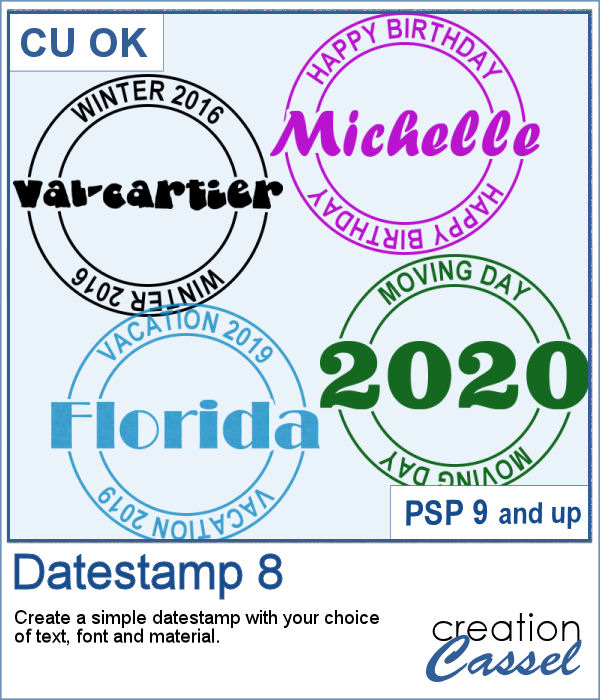 This is another way to add a small detail to your project, whether it is an actual date, a name, a location, or an event. And this format is quite unique and more interesting than just a little bit of text on your page.
This is another way to add a small detail to your project, whether it is an actual date, a name, a location, or an event. And this format is quite unique and more interesting than just a little bit of text on your page.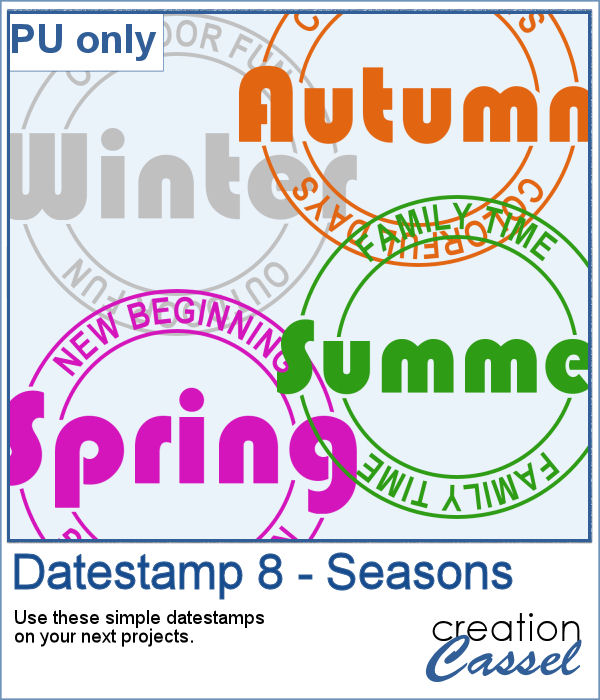 For a sampler, I created four elements based on the seasons. Of course, they are fairly generic, but you can create more customized ones with the script.
For a sampler, I created four elements based on the seasons. Of course, they are fairly generic, but you can create more customized ones with the script. You can find all kinds of stickers if you are doing traditional paper scrapbooking, but in digital scrapbooking, you have the option to create your own and not have to rely on what someone else has produced. You can choose any shape, or design to match your project. Add stickers to your scrapbook, but also any other digital project like planners, etc.
You can find all kinds of stickers if you are doing traditional paper scrapbooking, but in digital scrapbooking, you have the option to create your own and not have to rely on what someone else has produced. You can choose any shape, or design to match your project. Add stickers to your scrapbook, but also any other digital project like planners, etc. As everyone is in need of some smiles and sunshine, I converted those fun shapes into plastic stickers that you can use to embellish your next project.
As everyone is in need of some smiles and sunshine, I converted those fun shapes into plastic stickers that you can use to embellish your next project.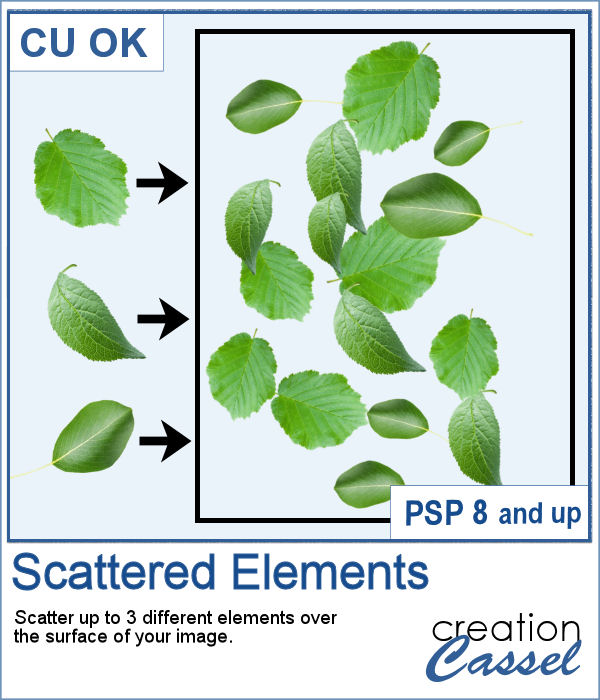 Sometimes, designers would like to create a set of scattered elements as embellishment and although it is easy to do, it can also be quite tedious depending on the number of copies they want.
Sometimes, designers would like to create a set of scattered elements as embellishment and although it is easy to do, it can also be quite tedious depending on the number of copies they want.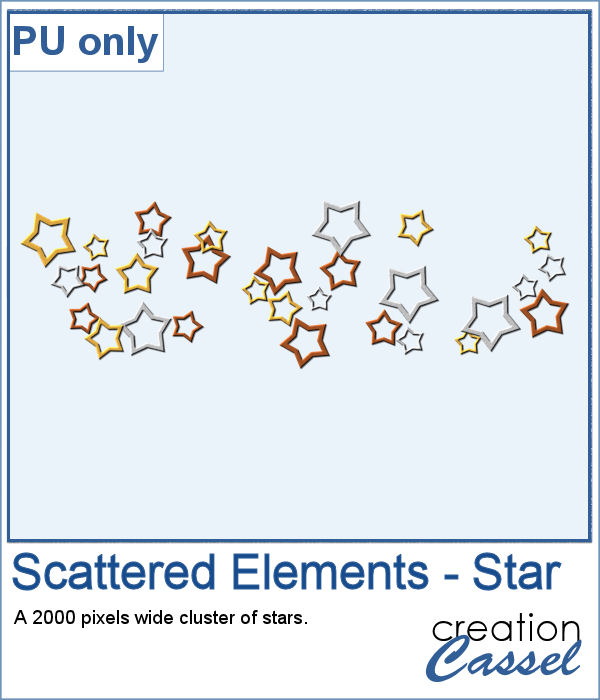 As a sample, I ran the script on three star shapes. I added the bevel and the shadows after the script so that everything would be angled correctly and have consistent lighting. The whole scatter is 2000 pixels wide and does include shadows, so that layered elements could be shadowed correctly.
As a sample, I ran the script on three star shapes. I added the bevel and the shadows after the script so that everything would be angled correctly and have consistent lighting. The whole scatter is 2000 pixels wide and does include shadows, so that layered elements could be shadowed correctly. You can easily create solid color beads with the Balls and Bubbles effect, but in order to add a random marble texture to those solid colors, you need to add a few more steps.
You can easily create solid color beads with the Balls and Bubbles effect, but in order to add a random marble texture to those solid colors, you need to add a few more steps. As a freebie, I am sharing the pink beads that I created for the preview. With Mother's Day coming in May for parts of the world (I know, in UK it is already passed), you can create something for that special woman in your life. Just save the .pspTube file in your Picture Tubes and it will show up for you.
As a freebie, I am sharing the pink beads that I created for the preview. With Mother's Day coming in May for parts of the world (I know, in UK it is already passed), you can create something for that special woman in your life. Just save the .pspTube file in your Picture Tubes and it will show up for you.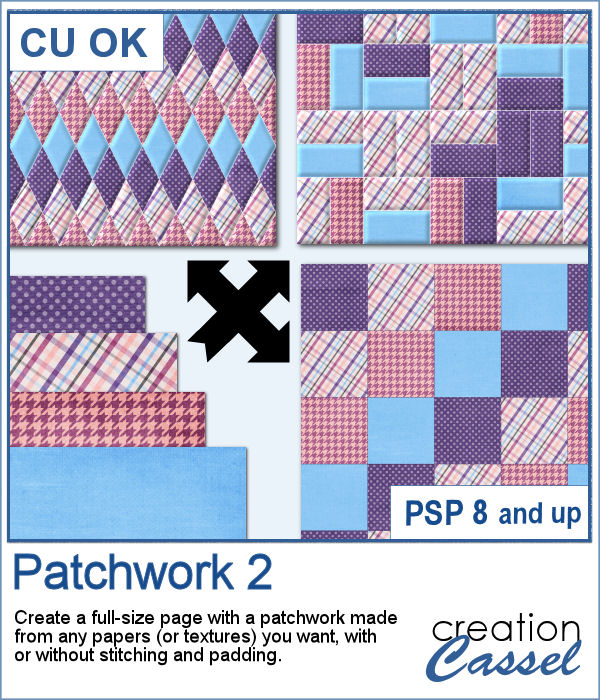 Creating patchwork can be a very tedious way to display various colors or designs, but with PaintShop Pro, you can create them much faster than sewing them piece by piece.
Creating patchwork can be a very tedious way to display various colors or designs, but with PaintShop Pro, you can create them much faster than sewing them piece by piece. To create this week's freebie, I simply used 4 basic papers that were made of solid colors with a texture added. No other pattern since I wanted the patchwork itself to show the design. I used 4 solid colors and ran the script. At the end, I ran the VectorPaint script to add some chain stitching instead of the straight stitching generated by the script.
To create this week's freebie, I simply used 4 basic papers that were made of solid colors with a texture added. No other pattern since I wanted the patchwork itself to show the design. I used 4 solid colors and ran the script. At the end, I ran the VectorPaint script to add some chain stitching instead of the straight stitching generated by the script. In order to get a perfectly matching knot, you would need to use your own ribbon. It might not be so hard as you can colorize one already made, but in order to get a double knot, that will become much more difficult.
In order to get a perfectly matching knot, you would need to use your own ribbon. It might not be so hard as you can colorize one already made, but in order to get a double knot, that will become much more difficult. As a sampler, I started by editing a star-patterned ribbon with pastel colors, then used a solid colored ribbon and colorized it to match the little stars. The end result is a set of four double knots with pastel colors.
As a sampler, I started by editing a star-patterned ribbon with pastel colors, then used a solid colored ribbon and colorized it to match the little stars. The end result is a set of four double knots with pastel colors. If you want a totally unique effect applied to your photos, this script is what you need.
If you want a totally unique effect applied to your photos, this script is what you need.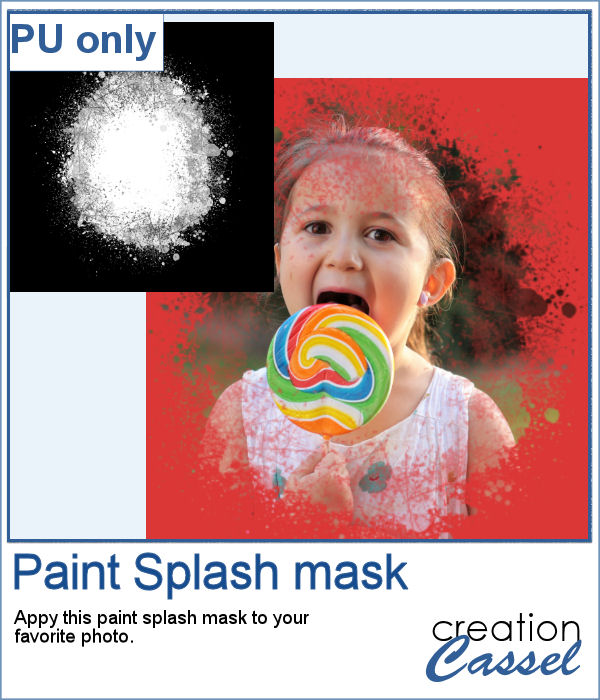 As a sampler, I created a mask using the same brush tips but in a more generic shape since the script would otherwise run on a custom shape on your own photo. You can use this mask on any photo of your choice.
As a sampler, I created a mask using the same brush tips but in a more generic shape since the script would otherwise run on a custom shape on your own photo. You can use this mask on any photo of your choice.