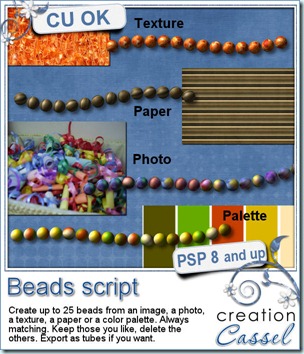Do you sometimes wish you could have more beads to add to your projects? Maybe you have one or two but you want to have more and you cannot find any more? This script will let you create an infinity of beads based on anything you want. You can start the script with a photo, a paper, a texture, or simply a color palette (with up to 6 colors). The script will generate up to 25 different beads from that source. And yes, they will be different because of the random feature integrated in the script. The part of the image used will be different every time. You can also choose to have the definite pattern of a paper or a photo show on the bead, or have the colors more blended together for a softer look. And even if you run the script with the same source, and the same settings, you will never get the same result twice. Talk about having resources!
Once the beads are generated, you can delete those you dont want, save the ones you like (and if you have PSP9, you can even export them as a tube with the Auto-Tuber script that is included) so you can place them along a vector path or draw with them.
You can get this creative script in my store: Creation Cassel .
And why not try to win it. I have a draw in the Happy Place of the DST forum. Just check this thread and add your name to it. Everyone will get something, even if you are not a PSP user so do not hesitate.
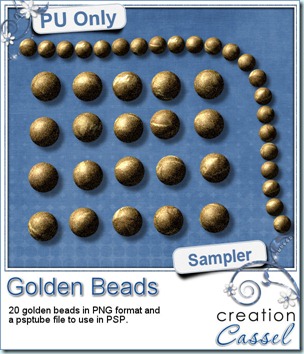 How about a little Freebie now? I created these TWENTY beads for you. They are all in PNG format for all to use, but there is also a psptube file for Paintshop Pro users so they can “draw” with it.
How about a little Freebie now? I created these TWENTY beads for you. They are all in PNG format for all to use, but there is also a psptube file for Paintshop Pro users so they can “draw” with it.
You need to be logged in to download this sample. You can either login, or register on the top of this page.
Each bead is 60 pixels wide and you can resize them down. With 20 different beads, it will surely look more “realistic” than the exact same bead repeated over and over again. Place them in the center for a flower, along the edge of a frame, in line to make some kind of “string”. What else could you do with that?
News from the Campus
The recording for the “Seamless Design in Paintshop Pro” webinar is now uploaded in the Campus. You can find it in the Webinars section. The written handout should be available soon.
Our next webinar will be held on Sunday February 5th, at 5pm Eastern time. We will look at using Layered templates with Paintshop Pro. Register below.
Since we have had several registrants in the past who got confused with the time of the presentation (due to the wide time zone differences), please check with this Time Zone Converter to figure out the time for YOUR zone. You can also follow the Campus on Twitter. I will make sure to tweet a countdown, like an hour before, 30 minutes before and so on. That way, it might help you pinpoint the actual time of the start of the presentation.
I know it is frustrating when one arrives one hour too late! We definitely don’t want you to miss it.