Although you might be able to cut out text along the edge of your photos, the script will make the whole process much faster, easier and more accurate every time. And you have so many options to choose from that you can run the script many, many times and get different result every time. You get to choose the text, the font, the edge to cut from, the alignment, and you even have the option to rotate, change size, skew, stretch the text to your liking.
You can run this script directly on your photo and the script will automatically create a duplicate so the initial photo will be left totally intact. You can also run the script on a paper to create a journaling mat, or turn this into a frame. This might be especially good if you have a photo where no edge can really be cut out from.
You can grab this script in my store: Creation Cassel .
And if you want a chance to win this script, check out this thread in the Happy Place and add your name to it, giving me suggestions on what set of words you can envision for a template pack.
 Of course, you surely will want to see the end result up close. So i made these 2 templates. Use them to trim a photo, or to journal about this year, or to frame fun photos.
Of course, you surely will want to see the end result up close. So i made these 2 templates. Use them to trim a photo, or to journal about this year, or to frame fun photos.
You need to be logged in to download this sample. You can either login, or register on the top of this page.
And if you use those for a project of yours, i would LOVE to see it. Who knows? It might get displayed in this blog or in my newsletter.
Although i am not using the Pay-with-a-Tweet, i would really appreciate it if you did tweet about it anyways!
News from the Campus
Before you forget, there are still places available for our webinar on Details in the night, which is a repeat of last week. This time, i hope the schedule will allow our Aussie friends to attend (other people around their time zone are also invited!). It will take place Saturday, Dec 10th at 10h45PM Eastern time.
Register HERE
(it is FREE)
Check what we’ll show:
Free Products: for everyone visiting the Campus, you can grab this Gift Card Wrap box and if you are registered, you can also download the set of 6 templates that you can customize as you wish.
As we are already planning for more webinars for 2012, what would you like to see? Post a comment with your suggestions.
This week, a new student registered to theElement Creation tutorials section and here is what she posted in her intro, the very first day:
I found out about this through the DST forums. I am looking forward to trying these out during the Christmas break. I do not usually like video instructions, but i must say yours are nice, clear and easy to watch. love being able to download the instructions - nothing better than having a prompt sitting next to you as you go! - Marion

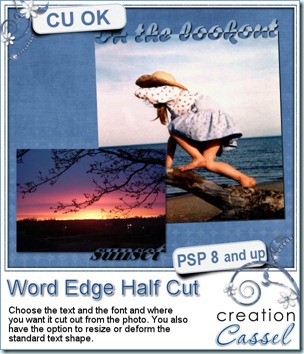






THANK YOU ;~}