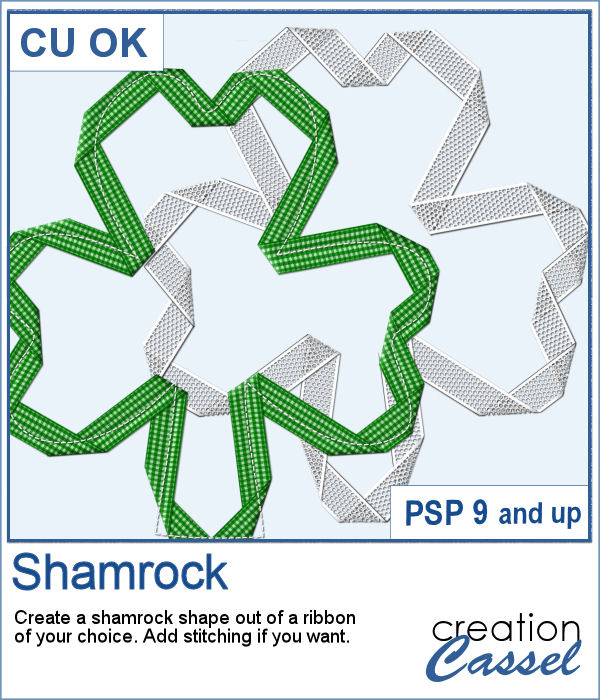 Whether you are celebrating St-Patrick's day or not, you might want to add a shamrock shape to your project.
Whether you are celebrating St-Patrick's day or not, you might want to add a shamrock shape to your project.
This script will use a regular straight ribbon and cut multiple pieces to shape that element. Since you can use any ribbon, you are sure to get something that will match your project. You can even add a stitching if you want.
Get this script in the store: Shamrock
In order to win this script, add a comment on this Facebook post telling us what other basic shapes you would like to create with ribbons (remember, add a comment, not just a Like!) The winner will be announced in the newsletter, next week. Not a subscriber yet? Not a problem. You can register here and it is free (and you only get one email per week).
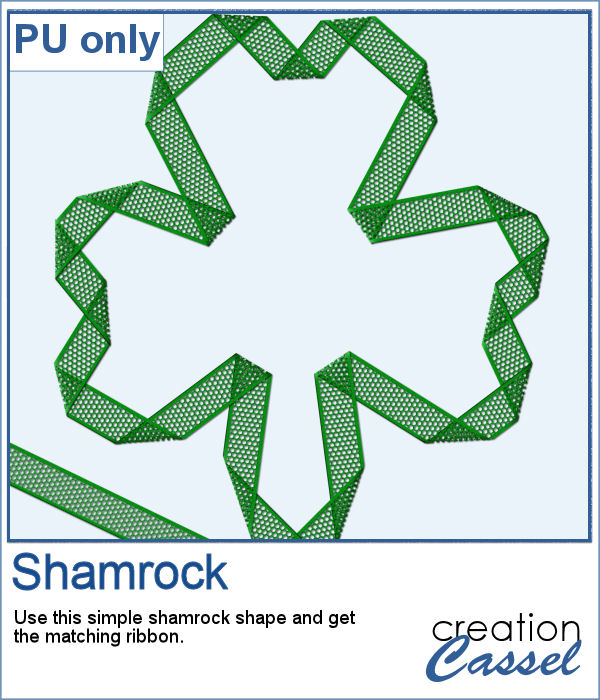 As a sampler, I created one green shamrock for you with a little lacy ribbon (which is also included).
As a sampler, I created one green shamrock for you with a little lacy ribbon (which is also included).
You need to be logged in to download this sample. You can either login, or register on the top of this page.

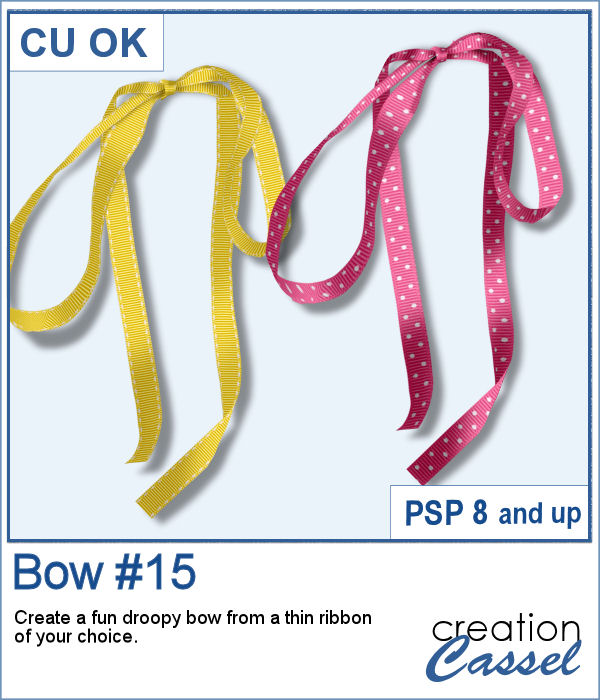 Do you like droopy bows? They can be a fun change from the standard "straight" bows that we see all over, but how do you get something that will match your project?
Do you like droopy bows? They can be a fun change from the standard "straight" bows that we see all over, but how do you get something that will match your project?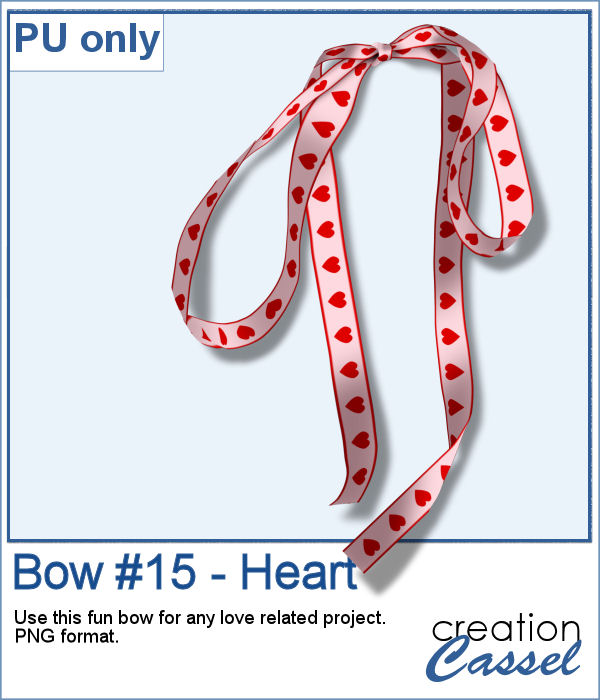 For a fun Valentine project, you can use this droopy bow made of a custom heart ribbon. This was a simple ribbon made and then, I ran the script on it. That is all. It is now yours to use in your layout.
For a fun Valentine project, you can use this droopy bow made of a custom heart ribbon. This was a simple ribbon made and then, I ran the script on it. That is all. It is now yours to use in your layout.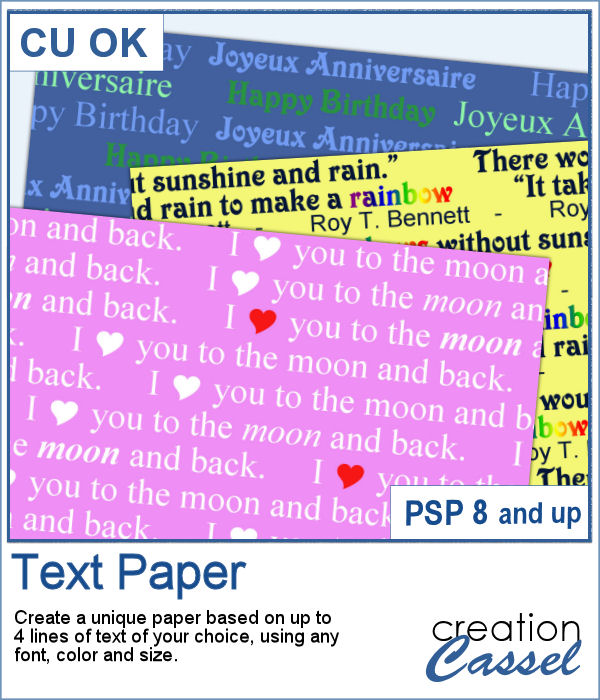 If you like to have some text as a background paper, you probably can find some generic text, or some themed ones in specific colors to match a kit, but how about getting something totally unique, with the text YOU want to match your story or your project, in the colors you want to coordinate perfectly? That is exactly what this script will do, allowing you to create custom text paper.
If you like to have some text as a background paper, you probably can find some generic text, or some themed ones in specific colors to match a kit, but how about getting something totally unique, with the text YOU want to match your story or your project, in the colors you want to coordinate perfectly? That is exactly what this script will do, allowing you to create custom text paper.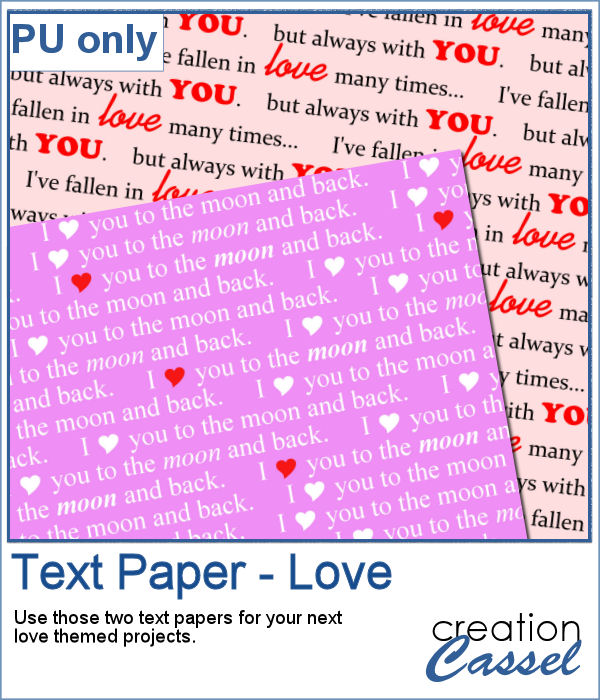 Since it is just two weeks from Valentine Day, I created two Love themed papers that you can use for your upcoming February projects, whether they are scrapbook pages, or cards. Each paper is 3600x3600 pixels in jpg format.
Since it is just two weeks from Valentine Day, I created two Love themed papers that you can use for your upcoming February projects, whether they are scrapbook pages, or cards. Each paper is 3600x3600 pixels in jpg format.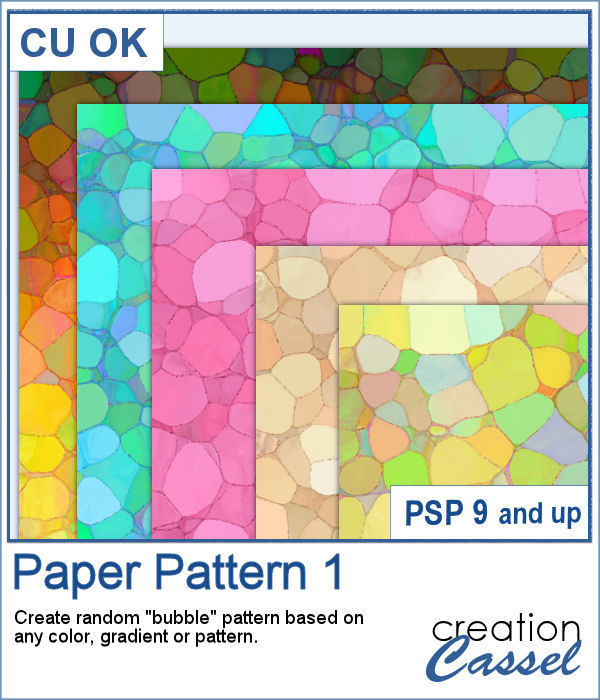 It is always fun to get some random patterns as they are... well... always different from one another. But they are hard to create from templates since they would have the same pattern even if the colors can change.
It is always fun to get some random patterns as they are... well... always different from one another. But they are hard to create from templates since they would have the same pattern even if the colors can change.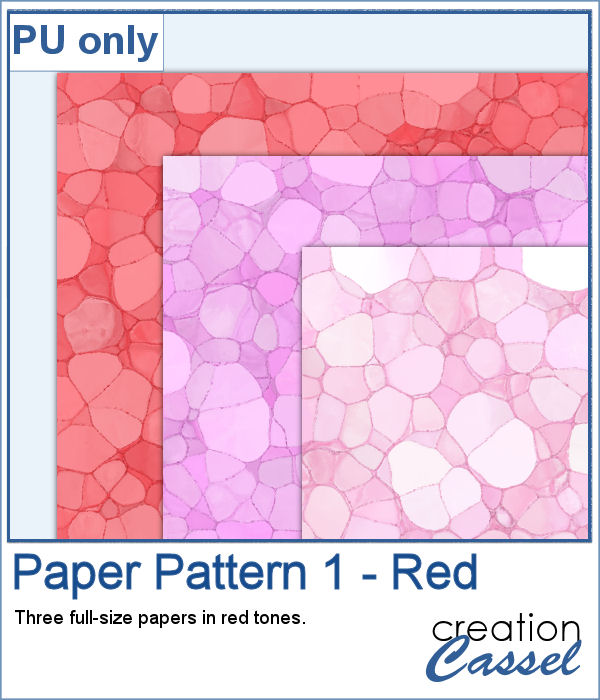 Since Valentine Day is coming up, I thought of making some papers using reds as a starting color. So you have three full-size papers that will be perfect for your Valentine projects (you can also use the darker one for Christmas photos!)
Since Valentine Day is coming up, I thought of making some papers using reds as a starting color. So you have three full-size papers that will be perfect for your Valentine projects (you can also use the darker one for Christmas photos!)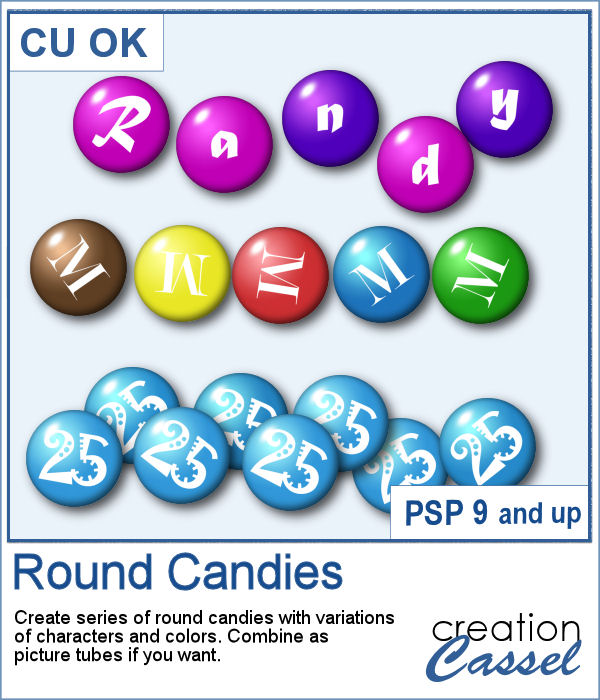 Do you have a sweet tooth? Whether you do or not, having some digital candies to use to embellish various projects can be fun, and even more if you can choose the color palette and even the text on them. Once you have a series of candies, you can even export them as picture tubes to scatter them around.
Do you have a sweet tooth? Whether you do or not, having some digital candies to use to embellish various projects can be fun, and even more if you can choose the color palette and even the text on them. Once you have a series of candies, you can even export them as picture tubes to scatter them around.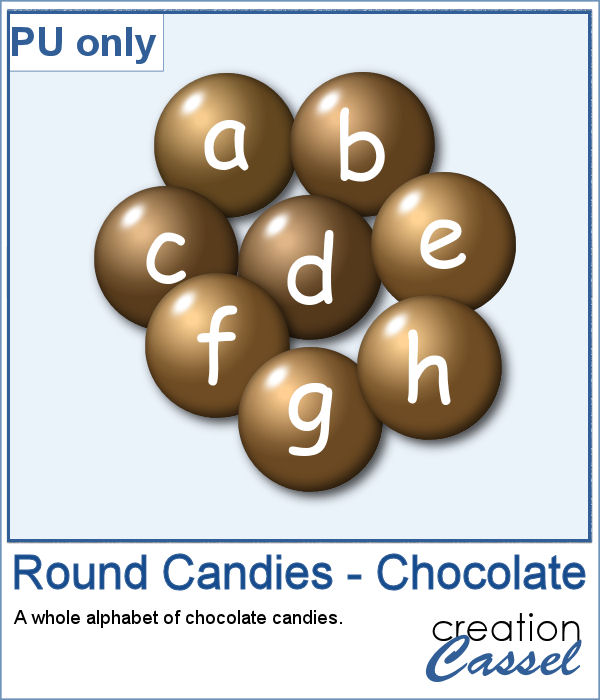 As a sample, I created chocolate candies with the whole alphabet, so you can write names and places with them.
As a sample, I created chocolate candies with the whole alphabet, so you can write names and places with them.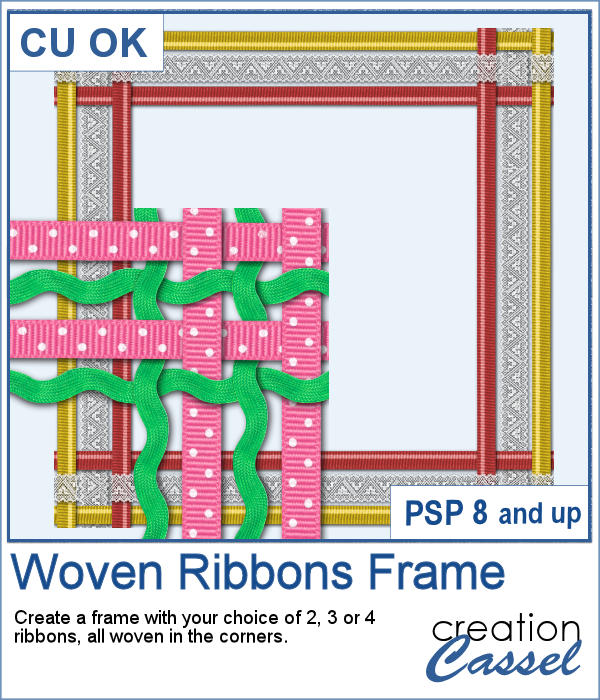 Weaving ribbons can be a tedious task, so if you want to create a frame with woven ribbons, it also means four times as many weaving to do. That can take a long time. And if you are using 4 ribbons, it also multiplies the steps.
Weaving ribbons can be a tedious task, so if you want to create a frame with woven ribbons, it also means four times as many weaving to do. That can take a long time. And if you are using 4 ribbons, it also multiplies the steps.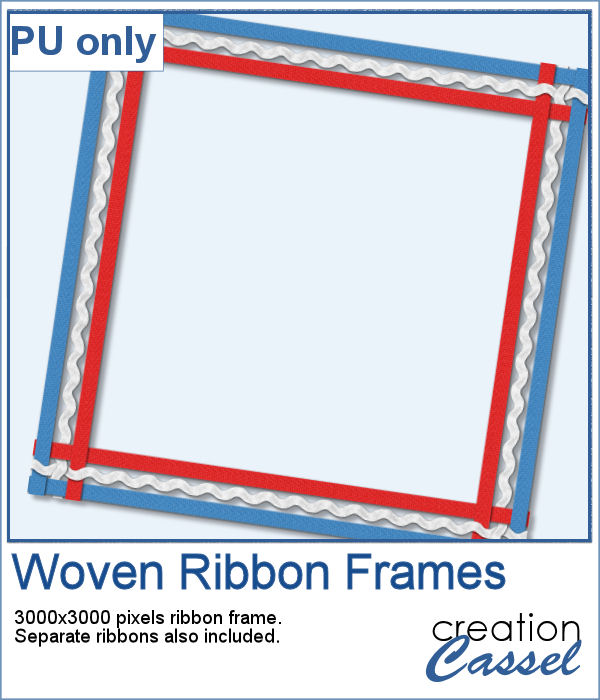 As a sampler, I created this 3000x3000 pixels frame using blue, white and red ribbons. I am also including the individual ribbons so you can create matching elements for your project.
As a sampler, I created this 3000x3000 pixels frame using blue, white and red ribbons. I am also including the individual ribbons so you can create matching elements for your project.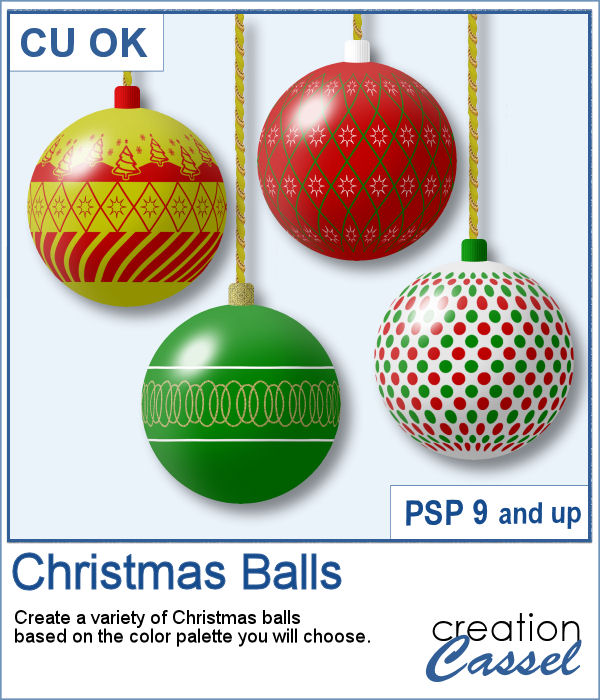 Christmas is a time to decorate and some of those ornaments will be glass balls with delicate designs.
Christmas is a time to decorate and some of those ornaments will be glass balls with delicate designs.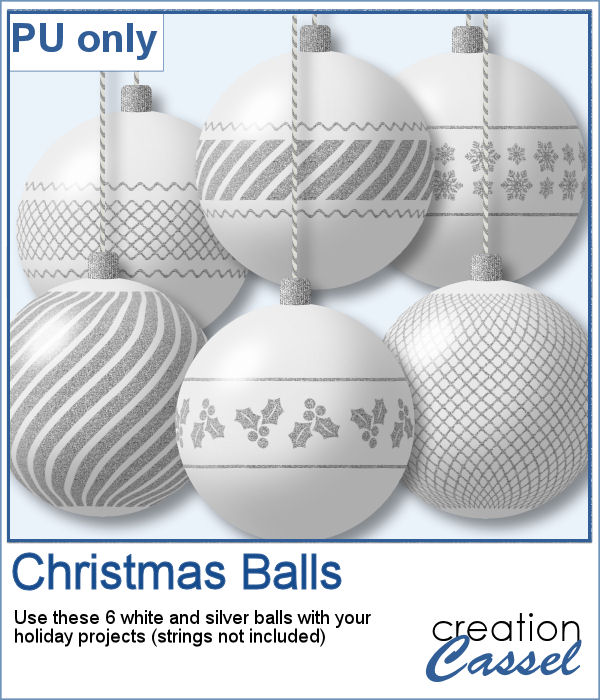 As samplers, I created six white and silver Christmas balls for you to use in your next holiday project. Each one is about 900 pixels wide so you can resize them if needed.
As samplers, I created six white and silver Christmas balls for you to use in your next holiday project. Each one is about 900 pixels wide so you can resize them if needed.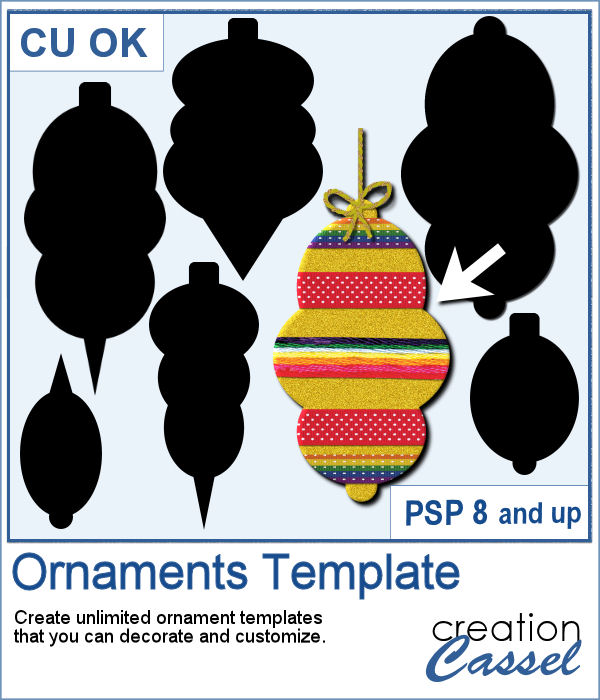 With the Holiday season coming, you might want to get ahead with your Christmas greeting cards, scrapbook pages, and more.
With the Holiday season coming, you might want to get ahead with your Christmas greeting cards, scrapbook pages, and more.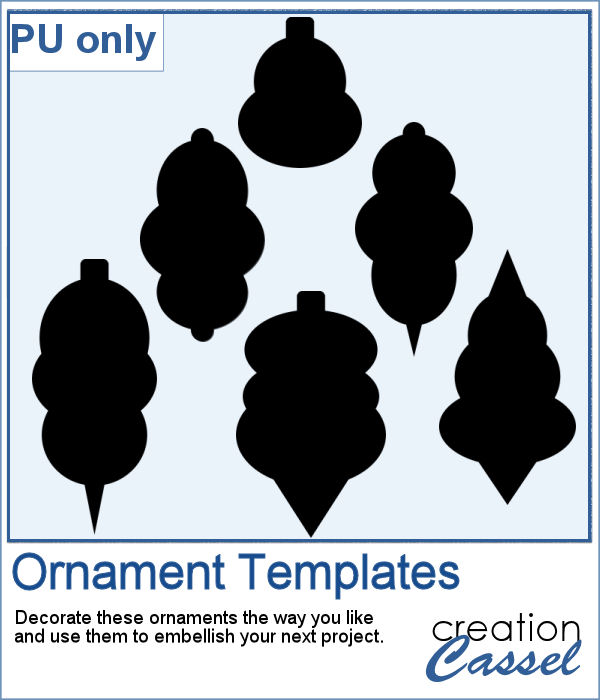 As samplers, I am offering you 6 fun templates that you can decorate and use in different manners. Each template is in PNG format so they can be used in most graphics programs.
As samplers, I am offering you 6 fun templates that you can decorate and use in different manners. Each template is in PNG format so they can be used in most graphics programs.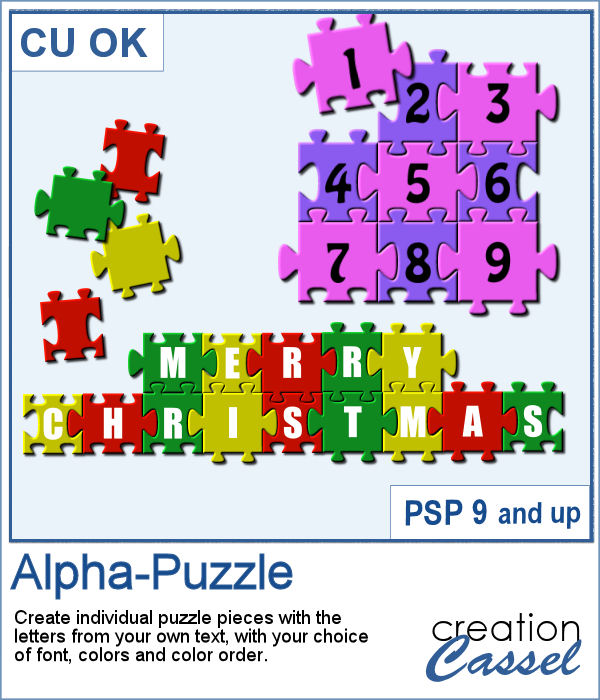 If you want to create puzzle pieces with letters, you might have a lot of pieces but none that will match together to write a word or a phrase of your choice. But this script will solve that problem because all the pieces of a single word or phrase will match together. You can even write the phrase on up to three separate lines and all the pieces will still match together.
If you want to create puzzle pieces with letters, you might have a lot of pieces but none that will match together to write a word or a phrase of your choice. But this script will solve that problem because all the pieces of a single word or phrase will match together. You can even write the phrase on up to three separate lines and all the pieces will still match together.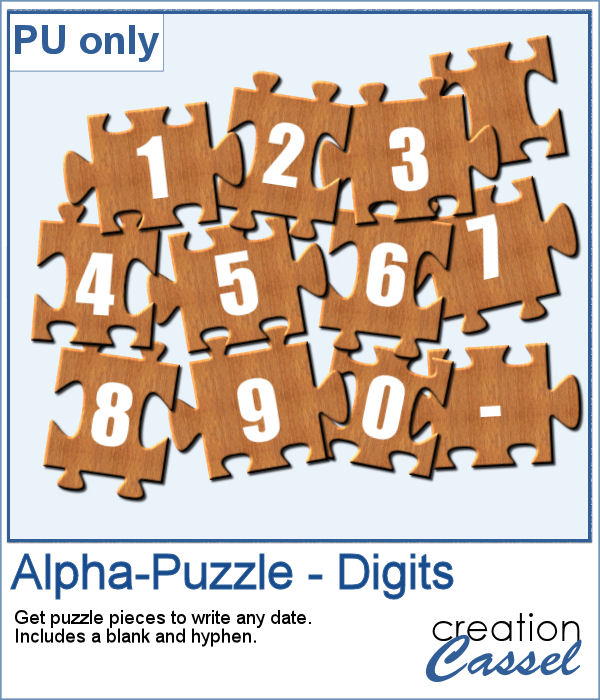 As a sample, I am offering you a set of puzzle pieces with digits. You get two sets so that you can combine any digits together in any order and still have them match together.
As a sample, I am offering you a set of puzzle pieces with digits. You get two sets so that you can combine any digits together in any order and still have them match together.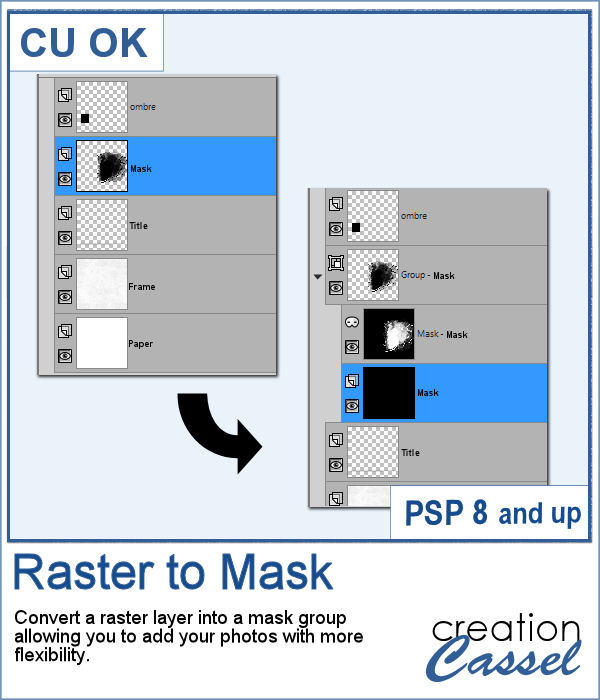 If you like to use templates to speed your scrapbooking process, using ready-made templates have some draw-backs and could require additional steps to make them as flexible as you need. And to manipulate them one by one, manually, although it is easy, can be tedious.
If you like to use templates to speed your scrapbooking process, using ready-made templates have some draw-backs and could require additional steps to make them as flexible as you need. And to manipulate them one by one, manually, although it is easy, can be tedious.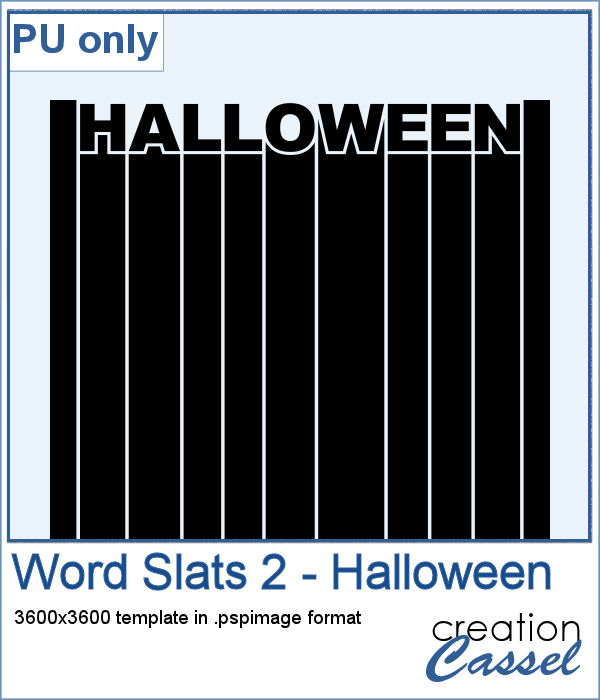 This week, since the product added in the store is a tool, I chose to create another template like last week, with slats, but this time, you can showcase your little ghosts or goblins from last Halloween.
This week, since the product added in the store is a tool, I chose to create another template like last week, with slats, but this time, you can showcase your little ghosts or goblins from last Halloween.