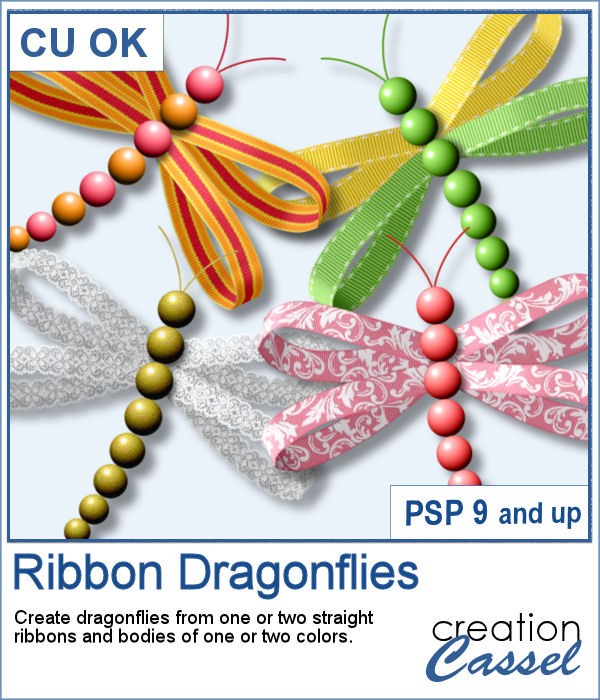 Little bugs and critters can be a fun addition to a project, especially when they are cute and made of ribbons and beads.
Little bugs and critters can be a fun addition to a project, especially when they are cute and made of ribbons and beads.
This script will use one or two straight ribbons of your choice and create the wings of those adorable dragonflies. You can also choose one or two colors for the body, so the end result will be a perfect match for your project, no matter the color palette you use.
Get it in the store: Ribbon Dragonflies
In order to win this script, add a comment on this Facebook post telling us what type of ribbon you would like to use to create those dragonflies (remember, add a comment, not just a Like!) The winner will be announced in the newsletter, next week. Not a subscriber yet? Not a problem. You can register here and it is free (and you only get one email per week).
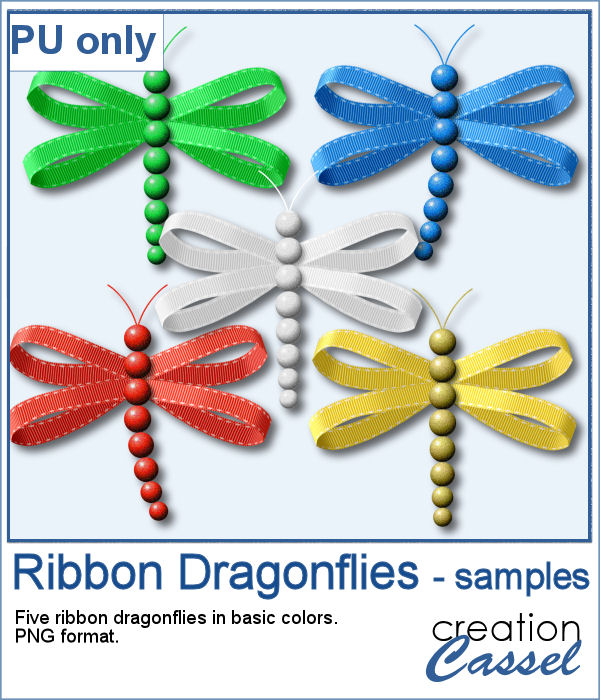 As a sampler, I created 5 basic color dragonflies. Using only one color per dragonfly, they will be more versatile and easier to match with your project.
As a sampler, I created 5 basic color dragonflies. Using only one color per dragonfly, they will be more versatile and easier to match with your project.
You need to be logged in to download this sample. You can either log in or register on the top of this page.

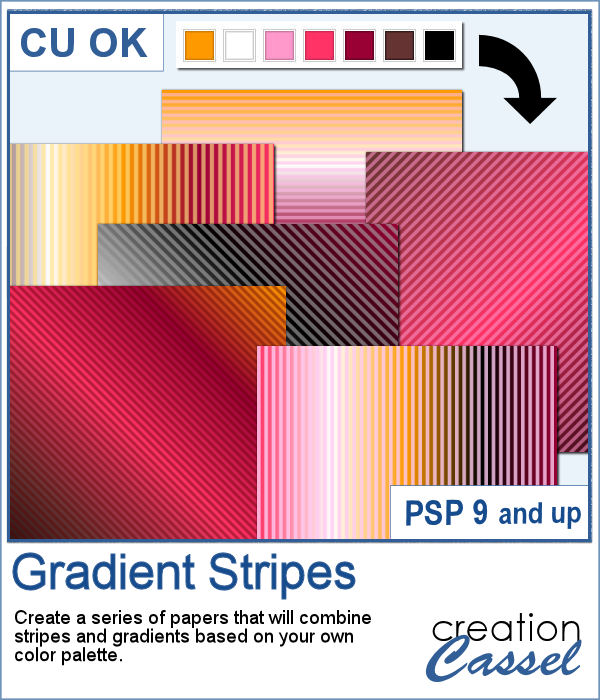 This script will allow you to combine two patterns into one: gradient and stripes.
This script will allow you to combine two patterns into one: gradient and stripes.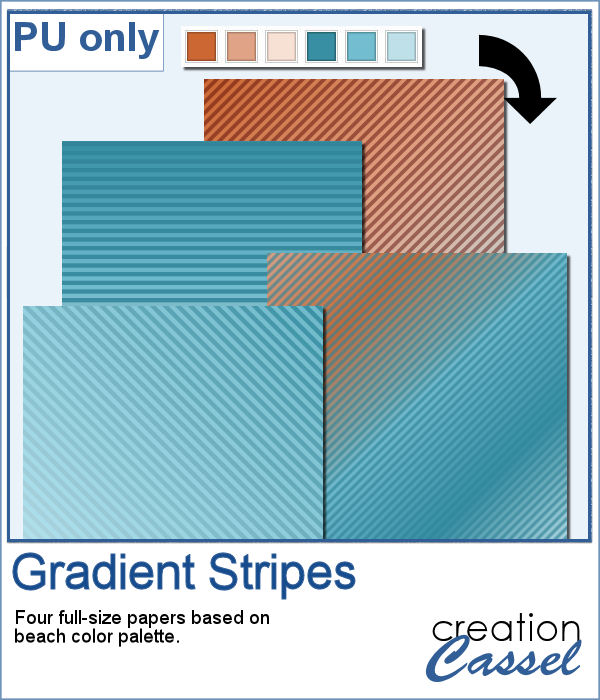 If you have some beach photos to display, you will like these four papers based on a "beachy" color palette.
If you have some beach photos to display, you will like these four papers based on a "beachy" color palette.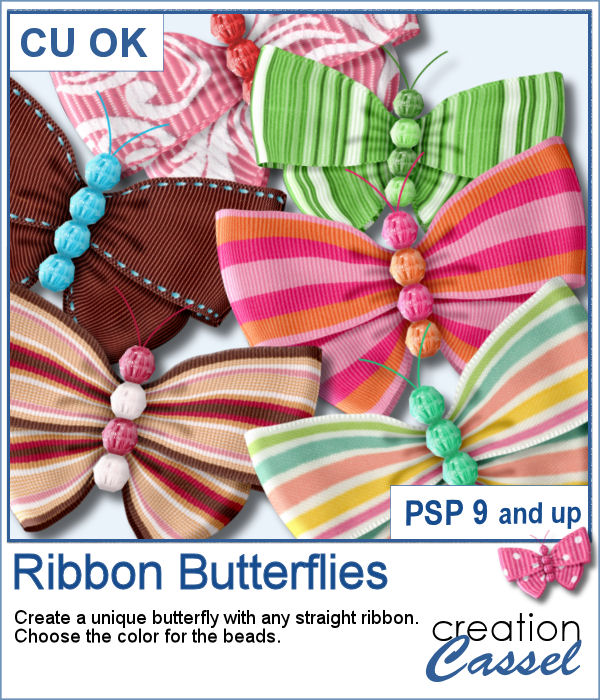 If you are a little bored with regular bows to embellish your projects, here is something a bit different: butterflies. Although they are similar to a bow, they have that symmetry and the additional beaded body to turn them to something original.
If you are a little bored with regular bows to embellish your projects, here is something a bit different: butterflies. Although they are similar to a bow, they have that symmetry and the additional beaded body to turn them to something original.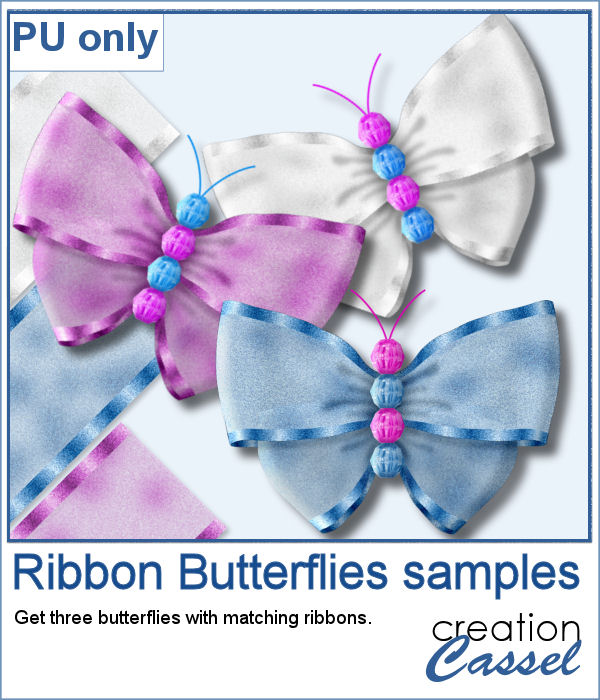 For a sampler, I created three straight and translucent ribbons and ran the script on them. I chose some basic colors that should go well with just about anything. You get the butterflies and the matching straight ribbon too.
For a sampler, I created three straight and translucent ribbons and ran the script on them. I chose some basic colors that should go well with just about anything. You get the butterflies and the matching straight ribbon too. If you like to have a title made from a specific paper from a kit but not have everything too even, you will love this script. It will take only a few seconds to create a complete alphabet with slightly varied designs, shading, and pattern. You can choose any number of papers to create individual letters either in order or in random order.
If you like to have a title made from a specific paper from a kit but not have everything too even, you will love this script. It will take only a few seconds to create a complete alphabet with slightly varied designs, shading, and pattern. You can choose any number of papers to create individual letters either in order or in random order. As a sampler, I used a single paper from a kit called The Good Life, by Marisa Lerin. That paper had shadings of orange so the individual characters are all slightly different since they were selected from different sections of that single paper.
As a sampler, I used a single paper from a kit called The Good Life, by Marisa Lerin. That paper had shadings of orange so the individual characters are all slightly different since they were selected from different sections of that single paper. We never have too many bows in our stash because it is important to have some variety. Whether you are a scrapbooker or a designer, this is another tool that will allow you to get a new bow from any other straight ribbon.
We never have too many bows in our stash because it is important to have some variety. Whether you are a scrapbooker or a designer, this is another tool that will allow you to get a new bow from any other straight ribbon. With celebrations coming up in July, I created a translucent blue, white and red ribbon and ran the script to generate the bow. This one is in png format, and the zip file will also include the straight ribbon.
With celebrations coming up in July, I created a translucent blue, white and red ribbon and ran the script to generate the bow. This one is in png format, and the zip file will also include the straight ribbon. Whether you are creating a project about gardening, golfing or fall, a little patch of grass can be a fun addition, in any shape possible. Why not make a frame? or write a title in a grassy texture?
Whether you are creating a project about gardening, golfing or fall, a little patch of grass can be a fun addition, in any shape possible. Why not make a frame? or write a title in a grassy texture? For a sampler, I created 4 similar frames for you with grass of different lengths, but they all have dandelions!
For a sampler, I created 4 similar frames for you with grass of different lengths, but they all have dandelions! Beads can come in all shapes and colors and if you want to use them in your project, you might want to write messages or titles with them. What will you write?
Beads can come in all shapes and colors and if you want to use them in your project, you might want to write messages or titles with them. What will you write? As a sampler, I ran the script to create gold beads using Oswald as a font. I find it is bold and simple enough to make it easy to read. You will get the full alphabet.
As a sampler, I ran the script to create gold beads using Oswald as a font. I find it is bold and simple enough to make it easy to read. You will get the full alphabet. You can create some enamel look on any simple flat design you have, whether it has borders or not.
You can create some enamel look on any simple flat design you have, whether it has borders or not. For a sampler, I created a set of digits that you can use for your next project. Each digit is about 500 pixels in height so you can easily resize them to suit your project.
For a sampler, I created a set of digits that you can use for your next project. Each digit is about 500 pixels in height so you can easily resize them to suit your project.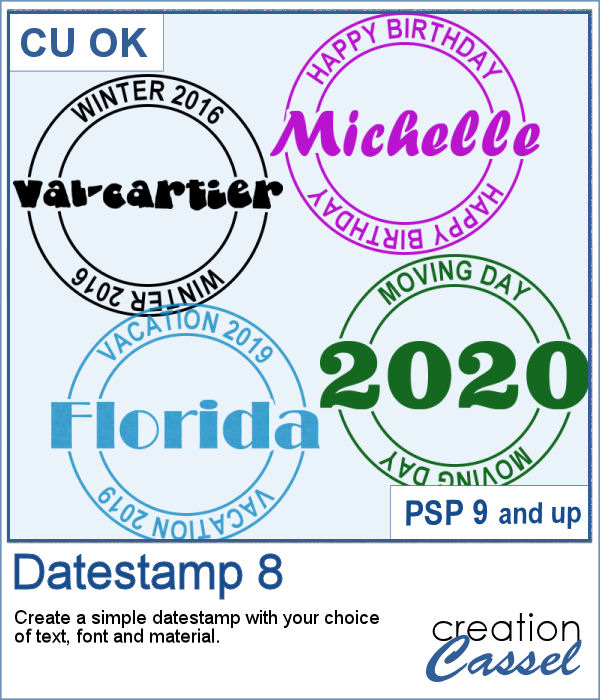 This is another way to add a small detail to your project, whether it is an actual date, a name, a location, or an event. And this format is quite unique and more interesting than just a little bit of text on your page.
This is another way to add a small detail to your project, whether it is an actual date, a name, a location, or an event. And this format is quite unique and more interesting than just a little bit of text on your page.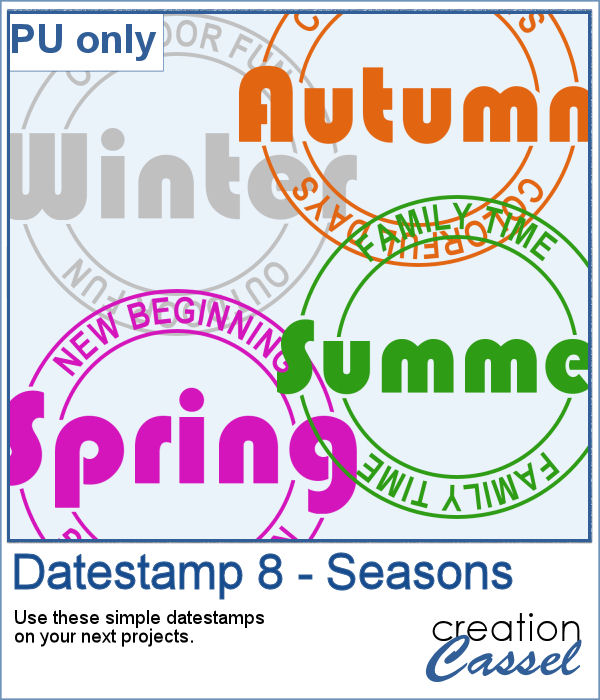 For a sampler, I created four elements based on the seasons. Of course, they are fairly generic, but you can create more customized ones with the script.
For a sampler, I created four elements based on the seasons. Of course, they are fairly generic, but you can create more customized ones with the script. You can find all kinds of stickers if you are doing traditional paper scrapbooking, but in digital scrapbooking, you have the option to create your own and not have to rely on what someone else has produced. You can choose any shape, or design to match your project. Add stickers to your scrapbook, but also any other digital project like planners, etc.
You can find all kinds of stickers if you are doing traditional paper scrapbooking, but in digital scrapbooking, you have the option to create your own and not have to rely on what someone else has produced. You can choose any shape, or design to match your project. Add stickers to your scrapbook, but also any other digital project like planners, etc. As everyone is in need of some smiles and sunshine, I converted those fun shapes into plastic stickers that you can use to embellish your next project.
As everyone is in need of some smiles and sunshine, I converted those fun shapes into plastic stickers that you can use to embellish your next project.