 If you like to decorate cakes or even want to showcase some dessert, you can use these picture tubes to add a sweet decoration to your page.
If you like to decorate cakes or even want to showcase some dessert, you can use these picture tubes to add a sweet decoration to your page.
These are incremental picture tubes which means they will create a regular repetitive shell design following your cursor, as if you had used a piping bag! And if you want a nice even shape, you can use a vector path to apply them to.
Get these picture tubes in the store: Decorative Icing 4
In order to win this script, add a comment on this Facebook post telling us if you have any of the other icing picture tubes (remember, add a comment, not just a Like!) The winner will be announced in the newsletter, next week. Not a subscriber yet? Not a problem. You can register here and it is free (and you only get one email per week).
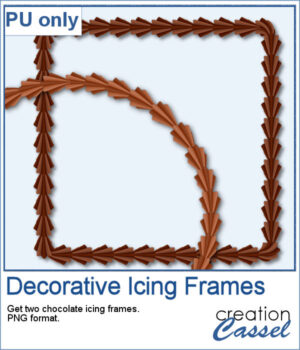 For a sampler, I created two frames using chocolate flavors: one is darker chocolate and the other is likely more milk chocolate. Each frame is in PNG format and about 2600 pixels wide.
For a sampler, I created two frames using chocolate flavors: one is darker chocolate and the other is likely more milk chocolate. Each frame is in PNG format and about 2600 pixels wide.
You need to be logged in to download this sample. You can either login, or register on the top of this page.

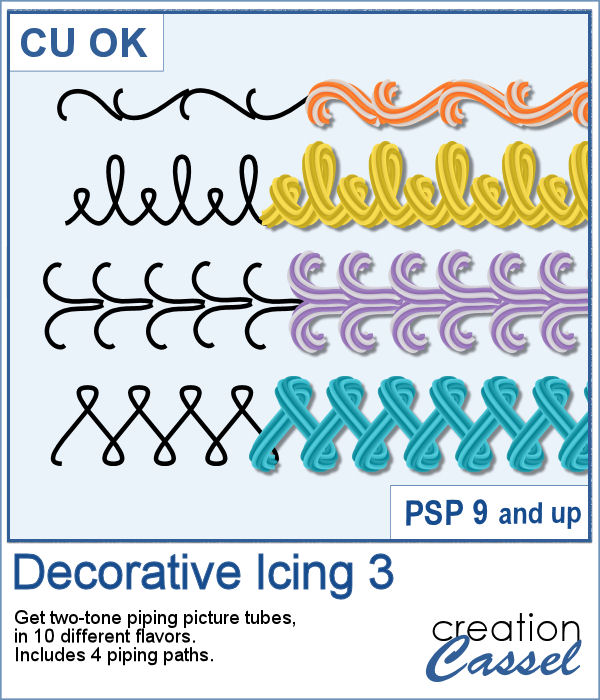 You can draw any design in one of the 20 picture tubes of icing. You can hand draw any design or use one of the included four preset shapes as paths. Or you can use your own vector work to create a custom path, and then use the VectorTube script to add the icing evenly.
You can draw any design in one of the 20 picture tubes of icing. You can hand draw any design or use one of the included four preset shapes as paths. Or you can use your own vector work to create a custom path, and then use the VectorTube script to add the icing evenly. For a sample, I created two phrases (with separate words) that you can use for any summer project. Arrange the words as you want, since they are individual files in PNG format. No shadow is included so you can add your own.
For a sample, I created two phrases (with separate words) that you can use for any summer project. Arrange the words as you want, since they are individual files in PNG format. No shadow is included so you can add your own.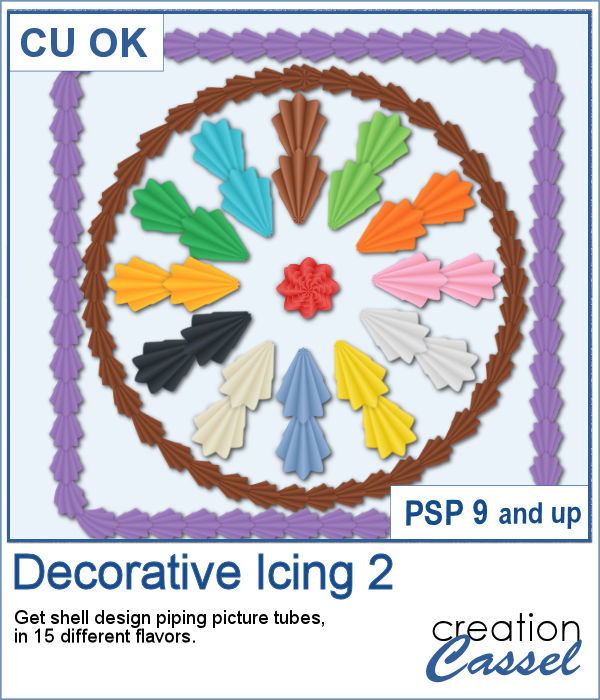 You can use a simple piping bag to write text or draw some fancy ornaments, but if you are able to add some shell design, it would be even more fun and realistic, don't you think?
You can use a simple piping bag to write text or draw some fancy ornaments, but if you are able to add some shell design, it would be even more fun and realistic, don't you think?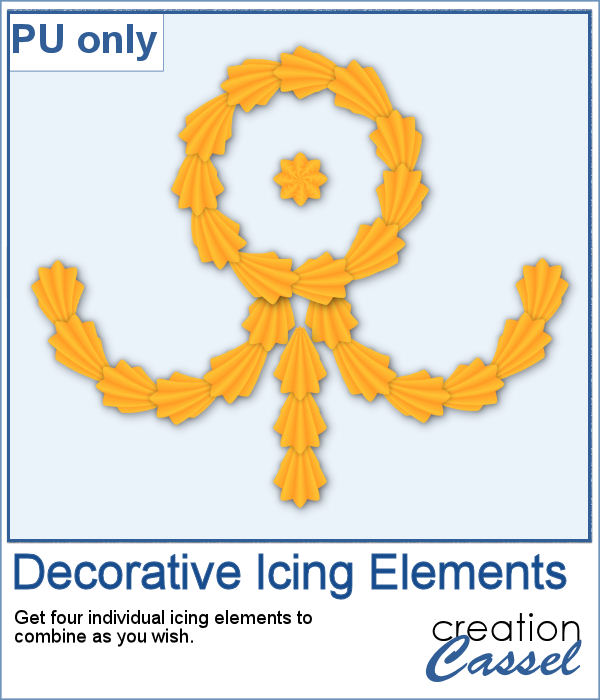 For a freebie, I created some PNG elements that are separate for you to combine in infinite ways, whether it is for a middle design or borders. Each element is large enough that you can cover a large area, but you can size down as needed.
For a freebie, I created some PNG elements that are separate for you to combine in infinite ways, whether it is for a middle design or borders. Each element is large enough that you can cover a large area, but you can size down as needed.