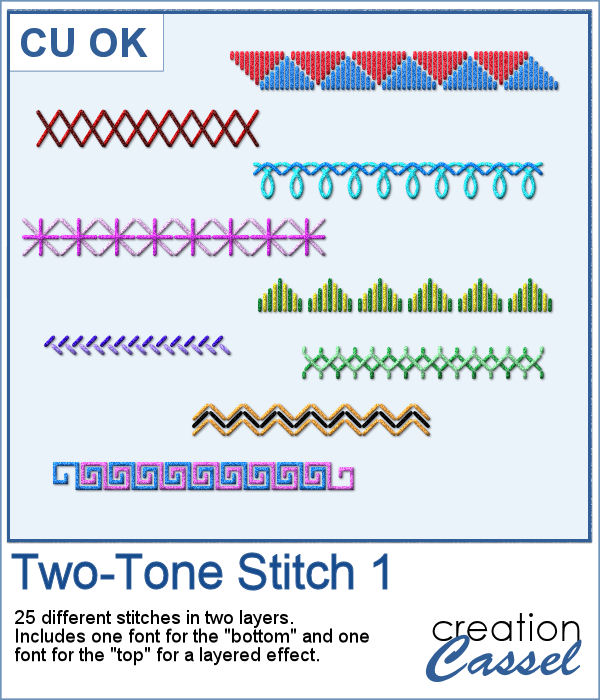 Finally, a new font in the store. This time, it will allow you to use two colors of threads if you want, or simply showcase the layered effect of the stitches with the bevel and shadow.
Finally, a new font in the store. This time, it will allow you to use two colors of threads if you want, or simply showcase the layered effect of the stitches with the bevel and shadow.
Use those stitches in a straight line (like most "text") or along a path, like you would add "text on a path". You can choose any size: it won't be blurred or pixelated since it will be a vector. All the measuring is done for you so that the two layers will perfectly align.
Get it in the store: Two-Tone Stitch 1
In order to win this script, add a comment on this Facebook post telling us if you ever used a layered font before (remember, add a comment, not just a Like!) The winner will be announced in the newsletter, next week. Not a subscriber yet? Not a problem. You can register here and it is free (and you only get one email per week).
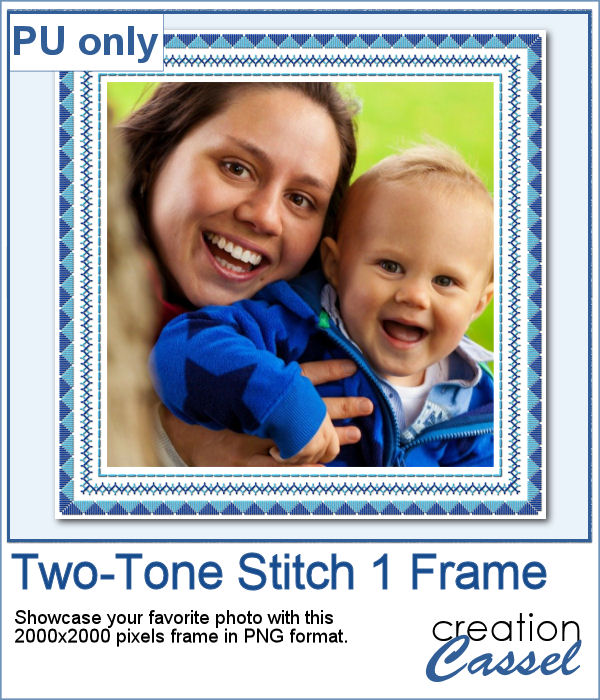 For a sampler, I created this square frame using a couple of those stitches in light and dark blue. The frame is about 2000x2000 pixels and in PNG format.
For a sampler, I created this square frame using a couple of those stitches in light and dark blue. The frame is about 2000x2000 pixels and in PNG format.
You need to be logged in to download this sample. You can either login, or register on the top of this page.

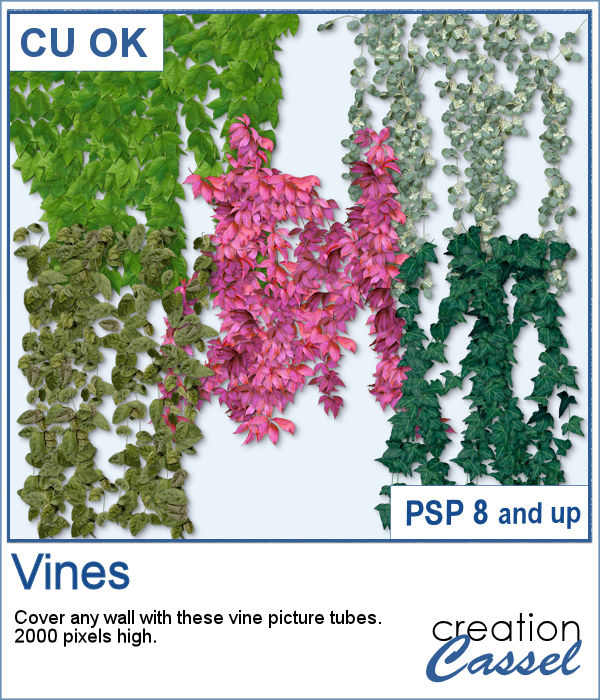 How about some climbing vines in the background for your next spring or summer project? These picture tubes will partially cover a wall of your choice, with vines. You can change the step to make it bushier if you prefer.
How about some climbing vines in the background for your next spring or summer project? These picture tubes will partially cover a wall of your choice, with vines. You can change the step to make it bushier if you prefer. For a sampler, I created a lattice frame where I added two vines. I created a path with the Pen tool, where I wanted the vines to go and ran the VectorTube script to place all the leaves perfectly on the path. I repeated the process with a green vine and the pink one.
For a sampler, I created a lattice frame where I added two vines. I created a path with the Pen tool, where I wanted the vines to go and ran the VectorTube script to place all the leaves perfectly on the path. I repeated the process with a green vine and the pink one. September is often the time for back to school, whether we have young kids, older teenagers, or grandkids in that age group. Or maybe it can also be a grown-up going back to school!
September is often the time for back to school, whether we have young kids, older teenagers, or grandkids in that age group. Or maybe it can also be a grown-up going back to school! For a sample, I created a simple frame that is 3600x3600 pixels. You can use it full-size to frame a whole page or you can size it down to fit a smaller photo. I am also including a frame made of wood that is slightly smaller.
For a sample, I created a simple frame that is 3600x3600 pixels. You can use it full-size to frame a whole page or you can size it down to fit a smaller photo. I am also including a frame made of wood that is slightly smaller.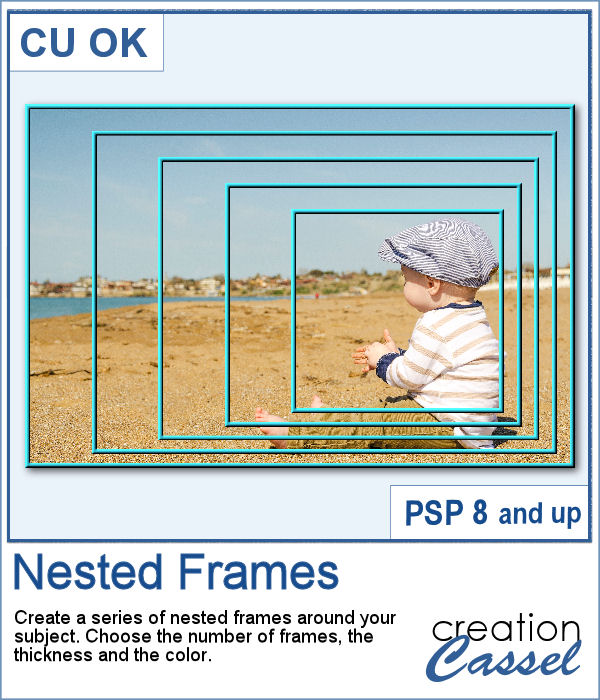 In order to create evenly spaced nested frames, you will need a lot of calculations. And if the focus area is not in the very center of your image, it means calculating the spacing separately for four sides. That can be a real challenge.
In order to create evenly spaced nested frames, you will need a lot of calculations. And if the focus area is not in the very center of your image, it means calculating the spacing separately for four sides. That can be a real challenge.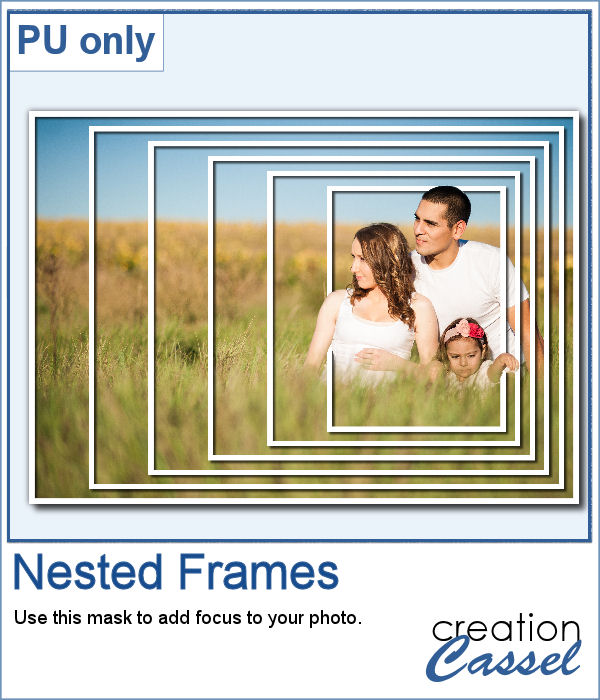 For this week's sample, I created a set of nested frames to fit a 7x5 inch image. Since the frames are white and have no bevel or shadows, you can flip them, mirror them or rotate them to fit your photo. Add whatever effect you want to the frames or use them to apply effects to the photo.
For this week's sample, I created a set of nested frames to fit a 7x5 inch image. Since the frames are white and have no bevel or shadows, you can flip them, mirror them or rotate them to fit your photo. Add whatever effect you want to the frames or use them to apply effects to the photo.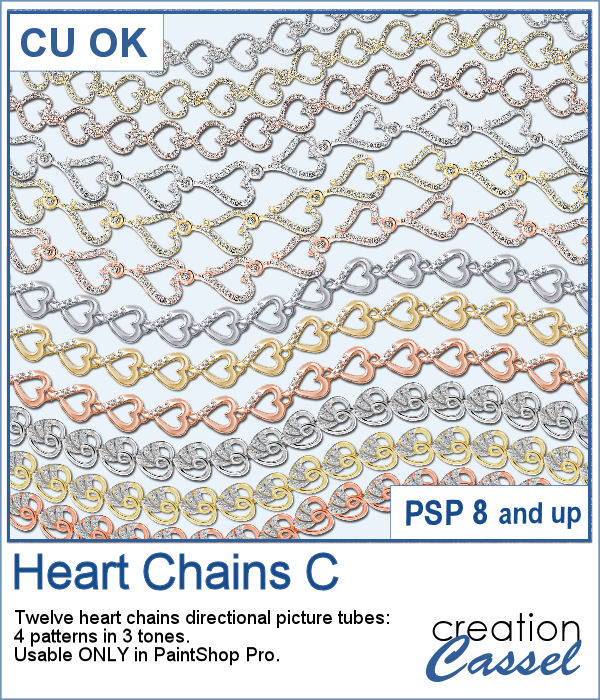 With these picture tubes, you can add a single link or a whole chain of linked hearts to your project. You can draw them as long as you want them, and you can also place them along a path for a very regular arrangement.
With these picture tubes, you can add a single link or a whole chain of linked hearts to your project. You can draw them as long as you want them, and you can also place them along a path for a very regular arrangement.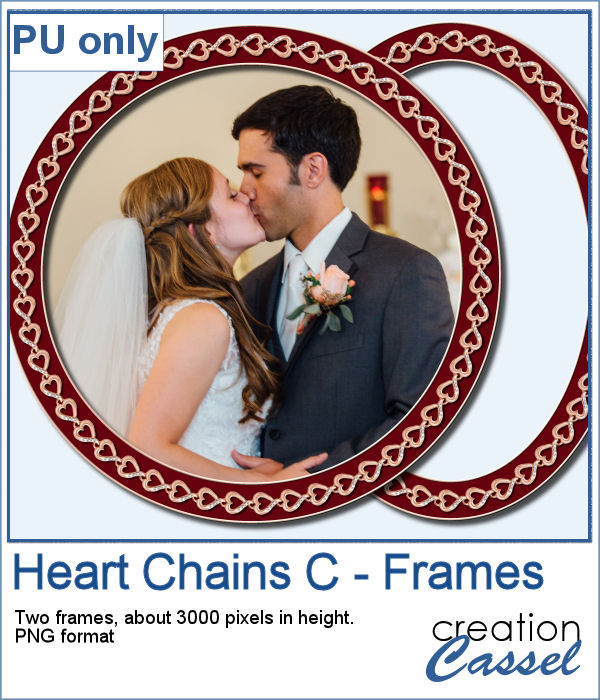 I created two large frames with a rose gold chain of hearts with the VectorTube script to follow the exact shapes drawn. Each frame is about 3000 pixels in height so you can resize them as needed for your photo or your project.
I created two large frames with a rose gold chain of hearts with the VectorTube script to follow the exact shapes drawn. Each frame is about 3000 pixels in height so you can resize them as needed for your photo or your project.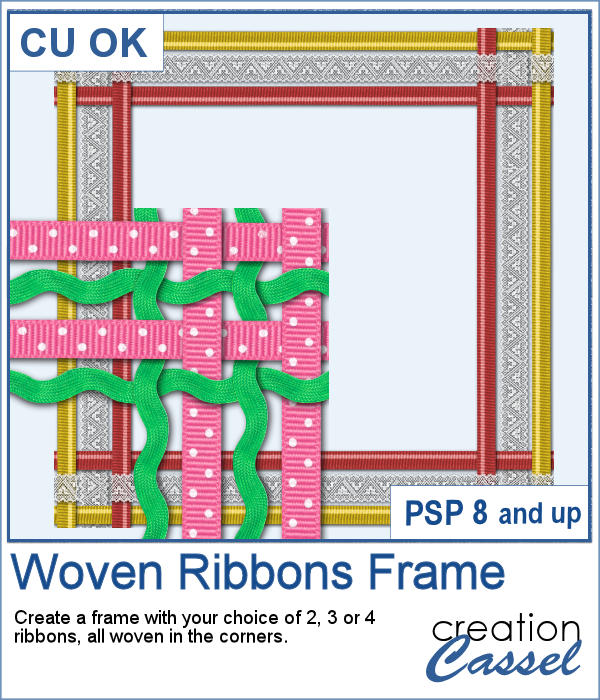 Weaving ribbons can be a tedious task, so if you want to create a frame with woven ribbons, it also means four times as many weaving to do. That can take a long time. And if you are using 4 ribbons, it also multiplies the steps.
Weaving ribbons can be a tedious task, so if you want to create a frame with woven ribbons, it also means four times as many weaving to do. That can take a long time. And if you are using 4 ribbons, it also multiplies the steps.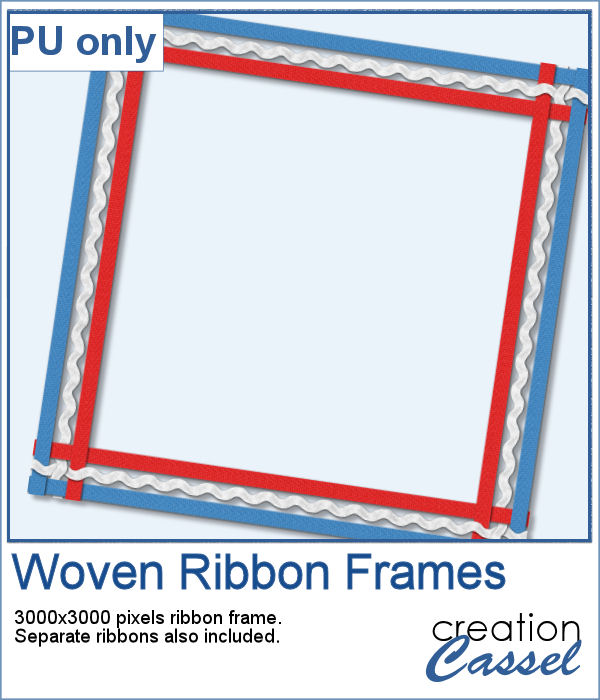 As a sampler, I created this 3000x3000 pixels frame using blue, white and red ribbons. I am also including the individual ribbons so you can create matching elements for your project.
As a sampler, I created this 3000x3000 pixels frame using blue, white and red ribbons. I am also including the individual ribbons so you can create matching elements for your project.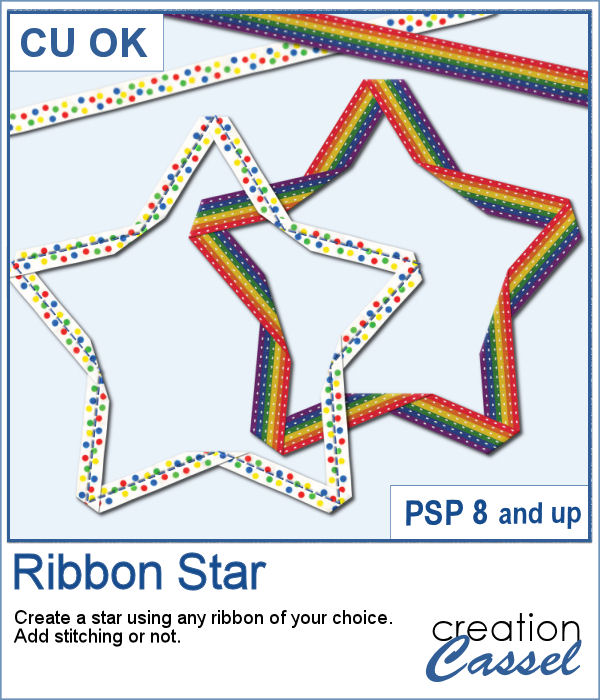 Whether you want to use it as a frame for a photo or a bit of a story, star-shape frames are not always easy to find, and even harder to customize. However, this script will allow you to use ANY straight ribbon you have to create that frame you were looking for.
Whether you want to use it as a frame for a photo or a bit of a story, star-shape frames are not always easy to find, and even harder to customize. However, this script will allow you to use ANY straight ribbon you have to create that frame you were looking for.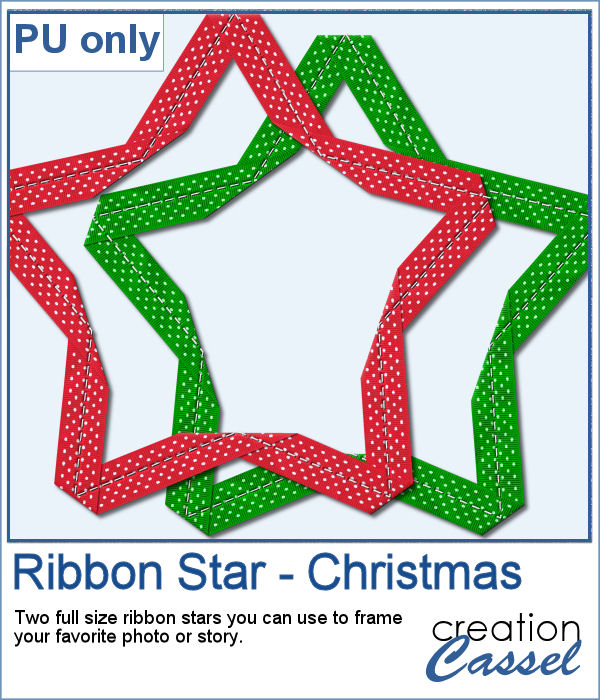 Whether you are working with last year's photos, or prepare for the next Holidays' cards, you can use these 2 frames in png format. They are both about 3000 pixels so you can adjust their size to match your own project.
Whether you are working with last year's photos, or prepare for the next Holidays' cards, you can use these 2 frames in png format. They are both about 3000 pixels so you can adjust their size to match your own project.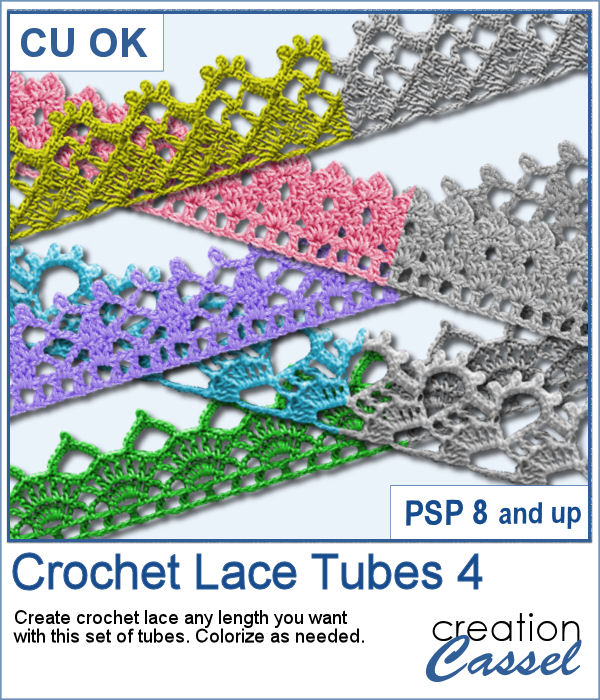 These crochet lace tubes will allow you to create edges of any length you want, and even add some wave to it (not too much as it would distort the design). Once you have your straight (or almost straight) lace, you can turn it into a frame, or just add it to a cluster along with other decorative elements.
These crochet lace tubes will allow you to create edges of any length you want, and even add some wave to it (not too much as it would distort the design). Once you have your straight (or almost straight) lace, you can turn it into a frame, or just add it to a cluster along with other decorative elements.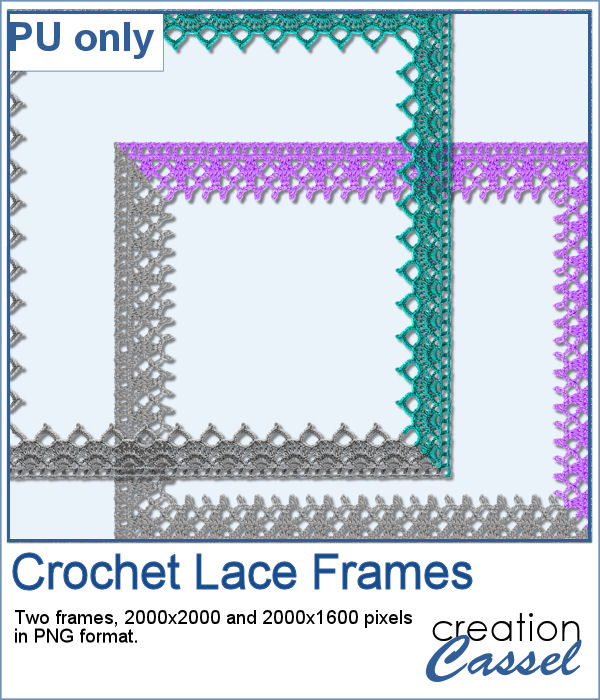 As a sample, I created two frames using two of the tubes included in the set. One frame is square, about 2000x2000 pixels and the other is rectangular, at 2000x1600 pixels. They are in PNG format, and you don't have to import them anywhere into your PaintShop Pro; just open it on your workspace and add it on your project. Easy!?
As a sample, I created two frames using two of the tubes included in the set. One frame is square, about 2000x2000 pixels and the other is rectangular, at 2000x1600 pixels. They are in PNG format, and you don't have to import them anywhere into your PaintShop Pro; just open it on your workspace and add it on your project. Easy!?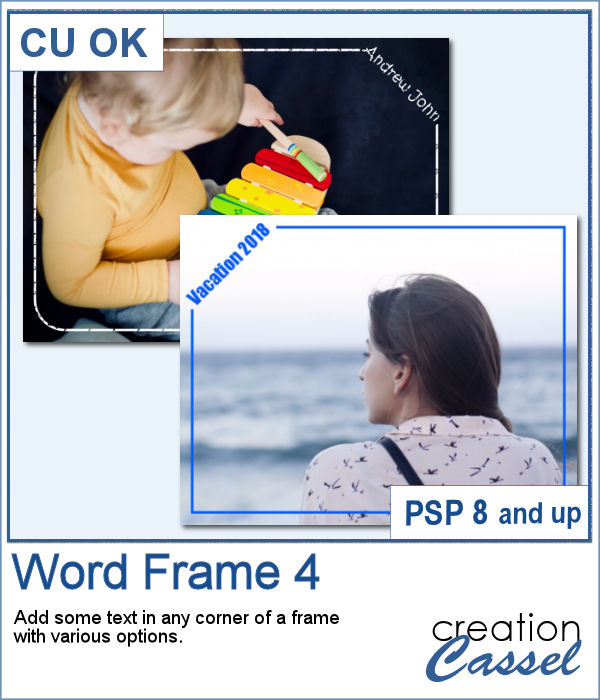 Here is another way to display some text or a date on your photo. You can create a variety of frames with a lot of options to pick from. Add any text in any font in any color, and place it on any corner.
Here is another way to display some text or a date on your photo. You can create a variety of frames with a lot of options to pick from. Add any text in any font in any color, and place it on any corner.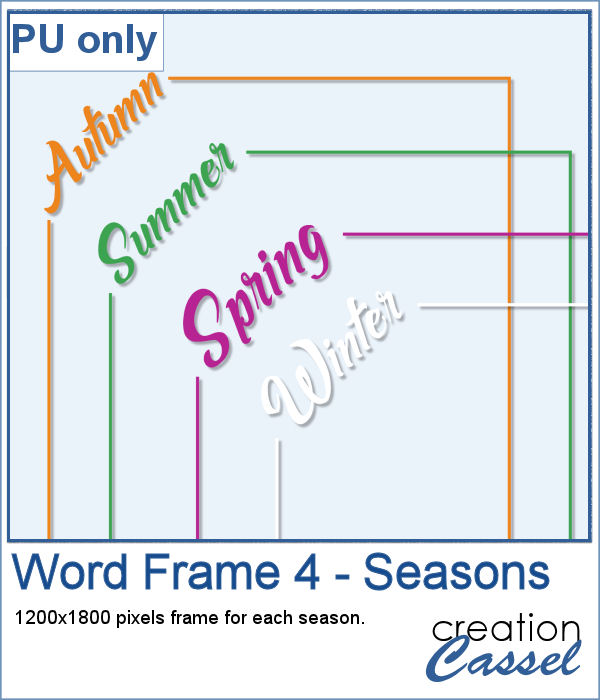 As a sample, I created a series of four frames for the various seasons in the color of those seasons. Use them to create a year in review or just to showcase your favorite photos.
As a sample, I created a series of four frames for the various seasons in the color of those seasons. Use them to create a year in review or just to showcase your favorite photos. Instead of starting with a fixed photo shape and ending up with an odd sized frame, how about starting with the final frame size and working your way back to the size of the individual images.
Instead of starting with a fixed photo shape and ending up with an odd sized frame, how about starting with the final frame size and working your way back to the size of the individual images.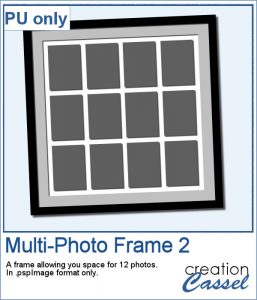 Since everyone loves to display their own photos, I am offering you the layered template in .pspimage version of the frame showcased in the preview. Each photo spot is part of a mask group so that you just have to copy and paste your photo inside that group for it to show through. No need to select, or delete anything.
Since everyone loves to display their own photos, I am offering you the layered template in .pspimage version of the frame showcased in the preview. Each photo spot is part of a mask group so that you just have to copy and paste your photo inside that group for it to show through. No need to select, or delete anything.