 Here is another script to hold your photos onto paper. Although this is similar to the first slipped in corners script, this one offers a cutout design for each corner instead of a simple slit.
Here is another script to hold your photos onto paper. Although this is similar to the first slipped in corners script, this one offers a cutout design for each corner instead of a simple slit.
You get three options for the cutouts and the end result will be a series of layers all linked together so you can actually move your photo anywhere on the project. If you group those layers, you can even copy and paste the whole group on a separate layout.
Get this in the store: Slipped In Corners 2
To win this product, add a comment on this Facebook post telling us if you ever created that effect, manually or with a script, on your photos (remember, add a comment, not just a Like!) The winner will be announced in the newsletter, next week. Not a subscriber yet? Not a problem. You can register here and it is free (and you only get one email per week).
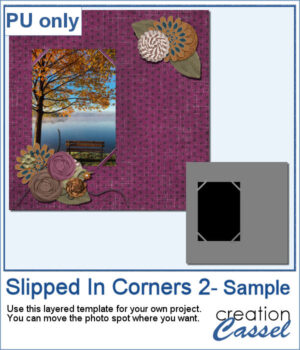 For a sample of this script, I created a template for a 5x7 photo. You can move the photo anywhere on the canvas (make sure you don't rotate it). You can convert the template into a mask if you want.
For a sample of this script, I created a template for a 5x7 photo. You can move the photo anywhere on the canvas (make sure you don't rotate it). You can convert the template into a mask if you want.
You need to be logged in to download this sample. You can either login, or register on the top of this page.
