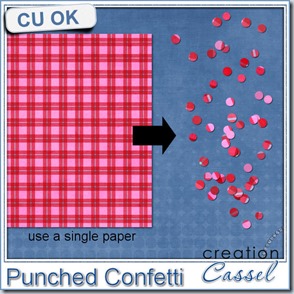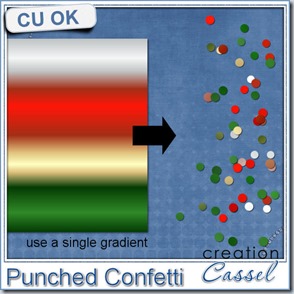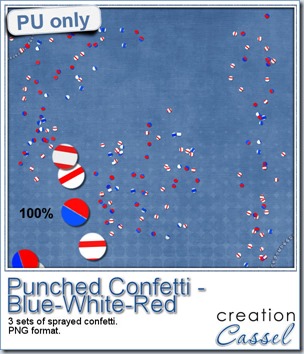You can create scattered confetti with any image using the Custom Confetti script. But what if you want to use images in different colors, or in different shapes? Of course, you can create one for each but when you will scatter them on your project, they will not "mix" as natually since they will be layered by type.
You can create scattered confetti with any image using the Custom Confetti script. But what if you want to use images in different colors, or in different shapes? Of course, you can create one for each but when you will scatter them on your project, they will not "mix" as natually since they will be layered by type.
This script will combine different images together to create a single set of picture tube. You can use completely different images, but you can also use the same image/shape in different colors.
Get this script: MultipleConfetti
To win this product, add a comment on this Facebook post telling us if you do use confetti in your projects (remember, add a comment, not just a Like!) The winner will be announced in the newsletter, next week. Not a subscriber yet? Not a problem. You can register here and it is free (and you only get one email per week).
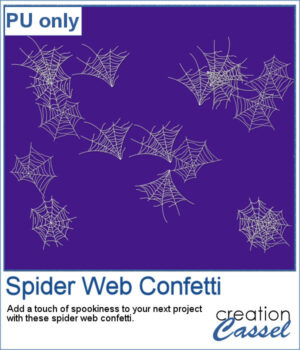 For a sample, I used three spider webs and ran the script. I didn't choose to vary the brightness because I wanted them all in white. You can change the Step value if you want the scattering to be denser or lighter.
For a sample, I used three spider webs and ran the script. I didn't choose to vary the brightness because I wanted them all in white. You can change the Step value if you want the scattering to be denser or lighter.
You need to be logged in to download this sample. You can either login, or register on the top of this page.