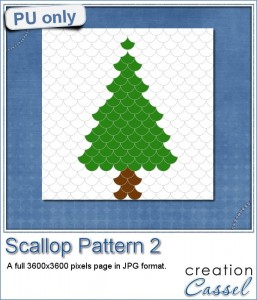Stylized trees are a perfect addition to your scrapbook pages, cards, and posters, and now you can create them effortlessly with this script! Every run generates a unique tree design, using the papers you’ve opened in your workspace. No two trees will ever be the same!
Stylized trees are a perfect addition to your scrapbook pages, cards, and posters, and now you can create them effortlessly with this script! Every run generates a unique tree design, using the papers you’ve opened in your workspace. No two trees will ever be the same!
The best part? Each section of the tree is left on a separate layer, giving you complete freedom to tweak the design. Replace some pieces with photos, adjust colors, or even turn sections into mask groups for extra creativity.
How will you use these beautiful paper trees? As festive embellishments, striking focal points, or part of a seasonal layout? The possibilities are endless!
Get it in the store: Paper Tree 2
In order to win this script, add a comment on this Facebook post telling us how you would decorate your paper tree (remember, add a comment, not just a Like!) The winner will be announced in the newsletter, next week. Not a subscriber yet? Not a problem. You can register here and it is free (and you only get one email per week).
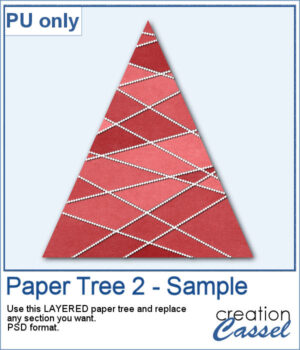 For a sample, I created one tree using a single paper (notice that there are some variations if lightness in different sections). All the sections are left unmerged so you can tweak them, replace them with other papers, or even with photos.
For a sample, I created one tree using a single paper (notice that there are some variations if lightness in different sections). All the sections are left unmerged so you can tweak them, replace them with other papers, or even with photos.
The file is a PSD format for most users to be able to use.
You need to be logged in to download this sample. You can either login, or register on the top of this page.

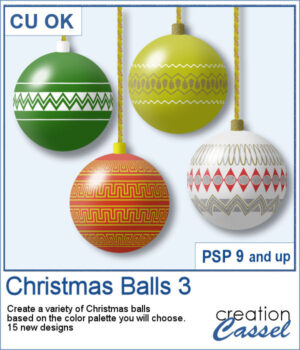 This set now includes 15 additional designs to create your own Christmas ornaments with your choice of colors and color combinations. This will allow you to create up to a dozen Christmas balls in one run.
This set now includes 15 additional designs to create your own Christmas ornaments with your choice of colors and color combinations. This will allow you to create up to a dozen Christmas balls in one run.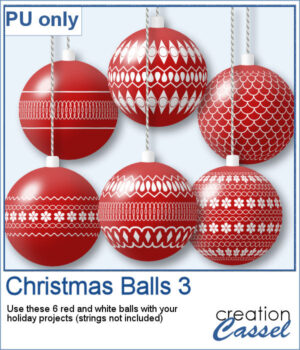 As a sampler, I ran the script using a red background for the balls and a single red color for the design. You get 6 different designs to use in your holiday projects.
As a sampler, I ran the script using a red background for the balls and a single red color for the design. You get 6 different designs to use in your holiday projects.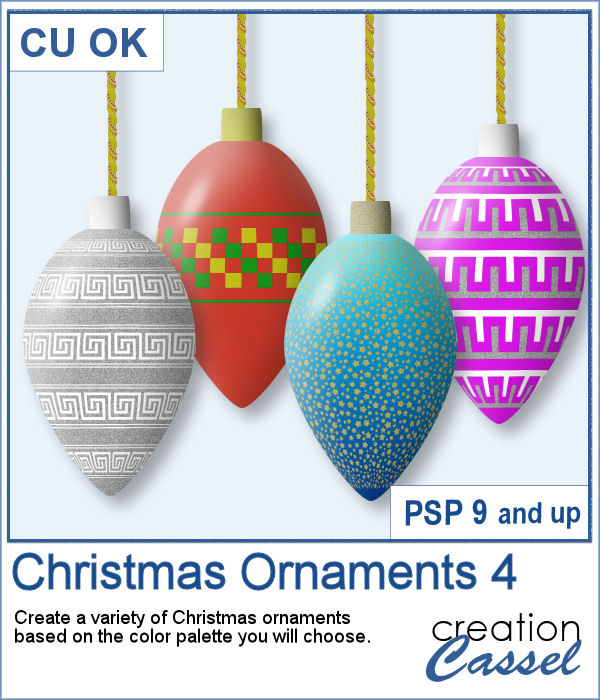 If you are doing some holiday projects, whether they are greeting cards or scrapbook pages, you might want to add some Christmas ornaments in specific colors of your choice. This script will randomly draw oblong ornaments with your color palette and 15 different designs.
If you are doing some holiday projects, whether they are greeting cards or scrapbook pages, you might want to add some Christmas ornaments in specific colors of your choice. This script will randomly draw oblong ornaments with your color palette and 15 different designs.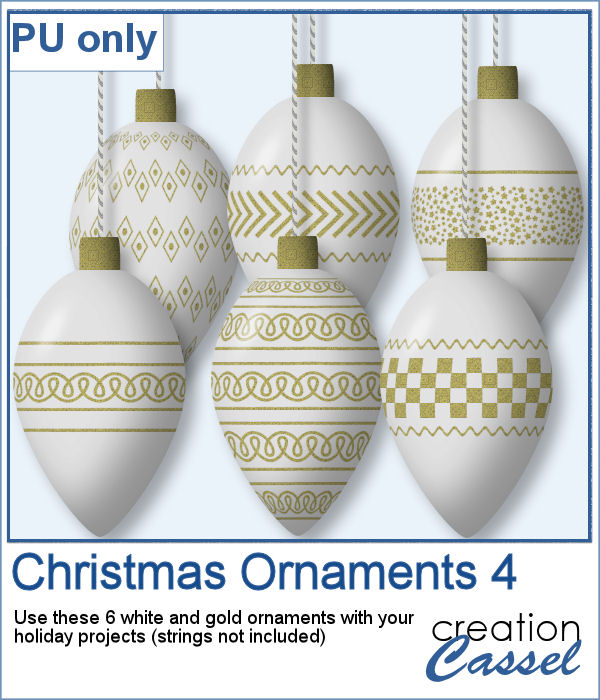 For this week, I created 6 white ornaments decorated with gold designs.
For this week, I created 6 white ornaments decorated with gold designs. Buttons can come in many shapes and colors. And they can be so versatile when used in various projects, whether you want to pretend you are fastening photos, or you want to create a decorative element by combining several together.
Buttons can come in many shapes and colors. And they can be so versatile when used in various projects, whether you want to pretend you are fastening photos, or you want to create a decorative element by combining several together.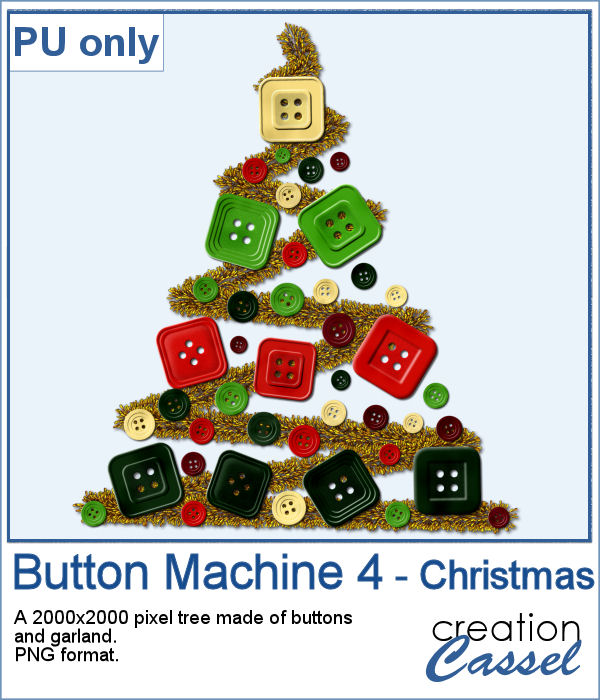 As a sampler, I created a fun Christmas tree out of buttons from this script and the original Button Machine script for the round buttons.
As a sampler, I created a fun Christmas tree out of buttons from this script and the original Button Machine script for the round buttons.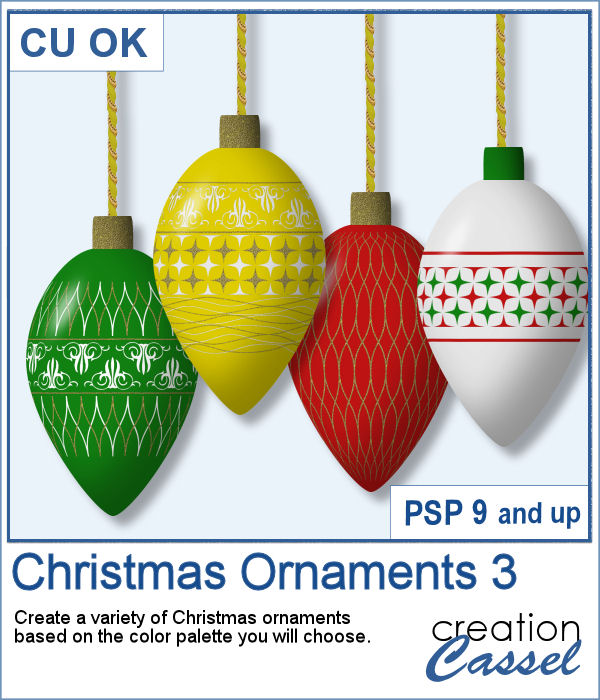 This is the third in a series of Christmas ornaments that you can run to generate elements that will be perfectly matching your project, your photos, or your color palette.
This is the third in a series of Christmas ornaments that you can run to generate elements that will be perfectly matching your project, your photos, or your color palette.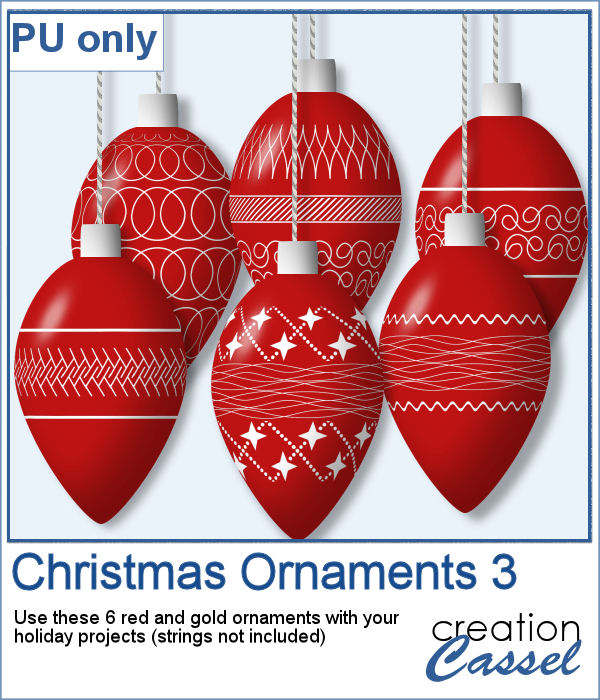 I ran the script to create a series of red and white ornaments, and I had six of them packaged for you.
I ran the script to create a series of red and white ornaments, and I had six of them packaged for you. Christmas is coming, and so are the various decorations, trees, and the traditional stockings to hang by the fireplace (or wherever you can hang it!).
Christmas is coming, and so are the various decorations, trees, and the traditional stockings to hang by the fireplace (or wherever you can hang it!). For a sampler, I created this single stocking using felt patterns in the colors of the holidays. The whole stocking is 3600 pixels high so you can resize it as needed. It is also big enough to fit a few goodies inside (or behind). Angle it a bit to make it hang by the corner.
For a sampler, I created this single stocking using felt patterns in the colors of the holidays. The whole stocking is 3600 pixels high so you can resize it as needed. It is also big enough to fit a few goodies inside (or behind). Angle it a bit to make it hang by the corner.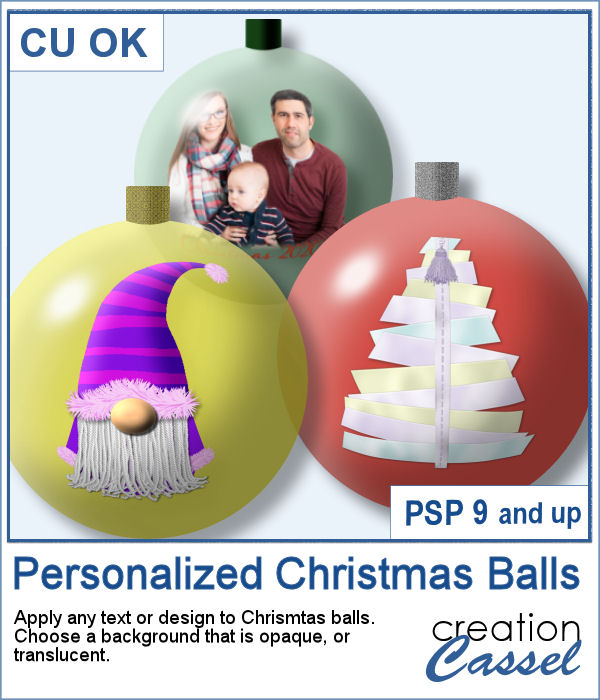 If you want to add your own photo, design or text to a Christmas ornament, it could look pretty flat as it would not have the expected curved distortion of a real ornament. This script, however, will do that for you, on any photo, design or text of your choice.
If you want to add your own photo, design or text to a Christmas ornament, it could look pretty flat as it would not have the expected curved distortion of a real ornament. This script, however, will do that for you, on any photo, design or text of your choice.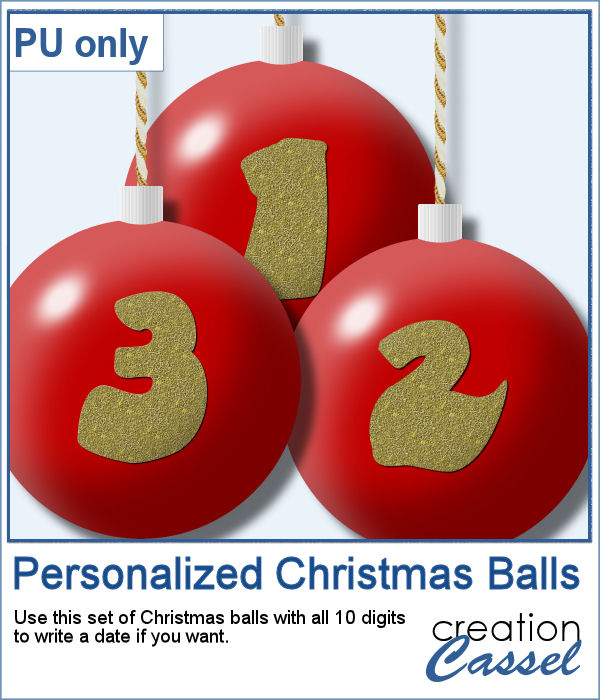 As a sampler, I created a set of red balls with gold digits on them. It will be perfect to add a year, a date or an anniversary. Each ball is about 1800 pixels so you can size it down to the dimensions you need.
As a sampler, I created a set of red balls with gold digits on them. It will be perfect to add a year, a date or an anniversary. Each ball is about 1800 pixels so you can size it down to the dimensions you need.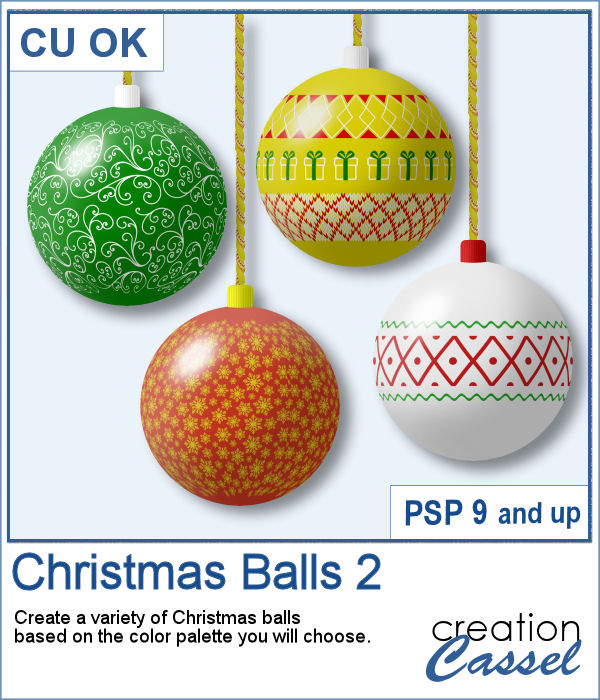 Do you want to embellish your holiday cards and projects with something unique? These Christmas balls can be generated randomly but with your choice of colors. Although not all design combinations might be to your liking, you can simply keep the ones you like and discard the others. And if you want more, run the script again.
Do you want to embellish your holiday cards and projects with something unique? These Christmas balls can be generated randomly but with your choice of colors. Although not all design combinations might be to your liking, you can simply keep the ones you like and discard the others. And if you want more, run the script again.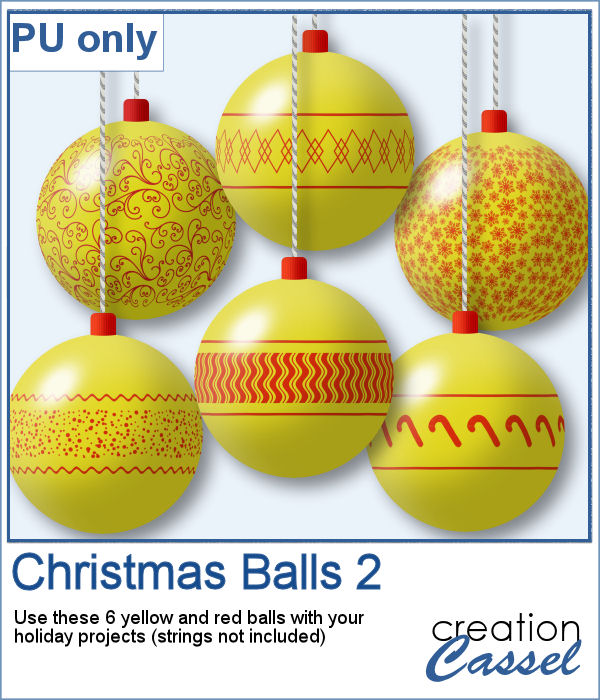 As a sampler, I ran the script using a yellow background for the balls and a single red color for the design. You get 6 different designs to use in your holiday projects.
As a sampler, I ran the script using a yellow background for the balls and a single red color for the design. You get 6 different designs to use in your holiday projects.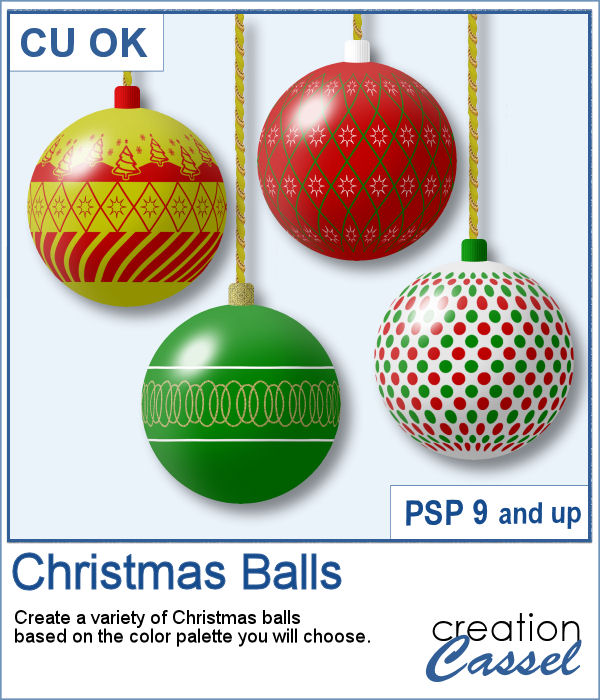 Christmas is a time to decorate and some of those ornaments will be glass balls with delicate designs.
Christmas is a time to decorate and some of those ornaments will be glass balls with delicate designs.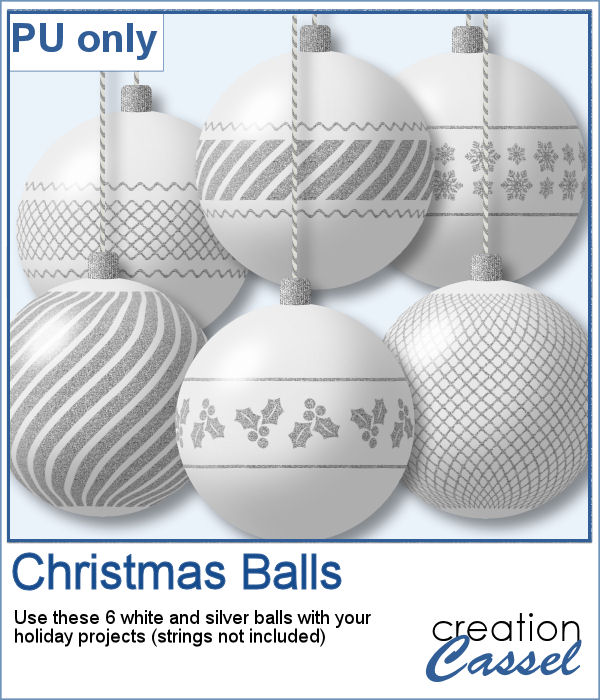 As samplers, I created six white and silver Christmas balls for you to use in your next holiday project. Each one is about 900 pixels wide so you can resize them if needed.
As samplers, I created six white and silver Christmas balls for you to use in your next holiday project. Each one is about 900 pixels wide so you can resize them if needed.