 Although you can place brush imprints easily along the edge of an image, it is not always easy to make it EVEN on all sides.
Although you can place brush imprints easily along the edge of an image, it is not always easy to make it EVEN on all sides.
This is what the script will do, taking care of all the calculations for you. You can get different options for colors, width, and whether you want the borders to be single or double.
Get this script in the store: Brush Frame
To win this product, add a comment on this Facebook post telling us what theme would use for your first frame (remember, add a comment, not just a Like!) The winner will be announced in the newsletter, next week. Not a subscriber yet? Not a problem. You can register here and it is free (and you only get one email per week).
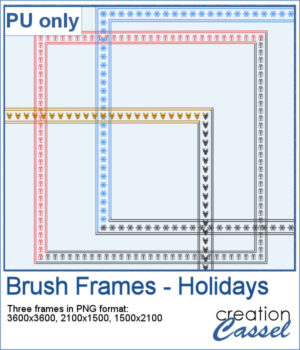 For a sample, I created three holiday-related frames of different formats: square 3600x3600 pixels, and rectangular 2100x1500 and 1500x2100 pixels with different holiday brush tips.
For a sample, I created three holiday-related frames of different formats: square 3600x3600 pixels, and rectangular 2100x1500 and 1500x2100 pixels with different holiday brush tips.
You need to be logged in to download this sample. You can either login, or register on the top of this page.

 Now, with this script, you can create your own papers using the brush you want, with the colors you need. And all that will only take a second for you to get either a full-size paper or a seamless tile to use for other projects.
Now, with this script, you can create your own papers using the brush you want, with the colors you need. And all that will only take a second for you to get either a full-size paper or a seamless tile to use for other projects. For a sampler, I created two summertime papers, one with flip-flops and one with cameras that will be perfect for any activity you take pictures of. Each one is full-size in jpg format.
For a sampler, I created two summertime papers, one with flip-flops and one with cameras that will be perfect for any activity you take pictures of. Each one is full-size in jpg format.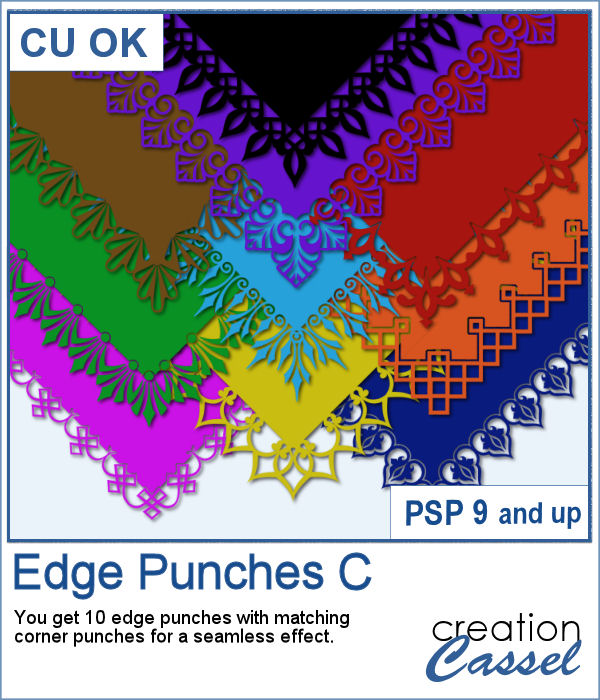 This is the third of the series of edge punches. Just like the punches you would get to cut out the edges of traditional paper products, you can use the Eraser tool to cut out of the edge of your digital element.
This is the third of the series of edge punches. Just like the punches you would get to cut out the edges of traditional paper products, you can use the Eraser tool to cut out of the edge of your digital element.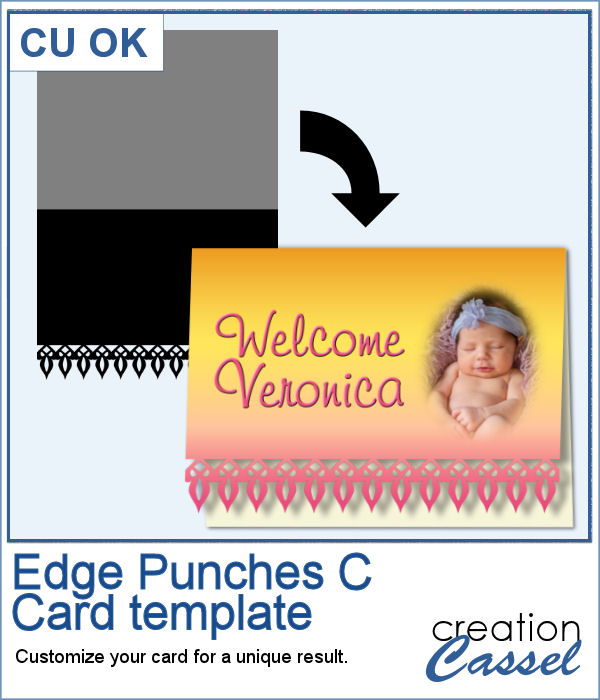 For a sample, I created a template for a greeting card. It is simply in png format so it can be used in any program. If you have a cutting machine, you can cut this card for a unique effect, once you have customized and printed it.
For a sample, I created a template for a greeting card. It is simply in png format so it can be used in any program. If you have a cutting machine, you can cut this card for a unique effect, once you have customized and printed it. Creating a seamless background design is fairly easy when using PaintShop Pro, but covering a whole surface in random design is much more challenging. In addition, trying to avoid overlaps is an added difficulty.
Creating a seamless background design is fairly easy when using PaintShop Pro, but covering a whole surface in random design is much more challenging. In addition, trying to avoid overlaps is an added difficulty.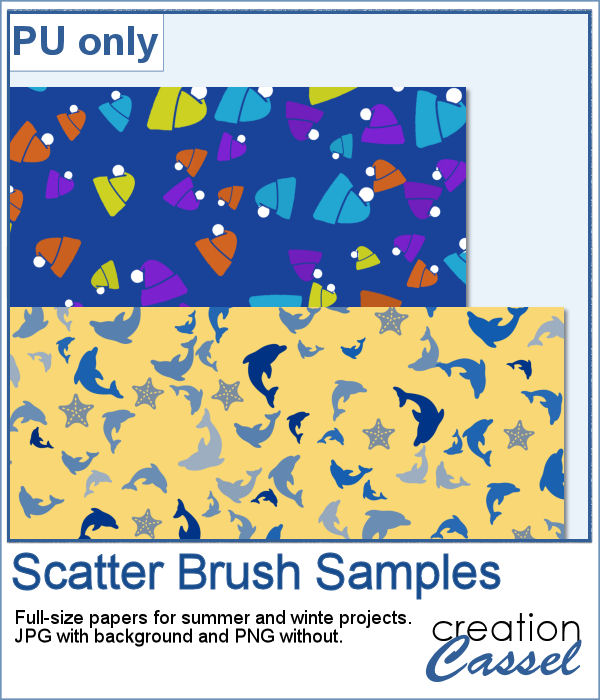 For a sample of this script, I am sharing two full-size papers: one for your winter projects and one for summer. For the winter paper, I manually added the white pompoms while I locked the transparency on the layer. It is a little tedious but the result is worth it. For the summer paper, I used a dolphin brush in blues and added a few starfish afterward. Both papers are available with a background (in jpg format) and without (in png format).
For a sample of this script, I am sharing two full-size papers: one for your winter projects and one for summer. For the winter paper, I manually added the white pompoms while I locked the transparency on the layer. It is a little tedious but the result is worth it. For the summer paper, I used a dolphin brush in blues and added a few starfish afterward. Both papers are available with a background (in jpg format) and without (in png format).