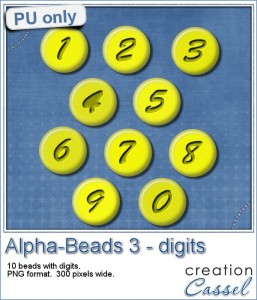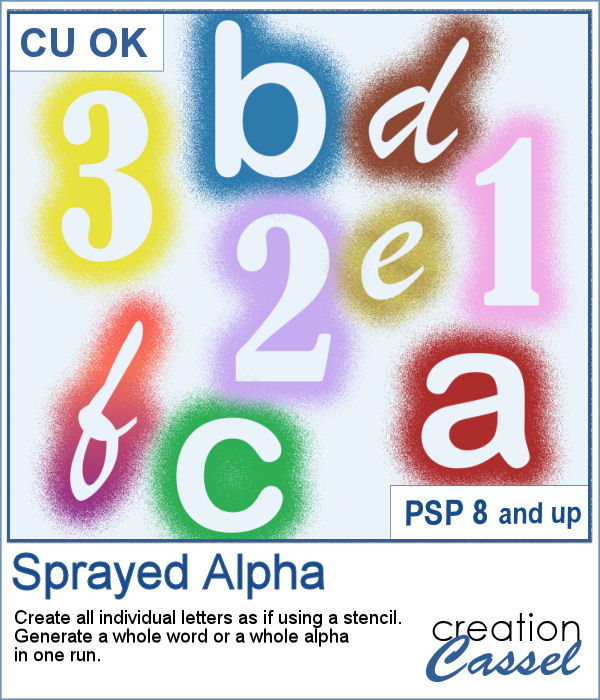 You can create a sprayed effect on individual letters very quickly.
You can create a sprayed effect on individual letters very quickly.
Using colors, gradients, or patterns in order or randomly, you can generate a complete alpha in just a few seconds. Have the materials used in order or randomly for a fun result.
Get this in the store: Sprayed Alpha
In order to win this script, add a comment on this Facebook post telling us whether you would most likely create only the letters of a single word or go for a full alpha (remember, add a comment, not just a Like!) The winner will be announced in the newsletter, next week. Not a subscriber yet? Not a problem. You can register here and it is free (and you only get one email per week).
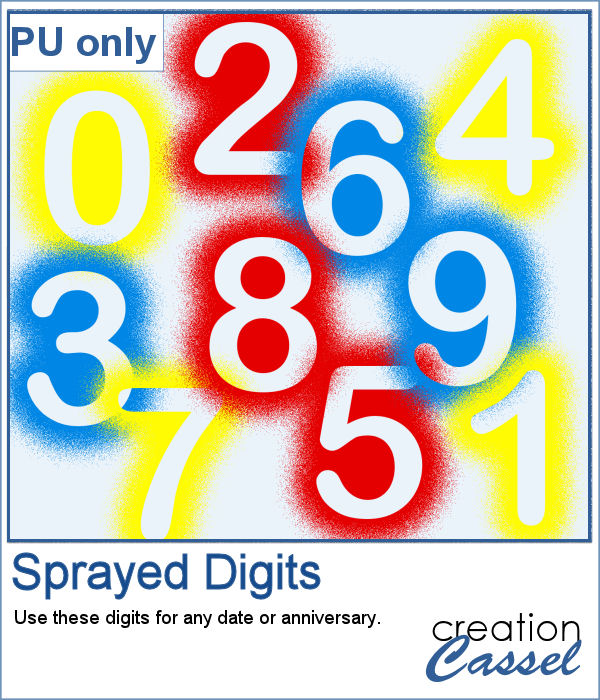 With this time for back to school in many areas, I created this set of digital using primary colors, in order. Use them to add a year, an anniversary or even to make a border for a back-to-school theme project.
With this time for back to school in many areas, I created this set of digital using primary colors, in order. Use them to add a year, an anniversary or even to make a border for a back-to-school theme project.
You need to be logged in to download this sample. You can either log in or register on the top of this page.

 If you like to have a title made from a specific paper from a kit but not have everything too even, you will love this script. It will take only a few seconds to create a complete alphabet with slightly varied designs, shading, and pattern. You can choose any number of papers to create individual letters either in order or in random order.
If you like to have a title made from a specific paper from a kit but not have everything too even, you will love this script. It will take only a few seconds to create a complete alphabet with slightly varied designs, shading, and pattern. You can choose any number of papers to create individual letters either in order or in random order. As a sampler, I used a single paper from a kit called The Good Life, by Marisa Lerin. That paper had shadings of orange so the individual characters are all slightly different since they were selected from different sections of that single paper.
As a sampler, I used a single paper from a kit called The Good Life, by Marisa Lerin. That paper had shadings of orange so the individual characters are all slightly different since they were selected from different sections of that single paper. Beads can come in all shapes and colors and if you want to use them in your project, you might want to write messages or titles with them. What will you write?
Beads can come in all shapes and colors and if you want to use them in your project, you might want to write messages or titles with them. What will you write? As a sampler, I ran the script to create gold beads using Oswald as a font. I find it is bold and simple enough to make it easy to read. You will get the full alphabet.
As a sampler, I ran the script to create gold beads using Oswald as a font. I find it is bold and simple enough to make it easy to read. You will get the full alphabet.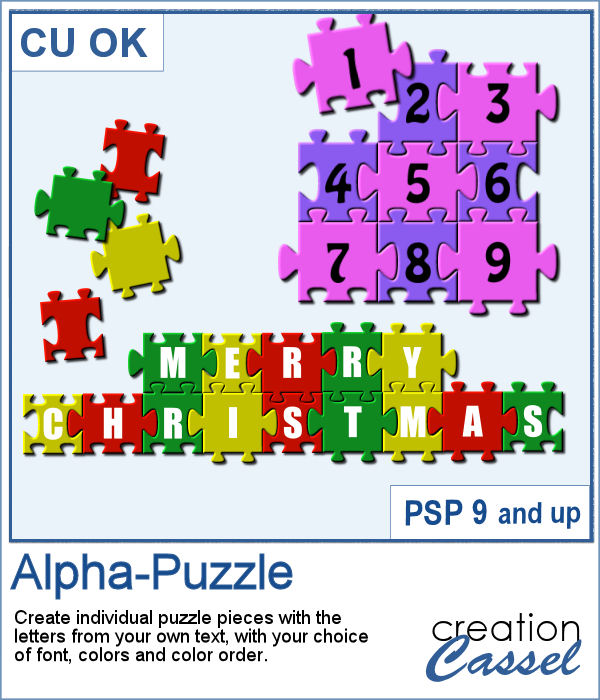 If you want to create puzzle pieces with letters, you might have a lot of pieces but none that will match together to write a word or a phrase of your choice. But this script will solve that problem because all the pieces of a single word or phrase will match together. You can even write the phrase on up to three separate lines and all the pieces will still match together.
If you want to create puzzle pieces with letters, you might have a lot of pieces but none that will match together to write a word or a phrase of your choice. But this script will solve that problem because all the pieces of a single word or phrase will match together. You can even write the phrase on up to three separate lines and all the pieces will still match together.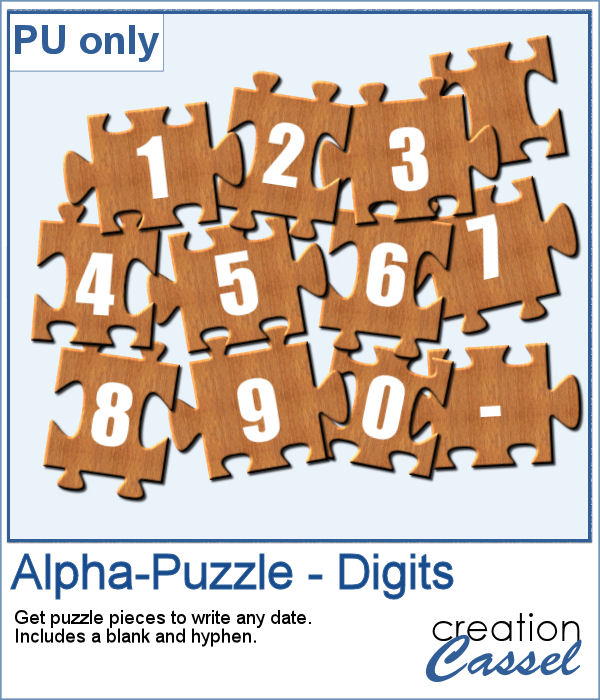 As a sample, I am offering you a set of puzzle pieces with digits. You get two sets so that you can combine any digits together in any order and still have them match together.
As a sample, I am offering you a set of puzzle pieces with digits. You get two sets so that you can combine any digits together in any order and still have them match together.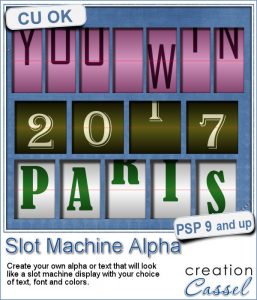 This script will let you write name, titles, quotes or dates as if you were playing slot machines. It could also resemble those clock displays that rotate. Whatever effect you want to get, you can create it with this script.
This script will let you write name, titles, quotes or dates as if you were playing slot machines. It could also resemble those clock displays that rotate. Whatever effect you want to get, you can create it with this script.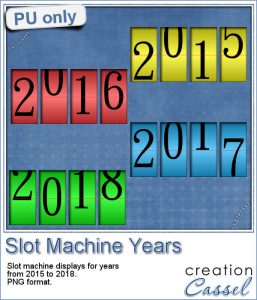 As a sampler, I created 4 displays with the years 2015-2018. It might be a great way to date your layouts that you made in the last few years, or to date what you dream to accomplish next year.
As a sampler, I created 4 displays with the years 2015-2018. It might be a great way to date your layouts that you made in the last few years, or to date what you dream to accomplish next year.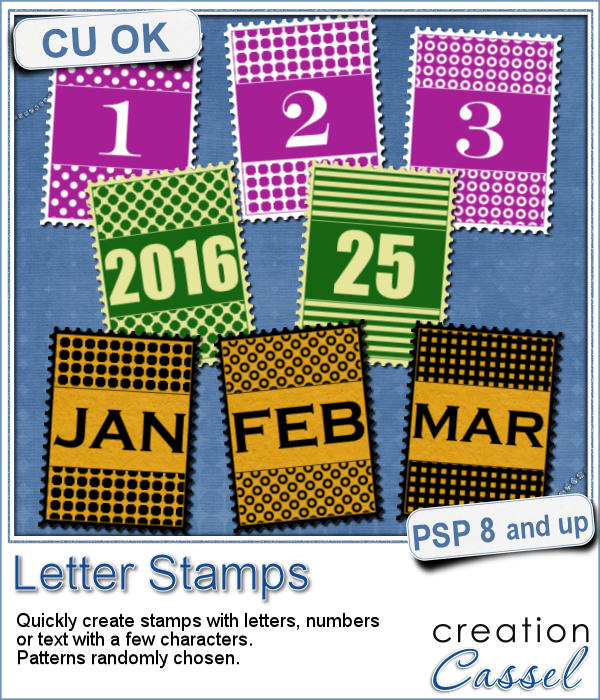 You can now create a fun title or text using individual stamps that will display letters, digits, abbreviations or words.
You can now create a fun title or text using individual stamps that will display letters, digits, abbreviations or words.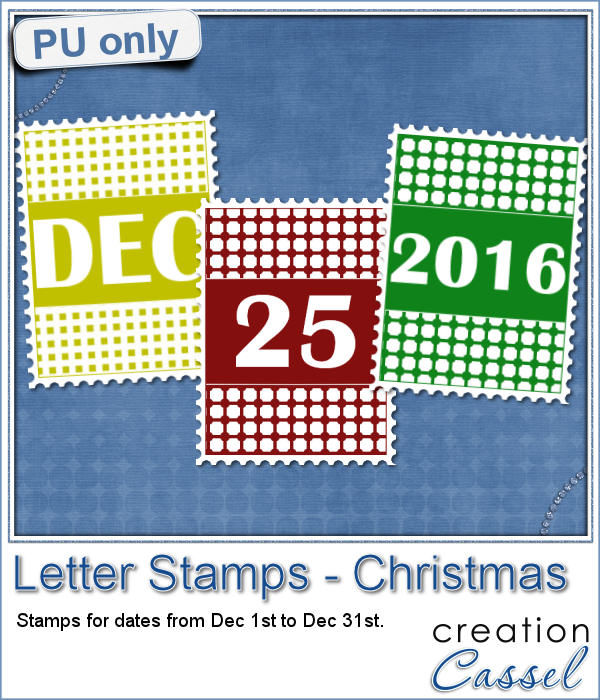 How about a way to date all the photos and pages you will be doing in December?
How about a way to date all the photos and pages you will be doing in December?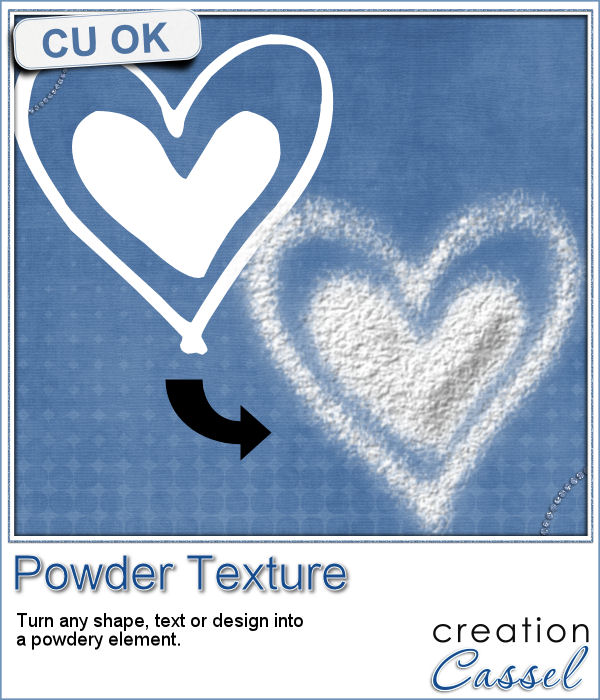 This script will be fun for anyone who has a cooking theme project: now you can write and draw with flour. Well, not real flour but you can turn your design into flower looking elements.
This script will be fun for anyone who has a cooking theme project: now you can write and draw with flour. Well, not real flour but you can turn your design into flower looking elements. As a sampler, this week, I created a complete alphabet for you. It includes all the 26 letters, and some punctuation elements.
As a sampler, this week, I created a complete alphabet for you. It includes all the 26 letters, and some punctuation elements.
 You have certainly seen those wooden blocks young kids have been playing with for decades. You can often see those blocks associated with baby or even pregnancy pictures. Now you can create them yourself to write any name or phrase you want in your baby project.
You have certainly seen those wooden blocks young kids have been playing with for decades. You can often see those blocks associated with baby or even pregnancy pictures. Now you can create them yourself to write any name or phrase you want in your baby project. As a sample of what you can do with this script, here is a full alpha that includes letters, digits and a hyphen. I chose white so it is gender neutral.
As a sample of what you can do with this script, here is a full alpha that includes letters, digits and a hyphen. I chose white so it is gender neutral.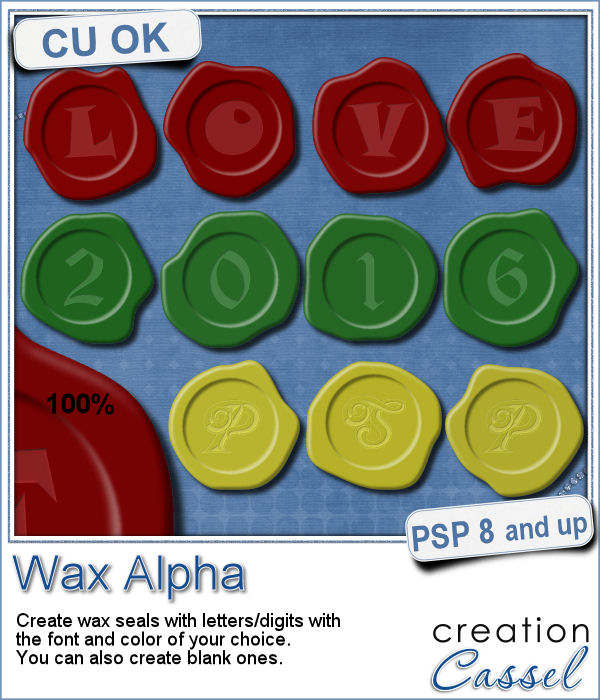 If you want to add a touch of elegance or a formal look to a project, you might be looking for a wax seal. However, what you will find is often a set of ready-made seals that will not have the color you are looking for, or the font you wish it had. Or, you might find seal templates that will give an identical shape to all the seals you would create from them.
If you want to add a touch of elegance or a formal look to a project, you might be looking for a wax seal. However, what you will find is often a set of ready-made seals that will not have the color you are looking for, or the font you wish it had. Or, you might find seal templates that will give an identical shape to all the seals you would create from them.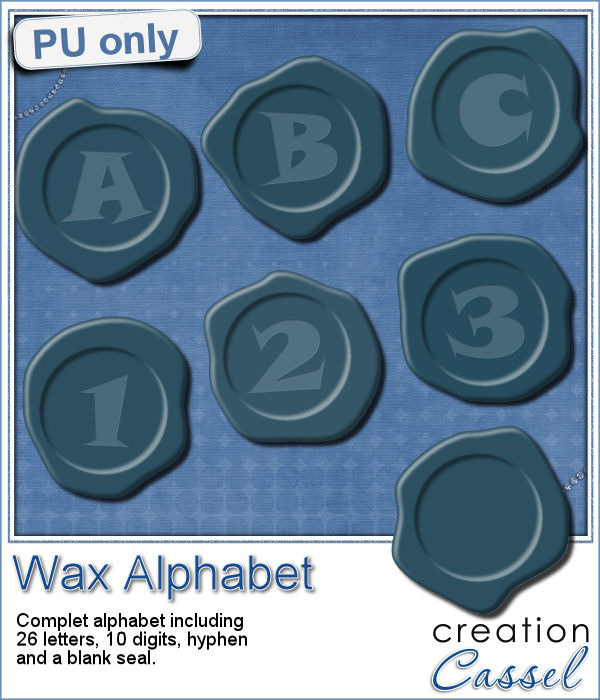 Do you want to add some wax titles to your projects? You can use this complete alphabet made of blue wax.
Do you want to add some wax titles to your projects? You can use this complete alphabet made of blue wax.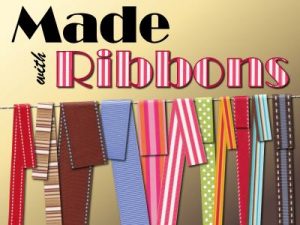 Did you register for our live presentation scheduled for this coming Sunday, June 5th?
Did you register for our live presentation scheduled for this coming Sunday, June 5th?