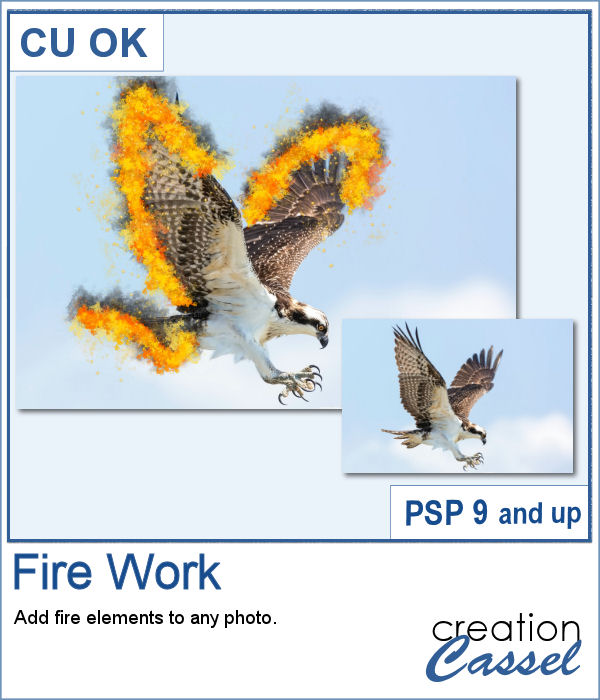 Some photos can use a lot of punch and adding fire is a sure way to add that spectacular effect. Add those flames to an energetic musician, to a hot car, a fast running cheetah. Or you can just draw frames and words manually to get a firey message in the sky.
Some photos can use a lot of punch and adding fire is a sure way to add that spectacular effect. Add those flames to an energetic musician, to a hot car, a fast running cheetah. Or you can just draw frames and words manually to get a firey message in the sky.
This script will add random flames to any vector path you will add to your photo. You even have the option to have small, average or large flames depending on the effect you are after.
Get it in the store: Fire Work
In order to win this script, add a comment on this Facebook post telling us what you would add flames to, using this script (remember, add a comment, not just a Like!) The winner will be announced in the newsletter, next week. Not a subscriber yet? Not a problem. You can register here and it is free (and you only get one email per week).
 As a free sample, I created a firey frame using a simple heart preset shape. I ran the script choosing the option for small flames. If I had selected the larger ones, there would be a smaller area left for the photo.
As a free sample, I created a firey frame using a simple heart preset shape. I ran the script choosing the option for small flames. If I had selected the larger ones, there would be a smaller area left for the photo.

 Cracked paint can be used on many drawings, paintings, or writings to give a worn look. You can surely use an overlay, but it is also nice to get a different result.
Cracked paint can be used on many drawings, paintings, or writings to give a worn look. You can surely use an overlay, but it is also nice to get a different result. For a sample, I found some fun summer cards that are now worn out, after the summer. Use them as cards, or posters.
For a sample, I found some fun summer cards that are now worn out, after the summer. Use them as cards, or posters.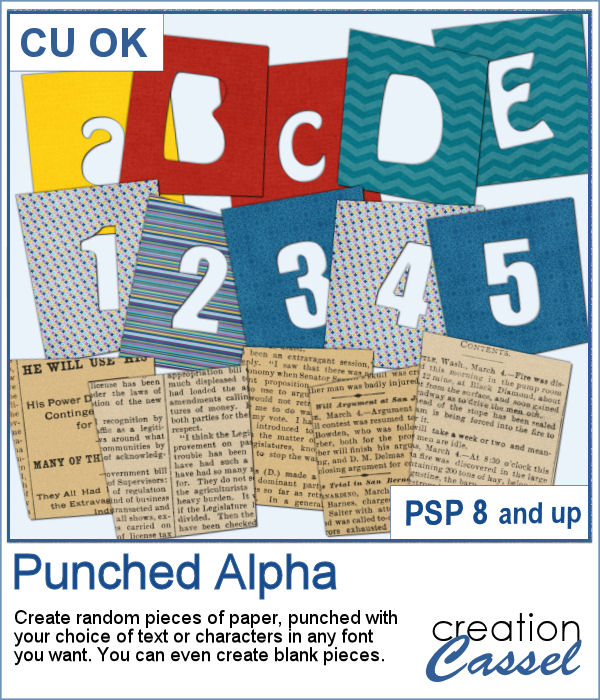 You can create some unique titles and tags using uneven pieces of papers with a cut out letter or digit.
You can create some unique titles and tags using uneven pieces of papers with a cut out letter or digit.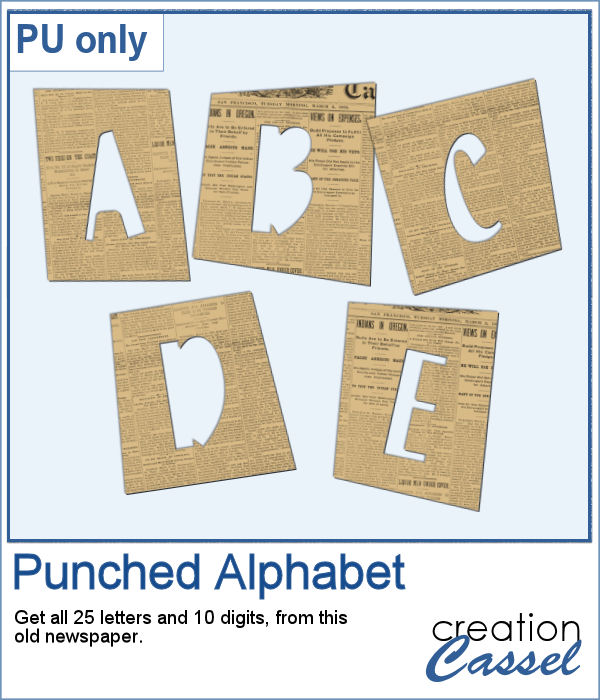 For a free sample, this week, I used one of the newspapers that was used to create the freebie in the Campus (you can get matching pieces
For a free sample, this week, I used one of the newspapers that was used to create the freebie in the Campus (you can get matching pieces 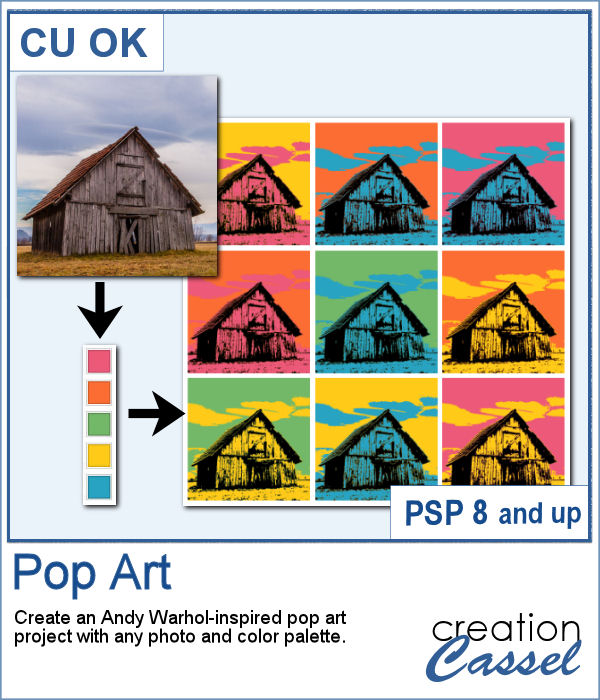 Have you ever tried to create a montage of pop art images inspired by Andy Warhol? It uses bold colors and simplistic lines and offers multiple variations on the same colors.
Have you ever tried to create a montage of pop art images inspired by Andy Warhol? It uses bold colors and simplistic lines and offers multiple variations on the same colors. As a freebie, obviously, there was no way to give you a sample that would suit your own project, so I figured that everyone was quite enthusiastic about the balloon twists frame from a couple of weeks ago so I created another one, in different shape and using a different color. Those balloons would be quite suitable for summer theme projects.
As a freebie, obviously, there was no way to give you a sample that would suit your own project, so I figured that everyone was quite enthusiastic about the balloon twists frame from a couple of weeks ago so I created another one, in different shape and using a different color. Those balloons would be quite suitable for summer theme projects.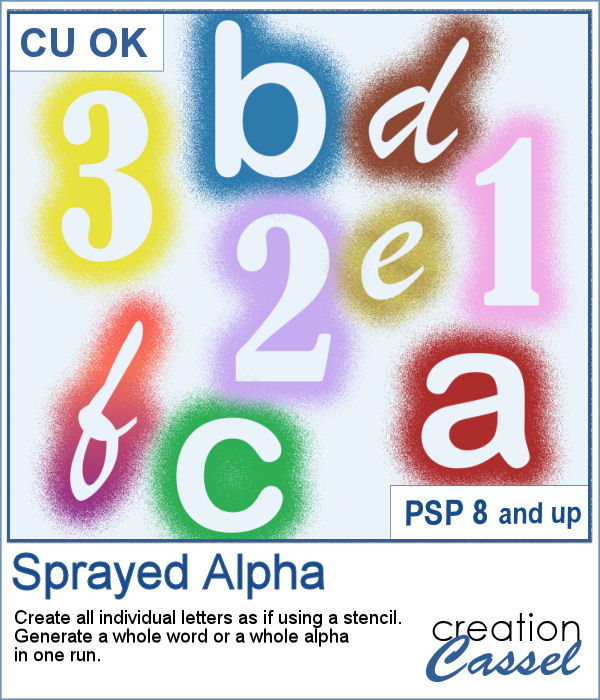 You can create a sprayed effect on individual letters very quickly.
You can create a sprayed effect on individual letters very quickly.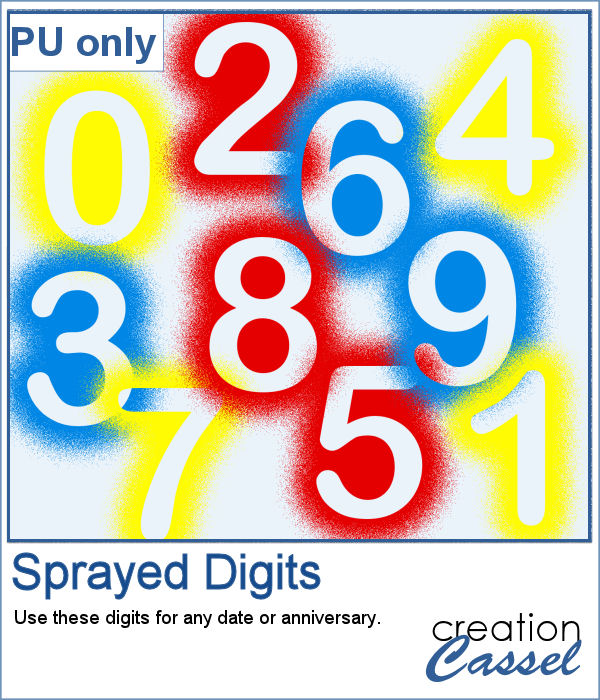 With this time for back to school in many areas, I created this set of digital using primary colors, in order. Use them to add a year, an anniversary or even to make a border for a back-to-school theme project.
With this time for back to school in many areas, I created this set of digital using primary colors, in order. Use them to add a year, an anniversary or even to make a border for a back-to-school theme project.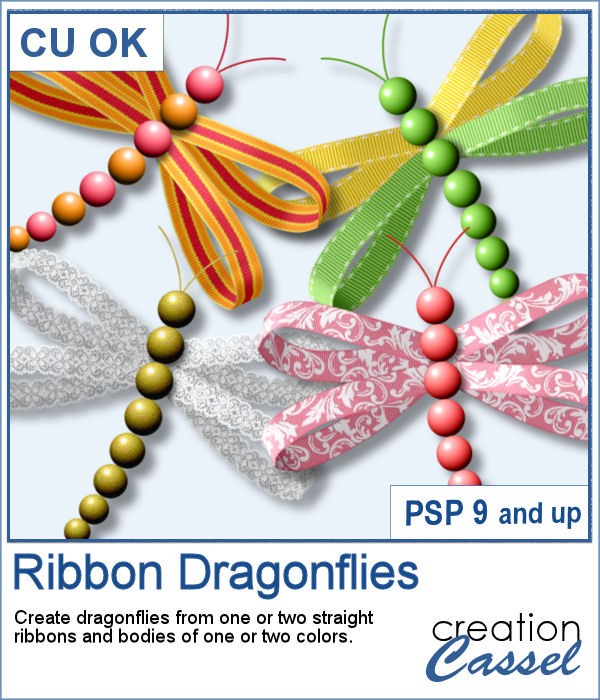 Little bugs and critters can be a fun addition to a project, especially when they are cute and made of ribbons and beads.
Little bugs and critters can be a fun addition to a project, especially when they are cute and made of ribbons and beads.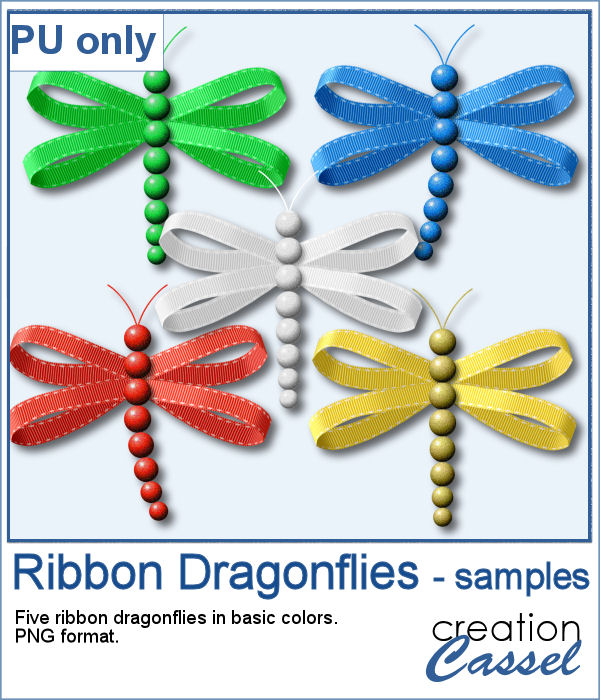 As a sampler, I created 5 basic color dragonflies. Using only one color per dragonfly, they will be more versatile and easier to match with your project.
As a sampler, I created 5 basic color dragonflies. Using only one color per dragonfly, they will be more versatile and easier to match with your project.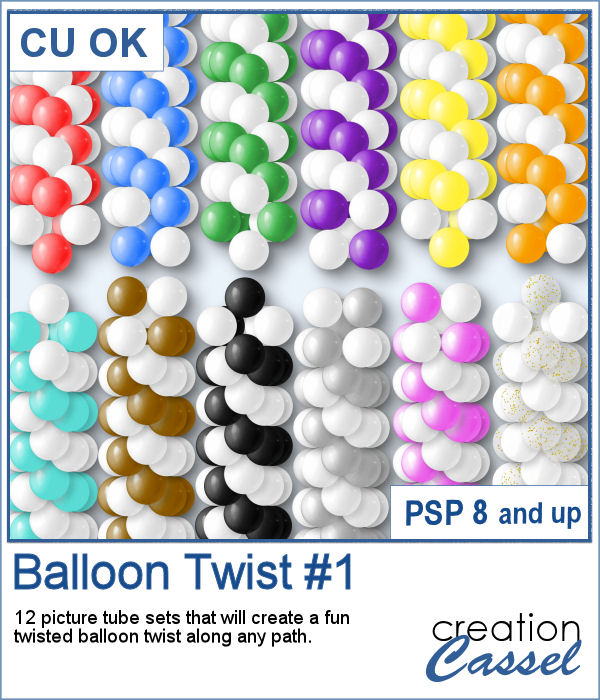 Balloon twists are often used as decorations in different festive events, whether it is a wedding, a birthday, an anniversary, graduation, a welcome back event, etc. We can see them as tall columns, but also as arches or like hanging banners.
Balloon twists are often used as decorations in different festive events, whether it is a wedding, a birthday, an anniversary, graduation, a welcome back event, etc. We can see them as tall columns, but also as arches or like hanging banners.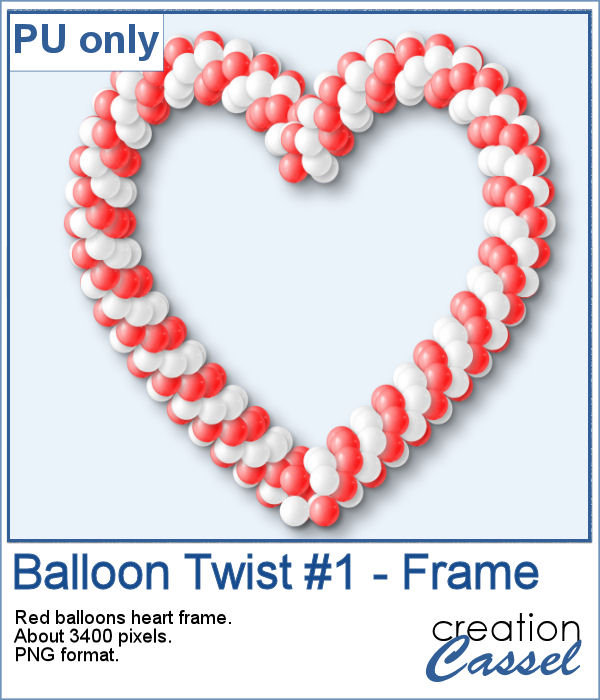 As a sample, I used the Red/White balloons and placed them along the path of a heart using the VectorTube script. You can use this heart to frame a photo or a poem. Remember to add some faint shadows!
As a sample, I used the Red/White balloons and placed them along the path of a heart using the VectorTube script. You can use this heart to frame a photo or a poem. Remember to add some faint shadows! If you have a sweet tooth, you will love these tubes that will allow you to get these marshmallow twists in any shape of length you want. Make some bite-size treats, or long strings for sharing with friends.
If you have a sweet tooth, you will love these tubes that will allow you to get these marshmallow twists in any shape of length you want. Make some bite-size treats, or long strings for sharing with friends. For a sample of this product, I created a fun oval frame using the four-color twist along with the VectorTube script to place them along the edges. Of course, I had to tweak a bit to "hide" the end of the twist as it was not seamless but I think the result is pretty good, don't you think?
For a sample of this product, I created a fun oval frame using the four-color twist along with the VectorTube script to place them along the edges. Of course, I had to tweak a bit to "hide" the end of the twist as it was not seamless but I think the result is pretty good, don't you think?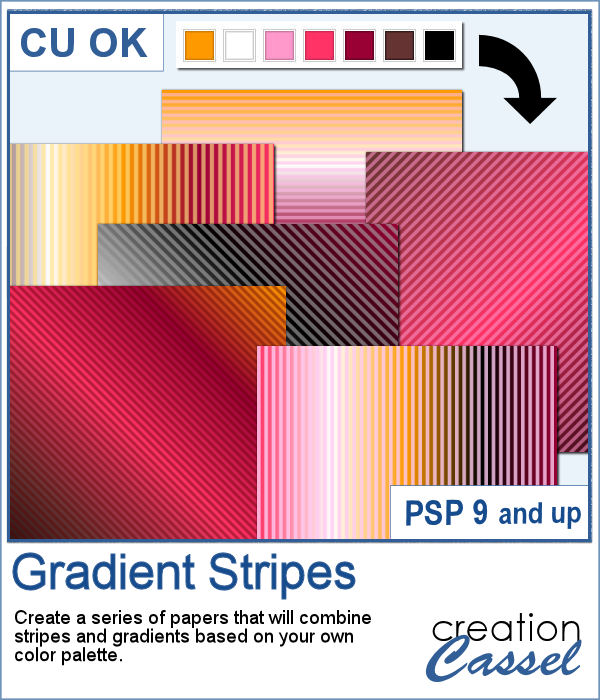 This script will allow you to combine two patterns into one: gradient and stripes.
This script will allow you to combine two patterns into one: gradient and stripes.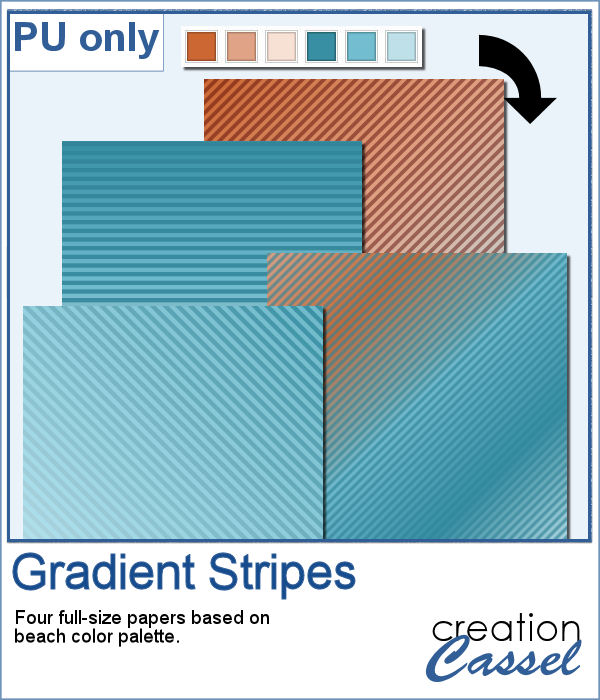 If you have some beach photos to display, you will like these four papers based on a "beachy" color palette.
If you have some beach photos to display, you will like these four papers based on a "beachy" color palette.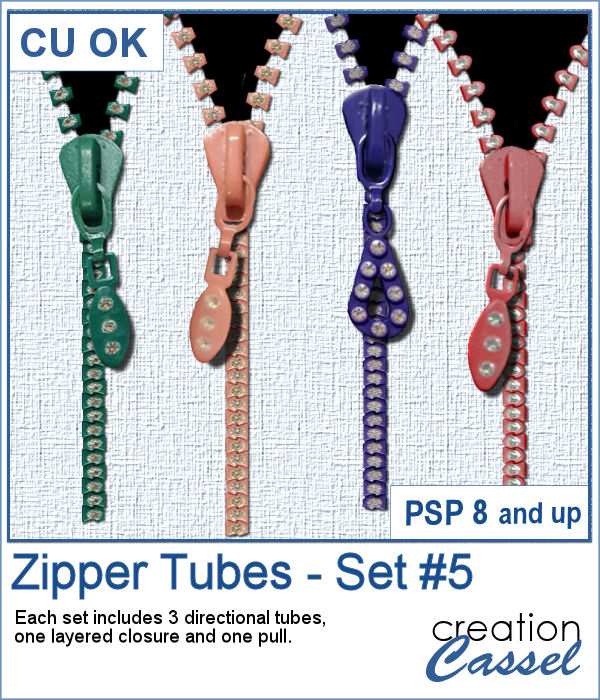 You can use a zipper to get a sneak peek at a photo, or you can embellish the pull with something that will match the theme. Whatever you want, you might have a hard time finding the exact shape and size of the zipper for your need. This set of tubes allows you to "draw" the teeth wherever you want, as long or short as you want. And you can also use the VectorTube script to place the teeth evenly along a path.
You can use a zipper to get a sneak peek at a photo, or you can embellish the pull with something that will match the theme. Whatever you want, you might have a hard time finding the exact shape and size of the zipper for your need. This set of tubes allows you to "draw" the teeth wherever you want, as long or short as you want. And you can also use the VectorTube script to place the teeth evenly along a path.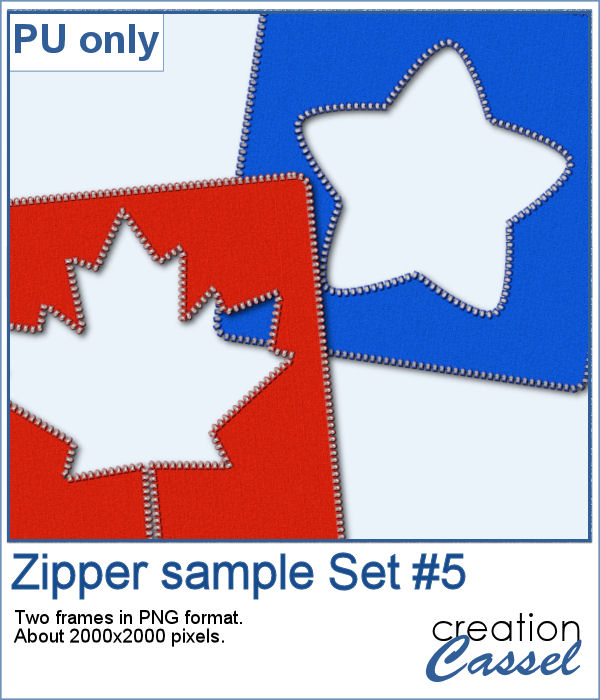 For a sample, I simply created some fun frames for you. One will be perfect for Canadian PSPers, and one, in blue, would likely suit our American friends.
For a sample, I simply created some fun frames for you. One will be perfect for Canadian PSPers, and one, in blue, would likely suit our American friends.