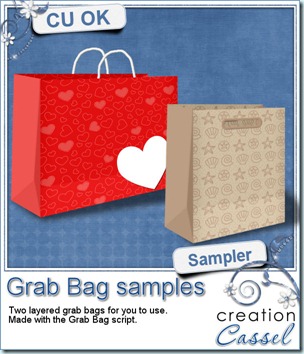
Check these two layered bags. Recolor them if you want.
They were both made using the Grab Bag script. What will you do with them?
You need to be logged in to download this sample. You can either login, or register on the top of this page.
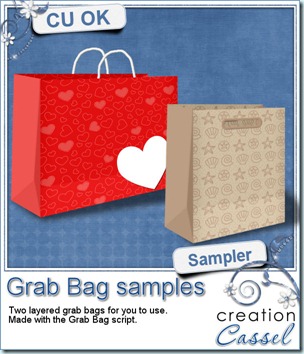
Check these two layered bags. Recolor them if you want.
They were both made using the Grab Bag script. What will you do with them?
You need to be logged in to download this sample. You can either login, or register on the top of this page.
Convert any shape into a chipboard element. You can create only a border, or a full surface of chipboard. You can have some colors show through, as if your wood was stained, or even add some “burnt” designs as a signature, if you want.
What can you do with this script? Frames, tags, alpha, date elements, and many more.
If you want a chance to win this script, go over DST in the Happy Place section, here, and add your name. Remember to post also an idea of something that you could do with this script. After all, if you win it, you will use it, won’t you?
This script is available at Creation Cassel, and Do It Digi.
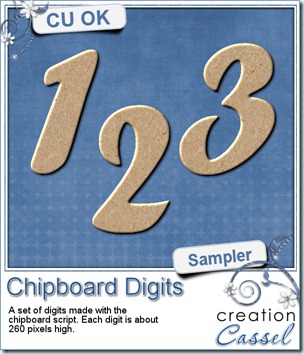
Want to see that chipboard up close? You can download this set of digits made just with this script.
You need to be logged in to download this sample. You can either login, or register on the top of this page.
If you like what you download, leave me a note. If you use it in a layout, show it to me. I love to see how my products are used.
Yes, another font. This one was actually requested by a customer who wanted to create cards. I hope this will suit her needs … and yours too. You know the advantages of fonts? they can be used in most graphic programs. More than that, if your program can create text on path, you can have really interesting shapes of lace. And yet, another BIG advantage: those are created as vector so you can enlarge them as you wish without loosing any detail, unlike most png laces you can find around. This font includes a total of 25 basic lace patterns, and 10 filler shapes so you can alternate like the grey sample on the preview.
You can get this font at Creation Cassel and Do It Digi.
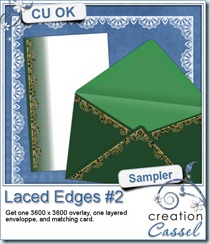
Here is where you can have a chance to win this font; add your name to the thread AND, give me an idea of what could be done with such a font.
And if you want to see some uses of this font, check this sampler. It includes a 3600 x 3600 overlay, one layered envelope and a matching note, all using this Lace Edge #2 font.
So, what would you do with this font?
You need to be logged in to download this sample. You can either login, or register on the top of this page.

This set of two papers are yours to enjoy. The ripped edges were created using the Ripped Edge font.
You need to be logged in to download this sample. You can either login, or register on the top of this page.
If you use this paper, show me what you do. I would love to display your layout on my blog.
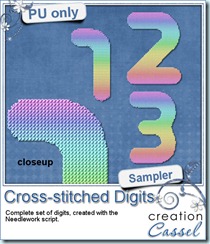 Get this set of rainbow numbers done in cross-stitches for free. All done with the Needlework script.
Get this set of rainbow numbers done in cross-stitches for free. All done with the Needlework script.
This will be a great match with the alpha available in my store too.
You need to be logged in to download this sample. You can either login, or register on the top of this page.
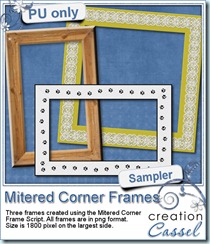
Check out these three frames. They are all png files, and are 1800 pixels on the widest sides. They were all made using the Mitered Corner Frame script and various elements to start with.
The yellow frame was made using a lace from Buzzy Bee Scraps.
You need to be logged in to download this sample. You can either login, or register on the top of this page.
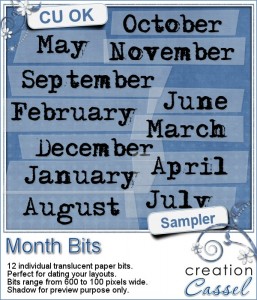 Are you looking for a fun way to date your layouts or journalling? Here is a set of 12 translucent paper strips, for each month. The strips are png files, ranging from 600 to 1000 pixels in width.
Are you looking for a fun way to date your layouts or journalling? Here is a set of 12 translucent paper strips, for each month. The strips are png files, ranging from 600 to 1000 pixels in width.
Those strips were generated by the Journal Bits script available in my store.
You need to be logged in to download this sample. You can either login, or register on the top of this page.

Check this neat sampler just for you. They were all made using the Round Word Frame. Each frame is 1200 x 1800 pixels to match any of your 4 x 6 pictures. Use them on the pictures, or even in the background to incorporate your journalling inside.
Although each frame is of a different color, you are allowed to colorise them to match your picture or your layout.
You need to be logged in to download this sample. You can either login, or register on the top of this page.
And if you used them, please, show me what you do!!! I would LOVE to see it!
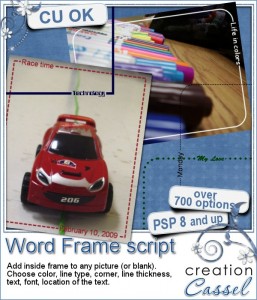 With this script you can create custom line frame with text. You have so many options to choose from: 4 line thickness, 4 line style, 2 corner types, neat or grungy style. Then, you can place the text on any of the four sides, centered, aligned left or right, and you can also add text on more than one side too. But that is not all: you can enter the text you want, choose the font you want, and the color you want. Talk about options!!!
With this script you can create custom line frame with text. You have so many options to choose from: 4 line thickness, 4 line style, 2 corner types, neat or grungy style. Then, you can place the text on any of the four sides, centered, aligned left or right, and you can also add text on more than one side too. But that is not all: you can enter the text you want, choose the font you want, and the color you want. Talk about options!!!
You can get this script in any of my stores.
And if you want a chance to win it, simply add your name to the thread at DST forum, here.
 And here is a little sampler of what can be done with this script.
And here is a little sampler of what can be done with this script.
You get two frames with a Valentine Day flavor.
You need to be logged in to download this sample. You can either login, or register on the top of this page.
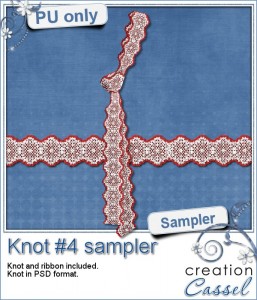
See what the Knot #4 script can do. Here is a little knot for you to play with. It is in layered PSD format and the base ribbon is also included.
The ribbon itself is made using a lace from Buzzy Bee Scraps.
You need to be logged in to download this sample. You can either login, or register on the top of this page.