
As part of the celebrations of Canada150 (yes, on July 1st, 2017, Canada is turning 150 years old), several promotions are available to you, in the store and the Campus. Here they are.
Treasure hunt in the store
There are 13 gems hidden in the description of 13 products in the store. Find them to fill in a puzzle, and get a chance to win one of the five $30 coupons for the store.
Download the base of the puzzle HERE.
Here are the clues to find your gems:
- If you loop this ribbon, you can even add an eyelet
- You don’t need a curling iron to get this effect
- Do you want to go on a date?
- Cookie Monster is around!
- ABC’s can be put on a string if you want
- If you get third place, you don’t get gold
- Let the two of you tie the knot together
- Let’s split it in half
- Brr... it’s cold out here (yes, it can be cold in Canada, in winter)
- Time to throw confetti to celebrate Canada150!
- It is still cold, and they are everywhere
- Sitting between a rock and a hard place
- Make sure you have it on your car!
Hint: you can use the search function in the store!
Special sale in the store
Since Canada turned 150 years old, I thought of giving you 15.0% discount on everything in the store, but then, I thought that Canada has 2 official languages, so I will offer you twice that discount, so everything will be 30% off from July 1st to July 4th.
Trial offer of the DIAMOND membership
If you are a customer of the store, you likely know that the Campus is somewhat linked to it as it is where you can learn to either create your own elements or how to use what you have, in a creative manner.
Do you wish you knew what was included in that membership? What types of tutorials are in there? or even how much is available to DIAMOND members?
There is a special offer only for FOUR DAYS ONLY. Check out the details.
 Puzzle in the Campus
Puzzle in the Campus
Yes, there is another activity in the Campus, and there are also great prizes to be won.
You have to find the missing 10 pieces of a puzzle in order to enter into the draw for great prizes.
There is more than $150 in prizes to be won. To learn more about the Campus celebrations, check it out here.
FREE ebooks
If you want to get 202 tips and tricks to work with Paintshop Pro, my two Kindle books are FREE between July 1st and July 4th. Get them here (click on the previews):
And remember that you DON'T NEED a Kindle to read Kindle books. You can download the free app from Amazon to read them on your computer.
If it is not free when you go to Amazon, you might be just a bit early or too late. Beware of time zones!


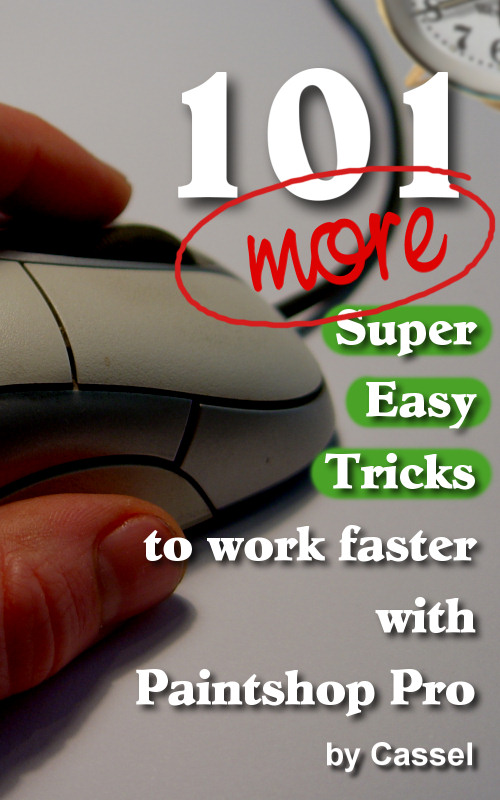
 Although bottle caps might be a little thick for a traditional paper layout, you can layer as many as you can in a digital layout! But you don't have to use a boring, plain or typical bottle caps since you can now create them with a touch of your favorite papers, from any kit.
Although bottle caps might be a little thick for a traditional paper layout, you can layer as many as you can in a digital layout! But you don't have to use a boring, plain or typical bottle caps since you can now create them with a touch of your favorite papers, from any kit.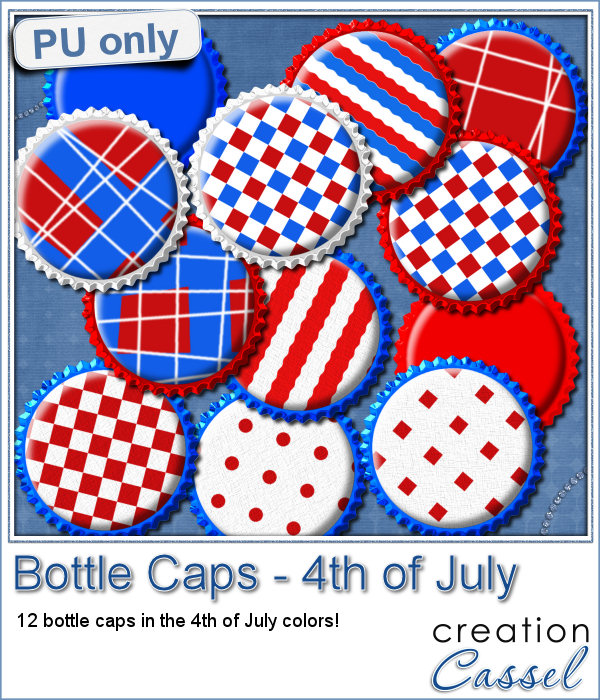
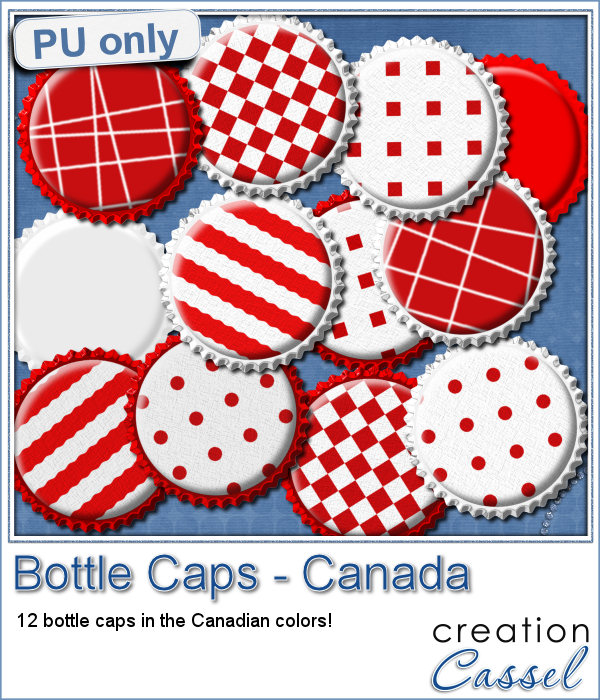
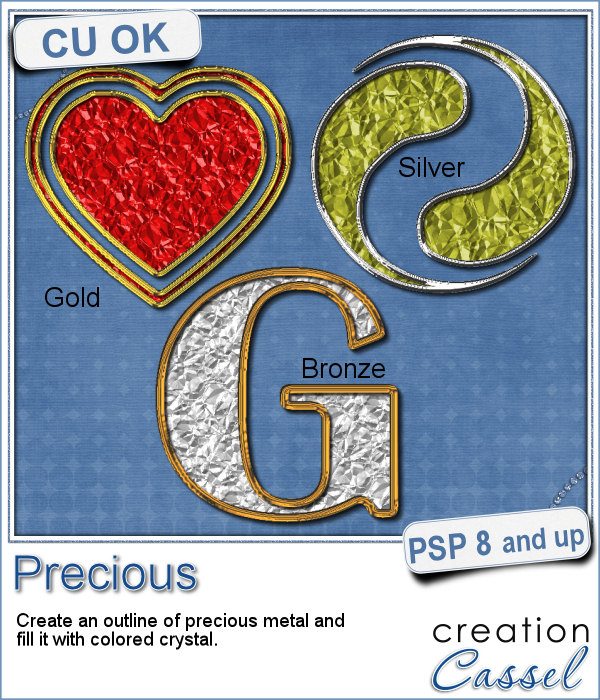 If you want some precious metal elements, you can create them with this script. It will take just about any shape and outline it in gold, silver or bronze, and then, will fill it with crystal in the color you choose (you can even pick a gradient for a great effect too).
If you want some precious metal elements, you can create them with this script. It will take just about any shape and outline it in gold, silver or bronze, and then, will fill it with crystal in the color you choose (you can even pick a gradient for a great effect too).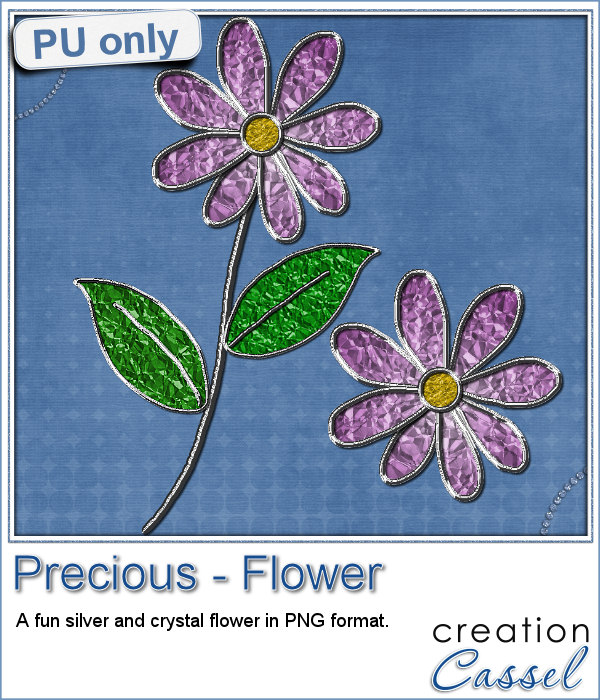 As a sampler, I created this cute flower. The freebie includes the flower with the stem and leaves but also the flower alone.
As a sampler, I created this cute flower. The freebie includes the flower with the stem and leaves but also the flower alone.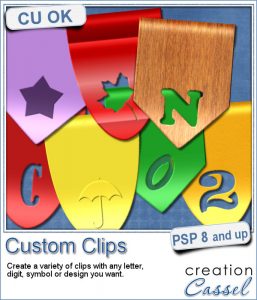 Do you want to rely on the ready-made clips you can find with set colors, or design or create your own that you can customize with any color, gradient or pattern, any text, font or design that would perfectly match your kit, your layout or your graphic project?
Do you want to rely on the ready-made clips you can find with set colors, or design or create your own that you can customize with any color, gradient or pattern, any text, font or design that would perfectly match your kit, your layout or your graphic project?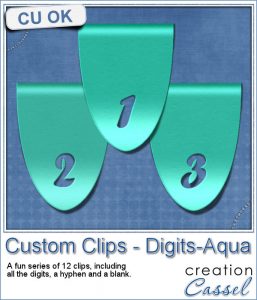 For a sample of this script, I created a set of digits in a nice aqua color for the summer that is coming up (at least for the Northern Hemisphere). You can now write the date of your next vacation or family gathering.
For a sample of this script, I created a set of digits in a nice aqua color for the summer that is coming up (at least for the Northern Hemisphere). You can now write the date of your next vacation or family gathering.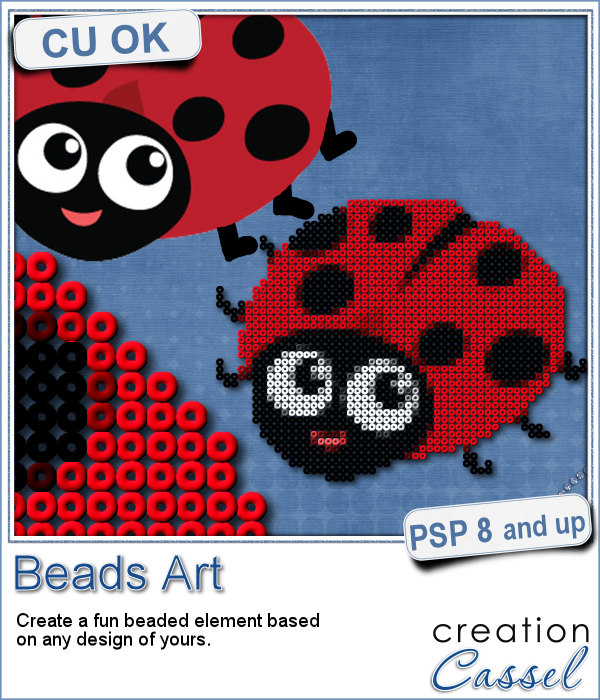 It can be fun to convert a simple clipart into a beaded element to add to a themed layout. You can do that with this script which will convert ANY image into a set of beads, all fused together.
It can be fun to convert a simple clipart into a beaded element to add to a themed layout. You can do that with this script which will convert ANY image into a set of beads, all fused together.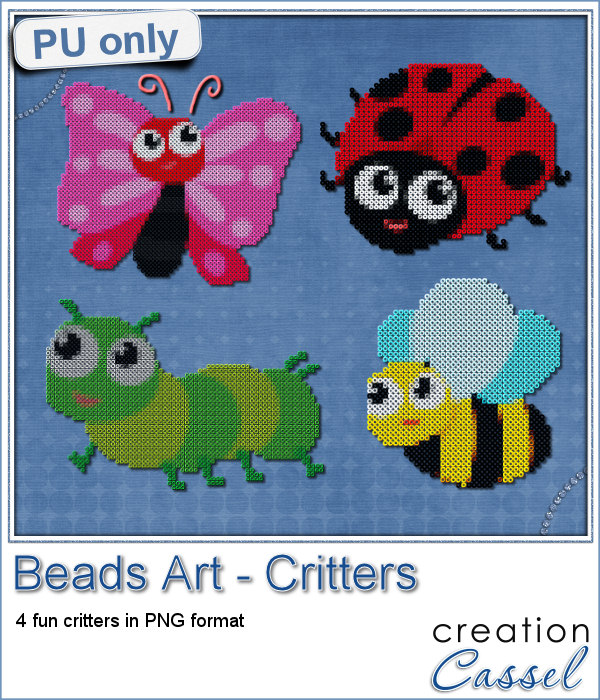 For a little taste of summer (at least for the Northern Hemisphere), I made these 4 adorable critters in beads art for you. Each of them is about 1000 pixels in size so you can easily size them down to suit your layout.
For a little taste of summer (at least for the Northern Hemisphere), I made these 4 adorable critters in beads art for you. Each of them is about 1000 pixels in size so you can easily size them down to suit your layout.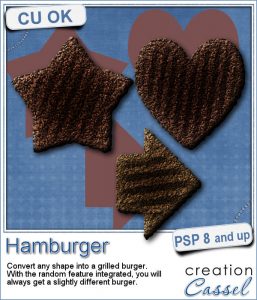 How would you like a nice juicy burger on your next graphic project page? What if you could have that hamburger in any shape you want, whether it is a square, a star or even a letter?
How would you like a nice juicy burger on your next graphic project page? What if you could have that hamburger in any shape you want, whether it is a square, a star or even a letter?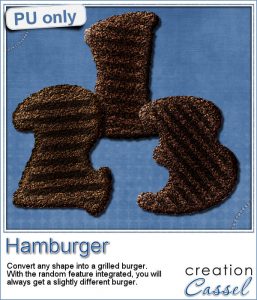 As a sampler, I created some fun digits that you can use to date your next barbecue pictures.
As a sampler, I created some fun digits that you can use to date your next barbecue pictures.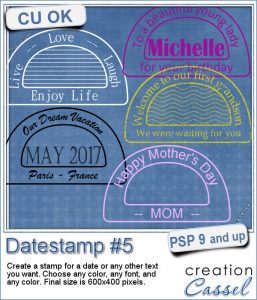 Are you always looking for original ways to add a date or other elements like a name or a location or even a special sentiment? This datestamp will be perfect for that unique look.
Are you always looking for original ways to add a date or other elements like a name or a location or even a special sentiment? This datestamp will be perfect for that unique look.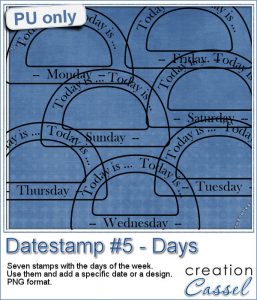 As a sampler, i created 7 simple datestamps, each with a day of the week. It is up to you if you want to add a date in the center, or a photo, or anything else.
As a sampler, i created 7 simple datestamps, each with a day of the week. It is up to you if you want to add a date in the center, or a photo, or anything else.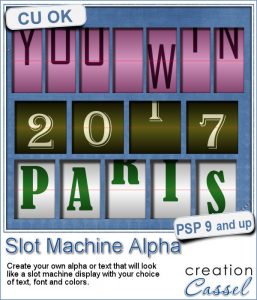 This script will let you write name, titles, quotes or dates as if you were playing slot machines. It could also resemble those clock displays that rotate. Whatever effect you want to get, you can create it with this script.
This script will let you write name, titles, quotes or dates as if you were playing slot machines. It could also resemble those clock displays that rotate. Whatever effect you want to get, you can create it with this script.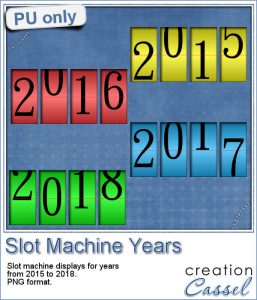 As a sampler, I created 4 displays with the years 2015-2018. It might be a great way to date your layouts that you made in the last few years, or to date what you dream to accomplish next year.
As a sampler, I created 4 displays with the years 2015-2018. It might be a great way to date your layouts that you made in the last few years, or to date what you dream to accomplish next year.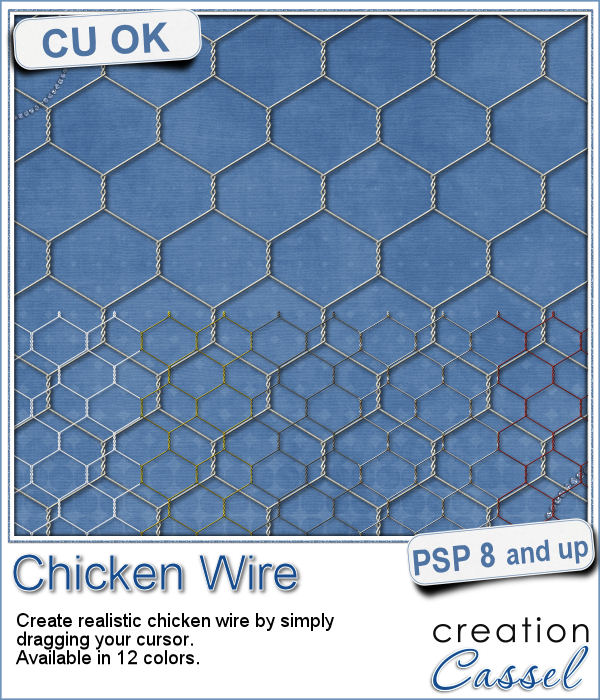 If you want to create a rustic design, either as a background or an element, chicken wires might give you just that look.
If you want to create a rustic design, either as a background or an element, chicken wires might give you just that look.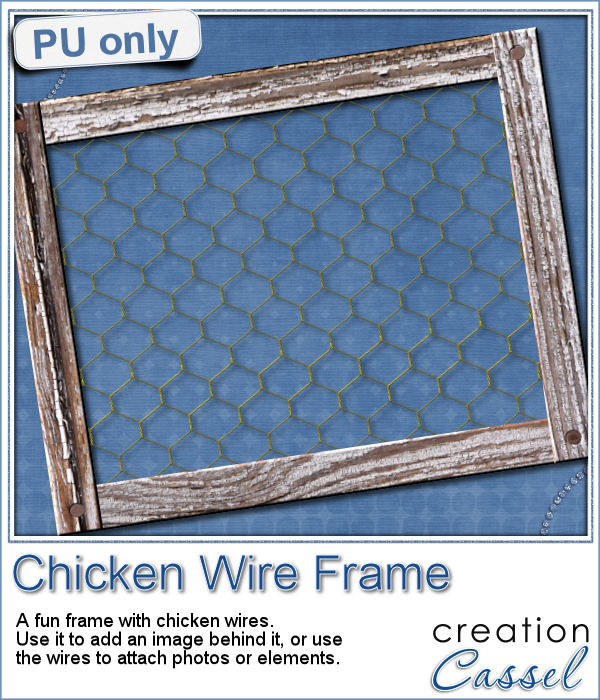 As a sampler, i created this frame (using the Wooden Frame script) and added some wires behind it. I thought that you could possibly add some clothespins and attach various photos or objects, but you could also have a photo placed behind, or even cut the wires and make it even more "rustic".
As a sampler, i created this frame (using the Wooden Frame script) and added some wires behind it. I thought that you could possibly add some clothespins and attach various photos or objects, but you could also have a photo placed behind, or even cut the wires and make it even more "rustic".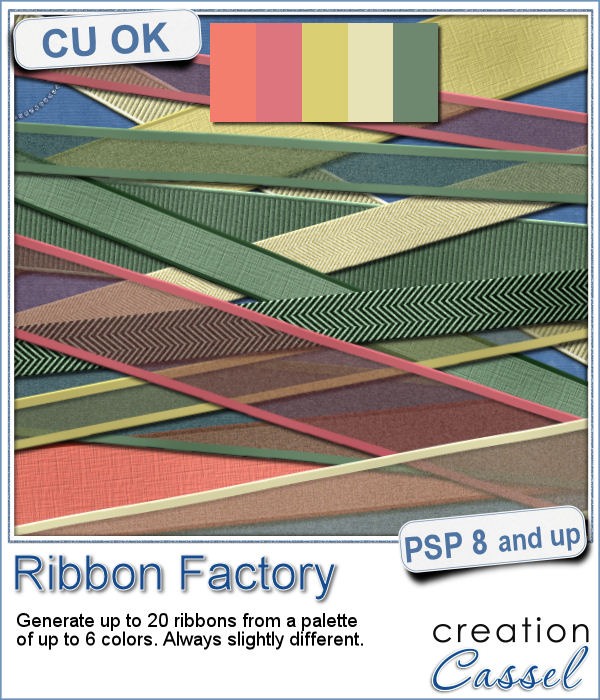 Do you like to use ribbons in your projects? Straight ribbons are easy to find, right? Not always. In fact, it is possible to get some greyscale ribbons and colorize them to match your project, but some colors are quite hard to get right (like the yellows). In addition, the ribbons you get would always be the exact same kind, with the same size, same shape, same light/dark areas, etc.
Do you like to use ribbons in your projects? Straight ribbons are easy to find, right? Not always. In fact, it is possible to get some greyscale ribbons and colorize them to match your project, but some colors are quite hard to get right (like the yellows). In addition, the ribbons you get would always be the exact same kind, with the same size, same shape, same light/dark areas, etc.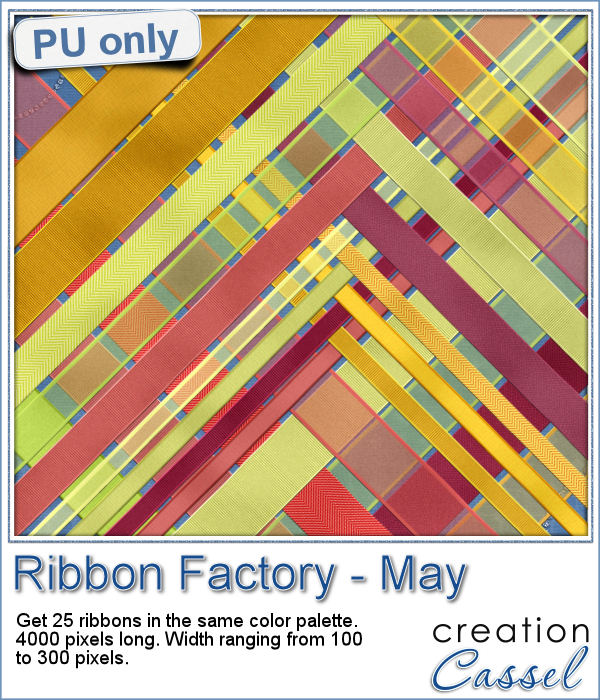 I went a little crazy with the freebie, this week. I found a fun color palette that seemed nice for a spring theme (sorry for our Aussie friends who are heading toward winter, but spring will be back in 6 months!).
I went a little crazy with the freebie, this week. I found a fun color palette that seemed nice for a spring theme (sorry for our Aussie friends who are heading toward winter, but spring will be back in 6 months!).