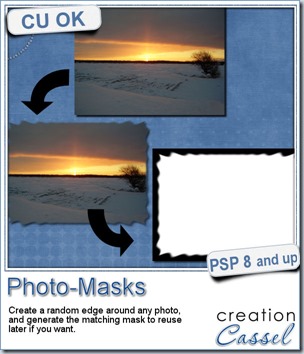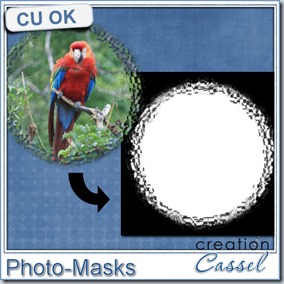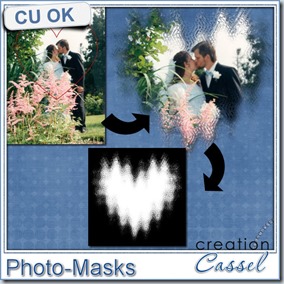A while ago, as i was looking through galleries, i noticed that some scrappers are using masks to add a fun edge around their photos. That gave me the idea to try making a mask for my own photo, but i had a hard time figuring something “different” and i wished i had a way to randomize my effects.
Randomization is a great function that can be coded into scripts, so i thought a script was going to help me. And it did.
This script will use several regular effects in Paintshop Pro and combine them to create unique edges around photo AND has the additional function to create the mask in a black and white image so that the exact same effect could be obtained with another photo if needed.
Initially, this script was only working on a regular full size image, but i know that some interesting masks are not rectangular, but round, elliptic or in any other shape. In addition, the focus is not always in the center so this script allows you to make a selection where you want the focus to be, if it is not in the center.
See other examples of photo edges and matching masks can be generated with this script.
Isn’t that interesting that you will get the mask based on the photo edge instead of the other way around?
Go grab this unique script in the store: Photo-Masks. It will be on sale until Tuesday, June 17th.
Do you want a chance to win this script? Check out this thread in the DST forum and add your name to the thread, while answering the question in the opening post. I’ll be back next week with the name of a winner.