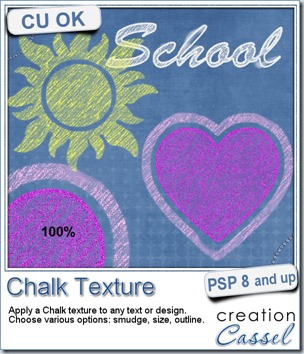There are various “styles” available for Photoshop users to create a chalk texture, but this script will work for Paintshop Pro users and will turn ANY design, shape or text, in any color, in a chalk project.
You can add various options to your project, including smudges (aren’t those common on a chalkboard?), and outline, and you can even decide on the thickness of the outline, the amount of smudge and the size of the texture. This means you don’t have to rely on a small texture for a large project, or a large texture on a small project.
Despite the options available to the user, the script will still add a little randomness so that each run will be somewhat different than the others. You can take advantage of this feature to run the script on different layers and it will look like it was drawn by hand.
You can get this fun texture script in my store: Creation Cassel.
Do you want this script for free? Of course you do. You can just add your name to this thread in the DST forum and tell me what else than a school theme you could use this script for.

As a sample, this week, I am presenting you with 4 journaling cards that you can use in various ways on your projects. Use them vertically or horizontally.
Each card is dark grey, 1200x900 pixels with rounded corners.
You need to be logged in to download this sample. You can either login, or register on the top of this page.