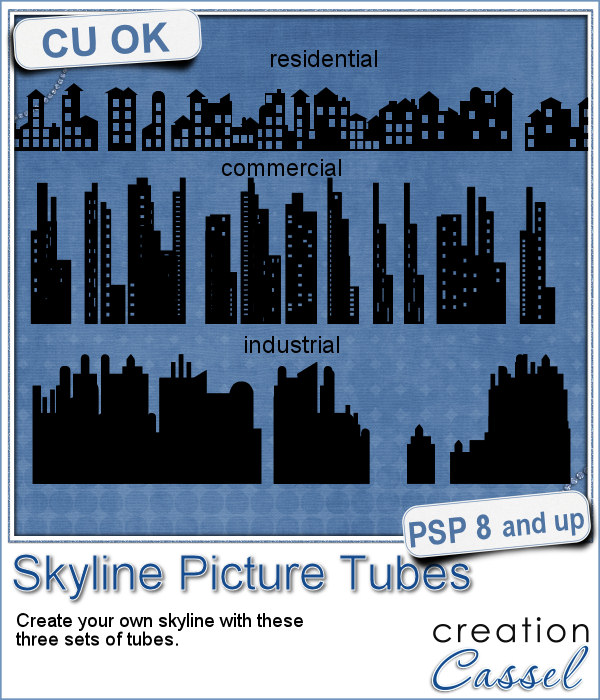 These are picture tubes. Each set has 26 different "building" silhouette, and there are 3 sets: one for residential buildings, one for commercial buildings and one for industrial buildings (so you have a total of 78 buildings!)
These are picture tubes. Each set has 26 different "building" silhouette, and there are 3 sets: one for residential buildings, one for commercial buildings and one for industrial buildings (so you have a total of 78 buildings!)
Since they are picture tubes, you can simply drag your cursor along whatever path you want to place your buildings, and that's it. Adjust the scale if you want larger/smaller buildings.
All the windows are empty but you can easily fill them up by painting behind.
Get them in the store: Skyline Picture tubes
In order to win this script, add a comment on this Facebook post telling us what is the tube set you are most likely to use first (remember, add a comment, not just a Like!) The winner will be announced in the newsletter, next week. Not a subscriber yet? Not a problem. You can register here and it is free (and you only get one email per week).
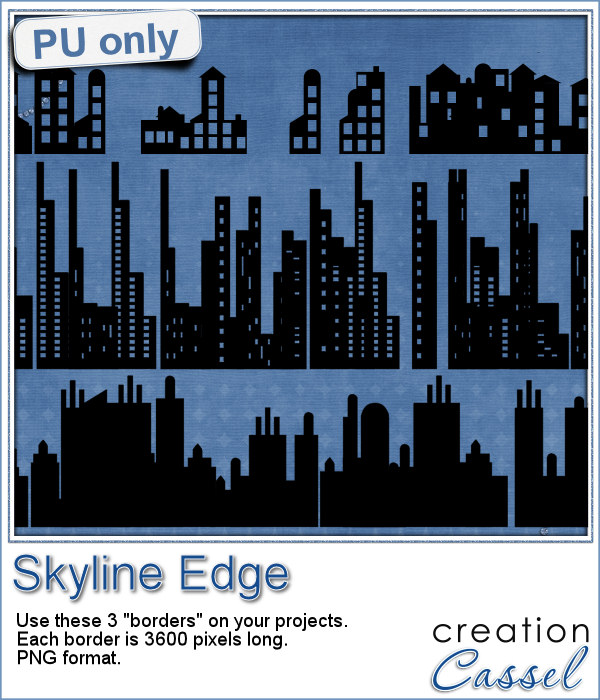 In order to get a closer look at these tubes, I created 3 "borders", one with each tube set.
In order to get a closer look at these tubes, I created 3 "borders", one with each tube set.
Change the brightness to turn them to grey, colorize (or paint) them. If you want more than one row, duplicate one and flip it around; it will look like a different set completely. Layer them as you wish.
Each border is 3600 pixels long so you can use them on a full-size project.
You need to be logged in to download this sample. You can either login, or register on the top of this page.


Thanks! These are so cool!