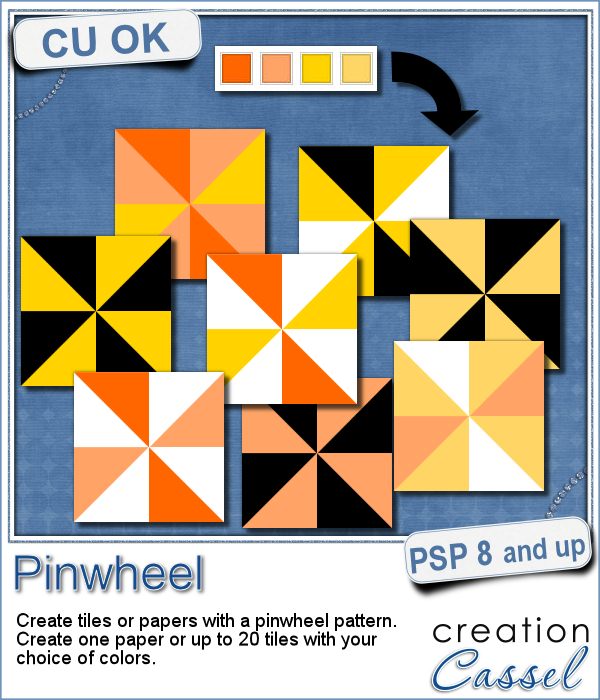 Creating designs for seamless tiles is not that hard, but creating many using the same palette without redoing the same one twice is a little be more challenging.
Creating designs for seamless tiles is not that hard, but creating many using the same palette without redoing the same one twice is a little be more challenging.
This script is there to help with that.
Starting with your own color palette (up to 8 colors), the script will mix them up and create various combinations for you. Since the pinwheel pattern is a little limited in the number of possible patterns, you might end up with a few repeats but you can just delete them.
You can generate tiles, tagger size papers or full size papers, using the same pattern.
You can also combine two tiles, flip/mirror them, and get a new tile for a different pattern.
A simple, yet versatile pattern.
Get this script in the store: Pinwheel
For a chance to win this script, add a comment below, about the idea of this pattern. I'll pick a winner next week and announce it in the newsletter. Not a subscriber yet? Not a problem. You can register here and it is free (and you only get one email per week).
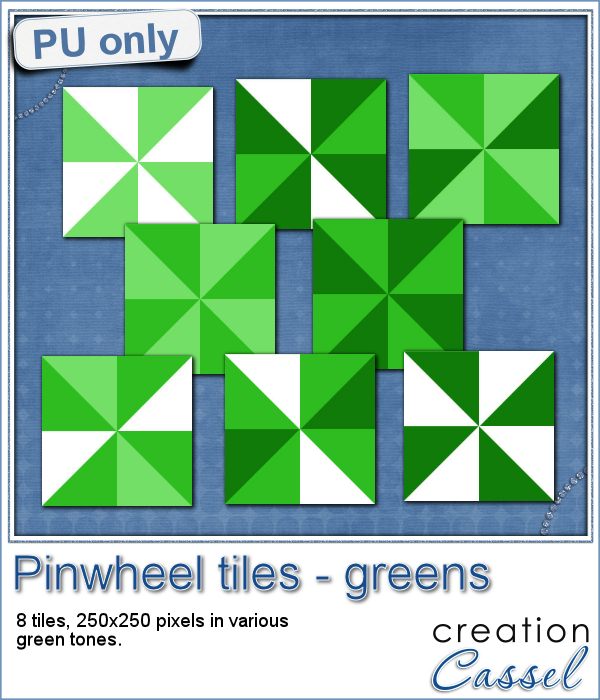 For a sample, i created 8 tiles in the green colors (for St-Patrick month). Each tile is 250x250 pixels and can be scaled up or down as a pattern. You can add a rotation. You can combine two tiles. You can duplicate a single tile and flip/mirror it to create a different pattern.
For a sample, i created 8 tiles in the green colors (for St-Patrick month). Each tile is 250x250 pixels and can be scaled up or down as a pattern. You can add a rotation. You can combine two tiles. You can duplicate a single tile and flip/mirror it to create a different pattern.
You need to be logged in to download this sample. You can either login, or register on the top of this page.
News from the Campus
 What do you know about Adjustment Layers in PSP?
What do you know about Adjustment Layers in PSP?
Do you want to learn a bit more and find out a few interesting uses for them?
Check out the edited recording of the live presentation we had last week.

This makes me think of quilting. So many things you could do with this. Great script!!
Great I’m so happy with the script, I asked Cassel for this one, and she was able to make it again. Thank you so much.