 You thought that the Scallop Pattern script from last week was a great tool to speed up the process of creating a scallop pattern that used the same "tile" over and over again.
You thought that the Scallop Pattern script from last week was a great tool to speed up the process of creating a scallop pattern that used the same "tile" over and over again.
This time, imagine trying to create a scallop pattern but using different colors for the tiles or for the individual rows. This is an even more tedious tasks, since you have more work to do. Now, imagine using using a different color for each individual tile. This is just about impossible to do manually.
Thanks to this new script, Scallop Pattern 2, you have many more options available to you to create totally unique papers.
You can have the tiles alternating in colors, on a single row or alternating by rows. But even more, you can use a gradient and the script will pick the colors from the gradient, and create the tile just at that place, with that color. Now THAT is original!
Grab this script now: Scallop Pattern 2
Do you want a chance to win this script? Add a comment at the bottom, telling me how you would like to experiment with this script. I'll announce the winner on the newsletter, next week. Not a subscriber yet? Not a problem. You can register here and it is free (and you only get one email per week).
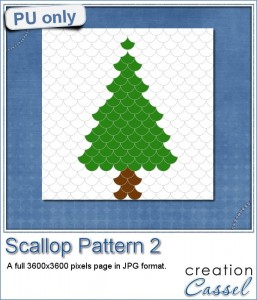 For a little sample, i have this fun Christmas tree paper made out of scallops. In fact, i have to admit that i cheated a bit but i'll show you how to do it.
For a little sample, i have this fun Christmas tree paper made out of scallops. In fact, i have to admit that i cheated a bit but i'll show you how to do it.
- open an image 3600x3600
- draw a green triangle with a brown rectangle at the base; flatten it
- run the script and choose the Gradient option
- when you are asked to choose the gradient, use the Pattern tab instead and pick the tree image you drew; it will appear as one of the patterns, as long as it is open on your workspace
- the script will use it as if it were a gradient!
Yup, that means that you can use any picture with this script, not only gradients! It might not always yield a fantastic result, but you can surely try and experiment!
You need to be logged in to download this sample. You can either login, or register on the top of this page.
News from the Campus
 Just in case you haven't heard about the 12 Days of Christmas, you still have time to register.
Just in case you haven't heard about the 12 Days of Christmas, you still have time to register.
This will send you a daily email with a layered template and a sketch for a card and matching envelope, and a tutorial from a different designer each day, with inspiration to create your own.


Love it! Thanks so much for the tree sample! 😀
This is a wonderful idea!! It looks like an applique quilt, with a LOT less work. Thank you!
Certainly looks to be a great time-saver, lots of ideas.
Thank you for a great pattern and I wish you
a beautiful peaceful Christmas.
Kind Regards
Silvia
Another great script, as to use it, I think it would be fun to experiment this script with several colors trying to make an image like a quilt or stripes
This looks like lots of fun to play with! I could see play blocks, corners for a fancy border . . . lots of possibilities! Thanks for the chance to win and thanks for all the wonderful ideas you have!!
I love it.I like the idea of using different colors for a quilt effect. Thanks for the chance to win.