Have you seen those fun clustered borders that designers now offer in their kits or as add-ons or even freebies? Do you want to do something similar but you struggle making those nice waves? The script will help you by creating multiple wave patterns that you can pick and choose from.
The script will create 10 wavy patterns on the open image you have. You can start with a blank image or work on your current project. You can have the wavy designs match either the height or the width of your project (in case you are not working on a square shape).
Each wave is randomly created initially as a vector shape so the edges are smooth. You can choose to have slighter or more important waves. Mix and match if you want. Run the script more than once for more designs to pick from.
Of course, this script will not give you the clusters (wouldn’t it be nice though?), but only the basic shapes. Use the shapes to create clusters, frames, or maybe merge them to create a complete flat background. Colorize each design or clip papers to them. The possibilities are endless.
You can grab this script in my store: Creation Cassel.
As usual, you have a chance to win this script by entering your name in the Happy Place thread here. Using this script to create clusters is an obvious use, but can you think of other ways to use those? Let us know in the thread and on Monday night, we will draw for a winner.

This week, Suzy has used the script to create a frame. I thought it was a very creative way to use the waves from this script. I had not thought of that. Suzy has offered that frame as a freebie for you. It is in PNG format so anyone can use it. She used the Waving script to create the wavy design, and then the Mitered Frame script.
You need to be logged in to download this sample. You can either login, or register on the top of this page.

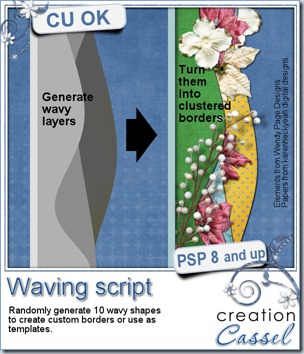
TY so much, this is GREAT! You are so kind…I love your creations…and appreciate that you share with us! <3