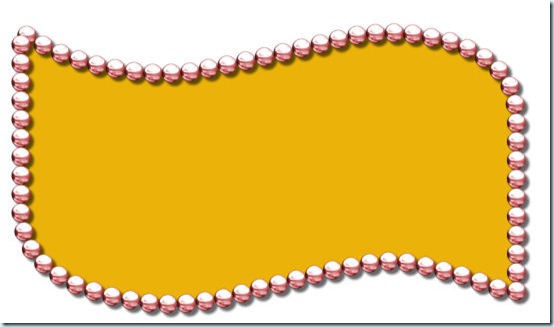Last week, I explained what “tubes” were and what types of tubes you can find. Now that you know what it is, you probably want to know what you can do with those.
Of course, what you do with a tube depends on what type of tube you have so let’s go back to the types we mentioned last week and we will see some specific uses for each of them.
1- Single image tubes
Although you can have just about anything converted into a single image tube, not all of them are really that useful to be converted. If you have an image that you likely will use only just a few times per layout, it might not be necessary to convert them to tubes. For those, you can just as well use a png format and it will be enough for your needs. However, among the great single image tubes you can have, let’s mention images like beads or pearls, stars that you can place all over a page, kind of randomly, flares to add to glitters.
Here is a random placement of a single flower (the grass background is another tube, but a different kind). With a single image tube, you simply have to randomly click wherever you want and get that kind of look:
You can also prefer to have the same tube repeated at regular interval. Here is a basic ribbon where i added a single eyelet. One nice thing about placing tubes is that you can click where you want the first one, then, holding the SHIFT key, click where you want the last one to go and they will all be placed evenly.
But you do not have to use them always in a straight line. In fact, you can hand draw with them and they will go wherever you write. Here is a little doodle made using some star tubes.
And of course, you can also follow a vector path if you want using Gary Barton’s Vector Tube script. You can use any path or preset shape you want. Perfect if you want to create a frame to place a photo, or even place beads or other elements around letters, since letters are also vectors!
2a- Tubes as series of images placed randomly
As mentioned before, those types of tubes include various images, usually of the same type and are best used in a fairly random manner. Yup, this is the same image as above, but this time it is to illustrate the use of tubes to create the grass. This set of tube includes a total of 10 individual images that are chosen randomly as you move your mouse along your work. This is great to create a background without having to draw images one by one.
Choose the step to have your elements closer together or spread widely around. Another example of using these kinds of tubes, is using them as confetti (if you want to create your own confetti, there is a script to do that, here). Those are great to create an overlay or border, or to accent a section of your page.
2b- Tubes as series of images placed in a continuous manner
These types of tubes can give you a great deal of effects and let you follow various path, and still look like it is supposed to. Here is sample of tube that came with PSP. With freehand drawing, you can create a fun chain. Create more than one, on different layers for an intricate look. You can make it a neat look or a messy look. It all depends on your drawing.
You can use the rope tube to make strings attached to whatever you want:
3- Tubes as directional images
Directional tubes are also very versatile as you can use them in the same way as the previous ones, meaning, hand drawn, or along a path, but the difference i that you can use images that are not always facing the same direction, like stitching, foot steps, chain links, zipper teeth. What can you achieve with these? You can hand draw or hand write elements. Yes, you can write with those tubes just like you would write with a pen. Check this (this letter is part of a whole alphabet posted as a freebie on June 11, 2010 in this blog):
Just like all the other types of tubes, you can hand draw but also place along a vector path. This method is often used when you want a perfect placement of the individual images since hand drawing can be a little less precise, but again, it depends on what look you want to achieve.
Now, what will YOU do with tubes? Show us what you do. Add a comment and link us to a layout or a kit you created using tubes in a creative way.
If you have questions about PSP, about the tools and effects, just drop me a note and i will look into writing a little article on my blog.