 Icing with a piping bag can allow anyone to have some interesting or fancy design on a cake or cookies, but it can be also messy and full of calories.
Icing with a piping bag can allow anyone to have some interesting or fancy design on a cake or cookies, but it can be also messy and full of calories.
Now, with PaintShop Pro, you can hand draw any text or design on any pastry you want. You can also write text and frames for a project that is related to baking, cooking or other celebrations.
In addition to being able to hand draw any design, you can use some of the 12 included preset shapes to place the icing in a neat and regular shape with the VectorTube script.
Get these tubes in the store: Decorative Icing
In order to win this script, add a comment on this Facebook post telling us whether you ever used a piping bag to decorate a cake or cookies (remember, add a comment, not just a Like!) The winner will be announced in the newsletter, next week. Not a subscriber yet? Not a problem. You can register here and it is free (and you only get one email per week).
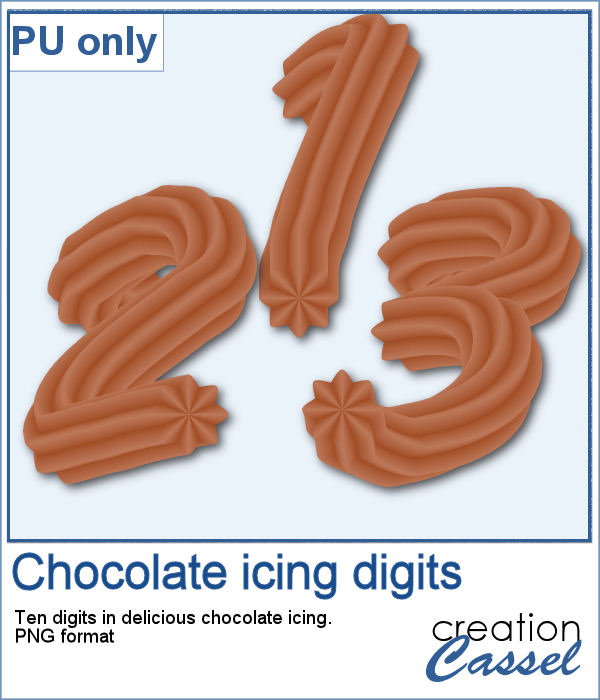 As a sampler, I created some digits with a light chocolate flavor icing. Each digit is about 700 pixels high and in PNG format.
As a sampler, I created some digits with a light chocolate flavor icing. Each digit is about 700 pixels high and in PNG format.
You need to be logged in to download this sample. You can either login, or register on the top of this page.
If you want more icing elements to decorate your page, check out the Cake themed blog post in the Campus HERE.

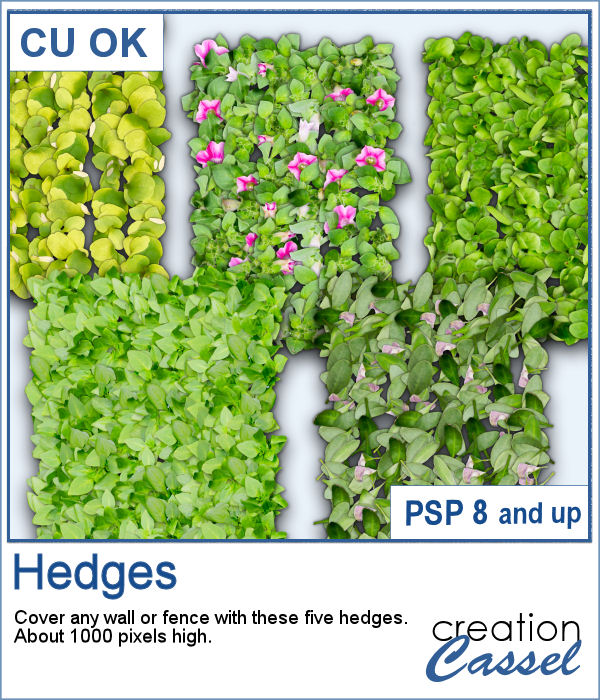 In order to use hedges on your projects, you might have to rely on ready-made ones. Unfortunately, those might not be the length or the shape you need.
In order to use hedges on your projects, you might have to rely on ready-made ones. Unfortunately, those might not be the length or the shape you need.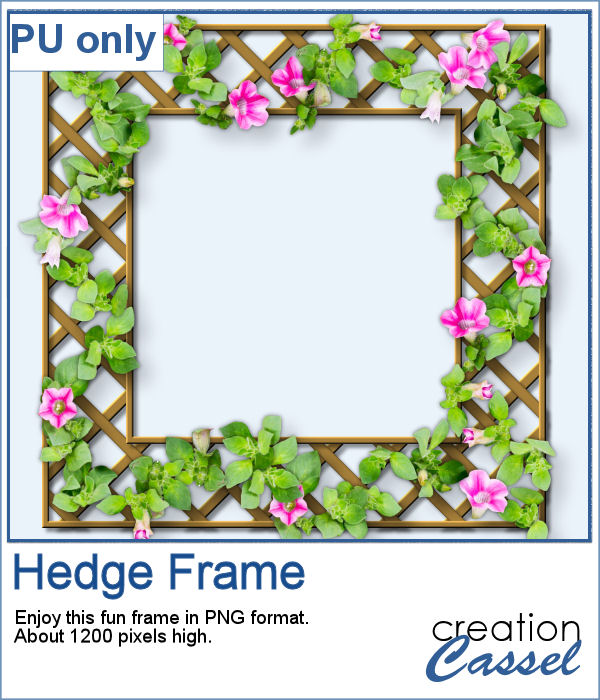 As a sampler, I created a lattice frame and added some of the "individual" picture tubes (since you would not see it if it were a full-height hedge! The full frame is a bit more than 1200 pixels per side. Use it to frame a photo or a quote or even some journaling.
As a sampler, I created a lattice frame and added some of the "individual" picture tubes (since you would not see it if it were a full-height hedge! The full frame is a bit more than 1200 pixels per side. Use it to frame a photo or a quote or even some journaling.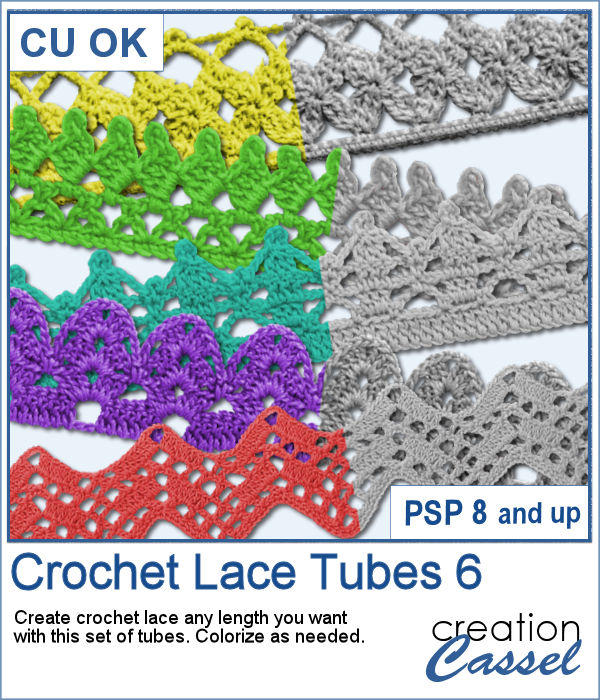 More crochet laces for you to decorate your projects. Create them in any length you need, and colorize them in any color you want to match your project.
More crochet laces for you to decorate your projects. Create them in any length you need, and colorize them in any color you want to match your project.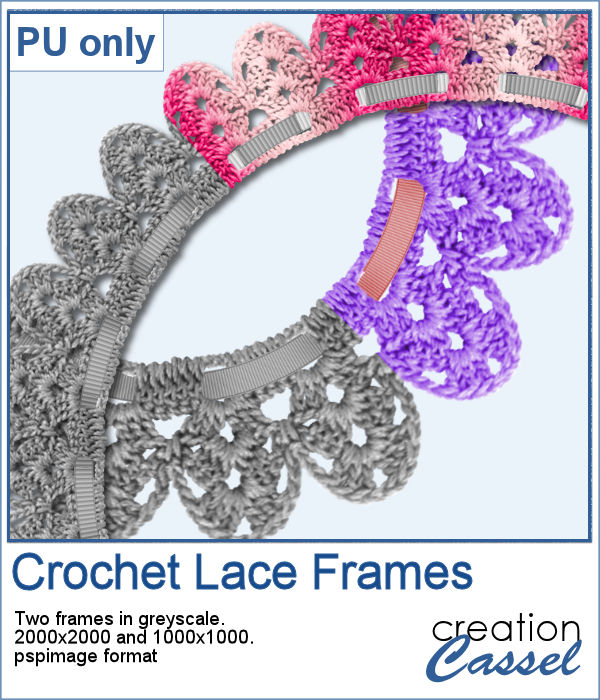 For this freebie, I used a long lace and ran the
For this freebie, I used a long lace and ran the 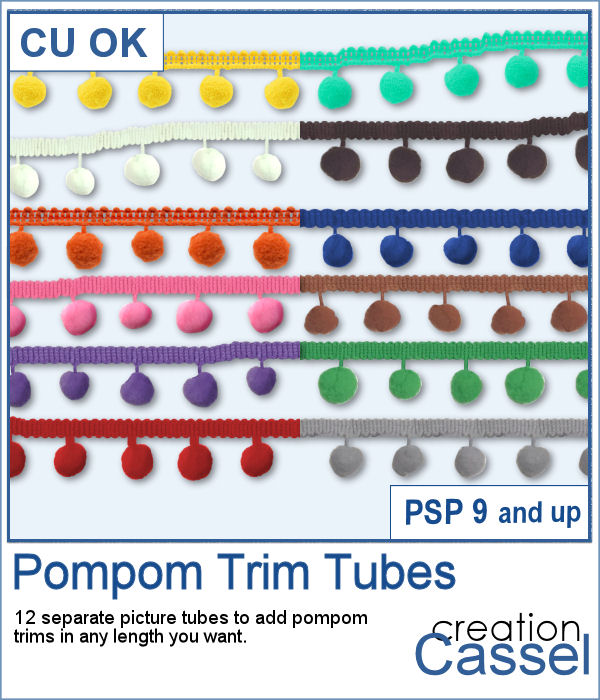 Pompom trims might be fun to add to a project, but how do you get the right color, the right length of trim and the right direction? Finding a ready-made trim might save time if you find that perfect element, but otherwise, why not use these picture tubes and draw them with your cursor, wherever you want?
Pompom trims might be fun to add to a project, but how do you get the right color, the right length of trim and the right direction? Finding a ready-made trim might save time if you find that perfect element, but otherwise, why not use these picture tubes and draw them with your cursor, wherever you want?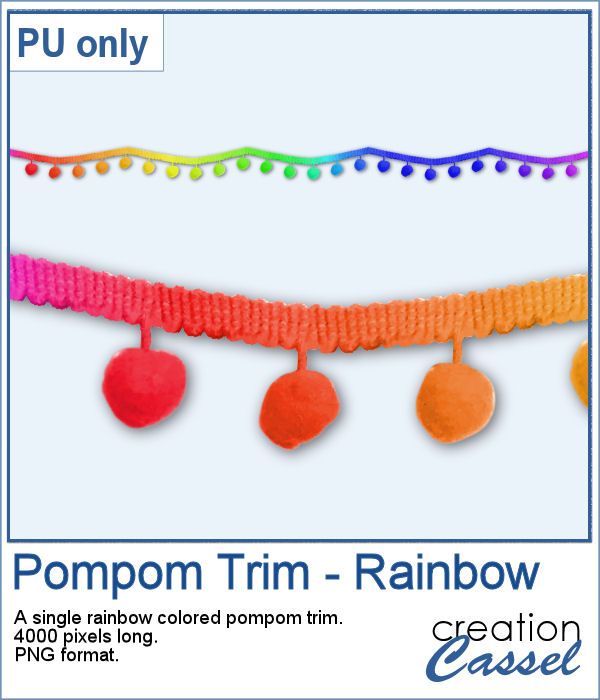 As a sampler, I used the grey trim, along a vector path (using the VectorTube script) and then colorized it with a rainbow gradient. The whole trim is 4000 pixels long so you can choose only a segment if you don't want to use it all.
As a sampler, I used the grey trim, along a vector path (using the VectorTube script) and then colorized it with a rainbow gradient. The whole trim is 4000 pixels long so you can choose only a segment if you don't want to use it all. A few weeks ago, we had some balloon twists made up of color + white. This week, we have sets of monochrome color arrangements, ranging from white to the darker color.
A few weeks ago, we had some balloon twists made up of color + white. This week, we have sets of monochrome color arrangements, ranging from white to the darker color.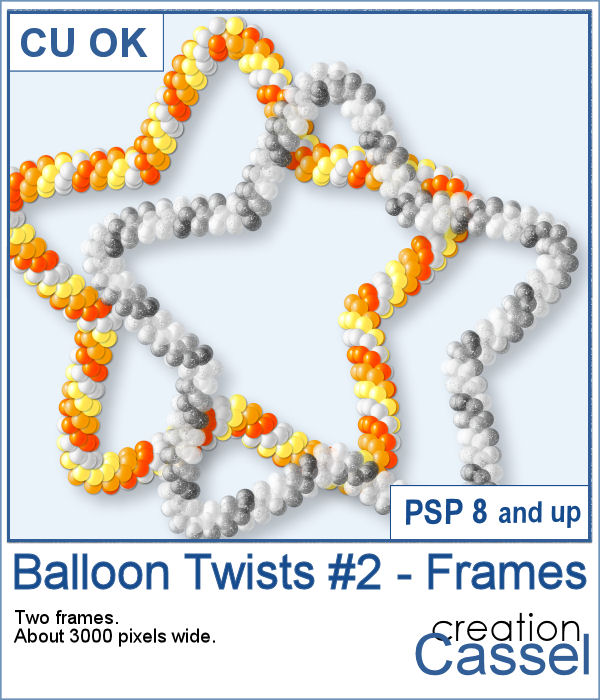 As a sampler, I created two fun star shape frames: one is in the bright orange color, and one is more delicate with translucent silver balloons.
As a sampler, I created two fun star shape frames: one is in the bright orange color, and one is more delicate with translucent silver balloons.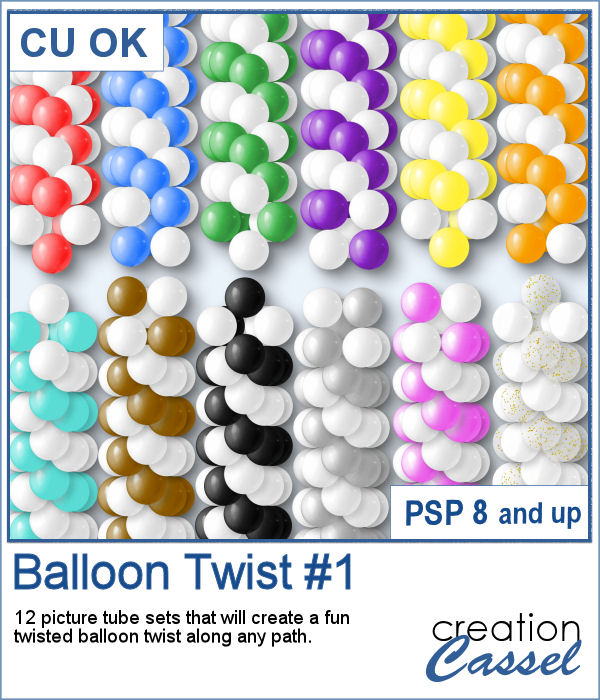 Balloon twists are often used as decorations in different festive events, whether it is a wedding, a birthday, an anniversary, graduation, a welcome back event, etc. We can see them as tall columns, but also as arches or like hanging banners.
Balloon twists are often used as decorations in different festive events, whether it is a wedding, a birthday, an anniversary, graduation, a welcome back event, etc. We can see them as tall columns, but also as arches or like hanging banners.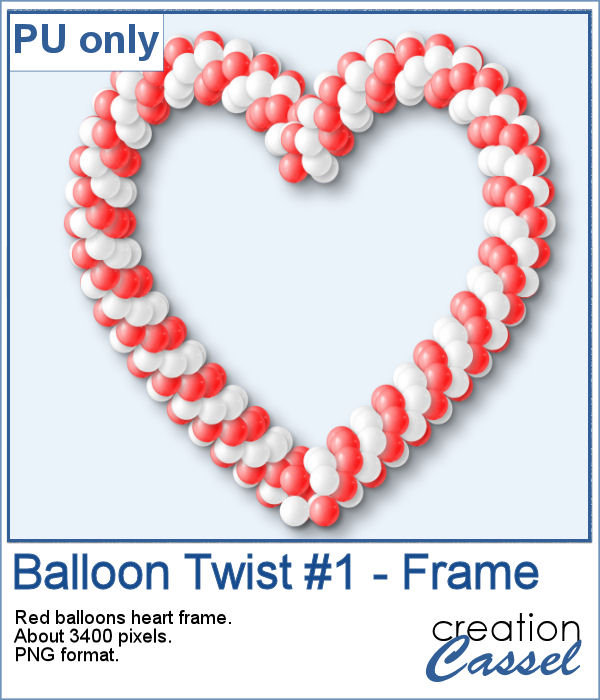 As a sample, I used the Red/White balloons and placed them along the path of a heart using the VectorTube script. You can use this heart to frame a photo or a poem. Remember to add some faint shadows!
As a sample, I used the Red/White balloons and placed them along the path of a heart using the VectorTube script. You can use this heart to frame a photo or a poem. Remember to add some faint shadows! If you have a sweet tooth, you will love these tubes that will allow you to get these marshmallow twists in any shape of length you want. Make some bite-size treats, or long strings for sharing with friends.
If you have a sweet tooth, you will love these tubes that will allow you to get these marshmallow twists in any shape of length you want. Make some bite-size treats, or long strings for sharing with friends. For a sample of this product, I created a fun oval frame using the four-color twist along with the VectorTube script to place them along the edges. Of course, I had to tweak a bit to "hide" the end of the twist as it was not seamless but I think the result is pretty good, don't you think?
For a sample of this product, I created a fun oval frame using the four-color twist along with the VectorTube script to place them along the edges. Of course, I had to tweak a bit to "hide" the end of the twist as it was not seamless but I think the result is pretty good, don't you think?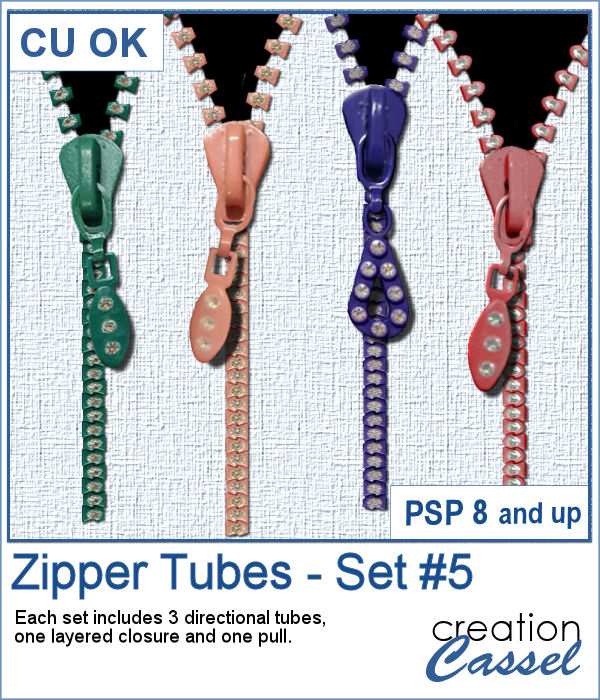 You can use a zipper to get a sneak peek at a photo, or you can embellish the pull with something that will match the theme. Whatever you want, you might have a hard time finding the exact shape and size of the zipper for your need. This set of tubes allows you to "draw" the teeth wherever you want, as long or short as you want. And you can also use the VectorTube script to place the teeth evenly along a path.
You can use a zipper to get a sneak peek at a photo, or you can embellish the pull with something that will match the theme. Whatever you want, you might have a hard time finding the exact shape and size of the zipper for your need. This set of tubes allows you to "draw" the teeth wherever you want, as long or short as you want. And you can also use the VectorTube script to place the teeth evenly along a path.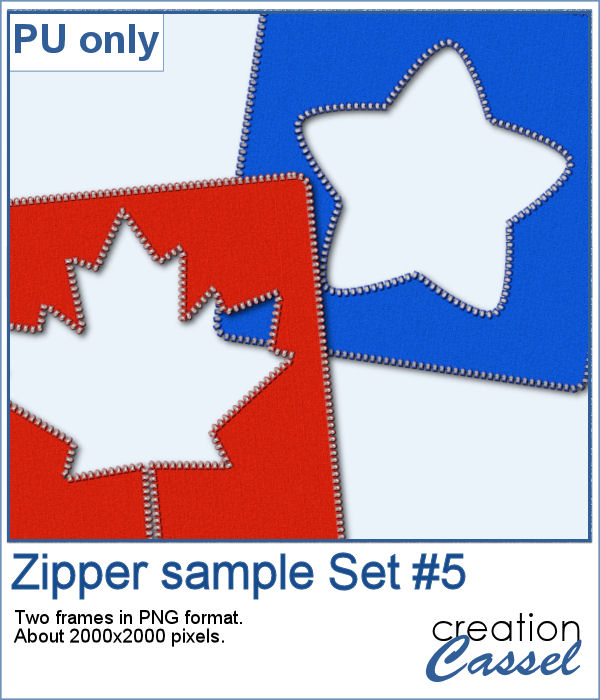 For a sample, I simply created some fun frames for you. One will be perfect for Canadian PSPers, and one, in blue, would likely suit our American friends.
For a sample, I simply created some fun frames for you. One will be perfect for Canadian PSPers, and one, in blue, would likely suit our American friends. Crochet laces can be very versatile in adding ribbons, frames, edging, or in clusters. With these picture tubes, you can make laces a long as you want and colorize them to match your project.
Crochet laces can be very versatile in adding ribbons, frames, edging, or in clusters. With these picture tubes, you can make laces a long as you want and colorize them to match your project. I used two of the crochet lace tubes to create frames for you, One is 2000x2000 pixels and one is 1500x2100 pixels.
I used two of the crochet lace tubes to create frames for you, One is 2000x2000 pixels and one is 1500x2100 pixels.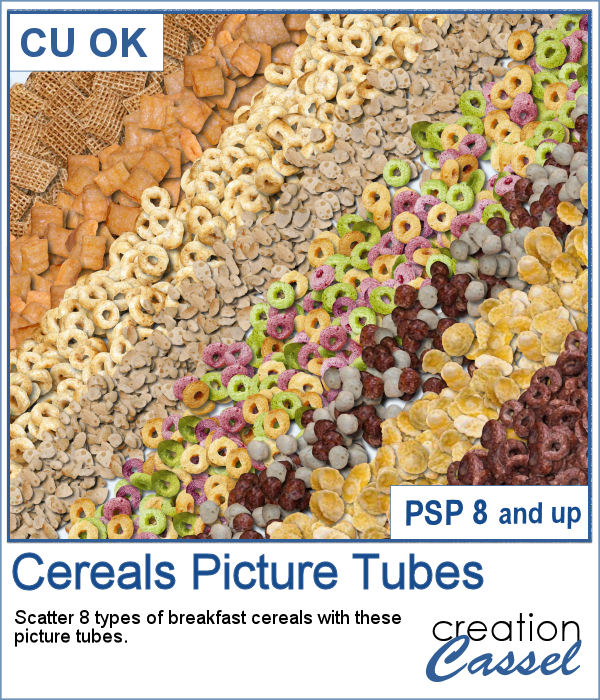 Where can you find your favorite cereals in digital form to use on your next project? If someone has made an element out of cereal, will they fit your particular need? Did you need a frame? a scatter? large or small?
Where can you find your favorite cereals in digital form to use on your next project? If someone has made an element out of cereal, will they fit your particular need? Did you need a frame? a scatter? large or small?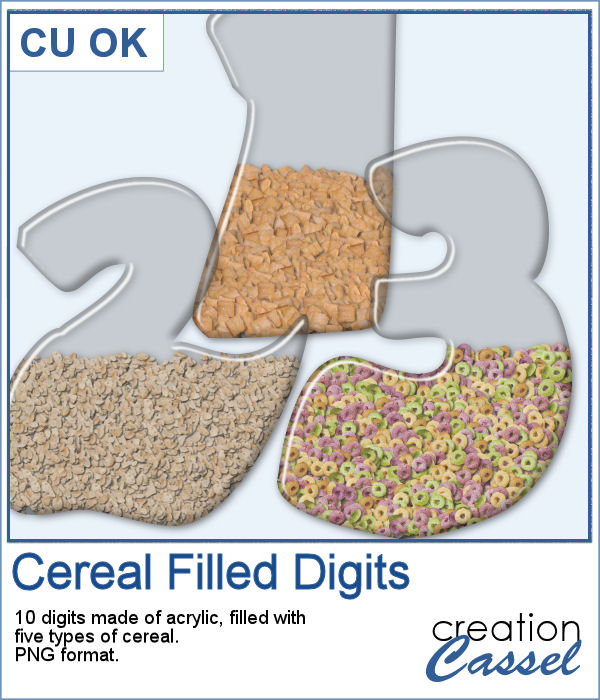 For a free sample, I created some wide-bottom digits out of acrylics and filled them with 5 different types of cereals.
For a free sample, I created some wide-bottom digits out of acrylics and filled them with 5 different types of cereals.