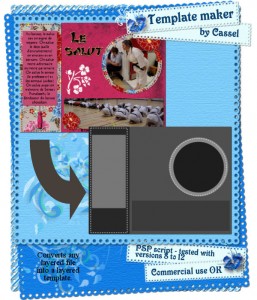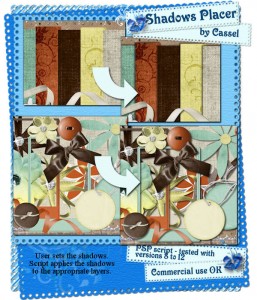
Do you hate adding shadows to your layouts or your kit previews, one by one? This script will save you a lot of time while doing this tedious and repetitive task. You get to choose the settings you want for your shadows: choose its orientation, its color, its opacity, etc. YOU choose the setting and the script will apply it to the elements/papers. The shadows will be added in four steps: for very thin elements (like papers), for thin elements (like ribbbons, staples), for medium elements (like paperclips and flat buttons) and for thick elements (like beads, flowers). And if some elements need a different type of shadows, you will simply add it at the end. It is that easy.