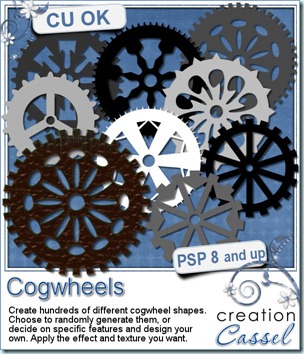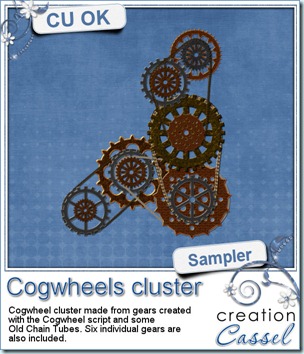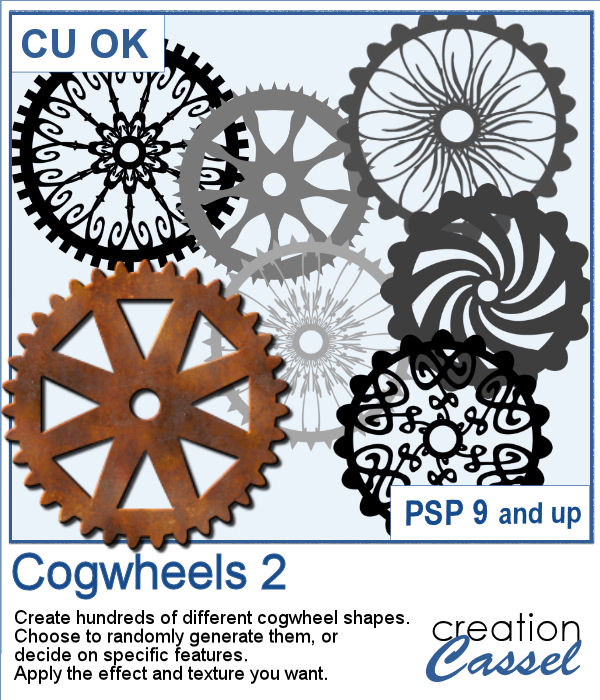
Whether you are into steampunk style, or just like to work with various mechanisms that use gears, creating new shapes might be a little tedious.
This script will offer you the options for the number and types of teeth, and the number and types of spokes. But you can also generate something totally random, in just a couple of clicks and every one of them will be slightly different.
Get this script in the store: Cogwheels 2
See how you can run the script and how to attach all those gears together:
In order to win these tubes, add a comment on this Facebook post telling us how you would use gears and cogwheels (remember, add a comment, not just a Like!) The winner will be announced in the newsletter, next week. Not a subscriber yet? Not a problem. You can register here and it is free (and you only get one email per week).
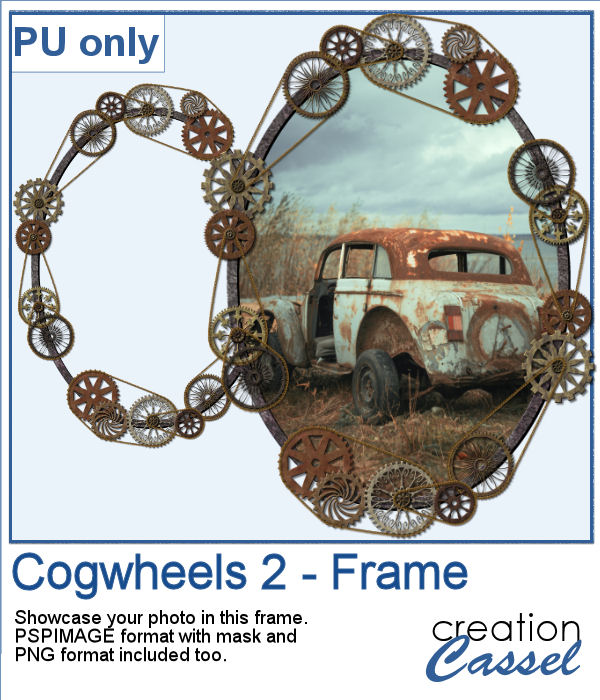 For a sample, I created a frame using various cogwheels generated by the script. I resized them, added a texture using Filter Forge, added a bevel, and shadows. I also had fun adding chains to connect those wheels.
For a sample, I created a frame using various cogwheels generated by the script. I resized them, added a texture using Filter Forge, added a bevel, and shadows. I also had fun adding chains to connect those wheels.
The download includes a pspimage format with a mask group to add your photo, but also a simple png file if you don't have PaintShop Pro to open the pspimage file.
You need to be logged in to download this sample. You can either login, or register on the top of this page.