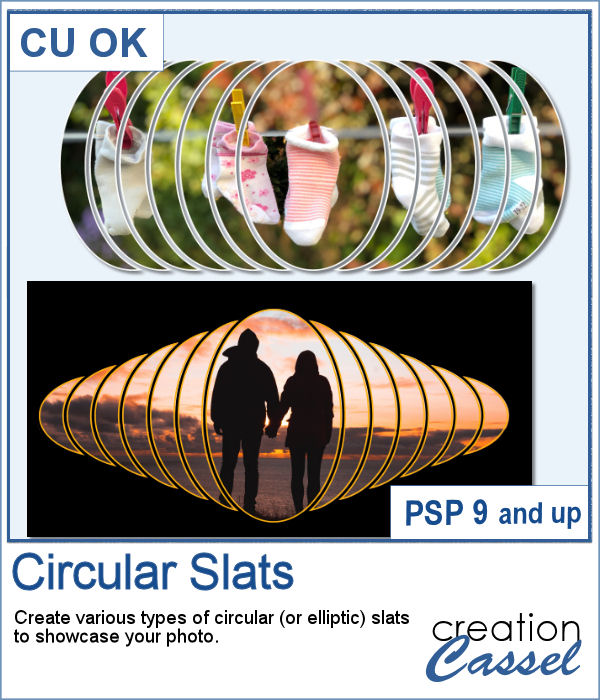 In order to showcase your photos, there are many different ways. You can use slats in different shapes but in order to create those slats evenly, it is a tedious process.
In order to showcase your photos, there are many different ways. You can use slats in different shapes but in order to create those slats evenly, it is a tedious process.
This script will let you select the subject you want to showcase, and then you will pick various options for the slats, whether you want them on one side or both sides, evenly or decreasing, upward, downward or centered. You get to choose the color of the outline.
The end result will be on separate layers allowing you even more customization.
Get it in the store: Circular Slats
In order to win this script, add a comment on this Facebook post telling if you have ever used a watercolor effect on a photo (remember, add a comment, not just a Like!) The winner will be announced in the newsletter, next week. Not a subscriber yet? Not a problem. You can register here and it is free (and you only get one email per week).
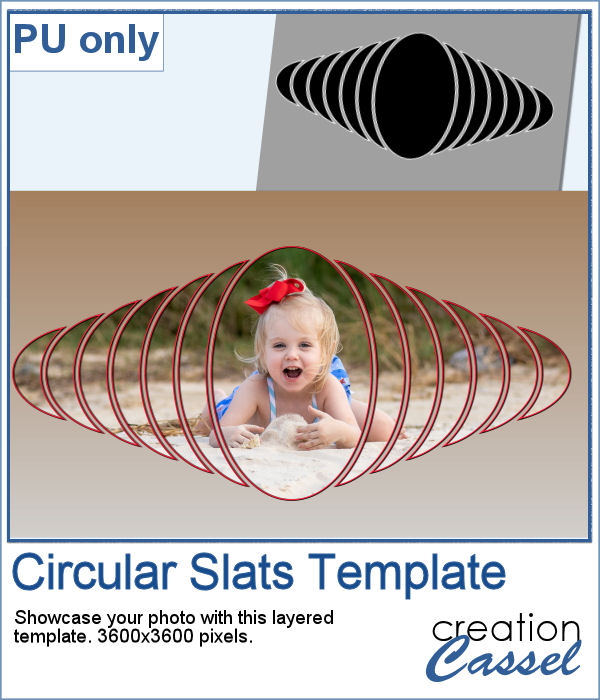 For a sampler, I created one mask and left it on a full-size project so you can simply add your favorite photo to it and customize it further. Change the color of the outline if you want.
For a sampler, I created one mask and left it on a full-size project so you can simply add your favorite photo to it and customize it further. Change the color of the outline if you want.
You need to be logged in to download this sample. You can either login, or register on the top of this page.

 Diamond shapes will convey an impression of dynamism so using diamond-shaped slats to showcase your photos will give them a new angle.
Diamond shapes will convey an impression of dynamism so using diamond-shaped slats to showcase your photos will give them a new angle.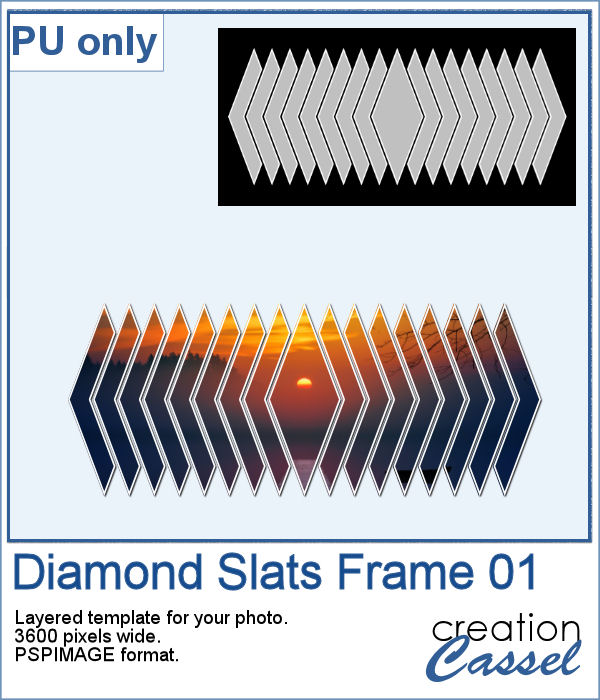 For a sampler, I created this layered template for you to showcase your photo in the middle. The template is 3600 pixels wide and in pspimage format for PaintShop Pro users.
For a sampler, I created this layered template for you to showcase your photo in the middle. The template is 3600 pixels wide and in pspimage format for PaintShop Pro users.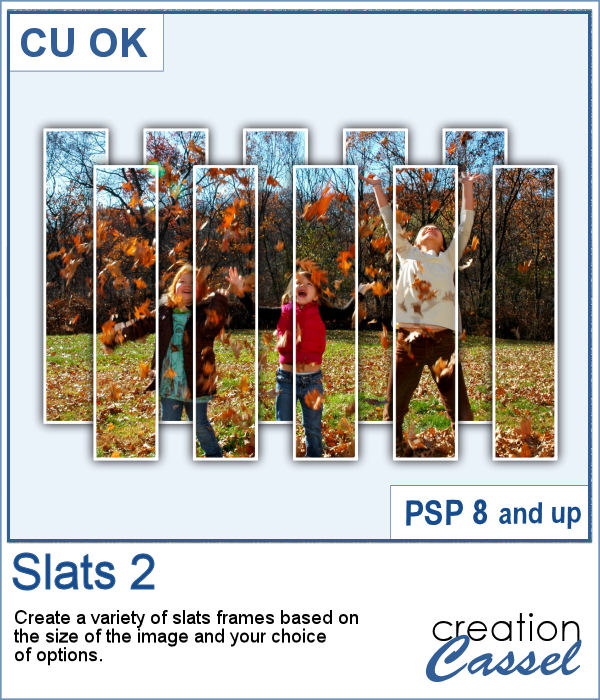 These slats are going to be evenly distributed without the trouble of measuring them all. They will overlap also evenly.
These slats are going to be evenly distributed without the trouble of measuring them all. They will overlap also evenly.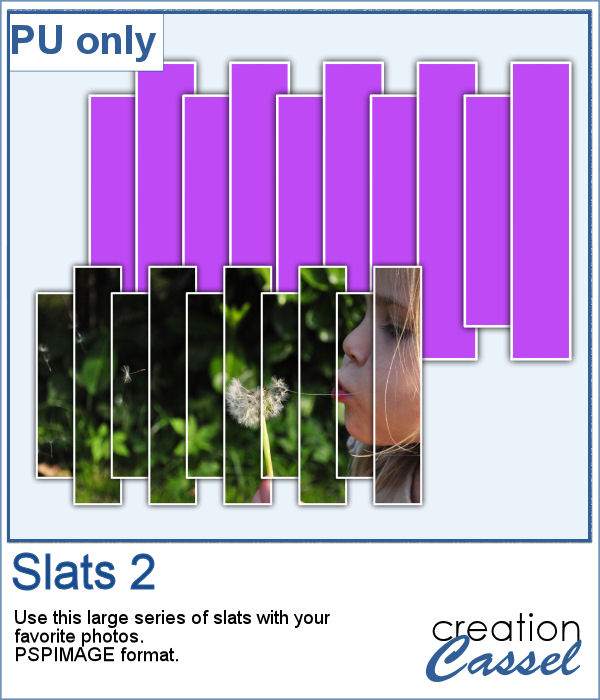 Get this slats frame for your photos. The file is about 4000 pixels wide so you can resize it to suit your photo. Although it has vertical slats, you can rotate it if your photo is vertical. Just add your photo inside the mask layer to showcase your photo through the frame.
Get this slats frame for your photos. The file is about 4000 pixels wide so you can resize it to suit your photo. Although it has vertical slats, you can rotate it if your photo is vertical. Just add your photo inside the mask layer to showcase your photo through the frame. Slats are fun ways to display images and templates are available in various stores, but do they have the word that YOU really need? How about having one with the city you visited, or the name of your grandchild?
Slats are fun ways to display images and templates are available in various stores, but do they have the word that YOU really need? How about having one with the city you visited, or the name of your grandchild? As a sample, I created a template that is generic enough for you, as I can just assume that anyone has at least one photo of a vacation. The template is 3600x3600 pixels and includes two layers: one for the slats and one for the text, in case you want to make a title in a different color.
As a sample, I created a template that is generic enough for you, as I can just assume that anyone has at least one photo of a vacation. The template is 3600x3600 pixels and includes two layers: one for the slats and one for the text, in case you want to make a title in a different color.