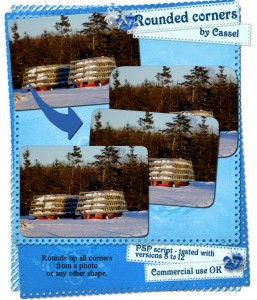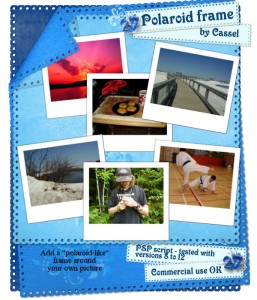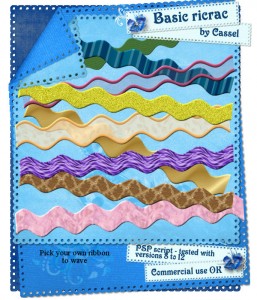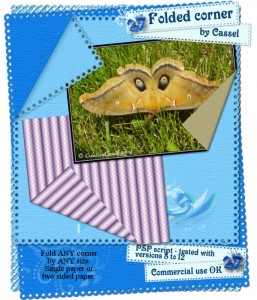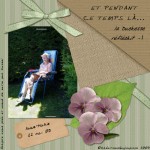With all the focus on quality control of products in the store, this script can be a real time saver and maybe a business saver too.
With all the focus on quality control of products in the store, this script can be a real time saver and maybe a business saver too.
This little program will not turn a bad product into a good one (i wish) but it will help with the Quality Control. In fact, it will perform several tasks for you:
1- it will check for any excess space around a png element. If there is some, it will trim it.
2- it will check for the resolution of all the png and jpg files. If the resolution is under 300 dpi, it will correct it for you.
3- it will check for gif files. Knowing that some customers are annoyed with extra blinkies that add files and weight, store owners might want to check if they are included or not. The script will not do anything to the files, but will at least let you know.
4- it will generate a QualityCheck.txt file for you that will be a report of all the files checked, whether they were ok or if they needed changes. This report can be useful to document the feedback you will give the designers. It will give you how much trimming was needed, or what was the incorrect initial resolution. That might help troubleshoot some recurring problems with some elements.
You can use this script on a single image, open in PSP, or you can use the batch process mode to check a whole folder at once.
This script is available at Creation Cassel,
One store owner tested this script, and here is what she said:
Excellent tool for all digital scrapbooking store owners, quality check team and even designers. In a few minutes you can have all checked and sure about is under the quality standards! Brilliant! Marta Pavluk , designer and store owner