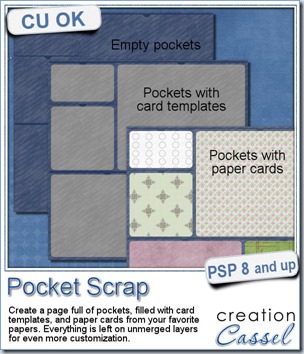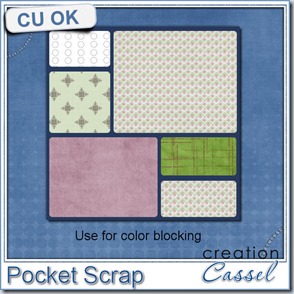What do you think of Pocket Scrapping? Do you think it is only for “traditional paper scrappers”? How about giving it a try?
Here is a 3000x3000 page, made with 6 individual pockets, and matching card templates.
You can replace any card by a paper (or clip a paper or a photo to it), or remove it and place an element in the pocket instead, or you can remove the plastic layers to create a simple blocking look on your page, with room around it for other details you might want to add.
Interested in giving it a try? This is a PSD layered file so most graphic programs can use it.
You need to be logged in to download this sample. You can either login, or register on the top of this page.
And remember to show us what you make with it.
P.S. this is a BIG file to download.